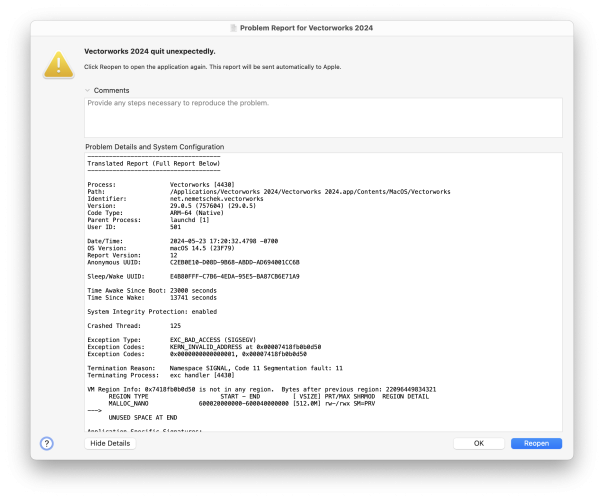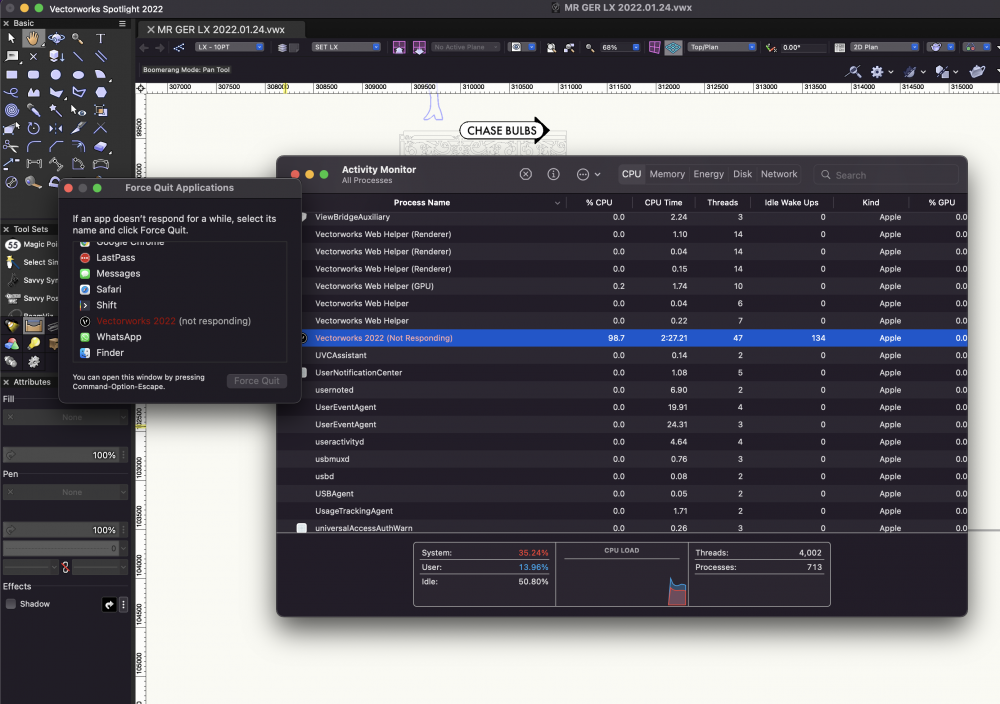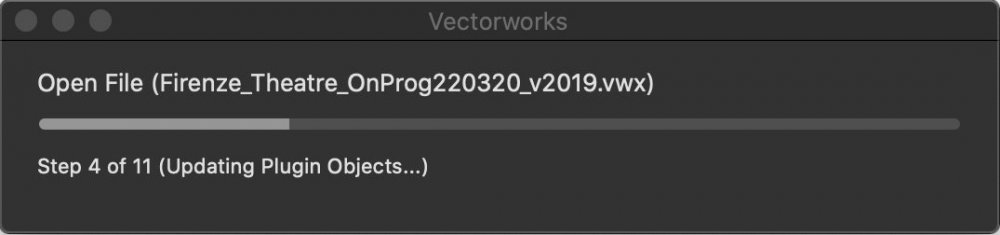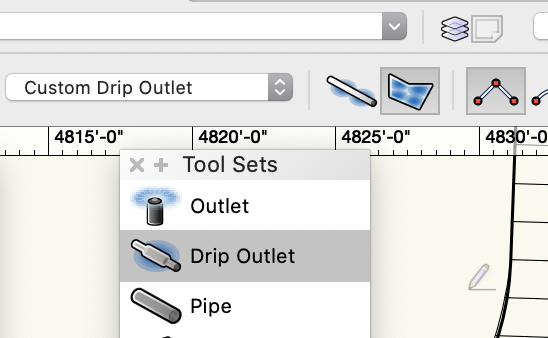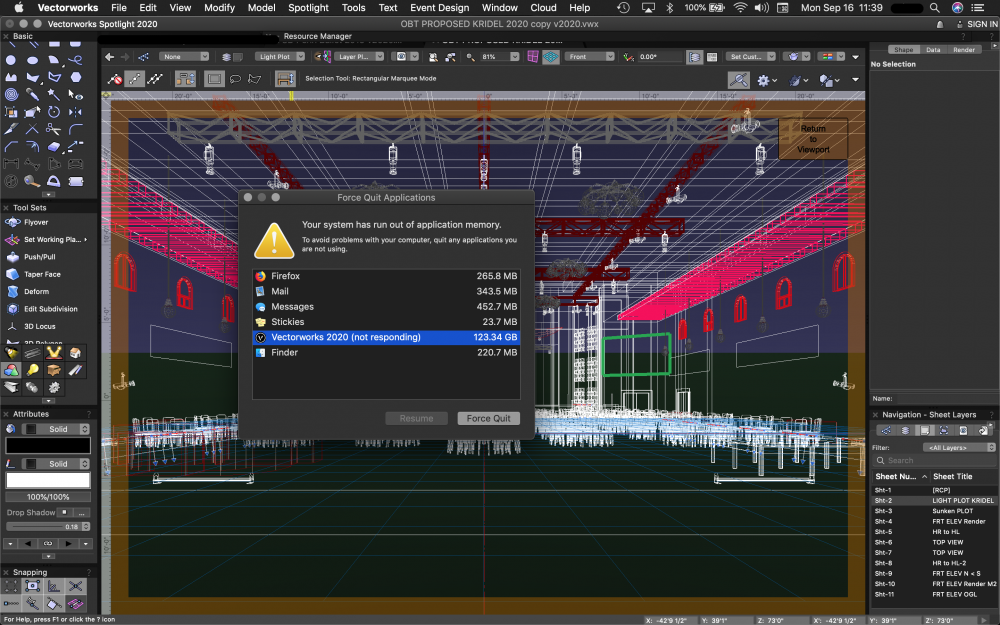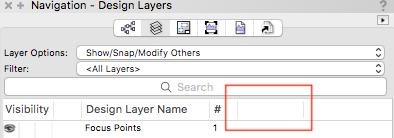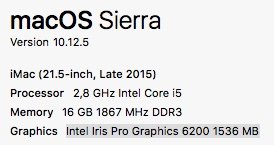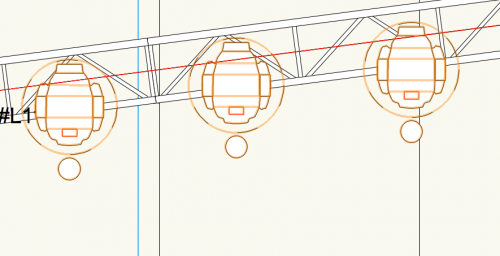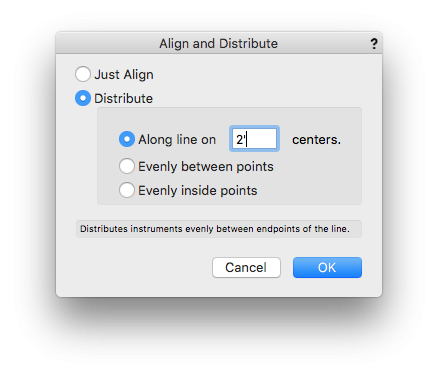Search the Community
Showing results for tags 'crash'.
-
Wow VWX crash upon opening a document. Note I had just saved that file and quit the app. Double-clicked the file, app went through the usual loading contortions, opened the file and then instantly vanished. Sonoma 12.4.5. MBP M1 32GB
-
So twice now VWX 2024 has locked up - no sign of that except no part of the UI is responsive. This occurred when I tried to copy/paste two audio symbols from one '24 dwg to a fresh one. The app threw up a 'no data record for that symbol' after which clicking ok the whole thing froze. And of course neither time did I save the new untitled document, so there's no autosave file to refer back to for work completed. yay
-
Recalculating a referenced worksheet when using design layer referencing breaks the referenced design layers. Vectorworks 2024 files are attached and a brief description. Bug Submitted. Vectorworks 2023 this wasn't an issue as worksheets were not referenced but replaced if on a referenced design layer import with the same name. Master File.vwx Referenced Worksheet.vwx Description.pdf
-
Hi. After update to VW2024, i'm not able to use find and modify at all. It's just keep crashes, and close it's self without any waring. I have done a reinstall of the software without any luck. My coworker @Stefan B. dont have this issue. Any suggestions? findandmodifycrash.mp4
- 7 replies
-
- 1
-

-
- find and modify
- crash
-
(and 2 more)
Tagged with:
-
Please allow Stories and Levels to be imported into a new file. When confronted with a file that gets corrupted and refuses to open without crashing Vw, the suggested method to try and recover the file is to use the Layer Import trick (outlined in THIS thread). The problem with this method is that Stories and Levels are NOT imported; Any object that was either bound to a Level or a Story is broken as they do not exist in the new file. You end up with a bunch of objects in the OIP saying Top / Bottom Bound "doesn't exist". Stair objects refuse to be created. If the file is so corrupted that you are unable to open the file, you cannot see how the Stories and Levels were constructed. Which leaves you with a new file that is better than having to completely starting over, but not ideal.
-
Have been having constant issues with Braceworks and corner blocks. 1) When using corner blocks in a system, the system is deemed unsolvable due to "geometry accuracy too low". 2) When trying to system check or calculate a system with corner blocks, Vectorworks freezes up (beach balled) and needs to be force-quit. This happens when the system is left as truss, put in a group, or converted to a hanging position. Any one have any fixes for this? Note I have tried the following: Have adjusted the Geometry accuracy number Restarted VWX Restarted my computer Reinstalled VWX Repaired vector work, multiple times Updated my computer Copied to new file Reverted back to v2021 This has become incredibly frustrating and is causing issues with my work.
- 2 replies
-
- braceworks
- geometry accuracy
-
(and 2 more)
Tagged with:
-
Hello! I will certainly call the service select support when I have a chance, but my first stop is here. I work on files with heavy amounts of Bitmaps and cropped external reference viewports and I am having crashes nearly every 5-10 minutes. I am running Mac Monterey 12.1, Vectorworks 2022 Sp2.1 on an M1Max Macbook pro. These crashes happen during saving, panning, zooming, and exiting crops. I have attempted an installation repair, which yielded no improvement. I am interested in any additional steps I can try, Thanks!
-
Hello. I'm having trouble figuring something out with a dialog that I am building. Hope someone here might be able to shed some light on what I am doing wrong Version Info: VWX 2021 SP2.1.1 R1 (Build 580007) (64Bit) on Win10 and MacOs Script: The script I am attaching here is a simplified version of my actual script that I am using this dialog in. The actual script's purpose is to present the user with a dialog that lets him choose a symbol folder from the document's resources (pulldown). This selection triggers the listbox to be populated with the names of all record formats that are connected with the symbols in the selected folder. The user can also check a box to include possible subfolders of the selected symbol folder. When the user changes his selection or checks/unchecks the subfolder option I first clear the listbox of old items before re-populating it with new items (record format names) based on the new user selection. So in total, the user selects a symbol folder (optionally incl. subfolders) and a record format which the script than uses to write a csv file that can be used to edit complex record entries for a multitude of symbols in Excel. This data edited in Excel can then be reimported to update the record formats of all symbol definitions in the selected symbol folder. To present my problem without any fat attached I have isolated the dialog and use dummy data from hardcoded lists for populating the dialog elements. Problems: 1. I have to call my clearListBox function 2 times to fully clear the listbox of previous items. I'm using vs.GetChoiceCount to get the current number of items in the listbox and then run a 'for' loop with vs.RemoveChoice to remove the items from the listbox. If I am running this only once (which I think should suffice) some old items remain in the listbox, which is the reason I am calling the function twice. (See event functions) 2. The second and bigger problem I have is that triggering the call of my clearListBox function causes Vectorworks to crash to Desktop on MacOs. On Win10 it works fine. (The crash on MacOs mostly happens on the second triggering of the event. So you can check the box to include subfolders but a following uncheck crashes vwx.) Attempts for solution so far: I suspected there might be a problem with the checkbox dialog component on MacOs that caused the crash to desktop. I therefore made another version of the dialog with radio buttons (yes / no) to see if the problem disappears. Sadly both attempts work only on Windows but crash Vectorworks on MacOs. I therefore think there must be something wrong with the way I am handling the clearing of the listbox but cant figure out what it is. Since my solution for clearing the listbox (see problem 1) by simply doing it twice is kinda hacky I also thought this might cause the problem but the amount of times I'm calling the function does not change anything about the crash on MacOs. Searched the interwebs and this forum for the problem without success. I would really appreciate you help. Checkbox version of the dialog: def control_IDs(): global SetupDialogC global groupBoxSF_ID global pullDownSF_ID global checkBox_ID global listBox_ID SetupDialogC = 12255 groupBoxSF_ID = 29 pullDownSF_ID = 30 checkBox_ID = 31 listBox_ID = 32 return def DialogHandler(item, data): if item == SetupDialogC: initializeDialog() elif item == pullDownSF_ID: pullDownEvent(item, data) elif item == checkBox_ID: checkBoxEvent(item, data) elif item == 1: # if 'OK' clicked pass elif item == 2: # if 'Cancel' clicked pass return def Dialog(): global dialog_ID dialog_ID = vs.CreateLayout("Dialog Title", False, "OK", "Cancel") vs.CreateGroupBox(dialog_ID, groupBoxSF_ID, "Select Symbol Folder", True) vs.CreatePullDownMenu(dialog_ID, pullDownSF_ID, 64) vs.CreateCheckBox(dialog_ID, checkBox_ID, "Include Subfolders ?") vs.CreateListBox(dialog_ID, listBox_ID, 64, 10) vs.SetFirstGroupItem(dialog_ID, groupBoxSF_ID, pullDownSF_ID) vs.SetBelowItem(dialog_ID, pullDownSF_ID, checkBox_ID, 0, 0) vs.SetBelowItem(dialog_ID, checkBox_ID, listBox_ID, 0, 0) vs.SetFirstLayoutItem(dialog_ID, groupBoxSF_ID) return vs.RunLayoutDialog(dialog_ID, DialogHandler) def initializeDialog(): symFNameList = ["Folder-Truss", "Folder-Lights", "Folder-Cable"] counter = 0 vs.AddChoice(dialog_ID, pullDownSF_ID, "-- Default --", counter) counter = counter + 1 for name in symFNameList: vs.AddChoice(dialog_ID, pullDownSF_ID, name, counter) counter = counter + 1 return def pullDownEvent(item, data): symDRecNameList = ["Recordname-1", "Recordname-2", "Recordname-3"] symDRecNameList2 = ["Recordname-4", "Recordname-5", "Recordname-6"] symDRecNameList3 = ["Recordname-7", "Recordname-8", "Recordname-9"] sfSelectedIndex, sfSelectedChoiceText = vs.GetSelectedChoiceInfo(dialog_ID, pullDownSF_ID, 0) for i in range(2): clearListBox() if sfSelectedChoiceText == "Folder-Truss": for i in range(len(symDRecNameList)): vs.AddChoice(dialog_ID, listBox_ID, symDRecNameList[i], i) elif sfSelectedChoiceText == "Folder-Lights": for i in range(len(symDRecNameList2)): vs.AddChoice(dialog_ID, listBox_ID, symDRecNameList2[i], i) elif sfSelectedChoiceText == "Folder-Cable": for i in range(len(symDRecNameList3)): vs.AddChoice(dialog_ID, listBox_ID, symDRecNameList3[i], i) return def checkBoxEvent(item, data): sfSelectedIndex, sfSelectedChoiceText = vs.GetSelectedChoiceInfo(dialog_ID, pullDownSF_ID, 0) lbSelectedIndex, lbSelectedChoiceText = vs.GetSelectedChoiceInfo(dialog_ID, listBox_ID, 0) for i in range(2): clearListBox() #vs.AlrtDialog(f"Index : {sfSelectedIndex}\nText : {sfSelectedChoiceText}") return def clearListBox(): listBoxChoiceCnt = vs.GetChoiceCount(dialog_ID, listBox_ID) for i in range(listBoxChoiceCnt): vs.RemoveChoice(dialog_ID, listBox_ID, i) return control_IDs() Dialog() Radiobutton version of the dialog: def control_IDs(): global SetupDialogC global groupBoxSF_ID global pullDownSF_ID global radioBtnGrpBx_ID global radioBtn1_ID global radioBtn2_ID global listBox_ID SetupDialogC = 12255 groupBoxSF_ID = 29 pullDownSF_ID = 30 radioBtnGrpBx_ID = 31 radioBtn1_ID = 32 radioBtn2_ID = 33 listBox_ID = 34 return def DialogHandler(item, data): if item == SetupDialogC: initializeDialog() elif item == pullDownSF_ID: pullDownEvent(item, data) #vs.AlrtDialog(f"Pulldown SF - Item : {item} Data : {data}") elif item == radioBtn1_ID: radioBtn1Event(item, data) #vs.AlrtDialog(f"RadioBtn1 - Item : {item} Data : {data}") elif item == radioBtn2_ID: radioBtn2Event(item, data) #vs.AlrtDialog(f"RadioBtn2 - Item : {item} Data : {data}") elif item == 1: # if 'OK' clicked pass elif item == 2: # if 'Cancel' clicked pass return def Dialog(): global dialog_ID dialog_ID = vs.CreateLayout("Dialog Title", False, "OK", "Cancel") vs.CreateGroupBox(dialog_ID, groupBoxSF_ID, "Select Symbol Folder", True) vs.CreatePullDownMenu(dialog_ID, pullDownSF_ID, 64) vs.CreateGroupBox(dialog_ID, radioBtnGrpBx_ID, "Include Subfolders ? ", True) vs.CreateRadioButton(dialog_ID, radioBtn1_ID, "Yes") vs.CreateRadioButton(dialog_ID, radioBtn2_ID, "No") vs.CreateListBox(dialog_ID, listBox_ID, 64, 10) vs.SetFirstGroupItem(dialog_ID, radioBtnGrpBx_ID, radioBtn1_ID) vs.SetRightItem(dialog_ID, radioBtn1_ID, radioBtn2_ID, 10, 0) vs.SetFirstGroupItem(dialog_ID, groupBoxSF_ID, pullDownSF_ID) vs.SetBelowItem(dialog_ID, pullDownSF_ID, radioBtnGrpBx_ID, 0, 0) vs.SetBelowItem(dialog_ID, radioBtnGrpBx_ID, listBox_ID, 0, 0) vs.SetFirstLayoutItem(dialog_ID, groupBoxSF_ID) return vs.RunLayoutDialog(dialog_ID, DialogHandler) def initializeDialog(): vs.SetBooleanItem(dialog_ID, radioBtn1_ID, False) vs.SetBooleanItem(dialog_ID, radioBtn2_ID, True) symFNameList = ["Folder-Truss", "Folder-Lights", "Folder-Cable"] counter = 0 vs.AddChoice(dialog_ID, pullDownSF_ID, "-- Default --", counter) counter = counter + 1 for name in symFNameList: vs.AddChoice(dialog_ID, pullDownSF_ID, name, counter) counter = counter + 1 return def pullDownEvent(item, data): symDRecNameList = ["Recordname-1", "Recordname-2", "Recordname-3"] symDRecNameList2 = ["Recordname-4", "Recordname-5", "Recordname-6"] symDRecNameList3 = ["Recordname-7", "Recordname-8", "Recordname-9"] sfSelectedIndex, sfSelectedChoiceText = vs.GetSelectedChoiceInfo(dialog_ID, pullDownSF_ID, 0) for i in range(2): clearListBox() if sfSelectedChoiceText == "Folder-Truss": for i in range(len(symDRecNameList)): vs.AddChoice(dialog_ID, listBox_ID, symDRecNameList[i], i) elif sfSelectedChoiceText == "Folder-Lights": for i in range(len(symDRecNameList2)): vs.AddChoice(dialog_ID, listBox_ID, symDRecNameList2[i], i) elif sfSelectedChoiceText == "Folder-Cable": for i in range(len(symDRecNameList3)): vs.AddChoice(dialog_ID, listBox_ID, symDRecNameList3[i], i) return def radioBtn1Event(item, data): sfSelectedIndex, sfSelectedChoiceText = vs.GetSelectedChoiceInfo(dialog_ID, pullDownSF_ID, 0) lbSelectedIndex, lbSelectedChoiceText = vs.GetSelectedChoiceInfo(dialog_ID, listBox_ID, 0) for i in range(2): clearListBox() #vs.AlrtDialog(f"Index : {sfSelectedIndex}\nText : {sfSelectedChoiceText}") return def radioBtn2Event(item, data): sfSelectedIndex, sfSelectedChoiceText = vs.GetSelectedChoiceInfo(dialog_ID, pullDownSF_ID, 0) lbSelectedIndex, lbSelectedChoiceText = vs.GetSelectedChoiceInfo(dialog_ID, listBox_ID, 0) for i in range(2): clearListBox() #vs.AlrtDialog(f"Index : {sfSelectedIndex}\nText : {sfSelectedChoiceText}") return def clearListBox(): listBoxChoiceCnt = vs.GetChoiceCount(dialog_ID, listBox_ID) for i in range(listBoxChoiceCnt): vs.RemoveChoice(dialog_ID, listBox_ID, i) return control_IDs() Dialog()
-
Hello, An employee in our office recently installed Big Sur on his Macbook Pro (2017). We are using Vectorworks Architect 2020 and every time he saves a file, Vectorworks crashes. This occurs with all Vectorworks files. The good thing is that it saves the file just before crashing so no work is lost, but obviously this shouldn't be happening. I searched the forum to no avail for similar issues. Thoughts? Thank you - Doug
- 2 replies
-
- big sur 11.1
- macbook pro
-
(and 2 more)
Tagged with:
-
Hi All, Every time I try to render a section viewport VWX crashes. These viewports worked fine until sometime after upgrading to BIG SUR and probably after upgrading to macOS 11.1. These viewports render fine with hidden line, but I am trying to render them with renderworks background with hidden line foreground. I imagine this might be a RAM issue, but on my activity monitor my Ram is not spiking and I have plenty of ram available. Is there some sort of RAM govenor in VW 2021. thanks in advance for any help. -patrick iMac (Retina 5K, 27-inch, Late 2015) 3.2 GHz Quad-Core Intel Core i5 32 GB 1867 MHz DDR3 AMD Radeon R9 M390 2 GB
-
Dear all, In August 2020 I have contacted the technical support for an issue encountered while importing files created with previous versions of Vectorworks. Below the reply: In response to your report of problems converting Vectorworks files from 2019 to 2020, we inform you that the problem is caused by the "Lighting Pipe Ladder" objects. On conversion from 2019 to 2020, Vectorworks crashes trying to create auto-hybrid geometry. The quickest solution is to open the file in the 2019 version and delete the "Lighting Pipe Ladder" objects. Alternatively, it is necessary to check if the diameter of the "Lighting Pipe Ladder" objects is too small for the auto-hybrid calculation. ------------------------------------------------------------------------------------------------------------------------------------------------------------------------------------------------------------------------------------------------------------------------------------------------------------- ------------------------------------------------------------------------------------------------------------------------------------------------------------------------------------------------------------------------------------------------------------------------------------------------------------- The problem was found, but not solved by my support request. At the time, unable to download the v2019 because I was on a cruise ship working, I found myself having to make changes to the PDF files I had exported previously in order to give an answer to the client. With the release of v2021 I tried to import the same file and to my surprise, the problem persists .... I am talking about a Vectorwkors native file and therefore I struggle to understand why an updated version of Vector cannot open it. The only viable solution now is to download v2019, try to import the file and delete what is indicated in the support email ... really frustrating. During the process of opening the file, it gets stuck at step 4 causing the software to crash ... Has anyone found any similar problem before? Is there a way to import the file without having to install v2019?? Thanks!! Amedeo
-

Landmark Drip outlet modification CRASH CRASH CRASH
Luciole Design posted a question in Troubleshooting
Vectorworks 2021 is crashing about every third time I move the connection point or adjust drip line emitter direction. As per your tutorial, I'm adjusting the drip line before connecting it to a valve. Sometimes deleting the drip polygon and redrawing helps, but the crashes still continue. Most often it's a "beach ball of death forever" freeze, but sometimes it's Flash! Gone! No Vectorworks. Restarted computer. Still crashes. iMac 27" retina 2017, 40 GB RAM, Vectorworks Landmark 2021. Mac OS 10.15.7.- 13 replies
-
Greetings. Today in the morning I update Vision 2020 and I find myself with the surprise that closes. In safe as in normal mode. Sometimes it manages to open a file, sometimes not even that. I thought it was something on my machine, but the 2019 version runs perfectly. Any idea what might be happening? Happy weekend and keep safe. https://youtu.be/iX77_YmRwBw
- 6 replies
-
- vision2020
- update
-
(and 1 more)
Tagged with:
-
Dear VW community I have a blank VW2020 file open with nothing in it. I insert the simplest lighting instrument I can find. I try duplicate along path. (line tool A-B 6m) I try 5 duplicates. I try preview and it works. I try duplicate and VW crashes immediately. Any ideas what might be wrong? I got around it using another tool to do the same job, but it only works as long as my path is not curved. I never had vw2019, but ive been using vw 2015, 2016, and 2018 with this approach before and never had any trouble (unless duplicating to much stuff) Can something with my standard settings in VW make stuff like this harder? Thank you Magnus
- 3 replies
-
- duplicate along path
- lighting instrument
-
(and 1 more)
Tagged with:
-
Attempted a render a DL of 2019 File, which opened easily. The beachball began almost immediately. I waited till it threw the error message. Now to restart machine…
-
This is the second time that I have been working in 2019 and it just shuts down - no error message no pause - it just shuts down.. Anyone else having this issue?
-
Hi, After upgrading to Mojave the project I am working on have had an enormous increase in crashes. Also on just the simplest operations. Just choosing a different layer can cause the file to crash/lock. Trying to edit a title block causes the program to lock. We are now considering moving the project from 2018 to 2019. Just want to known if it's recommended to move a project from 2018 to 2019? What do we need to be aware of? The main file is an 190MB project sharing file. And we have a detail file that is 20MB also a project sharing file. We are also working in full BIM so if there is a chance that we will loose IFC tags on a lot of objects, its a bit of a problem. Will there be another SP for 2018 that will fix some of the compatibility problems with Mojave? Before upgrading to Mojave we did not have the same issues. There is a lot of frustration on using VW at the moment a specially with complex BIM. We are all pretty good VW users in the office and been happy with the program until this dark period with crashes an Mojave happened. It has come to the point that we are considering to change program. Ida
-
Anyone else having this issue? Just installed VW2019 last night and twice now, when I go to use the "Replace" command in the OIP - to replace one symbol with another - program freezes and I have to Force Quit.
-
Switching back and forth from OpenGL to hidden line works until I include the roof. When switching from OpenGL to hidden line, the whole app will often just disappear. Have tried numerous views, roofing materials and the crashes are not consistent. Exclude the roof and things appear to be working. But with the roof, it crashes just about every time. Did this with a fresh file: 4 walls and a hipped roof without any other details and crashed immediately in top view after switching from OpenGL to hidden line. I have seen some complaints about hidden line crashes here but could not find a direct correlation or something from VW acknowledging or doing anything about it. Maybe my searching skills have been subpar but a google search yields much more salient results than the search bar in forum.vectorworks.net. In either case could not find resolution. Anyone else seeing this? And all after getting everything in my setup all current! - Mik Fresh install of VW2019 SP2 Build 463397. Windows 10 Pro for WS v1809, Build 17763.195 New PC: HP Z4 G4 Intel Xeon W-2133 CPU @ 3.60GHz 8.25mb cache 6-core RAM: 32gb NVIDIA Quadro P4000 8GB GDDR5 HPZ38c display
-
My 1st ever attempt to import Revit file causes a vwx to crash completely. It's a big file at 345MB and probably the most recent version, but I can't tell. I'm importing into a new blank vwx file set to 1:1 layer scale. Import starts with lengthy Initialization. Progress bar is blank for 2 or 3 minutes, then fills completely in about 1 second. The Initialization box vanishes, and the import options dialog appears. I tried Active View, Model View and the 2d/3d Views. I disabled texture import and vwx native objects. I tried mesh and poly groups options. Instant crash each time as soon as I OK the options dialog. File too big for laptop system? Revit version too new? Change vwx file to other layer scale? Crash generates a dialog with choice to send report to Apple. Report pasted into a txt doc and attached here. Any tips or experience welcome. Thanks -B CrashReport to Apple.txt
-
Here's what's happening with VW 2019 this morning in my office, how about you? I am hoping the fix is quick and simple. CRASH MONSTER 2019.mov
-
On my version at least, if I inadvertently click on the empty column header when in the Layers Tab of the Navigation Palette, I get an instant crash.
-
Hello, What could be the reason for the Remote QR-Code not appearing (blank) and when clicking on "Start Server" VW crashing? Broken Plug-in? Firewall blocking? ...something else? Thank you!
-
Hello again, anybody having problems with sp3 2018 ? In many different files - size, complexity, etc - I am having problems with VW being extremely slow to change layer, change classes, edit geometry, render, basically everything - the last one I was editing a polygon. Sometimes everything is fine but I often find myself staring at the spinning beach ball of death and then having to force quit.
-

Spotlight - Align Distribute Tool Crashes 2018 SP1 & SP2
Wesley Burrows posted a question in Known Issues
When using the "Align and Distribute Items" tool from the Spotlight tool set, VW 2018 SP1 crashes everytime I use the tool with fixtures on a hanging position. The tool seems to work if the fixtures are just in some open space. These were the settings I used.- 10 replies
-
- spotlight
- align and distribute items
-
(and 2 more)
Tagged with: