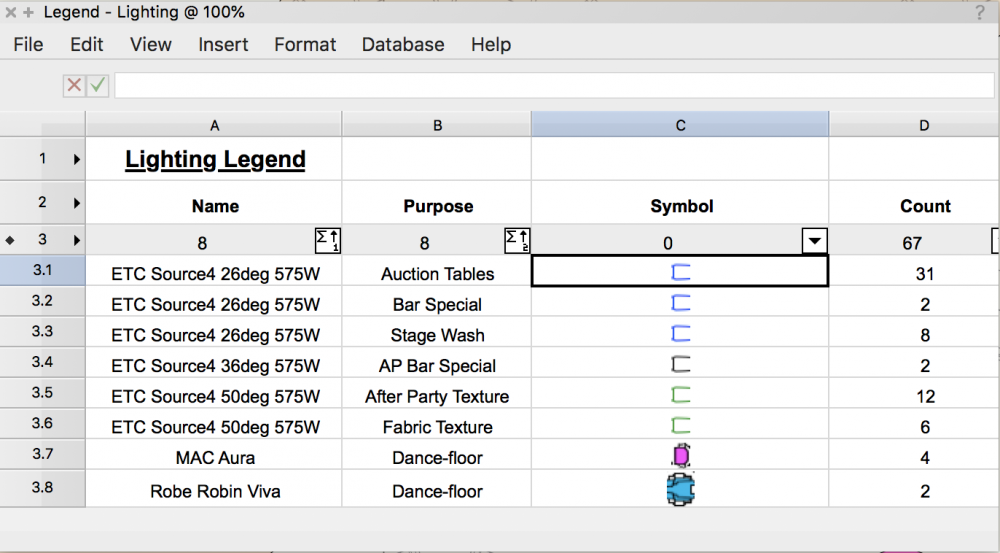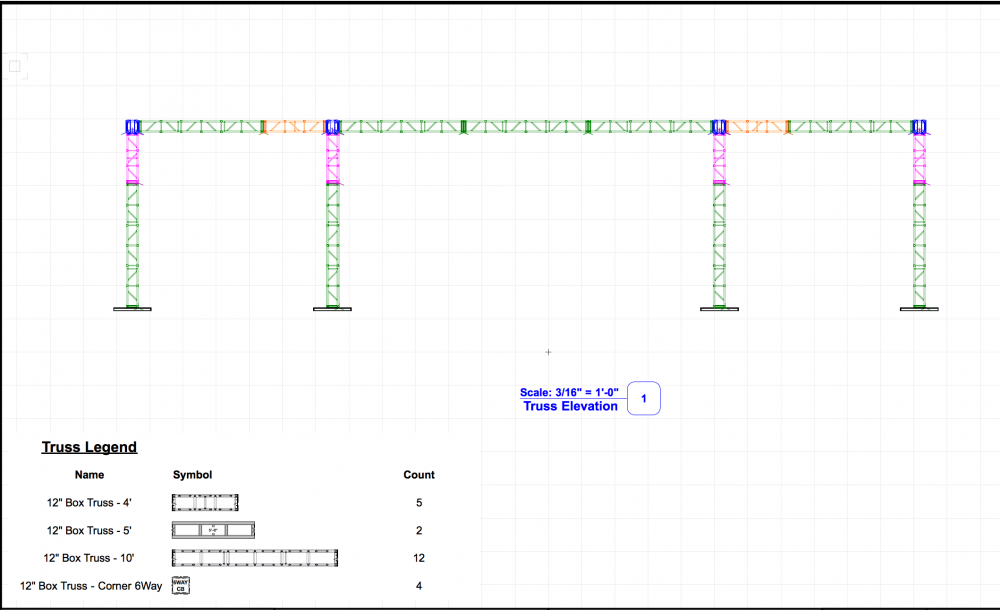Michael Schroeder
Member-
Posts
19 -
Joined
-
Last visited
Reputation
2 NeutralPersonal Information
-
Occupation
Technical Production Designer
-
Location
United States
Recent Profile Visitors
The recent visitors block is disabled and is not being shown to other users.
-
Check this out https://fitplot.it/vwplugins/xPlosion.html
-
Few years late but you can make a fake truss to roughly match weight and dims of your header and then attach the hoist to the header truss
-
Support helped me out on this, some corner blocks are missing some data following a content update
- 2 replies
-
- 1
-

-
- braceworks
- geometry accuracy
-
(and 2 more)
Tagged with:
-
You could use Data Visualization to accomplish this or edit the symbol
-
Have been having constant issues with Braceworks and corner blocks. 1) When using corner blocks in a system, the system is deemed unsolvable due to "geometry accuracy too low". 2) When trying to system check or calculate a system with corner blocks, Vectorworks freezes up (beach balled) and needs to be force-quit. This happens when the system is left as truss, put in a group, or converted to a hanging position. Any one have any fixes for this? Note I have tried the following: Have adjusted the Geometry accuracy number Restarted VWX Restarted my computer Reinstalled VWX Repaired vector work, multiple times Updated my computer Copied to new file Reverted back to v2021 This has become incredibly frustrating and is causing issues with my work.
- 2 replies
-
- braceworks
- geometry accuracy
-
(and 2 more)
Tagged with:
-
All of a sudden my worksheet images are being cropped. Settings for Image are custom scale 1:48, Top/Plan Anyone know how to fix this?
-
Hello! I am looking to have whatever I change in data visualization to reflect in a worksheet on the same sheet layer. Image below: Truss is all colored via Data visualization, I would like to have a way to have it be reflected in the worksheet on that sheet layer as well. Anyone know of a way to achieve this? Thank you!!
-
Viewport Annotation Dimensions
Michael Schroeder replied to Michael Schroeder's topic in General Discussion
So you can make a custom dimension standard that uses your dual dimension to help accomplish this. -
Looking to see if you could have dimensions in a viewport use different units that the document setting. Example: Document is feet+inches Items I am annotating in my viewport are typically in inches notation. Thanks!
-
VW2019 Title Block Border Tool tabbing
Michael Schroeder replied to David Poiron's question in Troubleshooting
^This fix works Side note: Is there a way to define whether the direct entry field is a short text or paragraph? Would love to make some of the entry fields smaller in size -
Looking for a 2d/3d hybrid VER Revolution lade symbol. Anyone have one?
-
Import Titleblock Record Format
Michael Schroeder replied to Michael Schroeder's question in Troubleshooting
The hidden Project Data and Sheet Data Record formats. I have lorded and reset plug-ins but nothing allows me to overwrite those in this file. -
I have series of drawings with an out of date 2018 Titleblock and I have an updated Titleblock I want to use however the fields have changed and once I import the new TB, the New record format for it does not move with it.
-
Re-order TitleBlock 2018
Michael Schroeder replied to Michael Schroeder's question in Troubleshooting
So for the moment you would just have to rebuild the style to organize the fields? And I wish they bring back the ability to tab-through.... -
Is there a way to reorganize the field in a title block?