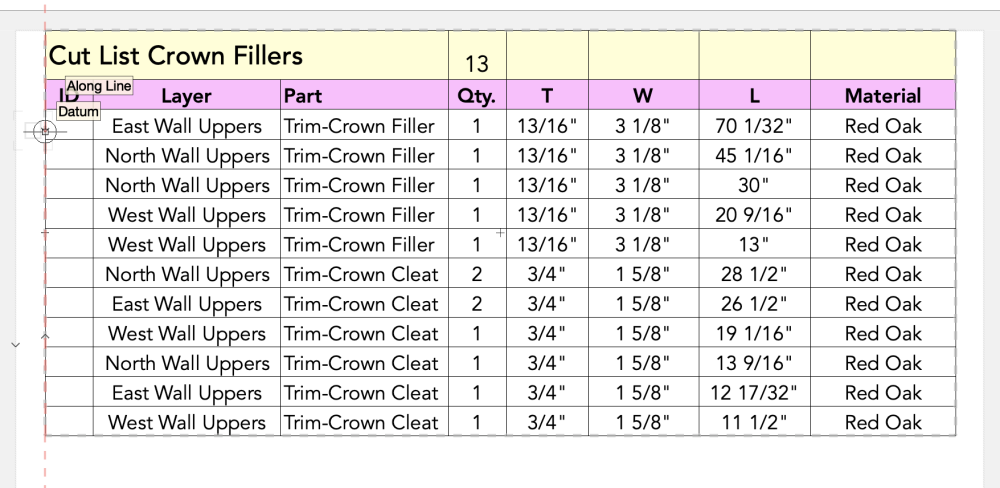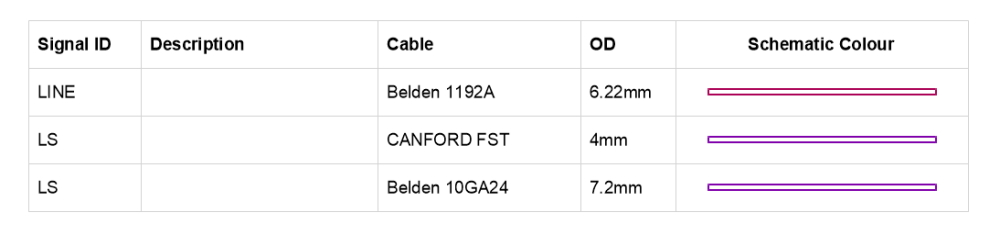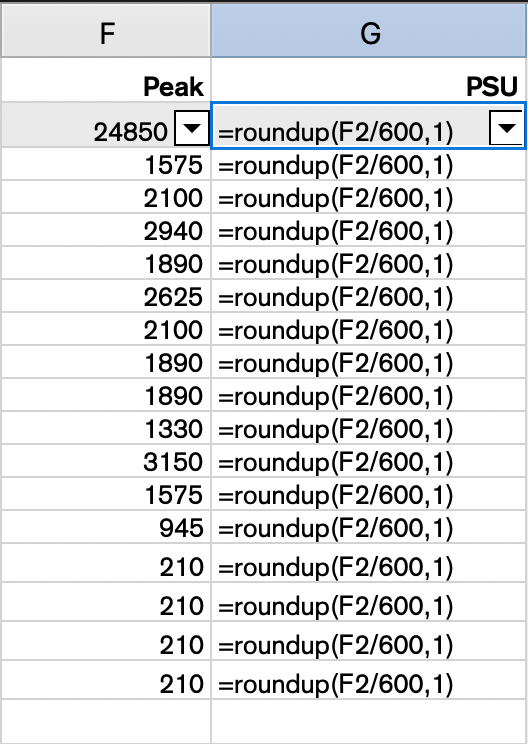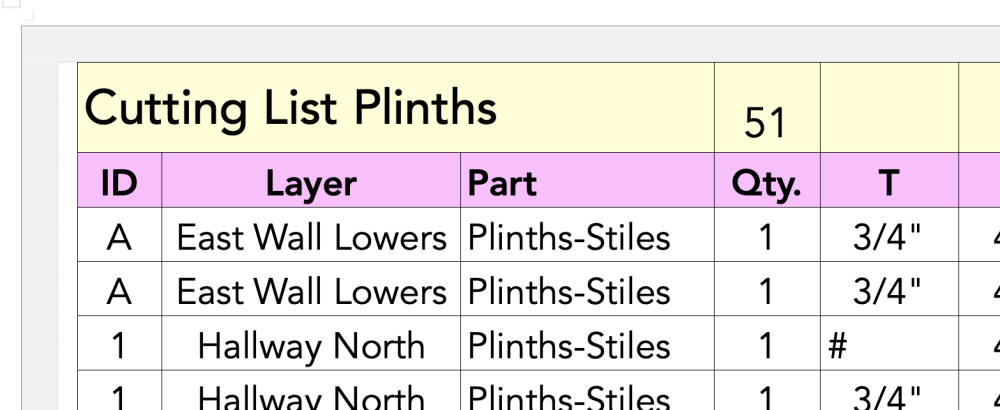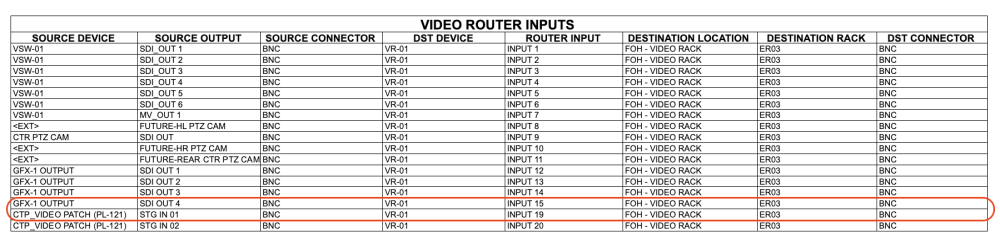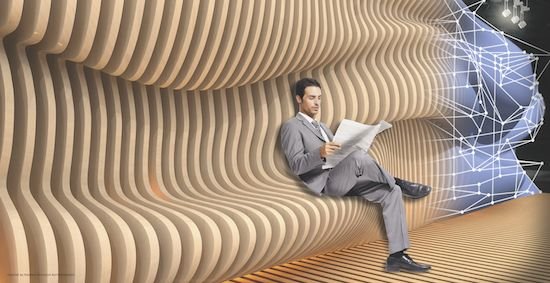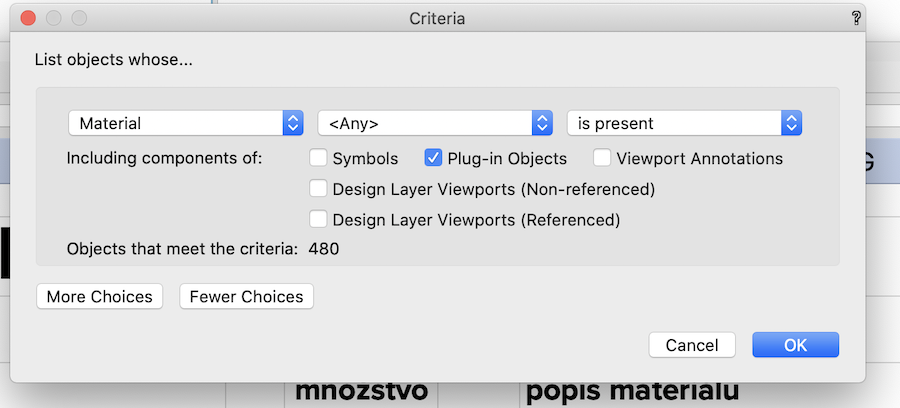Search the Community
Showing results for 'split worksheet wishlist'.
-
Can we please get the ability to freeze rows/columns, and the ability to edit more than one cell at a time? Thanks!
-
-
Hi VW-Forum, I'm kind of stumped and need help with a formula. Idea: If there is a certain value in a Spreadsheet cell, then show the content of a database field with a certain value in an other Spreadsheet cell. Please find attached the test file with a further description. Greetings and thanks for help Tobi 24-02-29 Test.vwx
-
It would be nice is there was a simple formula to place the name of the worksheet into a cell of the worksheet. See this thread on the community board: The name of this worksheet, and the sheet layer, is Cut List Crown Fillers. I typed that into the cell, but I would like that to display using a formula.
-
Hi, I want to set up a class-list for the office. I already have a script which creates a rectangle for every class of a new file, created from the office-template-document, so I am able to create a worksheet which contains every class-name in the document. When I want to add or delete classes I simply delete all rectangles and run the script again and I update the worksheet. However we want to use the class descriptions for every class, too. Is there a way to read out the class description and write it in the worksheet? 1) by reading it out directly in a worksheet (sth like =Classdescription) 2) within the script, for example by adding it to a record-format field for every object and reading out this record format from the worksheet afterwards. 3) any other idea? thanks and best regards Matteo
-
This is probably a simple one and I cannot believe I have not thought to do that in the past. Is there a function I can put in a worksheet to display the worksheet name? I'm not finding that. Thanks, Matt
-
How can I convert a mm dim to feet and inches. I can do the math and get a decimal number, however I would like to display as 10' 5 3/16" I see there is a FormatField option as a function, however I am unable to find any documentation on how it works. Thanks Martin
-
I am trying to make a less basic Key for schematics - showing signal type, colour, cable type etc, using either a graphic legend or a worksheet. The problem with a graphic legend is that the image is too unpredictable, as it just draws a given circuit from the drawing, rather than a simple straight line, and also displays the warning triangle. I've got a worksheet working quite well, apart from one thing: I am trying to report the Signal Description (i.e. Loudspeaker Audio) but it is not a parameter of a Circuit. It seems that there is a hidden table elsewhere containing the Signal:Description pairs, but I don't know the schema to reference it. I've got a custom field ready to map it to in the data manager, if such a lookup is possible. Any help appreciated. Thanks
-
The attached script will create a new worksheet listing the used and unused classes in a file. Copy the lines from Procedure to Run (inclusive) and paste them into a new blank Vectorscript (created from the Resource Browser). Open the script palette and double click on the script. The script automatically places the worksheet at the origin of the drawing. Use as you see fit. Pat Procedure Classes_to_Worksheet; {Make a worksheet listing all of the classes in a VW file} {Lists both used and unused classes} {The worksheet is named "Classes:"with and appended date} {October 14, 2008} {? 2008, Coviana, Inc - Pat Stanford pat@coviana.com} {Licensed under the GNU Lesser General Public License} var H1: Handle; N1: LongInt; Begin H1:=CreateWS(Concat('Classes:',date(2,1)),Classnum+2,2); For N1:= 1 to Classnum do SetWSCellFormula(H1,N1+1,1,N1+1,1,ClassList(N1)); SetWSCellFormula(H1,1,1,1,1,'Classes in File'); End; Run(Classes_to_Worksheet);
-
In a spreadsheet cell =OBJECTDATA(PON='Space', 'universal value', '', 'EnergyArea') will return the total combined area of all the Spaces in my file. How do I modify the formula so that it only looks for Spaces on a certain design layer for example? I was thinking something like this would work but it doesn't: =OBJECTDATA((L='Ground Floor_SPACES') & (PON='Space', 'universal value', '', 'EnergyArea')) Yet the same arrangement has worked in other cases...? I could really do with better understanding how to put these kinds of formulae together as I'm just guessing. I can get the data I need perfectly easily in a database but there are times I need to do it in a spreadsheet instead. Appreciate any guidance thank you. @Pat Stanford, @michaelk, etc
-
Hi I have a column with decimal values representing power consumption, in watts. In the next column I would like to know how many of my 600w power supply units I have to allocate. So I need to round up, but I cannot seem to make it work, it just writes out the formula indicating that something is not right. =ROUND(F2/600, 1) works , but rounds anything under 600 to zero. the worksheet function is documented as follows: roundup(number, digits) Rounds the specified number up to a specified number of decimal digits. =roundup(2.345, 2) returns 2.35 If I use the formula from the example, I get the same result, it just writes out the formula Any ideas? Cheers F
-
-
Hello, I have create a Marionette with OIP, that one control well my record to get a worksheet. Now i want to create a Radio button to bring Back information from worksheet and record to update OIP and change directly marionette. As same as Link Text to record in symbol. When i create a string with input, The OIP disappears -_- So i don't know where to start to fin this issue. I have search here and the only way is NO from @Marissa Farrell ... My english is not really well and i don't speak German. I probably miss something. Sorry in advance for that. Thank's a lot for your return.
-

Symbols appear mirrored and rotated in Worksheet
Positive Space Design posted a question in Troubleshooting
Hello, I have attached 2 screenshots of my worksheet. It shows one symbol mirrored and the other one rotated. They show perfectly normal in the plans. How can the symbol appearance in the worksheet be adjusted without changing the symbols in the plans? Thank you for any suggestions. Elly -
I've spent quite a bit of time building worksheets for our organizations needs with all the different types of ConnectCAD data but I'm having difficulty building a worksheet that will show connected circuits and the associated data but also un-connected circuits? Basically our installers would prefer to see a 1-to-1 table including circuits as well as that devices unconnected sockets. I have a feeling that Data Manager is a tool that can be used to create a record I could possibly pull the relevant data from both the Device Record and Circuiting Record and incorporate data from both records into a custom one of my own. Anybody have experience with this? I've attached a screenshot with what I'm experiencing, as you can see there is a skip from Input 15 to Input 19.
-
Dear developers, in a QTO function (EQTOFunction::ObjectData, VWWSFunctionCall_EventSink::MyFunction(const SDispatchContext& context, VWVariant& outResult) our plug-in returns a VWVariant of type eVWVariantType_Bool (i.e., outResult = VWVariant((bool)(true/false)); But in the worksheet cell, no boolean value (localized true/false string) is displayed but only the number (1 for true, 0 for false). Imho this is a bug. A number should onmly be displayed if VWVariant is one of the numbers type. If VWVariant is of type bool, the cell should treat it as bool and display it as such. Do I need to submit a bug or is this WAD? If WAD, how else can I make sure that the actual bool value is displayed instead of a number?
-
Worksheet extremely slow following the latest 2024 update 3
Steve Murray posted a question in Troubleshooting
Worksheet listing spaces have become extremely slow to work with after upgrading to the latest 2024 update. Exporting back to 2023 and working on it goes back to normal (quick) speed for editing and recalculate.. I have experienced it in 2 different projects, on different machines (Mac Studio ultra +. iMac) -
Is there a way to easily split 3D objects into slices of consistent width, like in this image. I thought there was a video regarding this but I cannot seem to find it.
-
This one should be such an obvious change but . . . wishlist item to change 'Floating View Panes' to be workstation specific instead of file specific! For those working in an office with some folks on multiple monitors, some on one, having that extra monitor for an extra view pane is crucial. However, being file specific, each employee has to reopen or close the view plane every time they open a file depending on their monitor setup. And that floating plane opens for everyone, regardless of one or multiple monitor setups. It should seem so obvious that view preferences should use workstation logic, just like reorganizing the other tabs, shortcuts and panes.
-
Wishlist: Right now, cycling through Mode Groups is clunky and requires "guessing" at the number of key presses (U, or I) to get the desired sub-tool. I'd love the ability to map specific submenu items to keyboard shortcuts. For instance, to intersect lines (single object connect vs dual object connect), I have to first press the desired key, then glance up to the top to see which submenu item is active, then press the desired Mode Group key a specific number of times to get the desired tool. At that point I might as well skip the keyboard shortcut and click directly on the tool, completely negating the need for keyboard shortcuts entirely. Either way, it's clunky and inefficient.
-

Worksheet CSV Export in publish command
halfcoupler posted a question in Wishlist - Feature and Content Requests
Don't know if other users ever miss this, or if I'm once again the lonely wolf: For me publishing worksheets via publish command is absolutely worthless unless it can't publish to csv files. So here my wish: Please add CSV export to the publish command same as it is already in the export command of a single worksheet. -
Hi is there a solution to show the filenames of my referenced file in a worksheet/report? If so: how? Thank you
-
Anyone having difficulty to list in database worksheet materials that are part of wall or roof style components? I am able to generate list of <any> is present materia just those that are part of slab styles....? Any idea? Thanks.




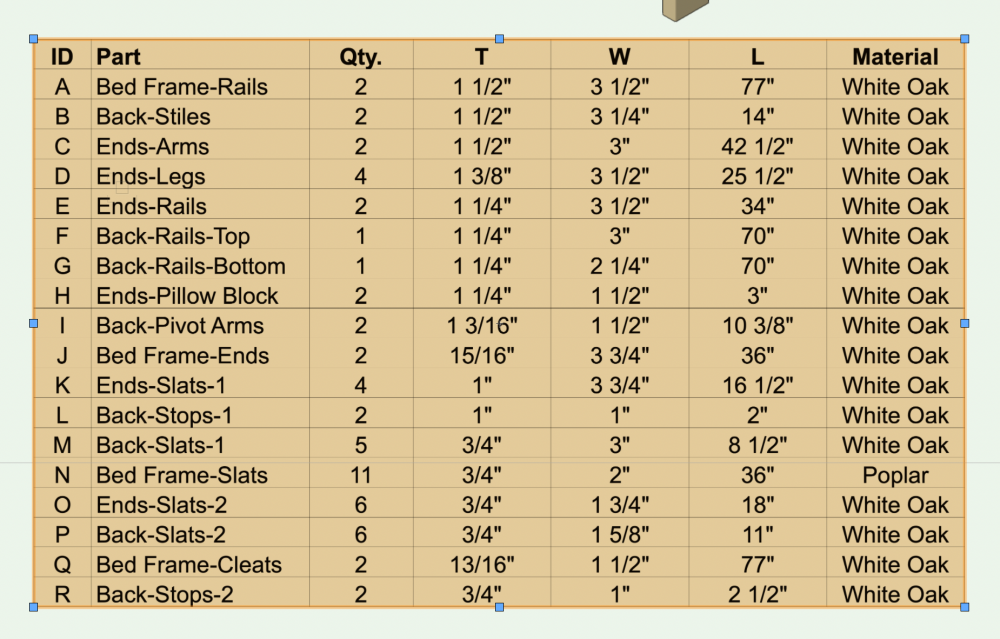
.thumb.jpeg.48a6fdc44e48c98b8e1b507e86e57e95.jpeg)