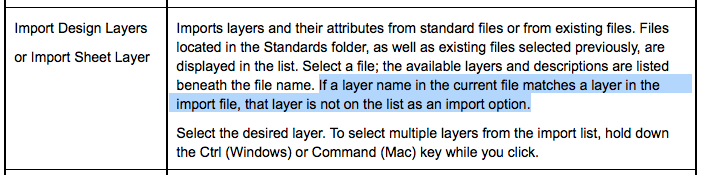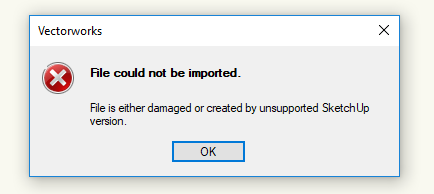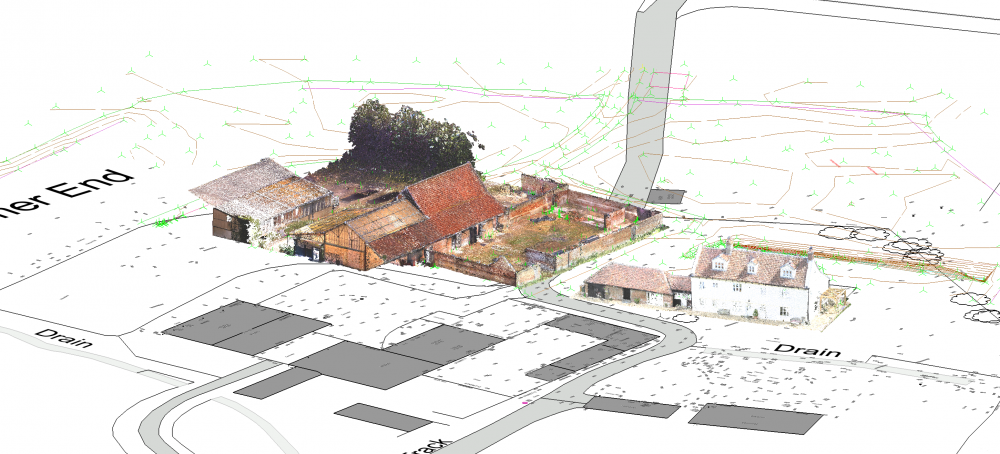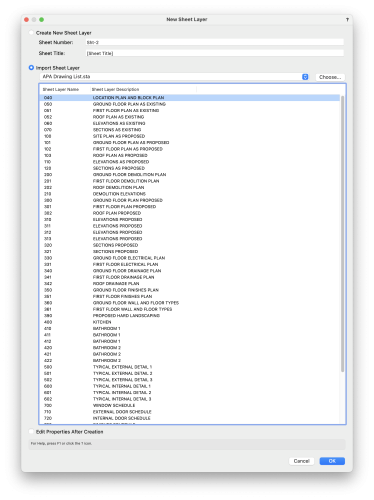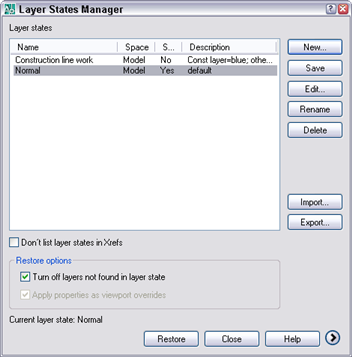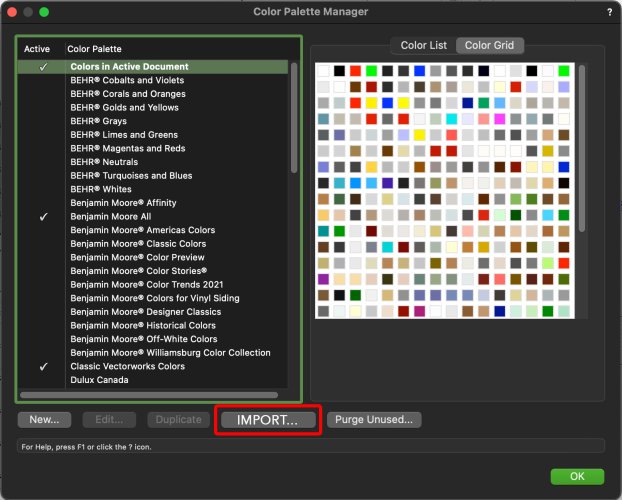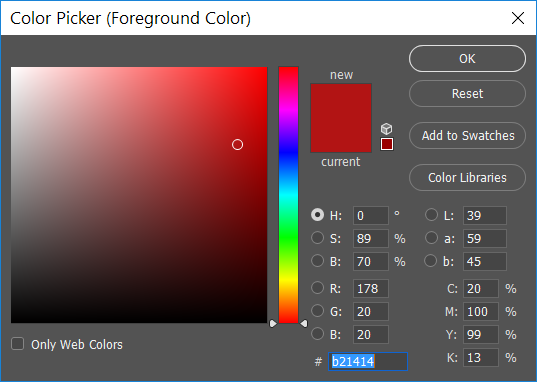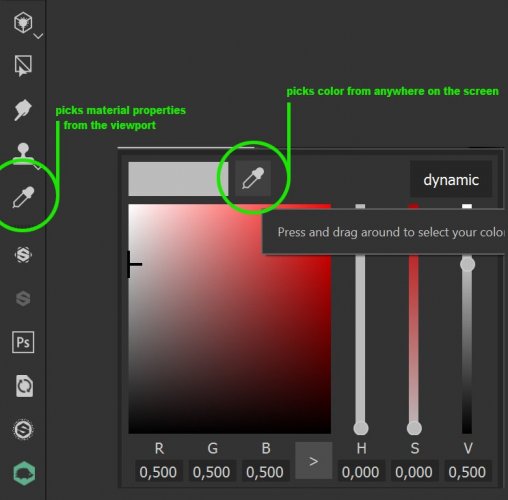Search the Community
Showing results for 'import illustrator' in content posted in Wishlist - Feature and Content Requests.
-

Import and edit .eps or .svg files?
Kevin Allen replied to CalebOtis's question in Wishlist - Feature and Content Requests
I am sure I have a VE on this or similar somewhere along the way. VWX used to import the native AI file format as vector art. Somewhere along the way VWX lost that ability. So, once upon a time, I could design a logo in AI, import into VWX and manipulate/detail for signage, as one example. Currently, I have to retrace any graphic creating an opportunity for error. -

Add Options To Import Layers of Same Name
Jeremy Best posted a question in Wishlist - Feature and Content Requests
Issue: When adding Layers to a document by way of importing them from another saved document, it is not possible to import layers that have the same name as a layer in the destination document. To import these layers requires possibly unwanted changes to the receiving document or to the source document (which is a also little convoluted considering...) See attached screenshot excerpt from this Vectorworks Help page. Proposed Solution: Have a name-edit dialogue appear under applicable circumstances that offers to prepend or append the names of duplicate layers being imported. - I expect this would be better than asking to rename every applicable instance, because if a user is importing many design layers that have duplicate names it would be a cumbersome process to address them all individually.-
- 1
-

-
- import
- design layers
-
(and 2 more)
Tagged with:
-
Faster referenced DWG import/update
JMR posted a question in Wishlist - Feature and Content Requests
Hi all, Currently the referenced DWG import/update is waaay too slow. For a 2000sqm building, updating a simple 1MB HVAC reference can take several minutes. Now, if a I get a drawing update package from an engineer, it means a prolonged trip to the coffee maker. This is not setting-dependant and the drawings are actually quite simple. Any possibility to make the process faster, please? Thanks -
Why can't you import SketchUp 2018 files in VW2019? SketchUp has had 2018 out for long enough that this should have been included.
-
Yes, the world is moving quickly, thankfully I am no longer in the mix. That is the other thing about C4D, direct import into Twinmotion. I don't know if you useVW/C4D, but for me they are a single application. Normally, it is VW to C4D, but some jobs in the past I went back and forth between them as a single application for weeks. Build what I want in one, send to C4D to add something and then perhaps bring the whole package back to VW, add something, etc. But, it is not written down anywhere how that works, but it does. regards...Paul
-
For VW export to Blender, it works usually best with FBX. (I think FBX export was always pretty much identical in quality than C4D export, for C4D, Unreal or Twinmotion) But I use more and more IFC for import in Blender(BIM). That is useful if you do not already have done all Rendering setup in VW or want need to do that in the target App anyway. And hope in the future for a Speckle exchange.
-

Revit Import on Service Select
Jim Smith posted a question in Wishlist - Feature and Content Requests
My attempts at Revit Imports are somewhat spotty. Some import ok, but most attempts so far fail when I attempt to import Revit objects as native VW objects. What I would like to be able to do is send a Revit file to a translator on the service select site that would do this for me until the translation between VW & Revit becomes less of a time sink & more reliable. I recognize there may be issues with copyright and security that may need further discussion, but I think it would be very worthwhile an effort for three reasons: 1) User satisfaction 2) User retention 3) Showcase Open BIM & VW to non VW users -

Import PDF files maintaining layers
MartinFahrer posted a question in Wishlist - Feature and Content Requests
I was showing how cool it was to import a PDF and strip it down to lines to an ACad user. He then preceded to import same PDF and the layers were all labeled and editable from text to fills. Could be classes in Vectorworks -

Point size control for Point Clouds
Tom W. replied to JeremyLondonRMLA's question in Wishlist - Feature and Content Requests
Ok I found out what the issue was: my point clouds didn't like being imported into a georeferenced file. When I import them into a new blank document with the User Origin + Internal Origin both at 0,0 in the page centre + select ‘Center Import on Internal Origin’ in the import dialog they display like they should do: So in order to import point clouds into my georeferenced file + have them display without half the points missing I have to first set the user origin to the internal origin. Once the clouds are in + looking as they should I can reset the user origin to match the georeferencing coordinate system but then I need a way to give the clouds their correct X/Y/Z coordinates. To achieve this I got my very helpful surveyor to add a special datum point to each cloud (my survey consists of three) that shares a common set of X/Y/Z coordinates then placed a 3D Locus with the same coordinates in my file to allow me to move each cloud one by one to this locus point so they aligned with each other + have the correct coordinates. Then I can import my 3D topo survey + everything is aligned as it should be: So basically it was a toss-up between importing them conventionally + having them come straight into the file with the right coordinates but not display correctly, or have them display correctly but not benefit from the georeferencing + having to manually reposition/align them myself. Not sure what other people's experiences are with this? Be nice to be able to import a point cloud straight into a georeferenced file just like I do with other surveys/maps/etc. -
Sometimes I import layers using the "Import Design Layers" option in the New Layer dialog. When I use the "Choose" button to navigate or the dropdown next to it I wish there was an option that showed the currently open documents. Often the documents I'd like to import layers from are VW files created in an older version of VW and I have to open them to look at them. I end up needing to save them again in the current VW version just to import the layers I want. If I could access the currently open documents it would save a step. Kevin
-

Import and edit .eps or .svg files?
Kevin Allen replied to CalebOtis's question in Wishlist - Feature and Content Requests
Once upon a time, there was an import Adobe Illustrator option. -
Not centre on import: the 'Centre Drawing on Internal Origin' command.
-
I am guessing, and it is a wild guess ;-), that you used the recommend 'centred on import' setting when importing the original DWG?
-
What I do is make a file with a list of sheets I typically use, then you can import them when you create a new sheet layer
-
Here's a little background, so you know where I'm coming from. I do Toy Fair & Trade Show design for Mattel, and our presentations are very graphic heavy. This request may not be useful to most, but it would be huge for us. I'm not aware of any other VW users that implement individual graphic elements the way that we do (complex, non-repeating shapes, character standees, logos, etc. on a substrate, rather than the typical repeating textures and patterns like brick, grass, metal, glass, etc.). Image props do not work for this purpose, nor do images aligned to a layer plane. Cut-out, extruded objects with precisely mapped textures are the solution. A couple years ago when I was tasked with transforming our operation from 2D drafting into a full 3D world, I had to literally invent the process we use to create these graphics, as I was unable to find any techniques online that satisfied this particular need. It's completely within VW's capabilities to do this, but mass producing these graphics in a quick and efficient way, without crashing VW (as texture mapping often does), while in the context of a fast-paced, high pressure organization was the trick. As such, I am always looking for ways to make this process even more efficient. So, here's request number one: We would LOVE the ability to batch import images. Importing dozens of graphics one image at a time is crazy tedious. And to follow that up, how about right-clicking on an image to find an option to create a texture from the graphic. Right-click the graphic, select 'Texture from Image', and the 'Edit Texture' dialog appears with the image already applied under the color shader, and the name filled in with the images name. Some sort of appendix would need to be added to the name so that it is unique; we use _T (underscore T for texture). Tweak the settings and adjust the size and it's ready to go. Just to pile on, and I may be getting a little too wishful here, but some very basic image editing would be great too. Crop, rotate & stretch/transform would be great. I know we can kind-of do this, but not really in a useful way. I'm talking about altering pixels, not cutting and transforming using drafting tools. In no way do I expect VW to become an image editing tool, but those few basics would mean I wouldn't have to go to Photoshop for the super simple stuff.
-
Hi, Since the very same wall components repeat across different wall styles, it would make sense to be able to save the wall components separately. One could create a wall style by simply selecting pre-defined wall components from a list, and/or import them from other wall styles. I know it's possible to set up a master wall with every possible imaginable component and delete the ones not needed, but is it not really the same thing. If one later wishes to add a component, it has to be done manually. For example: A 13mm gypsum board is always the same, no matter which wall style it sits in. The graphical presentation is practically always the same, also other parameters. It doesn't make sense having to re-define whenever it needs to be added to a wall style.
-
haven't done this in a while but as soon as I opened illustrator to export a .dwg out of an .ai file I realized that this is a must. So much work is done in illustrator, we need to be able to import the native file format.
-
OpenStreetMap import for Landmark
Art V posted a question in Wishlist - Feature and Content Requests
It would be nice if VW Landmark (and perhaps Architect as well) could import OpenStreetMap (.osm) vector files. This could be useful when starting work in an area for which one does not have GIS information from the client yet, but you do want to know where housing, roads etc. are. Then OpenStreetMap can come in handy. Also for mapping purposes it could come in handy.- 3 replies
-
- 2
-

-
- landmark
- openstreetmap
-
(and 1 more)
Tagged with:
-
Saved Views like AuotCAD Layer States Import
Ozzie posted a question in Wishlist - Feature and Content Requests
Hi all, Just discovered AutoCAD has a Layer State Manager which is similar I think to VW Saved Views - correct me if I am wrong Would it be possible when importing an AutoCAD file to have the import / convert Layer State Manager to Saved Views? Darrell -
Indeed, it seems there should be a way to import palettes of other filetypes into Vectorworks. After a cursory glance into Photoshop, it looks like I can export a folder of swatches as an .aco filetype, which is presumably an Adobe thing (I wonder how closed off / proprietary it might be?). If external palettes could be brought into Vectorworks via a command that could be a useful workflow improvement. Essentially the Color Palette Manager window needs an "import" button:
-
I use Filemaker. A lot. For everything. A few years ago, they changed something in their code which made it so you could not save exported data as a .txt file. It has to be .tab. Then you have to navigate to the file and change it manually to .txt. Vectorworks does not allow the choice of .tab files at file selection during script imports. I and others have tried for years to get Filemaker to fix the export file choice. But, being that they are owned by Apple now, admitting any kind of fault in the product and fixing anything based on customer request is unheard of. So, maybe Vectorworks (much more accepting of customer input) can make the change on their end? Possible to allow the choice of .tab (tab-separated text) files?
-
Better Color Picker for Windows Version
Tanner Shelton replied to Tanner Shelton's question in Wishlist - Feature and Content Requests
I really like the Substance Painter color picker, and the Illustrator color picker. I wish the Illustrator version had an eyedropper for anywhere on the screen, and I wish the Substance one used normal RGB values and had a place to enter a hex code. I really like how Substance painter displays the information with the Hue Saturation and Brightness seperate levels so you can very easily just increase the brightness or decrease the saturation or change the hue. It makes it really easy to get the right colors. Both are not perfect, so if the Vectorworks version could include the good of both of these features, that would be awesome. Here is the Illustrator color picker Here is the Substance Painter color picker -
Replace Image Option
bcd replied to Kevin McAllister's question in Wishlist - Feature and Content Requests
There is. Instead of importing the PDF / image reference it in by clicking the Reference checkbox on the import window. Then when it's updated you can update it your drawing by right clicking Reference in the Reference tab of the Navigation Palette.