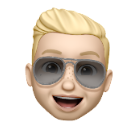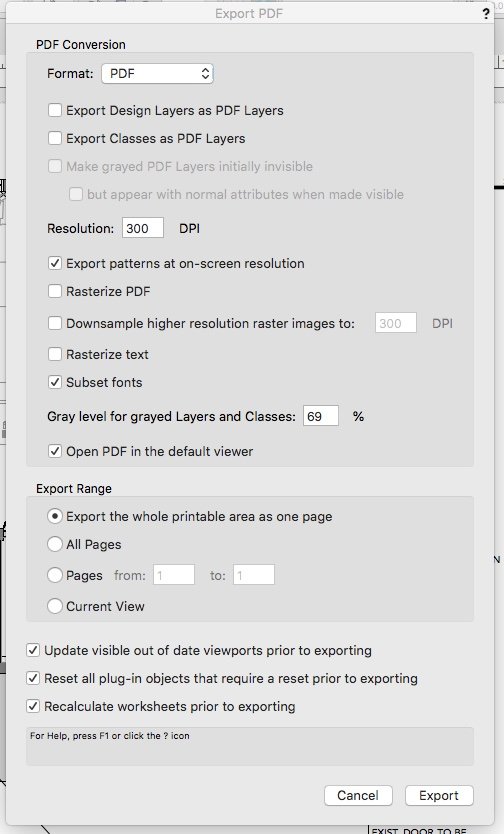-
Posts
1,989 -
Joined
-
Last visited
Reputation
359 SpectacularPersonal Information
-
Occupation
Entropy
-
Hobbies
Breaking Habbits
-
Location
Vatican City
Recent Profile Visitors
8,902 profile views
-
I'm surprised by the lack of conversation about the upgrade cost increases. Is it just me who's wondering if it's worth upgrading due to the cost?
-
I have a work-a-round but wonder if newer versions of VW have fixed this issue I've run into. If I PRINT TO PDF the Sheet visibility is exactly what I've set it to. If on the other hand if the same Sheet is part of a set where I use the PUBLISH function the grey Classes print as Black. A bit of a pain & it means I have to Print to PDF those sheets & add them manually to a PDF set. I'm using VW19 & wonder if this issue has been fixed in newer versions of VW? Thanks
-
Neves+Creative Inc. started following Jim Smith
-
Thanks! I knew in the back of my mind that there was something like this. Much appreciated! 😃
-
Is there a way to have wall components illustrate with Hatches align to the direction of a Wall? Is the alternative to use several wall types with different Hatches or use a Texture?
-

Curtain wall not showing up in site plan
Jim Smith replied to SSK_Sand's question in Troubleshooting
Most walls, including Curtain walls will often self generate classes. So if in your Design Layer your wall resides in a Wall Class but you don't have all the component Classes turned on you won't see the wall. Either turn all the self generated Classes on or, you can set the attributes of a Class when you create the wall or you can edit the wall type to display the Classes you want visible. Hope this helps! -

Real world tools for working in 3d views
Jim Smith replied to Kevin McAllister's question in Wishlist - Feature and Content Requests
May I add to this thread a 3D dimension tool that may be used in the Annotation Layer rather than the Design Layer? -

Have more than one Units type in a drawing
Jim Smith replied to MHBrown's question in Wishlist - Feature and Content Requests
In Ontario Canada, our Building Code is in Metric but a significant number of clients &/or contractors*** want dimensions expressed in Barley Corns ( ie Imperial, a pointless gentle jab introduced for larffs 😁). We tend to work in metric (mm) but will also from time to time issue an Imperial set (very rare) or a set with dual dimensions*. Add to this mix, new surveys are expressed in meters** and some older surveys are in decimal feet. So having MHB's suggestion would be very handy. * When we do this we choose Dual Dimensions & may uncheck the "show dim value" button in the OIP if there's too much info ** To express this, we generally uncheck the "show dim value" button in the OIP & Type in the value in Meters in the "Notes" *** Funnily enough, the most requests for Imperial construction sets tend to come from contractors who had to migrate to the Imperial system when they moved to Canada With the aim of reducing headaches, we have a standard note stating a drawing is a metric document & that any Imperial measurements are for convenience and metric values govern. You know, with the other standard notes about reporting discrepancies & not to scale drawings; the notes that contractors never read? -

Multiple dimension formats in same file?
Jim Smith replied to Anders Blomberg's topic in General Discussion
So there's a wish list item here: In Canada in addition to the clients & contractors who still want dimensions based on the size of barley corns, we have legacy surveys that are expressed in Decimal Feet, but all zoning regulations are expressed in Meters. (Sorry, people clinging to imperial measurements is a pet peeve !) 😜 -

Multiple dimension formats in same file?
Jim Smith replied to Anders Blomberg's topic in General Discussion
I know that many of us would like to see more options for Dimensions. Here in Canada for example we often have clients or contractors who want to see drawings that may include Imperial Dimensions. To avoid a large number of Dual Dimensions the following is what I do & it will work the same for for mm & cm display. - Edit the Units and set the main Units of Length to whatever is the most used in the document (for example cm) - Choose Dual Dimensions & set the Dual Dimension to mm - Add Dimensions as you normally would in your document - When you need to show mm change the dimension setting to Dual Dimensions (you may want to add a custom Dimension to your Dimension Standards) - Un-check the box marked "SHOW DIM VALUE" - What remains is the mm value I can't find a way to edit the 2nd Dimension Value to do away with the rectangular brackets, so this may be inelegant, but hey, it works! -

2022 - NextGen Tech to Keep Your Processes Cutting-edge
Jim Smith replied to JuanP's topic in News You Need
Sounds Great! I have to point one thing out and it just may be the way my old brain works/doesn't. The way Mr Johnson is sitting adjacent to the empty chair, it looks like he's sitting on some kiddy furniture. Sorry, but it made me smile! -

INCORRECT RENDERING - SHOWING RADIAL START & STOP NOT TO DRAWING STANDARDS
Jim Smith replied to LarryO's question in Troubleshooting
IDK, but could a 2D/3D symbol help in this instance? -

Extruded Circle becomes a hexagon in plan
Jim Smith replied to Jim Smith's question in Troubleshooting
THANKS! My old brain looked at this preference at least four times & just didn't process it properly! -
I run into this from time to time & this time I can't find where to adjust this. An extruded circle becomes a hexagon in plan. I thought there used to be something in the IOP that allowed one to set the "segment" but I don't see that. Choosing a High level of detail in the IOP for a Viewport doesn't seem to work either. One of those things that I should know, & thought I did known; but obviously don't know. Please help prevent an old geezer from pounding his head onto the desk any more than than is necessary!
-
Thanks for helping me find that Pat! Not so much a crit. as an observation. Seems like this should be pretty straightforward thing in Preferences.
-
Thanks Jeff, but in VW2019, I can only change this from the Export PDF only results in Changing the Grey level on a Export of a single Sheet basis, essentially the same thing as print PDF. There may be another place to find this setting, but the ironically named "Help" does not list this nor does looking in the usual locations. You may note that the Button on the bottom reads EXPORT & not SAVE. Any other tips?