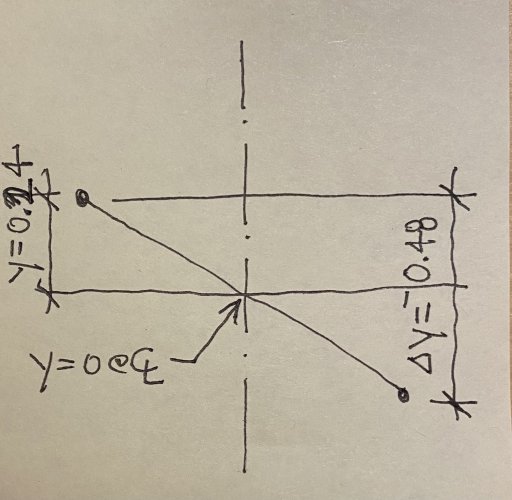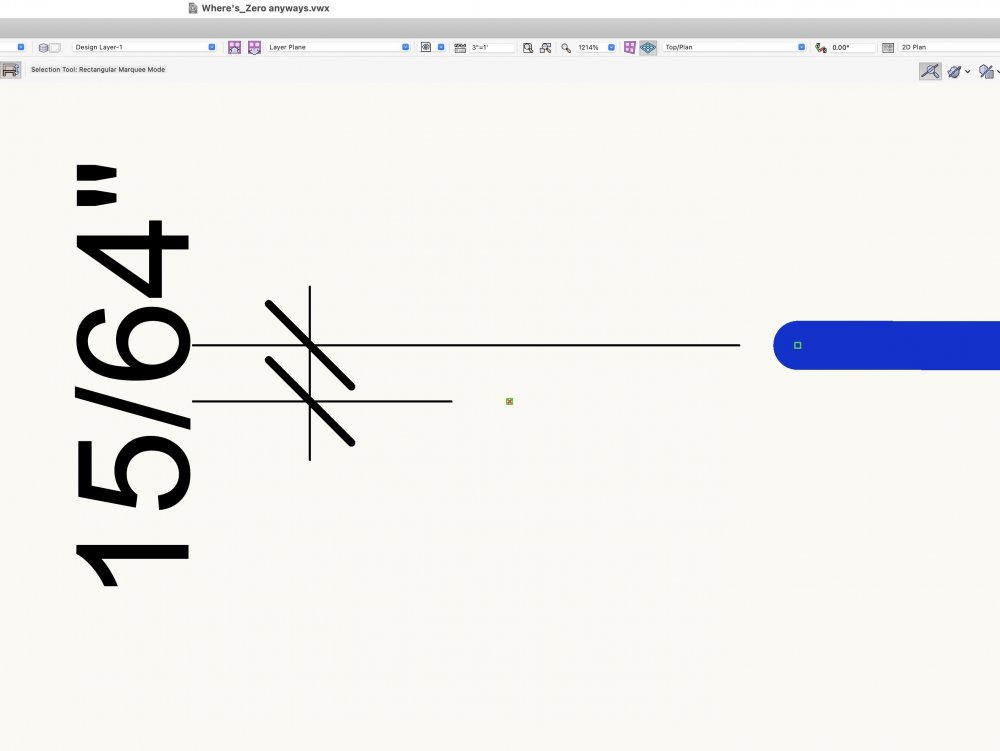-
Posts
1,249 -
Joined
Content Type
Profiles
Forums
Events
Articles
Marionette
Store
Everything posted by E|FA
-
I hadn't thought about it before, but I think I started having the issues after inserting 2D/3D symbols from the VW Library (furniture), Tables & Chairs objects, and Bath-Shower objects. Hopefully this helps someone at VW troubleshoot this problem.
-
Looks like a job for @Matt Panzer
-

I need a way to change the wall finish on just a portion of the wall
E|FA replied to Jbscalia's topic in General Discussion
Another option is to remove the finish from the Wall object, and model it in 3D. This is a technique I learned from @Jonathan Pickup in one of his webinars or courses. You can use the Extract tool to get the plane you need, and then Extrude it to get the siding thickness, and apply textures. Any modifications would need to be done manually, so you'd want to do this once the design is pretty well defined. -
@trearchitecture1 Thanks. I'm guessing you'd be fine saving some money and sticking with Architect. Most of the terrain modeling (DTM) is available in Architect. If you like the look of photorealistic presentation renderings, the integration with Twinmotion (which you can get for free via VW for a limited time) offers a good solution, though I haven't tried it myself.
-
One thing to think about regarding getting started with WinDoor is that it looks like it won't be getting long term development and support (this was noted by a VW employee in another thread). VW has been pretty good about keeping legacy tools operational, so depending on your needs it could still be a worthwhile change.
-
I do primarily custom residential and Architect works for me. The only Landmark feature I wish was included is the retaining wall site modifier but I’m able to work around that. If you do in-house planting/irrigation then it might be worth the upgrade. I haven’t looked deeply at any of the Spotlight tools though I can’t think of any I’d want.
-
I am also getting similar behavior occasionally in VW2022. I have legacy screen view features turned off, so Unified View is not applicable. I've been quitting and relaunching VW as a temporary solution. It might help to submit a bug report. @Bharat, since you already have the screenshots to submit, you could post it here: https://www.vectorworks.net/support/bugsubmit
-

2022: How is this possible? Two objects both show y = 0'0"
E|FA replied to mjm's question in Troubleshooting
I have to keep reminding myself that it's often the fastest way, and also makes you think about what you're doing. -

2022: How is this possible? Two objects both show y = 0'0"
E|FA replied to mjm's question in Troubleshooting
On my setup it does look like the center of the blue line aligns vertically with the locus. I added a magenta horizontal line from the locus, and a vertical line at the center of the blue line, and they appear to meet, and then the blue line drops below the magenta line. I'm attaching a video. I hope this helps your troubleshooting Screen Recording 2022-01-04 at 3.11.15 PM.mov EDIT: Looks like the math works out as well: -

2022: How is this possible? Two objects both show y = 0'0"
E|FA replied to mjm's question in Troubleshooting
I'm not sure I understand your question, but in case it helps, here's a screenshot of what I see in your file (object attributes changed for clarity): Locus x=-26'7", y=0 Line x=-26'5.767", y=.24", ∆x= 48'1.933", ∆y=-.48" EDIT: the center of the line appears to be at y=0'0", which might be what you're looking for. You might need to change the Document Units precision settings to see this. -
Working from memory, I think that's in the "Keys" tab of the Workspace Editor
-
Thanks. You may need to rename the ___(2).png files to ___@2x.png to get them to work.
-

Doors and Windows need a 'Classification' reference field
E|FA replied to shorter's question in Wishlist - Feature and Content Requests
I agree. We could come up with a whole list of inconsistencies in VW tools, UI, etc. My "favorite" is that the checkmark to select a Sheet Layer is on the right, and to select a Design Layer it's on the left (or the other way around). Despite posting to and voting on the Wishlist, I think we will continue to rely on workarounds for a lot of the inconsistencies. -

Doors and Windows need a 'Classification' reference field
E|FA replied to shorter's question in Wishlist - Feature and Content Requests
I'm not sure if this is what you're looking for, but you can add custom Records to any object or Class. It's not the most straightforward thing to learn how to do, but this can get you started. I've received help posting questions to the forum: https://app-help.vectorworks.net/2022/eng/VW2022_Guide/RecordsSchedules/Creating record_formats.htm -
No, but the "A" (and maybe the "H") looks OK. Do they offer a clue?
-
@JuanP Any chance of this happening?
-
I don't know if it's related, but this might help:
-

Upgrade 2019 27" iMac -> M1 Mac Mini? (FOLLOWUP: Monitor Advice?)
E|FA replied to E|FA's topic in General Discussion
My current thinking is to get an Apple Refurbished Mini with 16GB RAM, SSD size TBD, while my iMac has reasonable trade-in value, and then trade in the Mini when the next generation is out. As far as monitors are concerned, I'm nervous that anything I buy will be visually annoying now that I'm used to the 27" iMac Retina display. My eyes are getting worse with age, and VW UI icon design legibility has gotten worse as well. Based on online research, I'm thinking of these 27" & 32" BenQ models that have a "CAD/CAM" setting. Both are 3840x2160, so one has a larger screen size while the other has better pixel density (the 27" iMac is 5120 × 2880): https://www.benq.com/en-us/monitor/designer/pd2725u.html https://www.benq.com/en-us/monitor/designer/pd3220u.html Does anyone have any monitor advice or wisdom to offer? -
I believe that if you "Gray" a class you can't modify it even with Show/Snap/Modify others set in View->Class Options. It doesn't give you the same visibility but it might work for what you're trying to do. Another option is to put the floor slabs in a separate layer, and keep Classes set to Show/Snap/Modify, and Layers set to Show/Snap, which is the setting I typically use.
-
This post + video might help:
-
I was in a similar position on the architecture side a few years ago. In addition to the forum, try: https://university.vectorworks.net/course/index.php#coursestab @Jonathan Pickup's Archoncad website and courses were especially helpful: https://archoncad.com https://store.archoncad.com/courses/landscape/ You might ask Jonathan if the Landscape courses are being updated and/or the content is still relevant.
- 5 replies
-
- 2
-

-
- site modeling
- hardscapes
-
(and 3 more)
Tagged with:
-
Not that I know of, but I've never tried. I'm still old school hand annotations, but on PDFs instead of paper.
-
If you didn’t have the multiple backup settings in place, then VW didn’t save any more. See my comment regarding other possible backups, and try multiple undos before you do anything else with the file. Good luck. For the future, I recommend a multiple backup approach. I have an external drive for VW backups and I let it save a ton of them. Every so often I clear out the old stuff to free up space. I set save to backup every 20 actions, and have 20 undos available. That seems to balance performance slowing caused by increased undo number and frequency of disk access, and I can always recover work one way or the other. AND I’m backing up locally to Time Machine and to the cloud via Backblaze as another safety net and for all non VW files.
-
I don’t know regarding VW backup file, but if you’re on Mac and have Time Machine enabled you might have a copy there. Similarly, if you have cloud backup (eg Backblaze) it might also have a recent backup. another possibility if you accidentally deleted the SLVP would be to see if repeated undos get it back.