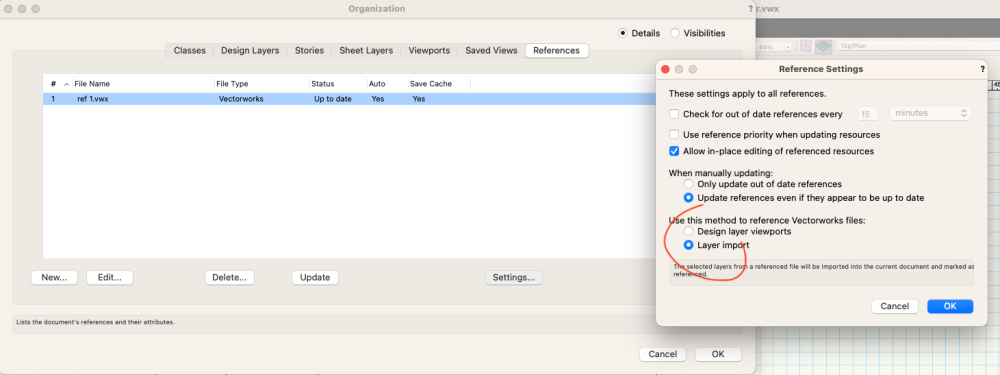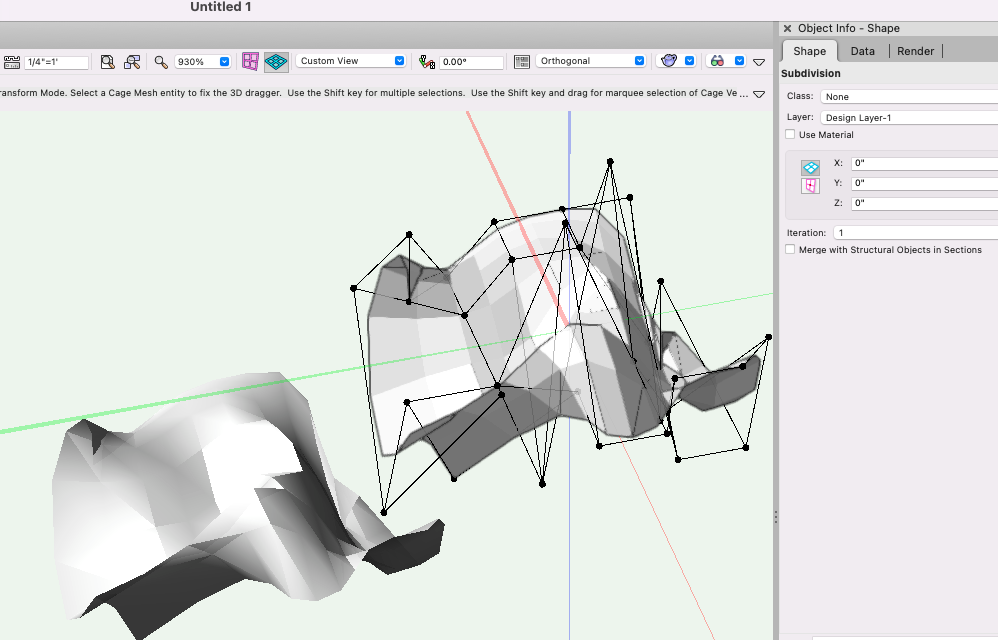bcd
Member-
Posts
3,484 -
Joined
-
Last visited
Content Type
Profiles
Forums
Events
Articles
Marionette
Store
Everything posted by bcd
-
It's just a different paradigm - but I understand your frustration.
-
Hi Richard, Welcome to the wonderful world of Vectorworks. Yes, I think you have it right. The hole itself isn't an object in the way that it is in Solidworks.
-
fascinating post Don, no interest here on the community at all! 😉 I'm seeing: 14:14 on MBP M1 Max 64GB 13:04 on Alienware x15 R2 i9 32GB RTX 3080Ti 8GB $2700 I agree the easy part is comparing price/speed. Deciding value is another story - but I do think 1000 renders/price (t/$) isn't quite it.
-
a connected iPad running SideCar gives you icons for the various views &/or you can assign Kayboard shorcuts for the other standard views in your custom workspace/
-
Layer Colour override in recipient file
bcd replied to shorter's question in Wishlist - Feature and Content Requests
Yes, and combine it with lowered Layer Opacity it becomes even more powerful. -
Yes, I would. Those are pretty straightforward EAP s and DAP s (duplicate along path) You can then select all and create AutoHybrid or a Hybrid symbol if you prefer to have a nice clean look in Top/Plan.
-
Pick a suitable casting from eg: https://www.kingmetals.com/Catalog/Catalog.aspx?CatalogId=c39&CatalogDetailId=9&NSM=Y Extrude it a little bit and if you want fillet the edges. Create a symbol and place it in one of your chosen ways (Fence tool/ Duplicate along path, etc...)
-
Thanks, I've rarely used WinDoor - didn't even have it installed on VW2023. Time to bring the best of these 2 tools together. (15 years & still not available out of the box!)
-
How about now in 2023?
-
A file can have only 2 units of measurements irrespective of the units in the source file : the Primary & Secondary units which are defined via File>Document Settings>Units. You can draw dimensions with either or both the Primary & Secondary units. If your referenced file already has dimensions they will appear identically in the master file. This is what I think you're referring to and is the normal behaviour. An alternative workflow would be to reference the Layers into the Master file via a (depreciated) Layer Link. The dimensions will then update to reflect the units in the Master.
-
This is a fascinating discussion. It's always been the dictum that you draw @ the relevant scale of the output so everything looks appropriate on export. This began in the days when folks were printing from Design Layers and using Layer Links and whatnot. Some still do. This is why it's possible to show the outline of the page & fit to page on the DL. It makes sense to continue this now that we use SLVPs on SLs at and sometimes adjust lineweights/text sizes etc. via the Advanced button when the VP scale deviates greatly from the DL scale. However as heretical as it sounds perhaps it's time to abandon the DL scale altogether. Perhaps it's time to have VW adjust lineweights / text / hatches... all Page Scale objects... on the fly. So, even on the DL when zomming in from 1:100 to 1:80 we would see those objects decrease in size, relative to the model, lineweights would increase as expected etc. This could be toggled on/off and could be set to rescale proportionally rather than absolutely to maintain on-screen legibility. The same technology that adjusts sizing on the DL would be employed in the SLVP where everything would look beautiful, consistent and in true VW tradition still have the ability to be overridden, probably also moved like objects can now be moved using Edit Section in Place. And for an added bonus (cake for all): In the VP Annotations simply Right Click any annotation,dimensions etc that has been placed on a DL and invoke the new >Convert to Annotation Object command moving it out of the Model and into the Annotations.
-
16" MBP M1 Max 64GB runs VW like a dream.
-
Closing and restarting sessions with Lumion live sync.
bcd replied to James Dawson Design's topic in Rendering
This is what works reliably for me: First time: Model in VW Save the VW file Open Lumion ->Livesync. Save the Lumion file (coda) ..... run the VW-Lumion livesync session as long as you want ..... Save the Lumion & VW files. Turn off LiveSync Close Lumion & VW Next time: Open Lumion Open the Lumion file Open the VW file & LiveSync (return to coda) As long as you're not renaming files (some folks like to add the date the filename!) you'll be grand. -
unknown and not easy to understand graphics problems in vectorworks. any idea?
bcd replied to matteoluigi's question in Troubleshooting
I too have seen shards like these in VW2023. Sometimes cycling through layers helps identify where it is, and sometimes cut-paste in place fixes it. I have a sense that it's a new and diagnosable VWGM error. Next time I'll take a pic & post. -
I used Twinmotion early on & just didn't like either the workflow or the results. However, much of that was down to personal preference- lack of knowledge & I expect the software has matured a lot in 4 years or so. I really enjoy using Lumion. It's a little quirky & takes itself a little too seriously but it's a lot of fun to use and compelling results can be so so quick to produce. Laubwerk trees are rendering for me - complete with precipitation blocking. Be sure you run LiveSync in a 3d view so it's not linking the 2d component of the LW object. Here's an example. Forgive the many (3+) seasonal anomalies. Chestnut on the right is Labuwerk LiveSynced from VW. Rendered in 6s. Wow $300/mo is mad. Here in the US it's currently $108
-
Very underwhelming performance, especially in OpenGL rendering mode
bcd replied to nickvaphiadis's question in Troubleshooting
Ive seen discussion on other boards that the latest NVIDIA driver has been causing trouble. Perhaps your machine is trying to use the RTX but abandoning it and making do with the onboard graphics of the i9. Perhaps reverting back to an earlier version might help: This from the Lumion forum: NVIDIA Drivers 522.25 Released 13 October 2022 (edit: and 522.30/526.47) Causes Issues -
In my case they were set to high.
-
Try restart - I had weird unfixable straightening of curved extrudes when LiveSyncing VW->Lumion that disappeared after a restart.
-
Add Backup comparision to the new Home Screen
bcd posted a question in Wishlist - Feature and Content Requests
Whenever VW crashes (unfortunately it does) it's always good to be deliberate about which file to reopen. The last saved, the last backup, the most recent of both or perhaps an earlier backup. This decision would be easier / faster / clearer if the Home Screen offered these comparisons when recovering after a crash. -
Yes. And if it's simply to tell a story then a little modelling goes a long way.
-
Take a look at SubDivisions - with a few Splits, drags, creases here & there and you'll quickly have something you can texture duplicate, rotate and tweak a few times. You can then convert this to a Symbol and even Create a Surface Array across a Nurbs Surface using this Symbol or a few slight variations of them.
-
Thanks Pat, That's it! - I owe you a 🍺
-
@Pat Stanford did you ever manage to get Material Density into a worksheet?