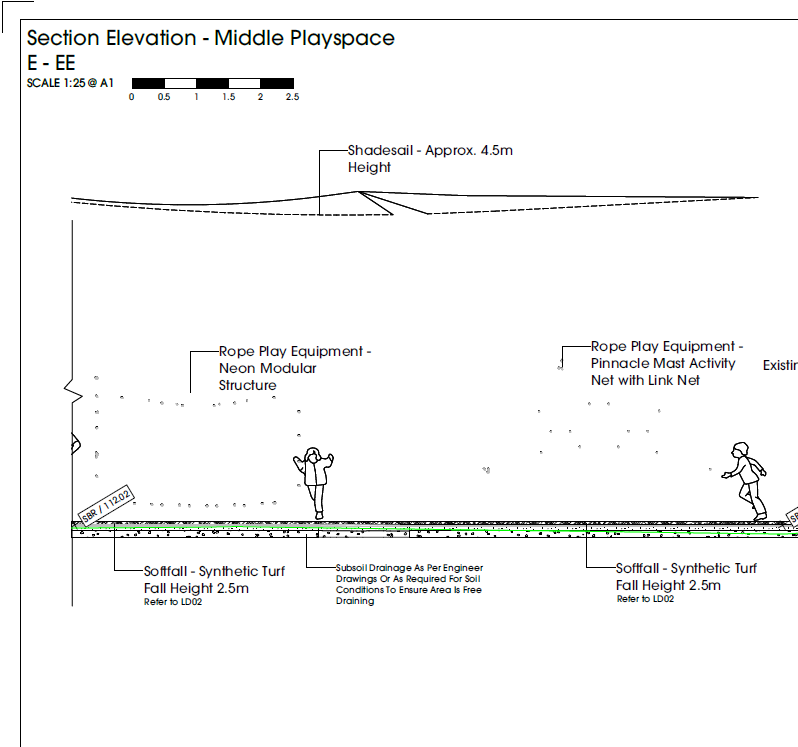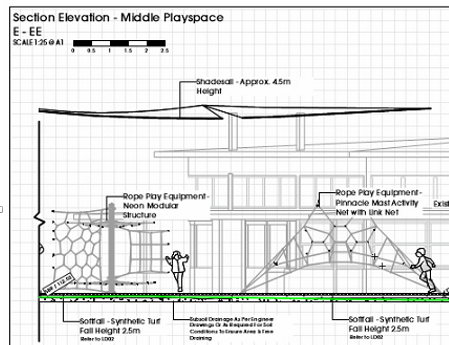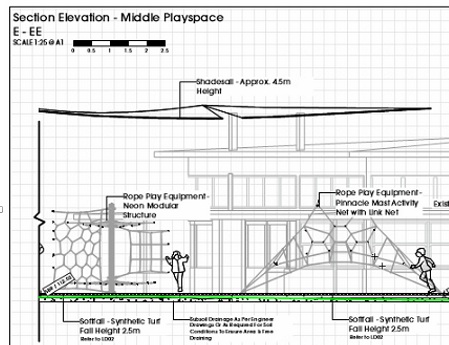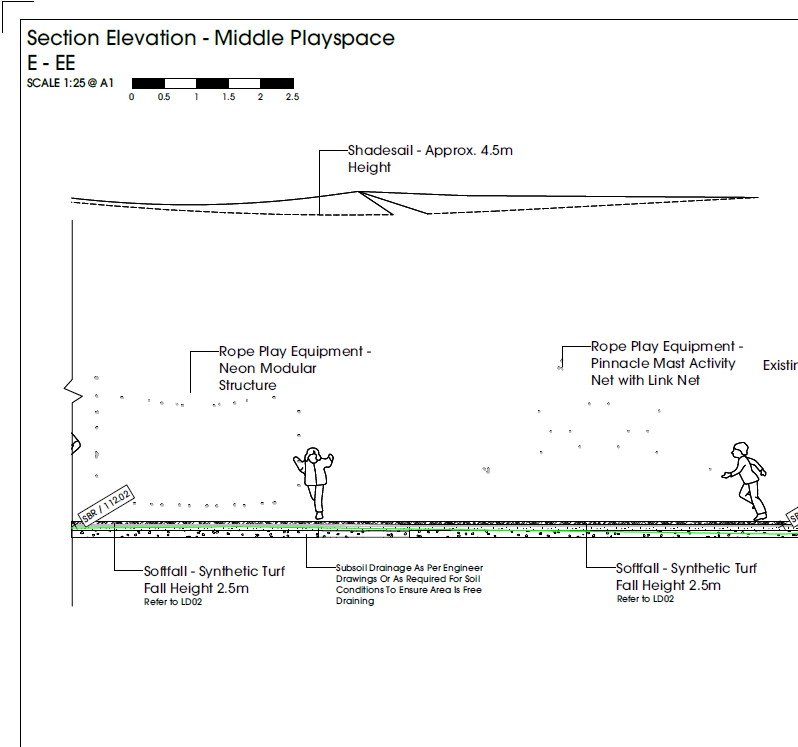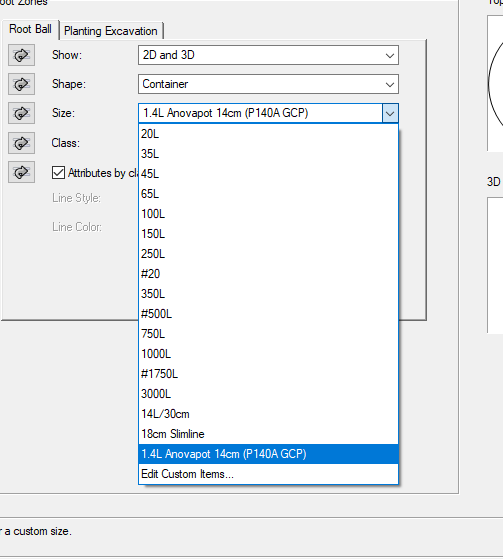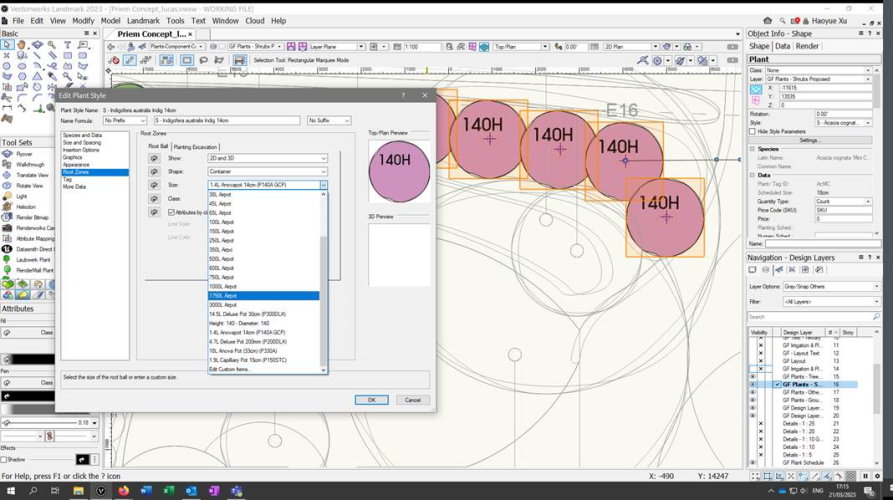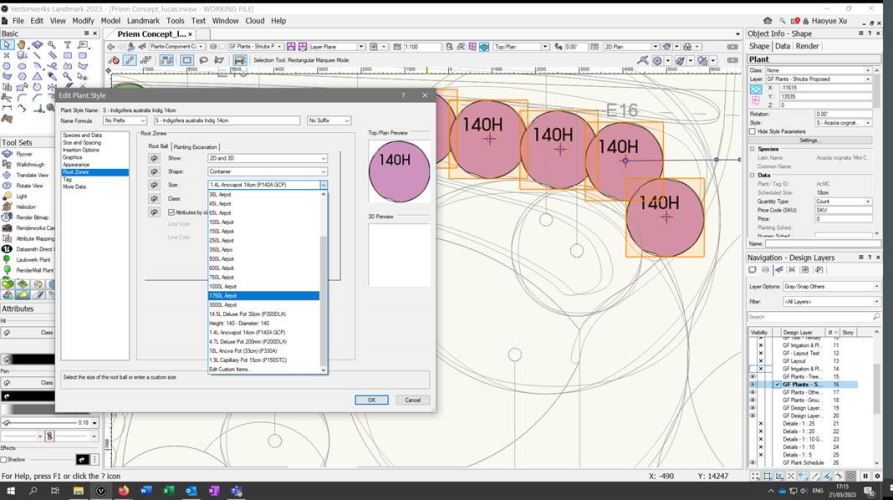designit
Member-
Posts
65 -
Joined
-
Last visited
Reputation
8 NeutralPersonal Information
-
Location
Australian
Recent Profile Visitors
The recent visitors block is disabled and is not being shown to other users.
-
Service Patch 4 - Problem Launching/Does Nothing
designit replied to designit's question in Troubleshooting
We are on windows and I use the menu option 'check for updates' which i assume launches the updated application. -
we have had mixed success with globe plants - some are fantastic, but other budles int he same price range are not great - my idea of great is looking realistic.
-
As we can't get Service pack 4 to run, we actually have no problem still using VW 2024 with Service patch 3. However, yes at least that approach would be relativly pain free for those who are finding Service patch 4 makes it unworkable.
-
We have been using VW for many years and have never had a problem launching and running the servcie patches. However we have tried on two different machine with no luck. You just type int he administrators password as usual, but nothing happens. If I understand the tech support reply correctley they suggest uninstallinga and then reinstalling VW again - which I am loath to do as we pay fro IT by the hour, we don't just ahve it installed on 2 machines. Has anyone else got/had/resolved this issue?
-
I can even get it to install.
-
We are on the lookout for an individual endowed with foundational drafting skills and professional experience, eager to immerse themselves in live projects and make a significant contribution. We think this position woudl suit someone who ahs used Vectorworks daily for a year and has also done some 3D designs in this time. You can see more details here https://jobs.aila.org.au/e-botanical-traditions-pty-ltd-jobs.html?locale=en&page=1&sort=relevance&country=&state=&city=&zip=&latitude=&longitude=&company_name_filter=Botanical+Traditions+Pty+Ltd&keywords=&city_state_zip=&job_id=1699
-
Can you export Multiple Worksheets at the One Time?
designit replied to designit's topic in General Discussion
We use landmark -
Is it possible to export multiple worksheets at the same time - ie/in this situation we have multiple worksheets (Planting Schedules) for individual areas and would like to export all - ideally into different sheets of an excell document, or if not to individual files which could then be merged?
-
Following this with a lot of inetrest . . .
-
I was just talking about this yesterday - it would be great if on delete you got the option to move items to another layer like when you delete a class. I'm always worried usingt eh method above that items will get left behind.
-
We posted this question a few days ago. In the mean time the workaround was that two viewports got created on the sheet sapce - one for the elevation and another for the section. Probably not the ideal solution but deadlines can make you do silly things. Anyway now it displays on the sheet and will not export to the pdf. See below screenshots - top screen shot is the sheet, bottom is the pdf. Do you have any suggestions - have we missed a setting somehwere? what could bec ausing this issue?
-
ConnectCAD Cable Labels Disappearing When Published
designit replied to Patrick Kiernan's question in Troubleshooting
We are having a similar issue - different tool, but not publishing. I am beginning to think it was the last service patch which we isnatllaed last week. -
Secto - Section VP to Sheet - Sheet to pdf export Issue
designit posted a question in Troubleshooting
We have used the section tool on oour first laregr project and ahve had some problems. The first of these was that we couldn't get the Viewport on the sheet to show the same information as in the design space. A workaround was created by using two overlapping viewports. The section on one, the elevation ont he other. work arounds are far from ideal so hopefully next time we will get that figured out. The next issue - and of course its pressing as it is due today, is that we can not get the sheet to pdf and display the same information as shown ons creen in the pdf. See the screenshot below - the top is the sheet as it appears on screen, the bottom is the pdf of the sheet - as you can see the elevation is not exoprting to the pdf. Is this a setting issue? - my poor staff have had it, and I have just spent around an hour trying to problem shoot. VW 2023 Please any help is appreciated as we have done a lot of work which we seem unable to utilise. -
Rootball Excavation Size and depth Indication
designit replied to designit's topic in General Discussion
To simplify my question: 1. Is there a way to get the custom list for pot sizes onto all user profiles? 2. How would we use the datatag option to get the call out to display the pot/rootball depth? 3. Is there a way to add the 3 x rootball excavation size to the drop down list. -
Rootball Excavation Size and depth Indication
designit replied to designit's topic in General Discussion
Here is an example we have with the custom pot sizes: Same file open on different computers: Computer 1 - Computer 2 - Its hard to see int he screen shot, but computer 1 has a list of many more pot sizes. How can i get these to appear in everyones drop down list, regardless of computer or user?