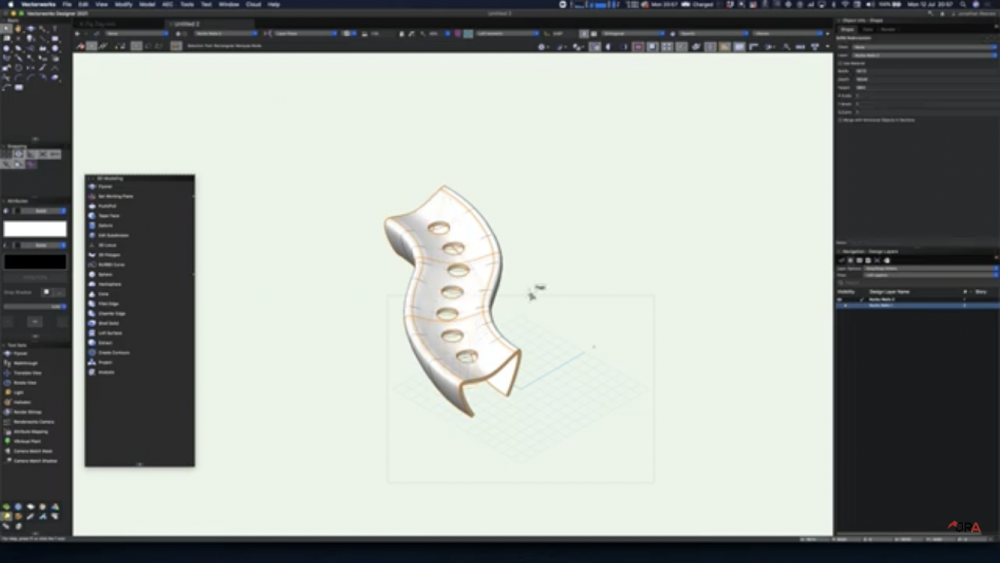josue Corona
Member-
Posts
101 -
Joined
-
Last visited
Reputation
4 NeutralPersonal Information
-
Location
United States
Recent Profile Visitors
1,583 profile views
-
I have attached a clip of my issue. I am using vectorworks 2022, I have created solid shapes but it making them look hollow plus the face of them disappear if i zoom in and zoom out look things started fading away from the shapes. In the clip i copied same solid and pasted it into a new drawing and you can see the problem fixed. Has anyone experienced this also ? Vectorworks Design Suite 2022 - [Sbiz-Fusion_Dietmar Wall_V3JC.vwx] 2022-09-24 08-49-03.mp4
-
Is there a way to create a script that can calculate weight according to what i input to it. For example lets say I will make a 1 1/4" x 1 1/4" square and extrude it 5' now that just a stick that represent an actual 5' aluminum stick and calculating the weight of it is .6548 Lb/ft X 5' =3.3LB. I would like the object info pallet to give that info. if possible every time a stretch the stick to make it longer it would automatically change it.If there a direction someone can point me out so can try to do the script on my own , It will be greatly appreciated. Thank you
-
I was previously using apple mac computer now I am using a PC windows computers. I have notice that vectorworks freezes a lot and closes. also another problem that i happens on both PC and apple mac is whenever i use truss symbol from vectorworks library. and i add it on viewport to render it. It closes my vectorworks 80% of the time. Is anyone having the same problem with vectorworks on PC windows ?
-
Vectorworks 2022 Set working plane issue
josue Corona replied to josue Corona's question in Troubleshooting
I attached screen shot of what i was clicking. But I was able to solve the problem. It was just a vectorwork issue, I closed vectorwork program and restarted and it fixed the problem. Thank you for replying. -
I am trying to set working plane, and its not working. See attached picture of example. I wanna create a working plane where I added a red circle but it does not want to create working plane, in order to look at working plan to look at it head on. thank you
-
I am using vectoworks 2022. I wanted to make a tool palettes with symbols (3D symbols) that i make . Is it possible?
-
I will attached an image from vectorworks. I got 2022. is it possible to get surface of this 3D shape flattened out ?
-
I updated to macOS Big Sur 11.6. Now every time I save my work it closes everything .Has anyone else experience this before I updated my computer I didn't have that problem. Thank you
-
Thank you Pat Stanford. I will check that out
-
Boh I get what BCD is saying bunch of red wireframes needed to update. So if there was a way to updated whole vectorwork file before opening would be great sometimes I have to open up 4-5 vectorwork and all of them need updating . BCD thanks I will try that
-
Is there a way for vectorwork Sheet layers viewports to updated them without opening up the file ?
-
Thank you I will try that .
-
Oh but now that it changed on my end, how can I revert the changes .
-
Hello so I'm using Vectorworks 2020, I have changed my shortcuts on my workspace . I changed the numeric keys to specific function. For example I made numeric key (1) 2D polygon. It does work but not only the numeric key gets affected but also the Numeric Key pad . The numeric keypad should be the front, top, left and right etc. for Vectorworks design layer. Is there a way I can prevent that from changing when I just want the numeric keys to change ? Thank you
-
is it possible to add a spreadsheet to title block, but that is able to be edited with the OIP , that can allow you to add more rows. Can it also be possible to add a checkmark that can allow you to hide it whenever you do not want it to display in some sheet layers. Thank you