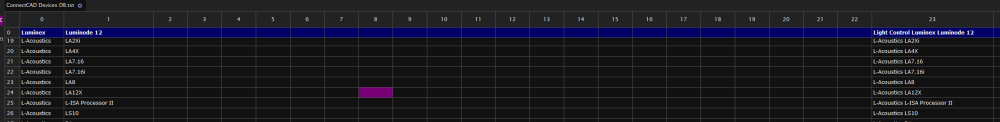All Activity
- Past hour
-

Approaching the Wall Tool vs Solid Extrusions
VIRTUALENVIRONS replied to InchSw3's topic in Architecture
The Casing If there were lots of windows that were similar, but different sizes, I would create one window using Extrude Along Path (EAP). I would edit it so the path was the outside on the casing. Then all you have to do is increase the size of the Path. The Panes, The same could be done for the individual panes and they could be symbols. Then, just some basic math to recreate all the panes. I make this sound simpler than it is, if you have not done this before. But, this is how you learn. -
Isn't VW Fill basically the same as Color by Object/Layer/Block in ACAD ? Ah, ok, it's not a bout a VW Fill Color but Fill Type Hatch, Image, Mosaic, .... Beside it looks ACAD has also Layer or Object transparency. And if VW "Hardscapes" are 3D and use a Render Material (RW Textures), yes, a pity, VW does import DWG Materials fine. But unfortunately does not export VW Materials. (Often asked for that in the past)
-
Create Label Legend from Lighting Device produces scrambled legend
Tim Olson replied to Tim Olson's question in Troubleshooting
Here's another example: looks great in label legend layout, TOTALLY different on the design layer. mini in Layout.pdf mini on design layer.pdf -
Uri Ben-Or joined the community
-
macOS 14.4 Compatibility Issues with Vectorworks
Uri Ben-Or commented on JuanP's article in Tech Bulletins
i have disconnected the external displays and the crashes are still happening 😞 -
Hi, did you rearrange the palettes without any drawing open? Save the positions after that via Palettes > save palette position (have a Dutch version running myself, don’t know the exact translation…). All now opened files should use the version stored in your user folder… HTH!
- Today
-

Cannot import Titleblock into new file
Jesse Cogswell replied to Petri Tuhkanen's question in Troubleshooting
This means that something other than a Title Block Border object is named Title Block Border. Make sure that you don't have a symbol, style, or class named "Title Block Border". Vectorworks uses a single naming pool for ALL objects in a drawing aside from Layers. So you can't have a class named "Wall" and also have a Wall plug-in object in the same drawing. I keep this organized by grouping my classes together (walls are in Facility-Wall, title blocks are in Sheet-Title Block, etc) and by adding "Symbol" or "Style" at the end of my symbol and style definitions (as in "Title Block Border Symbol"). If you are having a hard time identifying what object is creating a conflict, you can use this plugin to determine what object is currently named "Title Block Border": -
Mac OS Sonoma 14.4.1 makes VW2024 unusable
Uri Ben-Or replied to astephens's question in Troubleshooting
I'm using Macbook pro M3 (14.4.1 ) and Vectorworks 2024, i'm experiencing many unexpected system crashes. Just run the repair, didnt help. -
I have an iMac M1 running macOS 13.3.1 with current version of VW 2024 4.1 When I start the program I always need to arrange the palettes how I like them (main VW workspace on the iMac monitor, the tool palettes and OIP on the left monitor. This is just a mild inconvenience, and I just do it whenever I start up. Now (and maybe always) if the monitors sleep, upon waking them up everything reverts to being piled up on the iMac monitor and I have to rearrange again. Is there a fix for this?
-
Perhaps to avoid antitrust lawsuits by building a history of trying to play nice? To finally respond in an actionable way to the open letters calling for Revit to improve. To squash some of the emerging startups that threaten to turn things on their head by forcing them to open up their API if they want to play with the big dogs? It will be interesting to see how it all plays out. I don’t expect anything significant. The infrastructure software companies kinda get a pass on the whole monopoly thing due to the “national security” excuse. I don’t think architectural software making McBuilding can use the same.
-
Make the size parameters by instance
-
Thanks to all for your comments. I've started using @Tom W.'s approach of using the wall tool, trying to simplify things a little. See attached model (Design Layer (NEW GF PLAN - WALL TOOL)). I have created the first set of windows by essentially tracing a to scale elevation (Original Plans PDF) and have duplicated these across the bay window by saving the window as a style. Given the house has lots of different sized windows, but similar/same 'style' (e.g. mullions and transoms, Georgian sash), is this the best way to do this? There must be a better way for me to be able to resize each window individually? 2024-04_Wick House_MODEL.vwx
-
On the Mac, “Wiggle the mouse pointer to locate” is an Apple accessibility feature. You can disable it or control its speed, size and colors: System Settings > Accessibility > Screen/Display > Cursor > Shake...
-
I would post it in Architecture or General and title it appropriately. Be sure to mention the VWX version you used to make the file and anything specific you are looking for comments on or have challenges with. You’ll get some good feedback over the course of a week or so I’m sure.
- 1 reply
-
- 2
-

-
Approaching the Wall Tool vs Solid Extrusions
Jeff Prince replied to InchSw3's topic in Architecture
if you don’t need the data functionality walls provide and will not be changing the walls, it would likely be faster to model the existing conditions as solids. You could still use the door and window tool to place free floating items on openings you would have to manually subtract from the solid walls. I think it all depends on your final output. If it’s a rendering job with some simple floor plans, modeling. If it’s primarily an architectural project with detailed plans, sections, interior elevations, and takeoffs… BIM approach fo show. -
From my experience, VW reports wall length to center of wall. This is not correct. Needs to be to exterior of wall.
-

Approaching the Wall Tool vs Solid Extrusions
VIRTUALENVIRONS replied to InchSw3's topic in Architecture
I normally defer to experts like Tom on posts like this, but if you are moving towards a solid modelled and not a "walls and roofs" solution, I have some experience in this area. Having said that, you can't have the best of both worlds. Each has its strength, "Walls and roofs", easier but constrained to what VW's can do. Solids, harder, but unlimited. Your model can be fully editable, but you would have to do some extra work for line styles, etc. I am not an architect, but have been pulled into it on complex designs, see below. I am happy to help on the modelling aspect if required. -
@shorterThanks. How would you approach this then? Creating polygons and then individually modelling Georgian sash windows and resizing based on the existing aperture? In my case, the 3D model doesn't need to be perfect. I will be using it more to take viewports of specific perspectives that I will then 'render' in Photoshop. This said, the floor plan itself needs to be perfect and reflect the reality of the house. I don't want separate 2D / 3D models. I want one model that I can toggle between 3D and 2D (Floor Plans / Elevations).
-
Find the file ConnectCAD Devices DB.txt located here in your Workgroup folder: \Libraries\Defaults\ConnectCAD\ConnectCAD_Database I strongly recommend getting ModernCSV to edit it, which lets you edit it in a spreadsheet interface to avoid accidentally messing up the syntax. The first column is Make, second is Model. These must match what is listed for Make and Model on the schematic Device. The 23rd column is the name of the symbol that will be retrieved from the Workgroup library. It will only look in the Entertainment Folder, so make sure you're storing your symbols in there. The ones in between are the ones you would use if you were storing devices in this way for use by Device Builder. We store as Symbols instead, which helps as we have signal types not covered by the stock definitions.
-
pantone joined the community
-
Hi, I've imported my own plant catalogue to VW 2024 but the fields listed under 'more data' when you 'Edit Plant Style' do not entirely correspond to the fields specified by the PlantCatalogDef list and some of the specified fields are missing altogether from 'more data'. I want to use the missing data in worksheets/reports and can't find it under 'Plant Record' or anywhere else. Am I missing something? Is there anything I can do about this? Many thanks, Rebecca
-
Interesting change. How many years didn't Nemetschek offer any interoperability - between their own products ? Can I collaborate with my Archicad partners or Allplan soon ? Architosh writes about desktop Apps too but for me it sounds like 95% cloud based though. Therefore we have Speckle already ? I get why Nemetschek wants to get interoperability with Revit. But Autodesk ? They already own near the whole market (?)
-
Not in my opinion.
-
Why use the wall tool for existing? Unless the existing wall is prone to shape-shifting, solids are far better for 'existing' conditions given walls are pre-disposed to be straight and vertical and existing buildings rarely are.
-
User origin and internal origin not coincident in new drawings
shorter replied to dvdvarch's topic in Architecture
Hit cmd (or ctrl if on PC) 9 and select the second option 'Align User Origin to Internal Origin'. If this happens when starting a new file, recreate your 'Default.sta', i.e. YOUR template, and do not use any pre-existing template, including those from Vectorworks. Check also that your layers are not 'geo-referenced'. You do not want this on unless specifically called for. And yes, Z cannot move in the User Origin. If you want to make your model export at the correct height best to use storeys to adjust the height on export of the model or if issuing IFC, use the RefElevation value in the Data Manager. If you want to work close to Z=0, but read true height in the elevation benchmark annotation tool, define a reference elevation or set up a data tag to calculate the elevation relative to a reference level.- 1 reply
-
- 1
-

-
Worksheet function get alphabetic letter from number searched
MullinRJ replied to matteoluigi's topic in Vectorscript
In case you're up, @matteoluigi, use the "Char()" function. =Char(65) returns "A" =Char(97) returns "a" From the documentation, Char() also works with Unicode values. Raymond