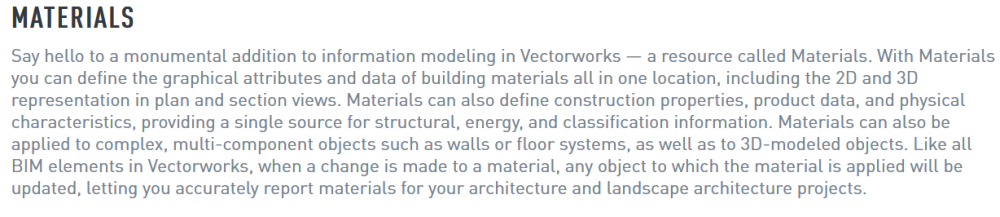taoist
Member-
Posts
1,207 -
Joined
-
Last visited
-
While great for drawing purposes. (2) Things. 1st, If the walls are not a closed shape, you sill see the 4" footings. Second, footing calcs will not report properly
-
Is this all just documentation? That is what I understand from the video. Need to be able to assign real world materials to the rooms and have that report. In other words, baseboard, window and door trim, chair rail (if any), crown moulding (if any), carpet, vinyl, tile, hardwood, etc.. all show in 3D, and report. Am I missing something here?
-
(1 Sheet for multiple Inerior elveaiosn, (In this Case)
taoist replied to taoist's topic in General Discussion
Thank you for the replies. Yes, I have tried the Interior elevations. It too does all 4 walls at once. I need to explore this more to see what one can change about view heights, depths, left to right, etc... I never thought of what the Archicad video shows. I like the idea though. I was curious as to whether or not it was possible. -
(1 Sheet for multiple Inerior elveaiosn, (In this Case)
taoist replied to taoist's topic in General Discussion
Here is a video of what I am trying to describe -
(1 Sheet for multiple Inerior elveaiosn, (In this Case)
taoist replied to taoist's topic in General Discussion
My apologies for my fat fingers in the Title of the thread. -
Is it possible to have a sheet Layer, that has a grid of squares (Think individual Viewports) let's say (3) Rows of (4) Columns. One could change this layout of course. We want to show the Interior elevations of (3) Rooms in this case. Each row will show the (4) walls of the Room Interior elevations. We want to automatically assign the Interior elevations to the (4) Viewports. Also, have the Viewports based on center so that if we make changes or move the design layer, the viewport does not change as it is based on the center. Does this make sense?
-
Grouping of Layers - PLEASE
taoist replied to bjoerka's question in Wishlist - Feature and Content Requests
Why do we get the feeling that they are ignoring us? Too long for user requests, and nothing to show for it. I love Vectorworks for it's flexibility, and dislike it for it's inherit limitations. Great ideas on some tools, but absolute rookie implementations, or updates. Some of these tools have been with us since MiniCad. I feel as though we have a process of Designers vs Real World Builders. Why have a tool if it is truly not real world functioning? Just to say you have it, albeit lackluster. If any CAD software company has a tool or tools that do not make the cut, either get rid of them or bring them up to speed. I am not interested in hearing about coding issues. That is no excuse. That is your responsibility as CAD software company. We will keep asking and pushing to get what should be there. After all, you do say Architectural (in my case). FWIW -
Grouping of Layers - PLEASE
taoist replied to bjoerka's question in Wishlist - Feature and Content Requests
What does it take to have one wake up and smell the coffee? There is no excuse for this in my opinion. Why so many of us end users have asked for years, for many things, and nothing has changed. I for one, am not interested in your "reasons". There are multiple core tools, that is they have been with VW (MiniCad) for many years, yet no progress has been made. I think, partially that they view VW as a designer tool not as an Architect tool. Not all of us are Designers. Some of us, are actual builders. We have the real world experience on what it takes to build the design. The tools, many have been here since Minicad, why not keep them up to date. If not kept up to date, then create new or delete the old. I do not want to hear about "coding" issues. Your competition is dealing with it, why not you? Do any of the software engineers have any real world experience, or they just do what they are told? I am sorry if I appear to harsh, but the kids gloves need to come off. FWIW IMHO -
Glad to finally see the video.
-
Tom, Materials is to generic a term. Walls are made of materials. I was referring to the New Materials Resource. I watched Jonathan Pickup do a video about assigning materials using the new Material Resource. That was for wall components. Have not seen a video of anyone doing this for extracted surfaces. I will be upgrading to 2025.
-
Tom, I apologize for not being clearer. Since Vectorworks 2021, there is a new resource they call Materials. As I am still using 2019, I do not have this ability. Has anyone tried to use this resource, how does it work for reporting? As we are unable to create stacked wall components, I was thinking of using extracted surfaces in the above example. Assigning materials resources to the extracted surfaces. See if the "assigned" materials for those extracted surfaces will report.
-
Tom, I meant for exterior finish purposes. The wall wood be wood framed 2x6 @ 16" O.C. Fully sheathed Tyvek Visqueen and air space or similar behind the brick weepholes Reports would show Item (description), Qty., Unit, Unit Cost, Total Cost
-
Example: We have a wall that has brick lower and siding upper. For sake of simplicity, the horizontal line that defines (vertical) separation is half the wall height. 8' wall, 4' of brick, 4' of siding. Is it possible to assign the different "textures" to a material and have it report in a worksheet for area?
-
Framing Improvements
taoist replied to Taproot's question in Wishlist - Feature and Content Requests
It is not about denigrating Vectorworks, it is about showing what other Architectural Software is doing. We need to be honest and open. We all have our preferred software to work with. it s not about contesting if you will, it is about what others are doing to solve or have a work around the issue. It is all about us learning from each other. Regardless of the discipline, is it an improvement or not.? -
Framing Improvements
taoist replied to Taproot's question in Wishlist - Feature and Content Requests
Notice in the video how you are able to set the reference of the inside edge of the trim a distance away from the inside edge of the door jamb, as it would be in the real world. In Residential, (USA) typically 1/4".

.thumb.jpeg.48a6fdc44e48c98b8e1b507e86e57e95.jpeg)