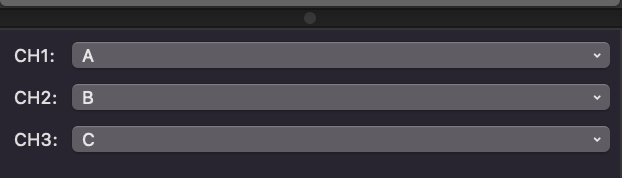Silvano
Member-
Posts
40 -
Joined
-
Last visited
Reputation
13 GoodPersonal Information
-
Occupation
Architect
-
Location
Brazil
Recent Profile Visitors
The recent visitors block is disabled and is not being shown to other users.
-
-
Help: Worksheet: Pop-up-List in a Spreadsheet cell
Silvano replied to Tobias Kern's topic in General Discussion
Excellent topic. For smaller tasks, you can also organize the record format data in the first few rows of the spreadsheet and use the VLOOKUP function with a few absolute address cells; if you prefer, these rows can be hidden with zero height. For more robust work, you can make a spreadsheet with just this data as a reference source, for inclusion in the pop-up fields of the same RFs and other uses. Marionette networks also work well for this, including with data from different spreadsheets, but it is better to combine them with h/vlookups in the reference spreadsheet itself if there is a lot of data and changes. -
I want to be able to create a pergola using marionette
Silvano replied to Kokhoveniers's topic in Marionette
-
Does anyone use crowd:it? It looks great, but I installed it and Mac OS won't open it, not even in "open with..."; it returns that it "can't check for malware".
-
You can try the function: =GETSPACENAMEFOROBJ
-
The problem may not be with the VW, but with your e-mail service or your computer's configuration for it. It's easier to do the mailto in an e-mail message, but it's a good idea for some designs (thanks for that). In the same way as the hyperlink to Google Maps photos, you can try this in VW: 1) Create the mailto code, with short texts; someone, like me, can use a free online service and copy it: http://www.cha4mot.com/t_mailto.html https://codepen.io/tomhodgins/pen/JXELMx 2) Create and transform an image (your logo?) with an e-mail address or a "click and send me a reply" text into a page-based symbol, without grouping it; Click on the Hyperlink tool; Click on your Preferences in the toolbar; In the Hyperlink panel that opens, choose: Layout > Symbol: choose your logo; Label field: leave it blank or type a text (your e-mail?); Function popup: Open web page; Web page field: paste the miracle link; Click OK. 3) Place a symbol with the hyperlink in the design layer; Export the file to pdf and test the link. 4) Tell me if you like Vectorworks better now.
-
The mailto protocol works perfectly for me. If you to need, you just have to overcome the parapsychological mysteries of VW. The dark mysteries specific to the Hyperlink tool are: 1) don't test the link on the object's OIP because it won't work; 2) don't test the link by clicking on the object, it won't work; 3) just like that, have faith and export the vwx file to pdf; 4) open the pdf carefully, cross your fingers and click on the link; 5) observe the phenomenon and record any unusual occurrences; 6) if you hear or feel anything strange, please report your experience. Suggestion: If it's ok, send it by e-mail of a friend to respond it, because maybe he receive an alert of spam or danger (did you feel that?); you can let your client know about it.
-
Maybe you might like to change the record format field types to "submenu" and define for each of them a list of channel names; this produces options popups in the OIP, to change in each instance. As for a script, and another questions I can't help you. I wish that many channels are equals.
-
IfcClassification - The use of - and / in the classification name.
Silvano replied to shorter's question in Troubleshooting
The IFC specification use the CamelCase naming convention for the property set definitions and not the Kebab Case: "… start with the prefix "Pset_" and continue with the English words in CamelCase naming convention" (buildingSMART). -
No issues with 2023 sp4 on Ventura 13.2.1, on a MacBook Pro M2, even with PIOs. A simple suggestion, for those who haven't already done so, could be to change the complex configuration of the eyedropper and save some configurations with different amounts and types of attributes, to facilitate your workflow and maybe solve some problem. Does this make tool operation lighter? If it's a bug, it might be useless.
-
Maybe you might like this too. https://forum.vectorworks.net/index.php?/files/file/261-2d-to-massing-model/
-
Oh, sorry for the glitch, I didn't use recalculate all sheets because I had a slow processor before and now I haven't tested enough. We learned a little more from you today. Thank you Pat Stanford.
-
Try it: 1. Select the name of the worksheet on the resource manager and copy it. 2. Place this worksheet in the drawing. 3. In the OIP of this worksheet, paste the name on the Name field and add a number, a caracter or resume it. 4. Clic twice on the worksheet in the drawing. 5. Clic on an apropriate cell for the name and type: =Name(sel=true) Clic the checkmark.
-
Extracting total data values from Database Header rows
Silvano replied to Marc Davies's topic in Workflows
Marc Davies, as you saw, this solution would be temporary, just to work, because you have to type again every time you change areas. Your problem is important and I would also like a better solution.