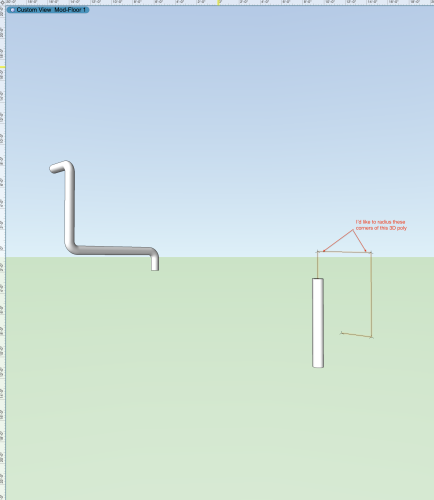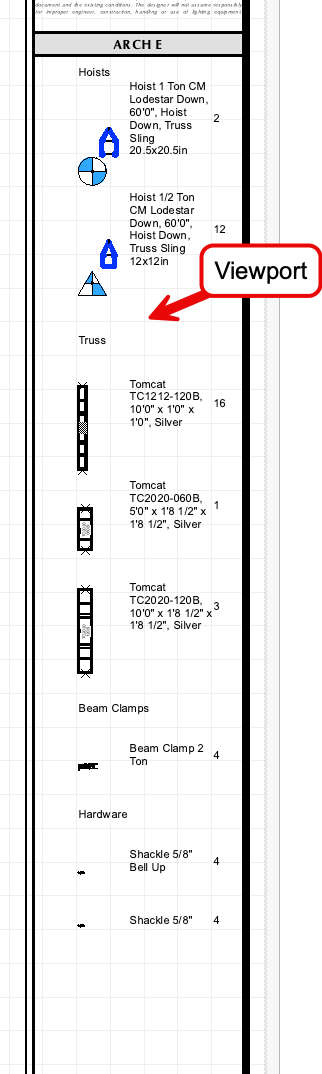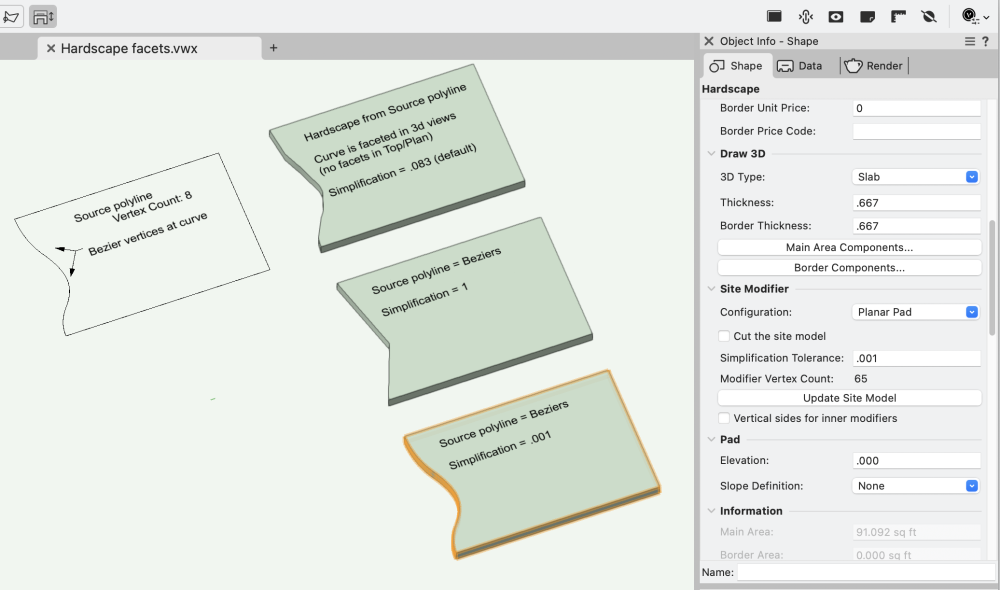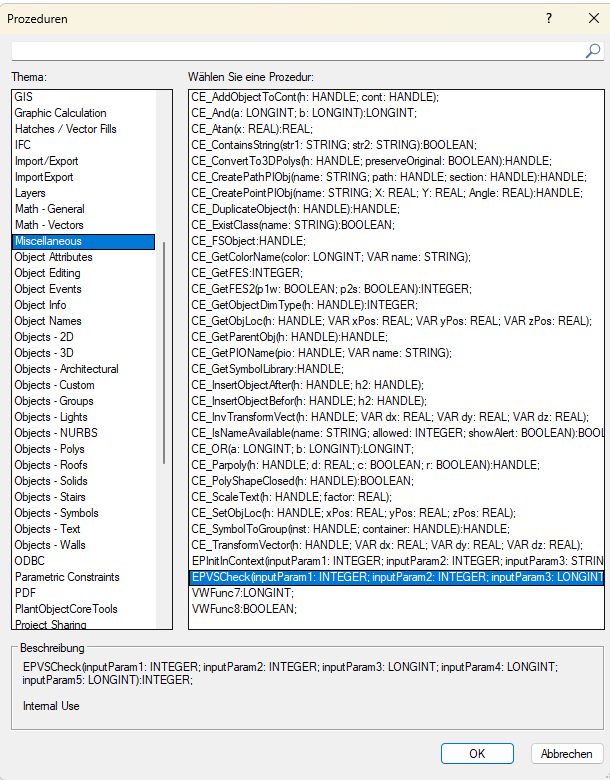All Activity
- Past hour
-
What happens when it doesn't work? Do you get an error message? I can't get it to fail. Unless it's two 3D Polys instead of one. I'd probably draw the path as a NURBS Curve (Curve Degree 1) rather than a 3D Poly.
- Today
-
EAP, Multiple Planes, Radiused Corners
Ed Wachter replied to Ed Wachter's topic in General Discussion
Fun video! Not to mention informative! Thanks, Ed - Yesterday
-
EAP, Multiple Planes, Radiused Corners
Jeff Prince replied to Ed Wachter's topic in General Discussion
The easiest way to do things is usually the 2D way... ...with some helper geometry to snap to automatic 3d working planes. You just have to draw on different planes and then turn your 2D work into 3D Polys. Here's a video, easy peasy. eap in the sun.mov -
='Channel - 3D'.'__size_1' ='Channel - 3D'.'__size_1' ='Channel - 3D'.'__series_1' The field names might be different if you switch to a different Series. Easiest way to find things like this is to make a dummy report in a worksheet and add all the fields in. Find the columns that have the data you are looking for and then look in the header row for the field name.
-
I use extrude along path to make fireplace flue pipes, hand rails, etc. If the path turns out of a single plane, I start with a 3D poly as the path. I often want to radius the corners. Sometimes I can; sometimes I can't. This image shows an extrude (to the left) that worked fine. Now, on the right, I've got my 3D polygon, but the radius ("Fillet Tool") does not seem to work. How do you model shapes like these? Is the Fillet Tool the best tool for this? Thanks, Ed
-
Title Block Setting Updating scale question
Patrick Fritsch replied to MartinFahrer's question in Troubleshooting
Already a better explanation Nokolay...but....this still needs to be more flexible...a lot of wasted time doing something SO tedious. -
Referencing a floor plan while editing interior elevation viewports
Jeff Prince replied to gfyfe's topic in Workflows
There are several ways to go about this. if you are using sheet layers… You can place a viewport of the plan view above your interior elevation. As long as you have “show other objects…” mode active, you can see and snap to that floor plan while working in the annotation space of your interior elevation viewport. If you prefer to work in the design layers to layout your work, you can make a design layer for interior elevations and place the viewports there. Then, you can work in the design layer to embellish your elevations. You can make viewports of cropped portions of the plan and move/rotate them as required to suit your elevation. Personally, I find this to be the fastest method, as you can move between elevations quickly, option/drag to copy elements between them, and arrange your views much easier. Then, you just make a single viewport to your sheet layer for an arrangement of elevations. Vectorworks performs faster too when there are fewer sheet layer viewports to update. -
Sparq1200 joined the community
-
I switched my printer driver to a global postscript driver for my Xerox C8030 and it corrected the problem. Good luck VW community! Thanks, HK
-
@tragge8 What happens when you place a summary key in a new drawing? The underlaying file you're using was originally built five years ago. Not that this should cause issues, but it does on occasion. Let me know please.
-
As long as they are image props they should be able to slide under the door 😄
-
Cool! For me it is 25.4 (mm) = 1" I guess your units must be feet? (1/12=0.083) Not the most user friendly value in that context...
-

‼️ CONTENT REQUEST: L-Acoustics symbols
JustinVH replied to Mark Aceto's question in Wishlist - Feature and Content Requests
It is on the list but will not happen until the next major version release. -

‼️ CONTENT REQUEST: L-Acoustics symbols
spettitt replied to Mark Aceto's question in Wishlist - Feature and Content Requests
Slightly nit-picky thing but it would be nice if all of the content could be batch renamed L'Acoustics to L-Acoustics. Would save having to rename things as they are used from the library. -
We are hunting a bug and this file helps. For now, I recommend placing a viewport of a summary key in your rigging design layer over the title block area. The Summary key is working as we wish in Design layers. Sorry, no; you can't place viewports inside the title block style. It'll have to sit over the title block on sheet layers for now.
-
I'm also having this issue, panic/crash doors have the hardware on the outside. Now if there its a fire, no one will be able to escape the room.
-
Ahhh! That's it!! @Tom W. - brilliant, as usual. For this Hardscape, the value defaulted to .083. Tried value of 1, which essentially eliminated all the curves and subbed in a single point. And decreasing values. .001 did the trick. The Edit Path window shows the orig source with the beziers intact. -B
-
I think the correct way to go about this would be: PROCEDURE xxx; VAR dx, dy, dz :Real; BEGIN dx:= 2; dy:= 4; dz:= 6; CE_TransformVector(FSActLayer, dx, dy, dz); message(dx, dy, dz); SysBeep; END; Run(xxx); I think the function is supposed to take a coordinate and multiply it with a transformation matrix, the return values will be the new coordinate. However I have tried all kinds of objects, layers etc and the output values always remain the same. I don't know how to get a handle to the matrix. There is a bunch more functions in the category but none of them appear to work with matrices:
-
Also try objects on the Screen Plane vs objects on the Layer Plane. Raymond
-
@FMA, Assuming it does exist on your machine, why not try to use it to see what it does? 1) Draw an object. Start simple (line, rect, poly, text, etc.) and work your way up to more complicated objects (symbol, extrude, PIO, etc.) 2) Create a script. PROCEDURE xxx; VAR dx, dy, dz :Real; BEGIN CE_TransformVector(FSActLayer, 1, 1, 1); SysBeep; END; Run(xxx); 3) If it compiles, select one of your objects and run the script. 4) If it doesn't compile, try: PROCEDURE xxx; VAR dx, dy, dz :Real; V :Vector; BEGIN V := CE_TransformVector(FSActLayer, 1, 1, 1); Message(V); SysBeep; END; Run(xxx); 5) If you do get it to compile, try changing the constants for dx, dy, and dz and rerun the script to see what happens. Try (1,0,0), (1,1,0), (1,0,1), (2,1,1); (1,2,1); (1,1,2); etc. 6) Write back if you find anything interesting. Raymond
-
Yeah, I can get it to work but I have no idea what the matrix handle is supposed to be. Maybe it's just for internal use.
-
ei4 joined the community
-
That was my manual measuring experience so far too. I always hoped Lidar Scans would prevent this.
-
The command must be distributor specific. I just placed your command as you defined it in a simple script and got the following syntax error: Line #10: CE_TransformVector(H, dx, dy, dz); | { Error: Identifier not declared. } The same error appears in VW 2023 and 2024. Raymond
-

‼️ CONTENT REQUEST: L-Acoustics symbols
JustinVH replied to Mark Aceto's question in Wishlist - Feature and Content Requests
This content has been released on April 25, 2024 in the April 2024 Premium Library update in the English International version of VW2024. It is located in the Audio Bumpers and Audio Speakers folder of the Premium libraries. If you are using a localized version of Vectorworks is may take a little longer for your version to be updated with this new content. -

‼️ CONTENT REQUEST: L-Acoustics symbols
JustinVH replied to ZekeC's question in Wishlist - Feature and Content Requests
These symbols have been released on April 25, 2024 in the April 2024 Premium Library update in the English International version of VW2024. They are located in the Audio Bumpers folder of the Premium libraries. If you are using a localized version of Vectorworks is may take a little longer for your version to be updated with this new content. -

L Acoustics KS28-Bump Dual Subwoofer Bumper
JustinVH replied to gangotti's question in Wishlist - Feature and Content Requests
This symbol has been released on April 25, 2024 in the April 2024 Premium Library update in the English International version of VW2024. It is located in the Audio Bumpers folder of the Premium libraries. If you are using a localized version of Vectorworks is may take a little longer for your version to be updated with this new content.