Redundant resizing and repositioning of all common window palettes is inefficient
Attributes
Snapping
Resource Manager
Object Info
Navigation
Visualization
Basic
Tool Sets
Preview Features
Redundant editing of a single hotkey across mulitple workspaces (instead of just doing this once) is inefficient – why is this even edited here instead of VW Prefs?
Architect BIM
Architect
Braceworks
ConnectCAD
Designer
Fundamentals
Landmark
Spotlight
(popular third party plugins)
Discovering / knowing / remembering which tools are available in which workspace
Can I ignore the Spotlight workspace if I'm using the Braceworks workspace?
Switching between workspaces, primarily to access a single Menu in the Menu Bar is jarring and interrupts / slows workflow
Having to remember which workspace you're working in as you switch back and forth
Editing workspaces is painful
Cannot drag toolsets
Have to create a toolset (with no icon)
Can only drag one tool at a time (possible user error)
Have to recreate menus in the same manner which gets really complicated (possible user error)
Solutions to the issues above:
A single consistent workspace
Replace workspaces with menus in the menu bar
I full understand / appreciate / respect the challenge of organizing tools in the "a la carte" manner that users have purchased or subscribed. Therefore, short of a complete rewrite, I see a triage approach to solving these issues:
Short Term Must-Haves - v2021 SP3
Save all palette (and windows) positions / sizes across workspaces
Don't make me resize / reposition the Attributes palette 8+ times
This has become especially painful with all of the killer customization added in v2021 (tear-away tabs, docking) that is lost when we switch workspaces
Move Workspace Editor / Keys (hotkeys) to VW Prefs (there's no reason any of these settings would change from workspace to workspace)
Don't make me edit 8+ workspaces to change the hotkey for Launch Quick Search
Short Term Nice-To-Haves - v2021 SP3
Drag toolsets from the master library (or another workspace) to the custom edited workspace
Long Term Must-Haves - v2022
Eliminate workspaces altogether (replaced with the menu solution above)
I realize that pace is ambitious but the UI improvements in v2021 are super slick nice-to-haves on the surface. Improving the current UI/UX of bolting on workspace after workspace is a must-have under the hood. In other words, when I draw an outdoor concert, I use every single workspace (except Fundamentals), so streamlining that workflow is a top priority for me. Honestly, if all of these proposed solutions (thought-starters for now) came to VW22, that would be epic.
As VW continues to acquire great partner products, and third party developers continue to write great plug-ins, the current UI/UX that VW is rapidly outgrowing will continue to get clunkier and weigh it down.
That said, everyone, please keep the criticism constructive, the conversation positive, productive and solutions-oriented (for both Mac & Windows users). 😎
Thank you, VW team, for implementing improvements based on user feedback as demonstrated by the many UI/UX improvements in v2021!
You can post now and register later.
If you have an account, sign in now to post with your account.
Note: Your post will require moderator approval before it will be visible.
Question
Mark Aceto
@Ian Lane starting a fresh thread about unifying a single workspace that adds Menus in the Menu Bar for each modality (FKA "workspace").
Past discussions linked here.
Issues with current workspace implementation:
Solutions to the issues above:
I full understand / appreciate / respect the challenge of organizing tools in the "a la carte" manner that users have purchased or subscribed. Therefore, short of a complete rewrite, I see a triage approach to solving these issues:
I realize that pace is ambitious but the UI improvements in v2021 are super slick nice-to-haves on the surface. Improving the current UI/UX of bolting on workspace after workspace is a must-have under the hood. In other words, when I draw an outdoor concert, I use every single workspace (except Fundamentals), so streamlining that workflow is a top priority for me. Honestly, if all of these proposed solutions (thought-starters for now) came to VW22, that would be epic.
As VW continues to acquire great partner products, and third party developers continue to write great plug-ins, the current UI/UX that VW is rapidly outgrowing will continue to get clunkier and weigh it down.
That said, everyone, please keep the criticism constructive, the conversation positive, productive and solutions-oriented (for both Mac & Windows users). 😎
Thank you, VW team, for implementing improvements based on user feedback as demonstrated by the many UI/UX improvements in v2021!
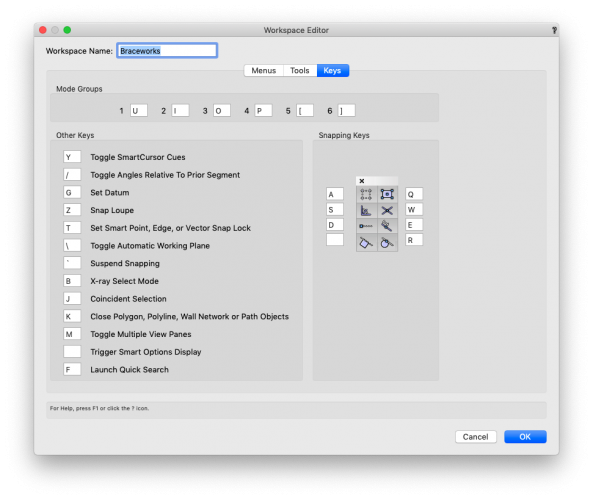
Edited by Mark AcetoLink to comment
29 answers to this question
Recommended Posts
Join the conversation
You can post now and register later. If you have an account, sign in now to post with your account.
Note: Your post will require moderator approval before it will be visible.