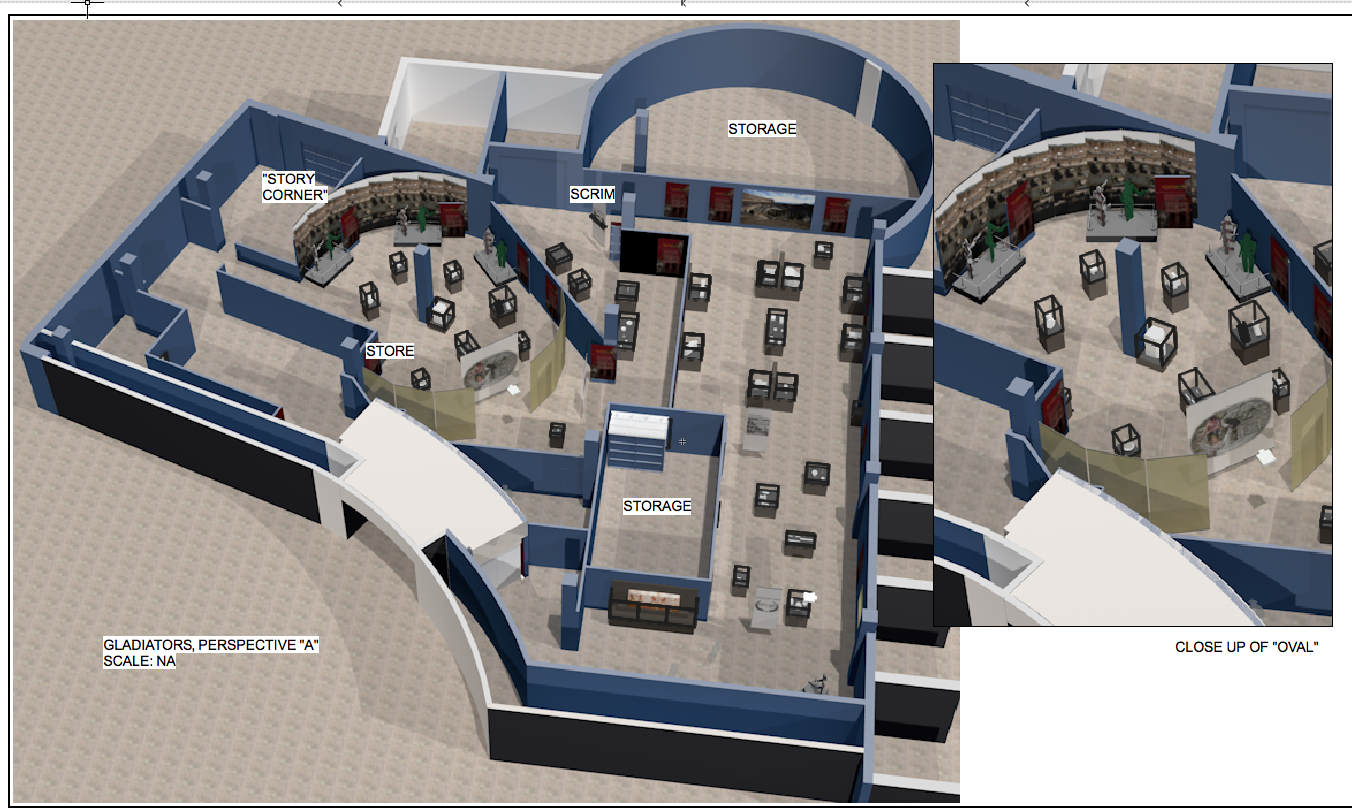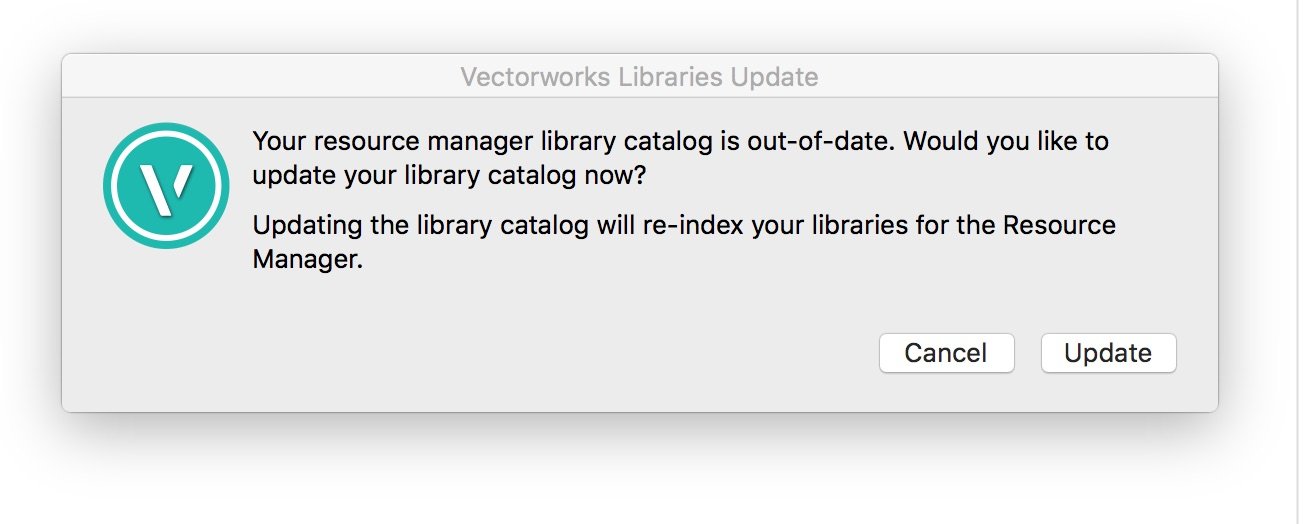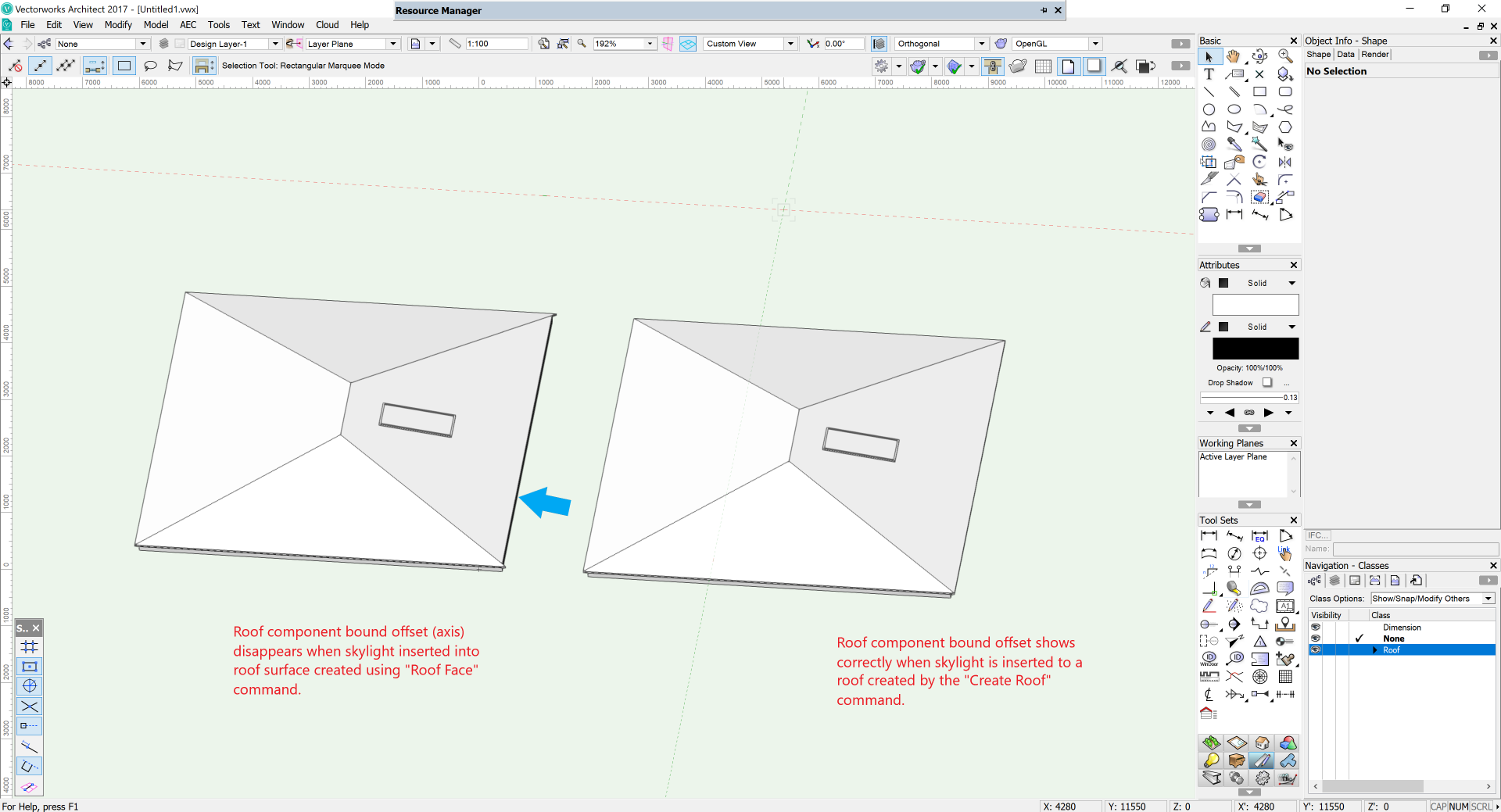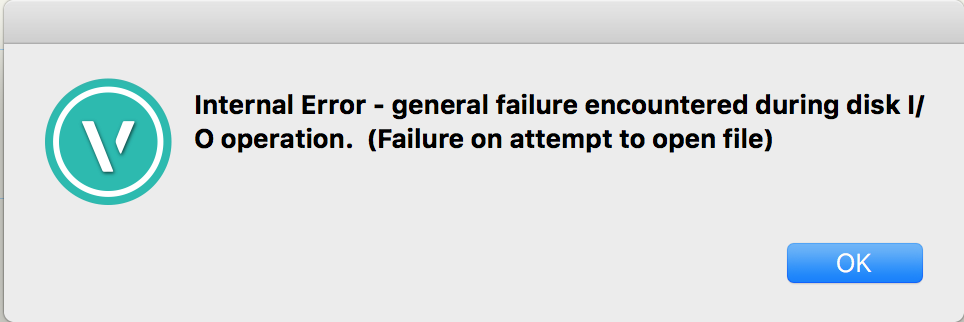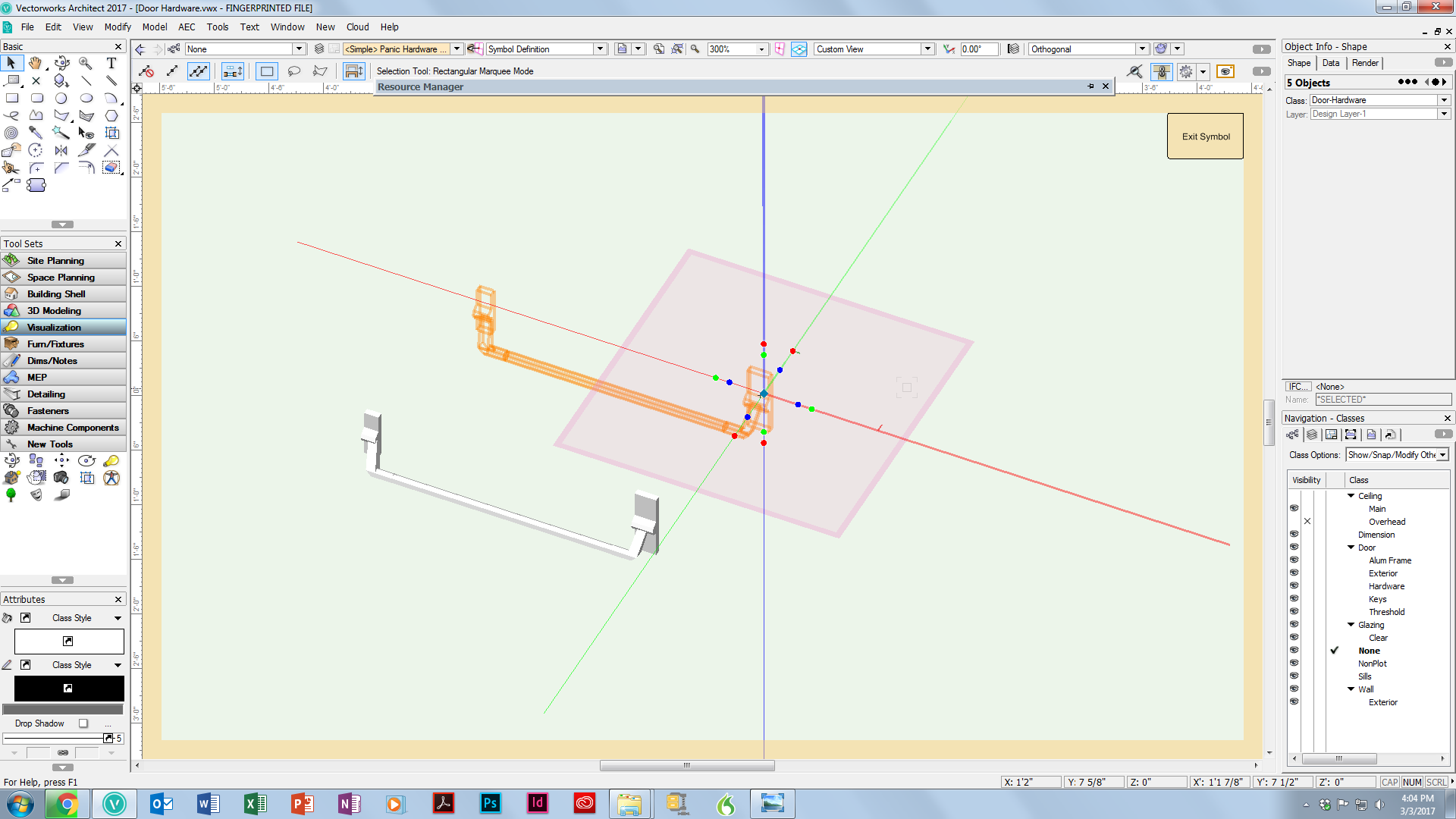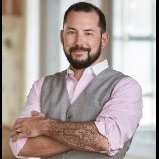Search the Community
Showing results for tags 'vw2017'.
-
Hi, I'm looking for a way to place 'non-expiring' interactive (web view) model on websites. I'm aware of sketchfab (www.sketchfab.com). A couple of export/ import options I can see, 3ds & iges. Anyone tried this before either with sketchfab or any other suggestions on how to achieve this?
-
Hi there, Unfortunately for me I took the Mac Mojave upgrade. I'm a sole trader working on my own and I was totally naive and took the upgrade thinking it was the best thing for my mac without realising it was going to screw up VW2017. Also I'm not in a position to pay out the £2k required to upgrade to 2019. Luckily I can just about use 2017 in lowest compatibility mode for what I need it for. Now there is a new Mojave update and I'm scared to install it in case it will render my VW 2017 completely unusable. Can anyone advise? By the way, I read on one thread that it was widely advised not to take the Mojave upgrade. I don't where it was widely mentioned by I managed to see absolutely nothing about it until it was too late. So please refrain from adding messages to the thread about how I should have been more aware. The deed is done & I can't reverse it so positive, helpful comments would be gratefully received. V
- 4 replies
-
- macos mojave 10.14.5
- vw2017
-
(and 1 more)
Tagged with:
-
Hi, We have several projects in which DWG reference links seem to "break", even though nothing changes about the VW and DWG files, their names and locations, network setup etc. The navigator suddenly displays red "Broken link" text and the reference contents are not visible anymore. The situation can be fixed by manually locating the "broken" (not really broken) link and updating. We have a network drive for projects at \\192.168.1.199\, a setup that hasn't changed for years. We run Windows 7 and 10 64-bit PC's. Any ideas about a fix would be much appreciated.
- 2 replies
-
- dwg references
- broken links
-
(and 1 more)
Tagged with:
-
I have a brand-new iMac Pro at work. We migrated everything from my old machine to the new. I deleted all copies of Vectorworks and reinstalled from the latest releases fresh. VW2018 is working just fine, but VW2017 cannot seem to interact with the Finder, or whatever controls file opening processes. If I try to open a file, the program and the whole machine freezes completely. If by a miracle I get a file open (by dragging a file from the Finder to the application icon in the Dock), then I'm faced with being unable to even browse for resources in another file. (I'm assuming such action means the program is trying to open the file behind the scenes before it can display its resources -- hence my suspicion of VW/Finder interaction problem.) I have run Onyx and fixed permissions. Saving a file, once I'm in and have made changes, goes smoothly. Backups happen smoothly. It appears to be the reading of files that's scrambling the program's brains. Does anybody have a cue what is happening and how to fix it? Cris Dopher CAD Administrator George P Johnson, Inc
-
Select similar tool - current selection mode doesn't work properly
JMR posted a question in Troubleshooting
Hi all, When selecting walls with the select similar tool and using "current selection mode", the tool ignores the current selection and selects objects not included as well. We are running 2018 Designer/SP2 in a pc environment. Oddly, the same problem persists even if we save the file to 2017. However, the file has been created with 2018. The issue occurs across different computers as well. It can be replicated almost always. Included is a screenshot and a sample file. I've selected the walls of the top plan, but the SS tool picks also walls from the lowermost plan, even though "current selection mode" is enabled. Anyone else come across this? Does this replicate on other peoples' installations as well? We have never encountered this before in VW. Happy holidays btw! current_selection_error_sample_file.vwx- 11 replies
-
- select similar tool
- vw2018
-
(and 3 more)
Tagged with:
-
Any advice on creating 'the best' VW PC? Looking to upgrade my pc in next year. For example is it worth installing an ssd rather than a hdd to run programmes from? I 've noticed that my Lenovo laptop with sdd seems to run nice & smoothly. Any advice on graphics cards also appreciated. I'm aware of the VW suggested system requirements, but wonder if there is a 'step up' from this? thanks
-
Door PIO settings dialog box scales incorrectly on 4K monitor
Michael H. posted a question in Troubleshooting
When I open the door PIO settings dialog box, it scales incorrectly on my 4K monitor. The dialog box OK and Cancel button are missing making it unusable. Any ideas? -
Just installed VW2017 and the High Quality Renderworks seems to have a bug. When rendered in VW2016 the solid black lines seen in this rendering (representing clear acrylic tops) render the color they are drawn at: light blue. As you can see in this image, VW2017 renders them black. I'm using the SP4 version of 2017. Any ideas? I tried changing to Custom Renderworks and tweaking a bit, but the results are the same. I'm on an iMac, with 16GB RAM running OS10.12.6 Thanks, MHBrown
-
Does anyone know how to stop the pop-up for "Vectorworks Libraries Update" which pops up every time I start VW. I updated the libraries when it was installed and now every time I start VW - Getting a bit annoying.
-
Roof bound offset disappears when inserting skylight
Michael H. posted a question in Troubleshooting
I have a problem when inserting a skylight into a roof object. If a roof is created using the "Roof Face" command, the component bound offset disappears after a skylight is inserted. When selecting the affected roof face, the OIP for that object constantly flickers and I'm not able to change any values for the roof. I can select the skylight and the "Edit Roof Element" dialog box displays and I'm able to edit the skylight. If I delete the skylight the roof object goes back to normal, the overhang reappears and I can edit values in the OIP. I would normally use the "Create Roof" command but I have a project with a complicated roof, and the "Roof Face" command is better suited to my needs. I inserted a skylight into a roof object that was created using the "Create Roof" command and everything is OK. Image below to show what I'm going on about. I created a basic roof in a new file and was able to recreate the error. I'm using VW2017 SP3. SP4 isn't available yet from our local distributor. Thoughts?-
- vw2017
- roof object
-
(and 1 more)
Tagged with:
-

Can't Edit or Add New RW Texture in Resource Manager 2017
ericjhberg posted a question in Troubleshooting
When trying to add a renderworks texture from a custom image or edit an existing texture from the resource manager in VW2017, nothing happens. I can't get to the normal dialog box that controls textures. Ideas?- 9 replies
-
- renderworks
- texture
-
(and 2 more)
Tagged with:
-
Hello all, I have a issue to save VW file under a folder with Folder name in Mandarin. It is a blank file, IF I choose save as then select a folder which name is in Mandarin, it does not work and a warning pops out, please see attachment。 It works if folder name is in english. MAC is my OS , Any ideas? Thanks
-
Viewport Crop issues after VW2016 to VW2017
VW-PAD-Bristol-2014 posted a question in Troubleshooting
Hello, I was wondering whether anybody else has been having issues with design layer/reference viewports after converting 2016 to 2017. We have a set of drawings where the crop is not working. As we zoom in we can see the other objects outside of the crop. (see screen grab) This happens whether we are using the existing crop or a new crop. I have tried using different classes etc.. but this doesn't seem to help. If you have any ideas it would be gratefully appreciated. Many Thanks James -
Hello, A few weeks back I Posted this in the Architect forum, Pat had a look at it and found that it was a Vectorworks problem, Any idea if a solution has been found? We have a custom title block for our company and it has worked great until now. For some reason the Issue data no longer lines up when there is more than one line in the :iNote. Previously we had :iNo, :iAppr and :iDate aligned vertically se to top and :iNote set to bottom. this worked great the note worked up to the top of the rest. Now it doesn't seem to read the issue data as a group of data, just as individual text boxes. Which means if there is more than one line of text in the :iNote we get an offset between the lines. I have attached the before and after screen grabs for reference. If anybody know a reason why this might be happening it would be great to hear from you. Many Thanks James By the way I have tried making a brand new symbol that hasn't been converted from VW2016 and it still seems to be happening. pad-VW 2017 Titlte Block Issue.vwx
-
Any recommendations for decent VR goggles to showcase webview capabilities to clients? Plenty on the market of course, but keen to get something that's tested with VW...
- 16 replies
-
- vr
- vr goggles
-
(and 2 more)
Tagged with:
-
Has anyone else experience strange things with Open GL like this image? I've had frequent problems where the image has shifted like this image or when in a model in Open GL mode, only one of several layers/floors appears when rotating the model. I'm getting the feeling VW2017 is far less stable than earlier versions.
-
Hi everyone, I just experienced the following issue. The same file, opended in VW2012 with an "old" mac and opened in VW2017 with a brand new machine. Why does it take longer on the new machine with the latest hardware? I mean, the ram is the same both 8GB but in the old it has only 1333MHz and also both have the same cpu an i5 with 3.2 GHz but also the i5 in the old machine is almost 5 years old...? How can I improve it, or will it be improved within the servie packs? How is this even possible...i would realy like to understand it. All the best and thanks in advance! Cheers volker
-
So, downloaded VW Architect 2017 yesterday (very excited). Been in it last two days and my callout tool is all screwy. When I try to place a callout to the right hand side of an object it automatically moves the callout to the left side (basically a mirror). Also, when I try to place an angled leader line, to either direction, once I'm done with text it automatically straightens the leader line moving away from the object I'm notating. Anyone else have this issue?
-
Hi, I've been trying to create generic bi-fold/ sliding/ folding doors using the door without success, although you can get fairly close (but only a maximum of 4 panels) Any hints/ tips on how to create these? These are very popular in the UK, maybe not so much in the US and other regions....? thanks Mark
-
Looking for the best way of drawing the above. Using 'interior elevation viewports' I tend to draw the lines in annotation which is fine, but must be an easier way. Have used 'extrude along path' previously for decorative profiles which works well but is fiddly around doors. Is there away of utilizing wall tool for these profiles?
-
I'm trying to quickly add wall colours to walls drawn using the wall tool. Trouble is, the colour seems to apply to the wall ledges, but not the faces. There must be something obvious I'm missing, but I can't see what it is...any ideas?
- 2 replies
-
- vw2017
- wall colours
-
(and 1 more)
Tagged with:
-
We have been trying to use the new Irrigation tools in VW2017, but are having some extreme difficulties. On top of the speed issues associated with a network recalculating after every adjustment, we have recently been experiencing repeated crashes while performing what should be basic commands. I have uploaded a screenshot video that shows the workflow and the associated crashes. It seems to happen everytime an object is connected to a pipe (i.e. valve, pipe connection, outlet, etc.) Any help would be greatly appreciated. Thanks. http://screencast-o-matic.com/watch/cDlr0QQtKK
- 1 reply
-
- vw2017
- irrigation
-
(and 2 more)
Tagged with:
-
Hi - Guys is there a way to convert 2017 files back to 2008? I only have the option of 2012. Am I stuck with DWG only ?
- 1 reply
-
- conversion
- vw2008
-
(and 1 more)
Tagged with:
-
I've noticed that in 2017 the 'weight' so to speak, of corner or line-end snaps is way higher than the midpoints. What I mean is that in 2016, I could easily snap to either then end points or the midpoint equally, no matter how far zoomed out I was (within reason of course - able to see all three locations distinctly). However now in order to snap to a midpoint, I have to zoom in really far to get the cursor to not want to just snap to the endpoints. This might seem like a little thing, but it really messes with my drawing workflow at times.
-
why would i use the VW dropbox via VW cloudservices without Service select..? what am i missing? i could share any Folder and thats what i do here too no PDF creation or any other advantage. and why are service select prizes such a mystery...? if i go on the distibuters pages i can ask fpr an offer...does it mean everybody pays a different prize or do i have to hackle..?;-)





.thumb.png.989074def0543667ca42f77f78614c1d.png)