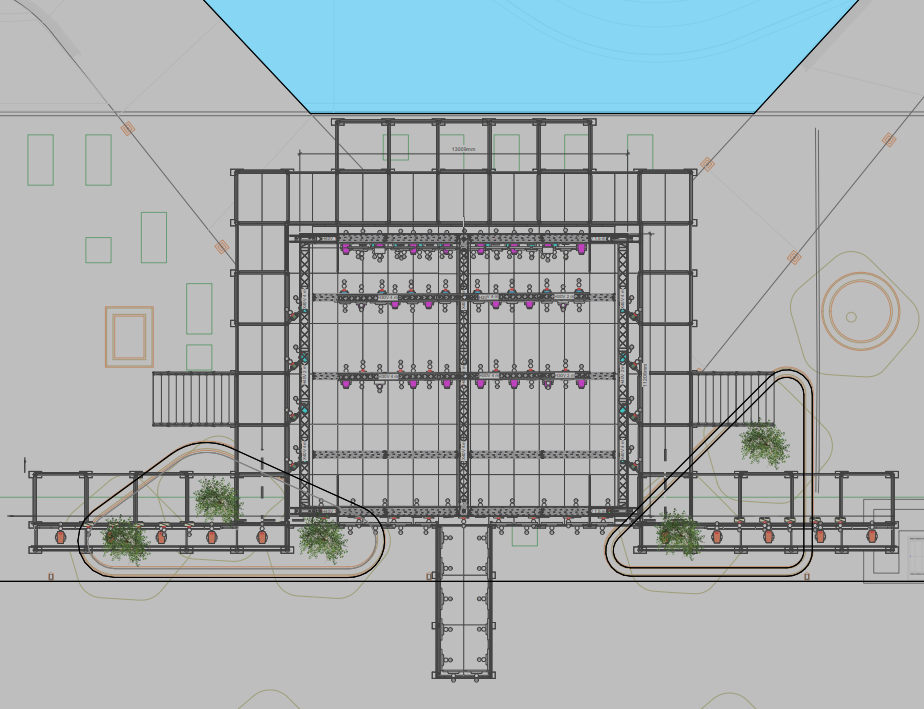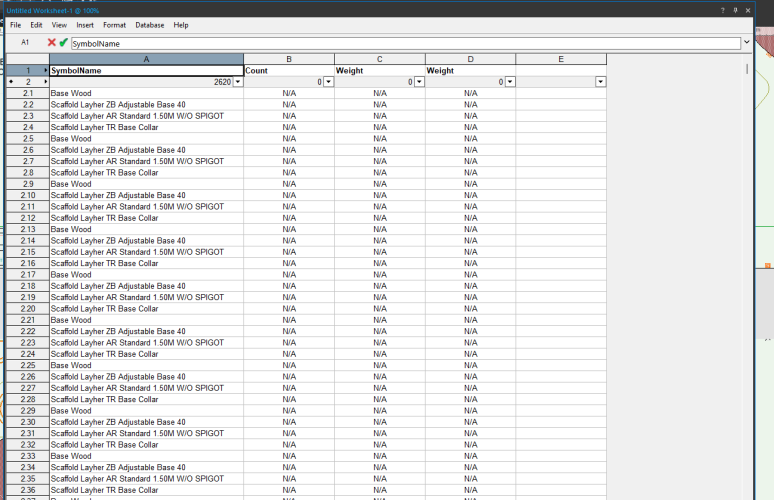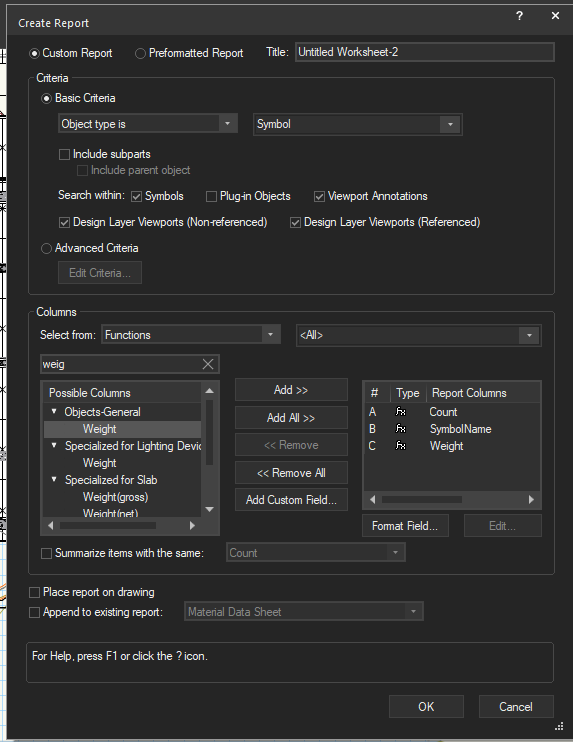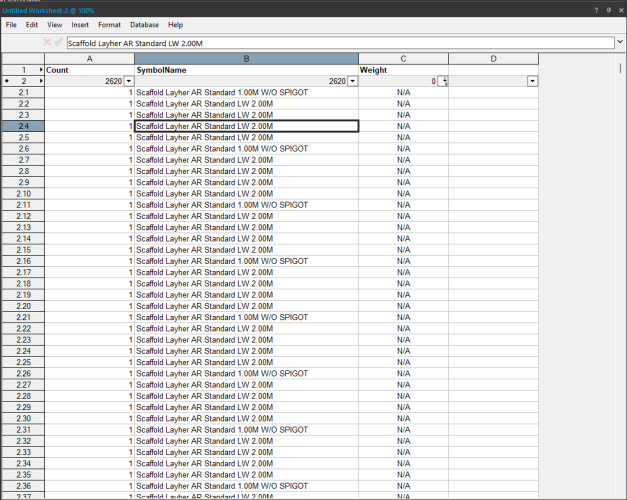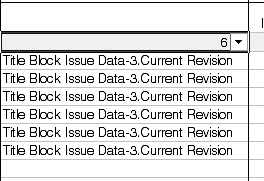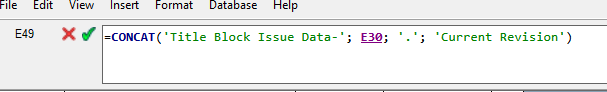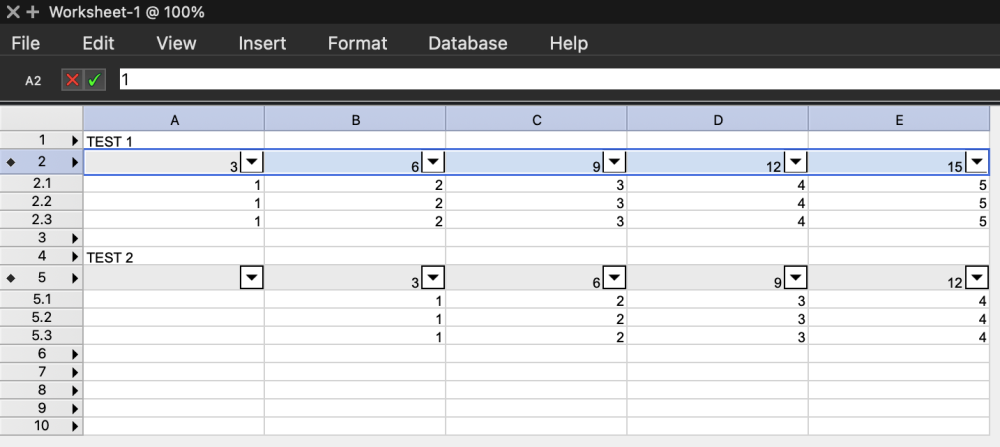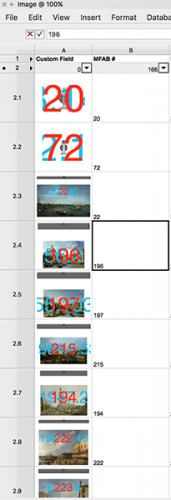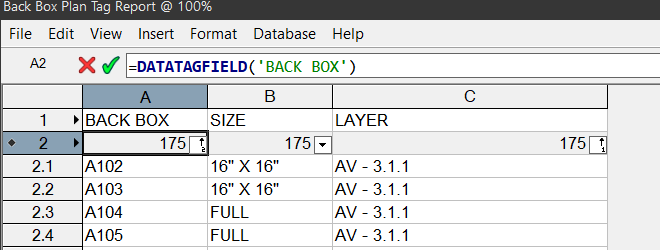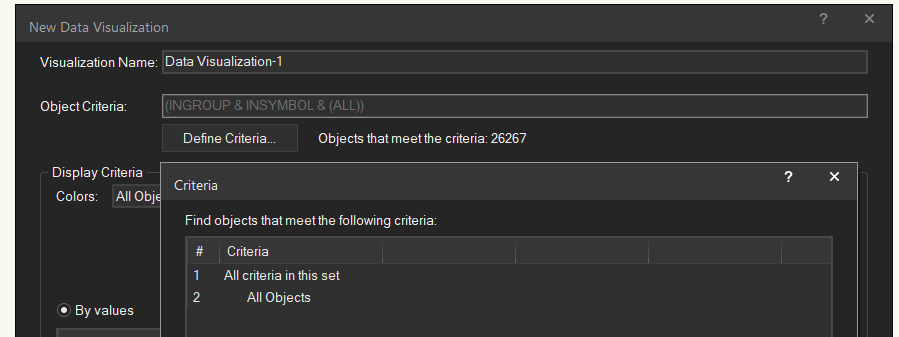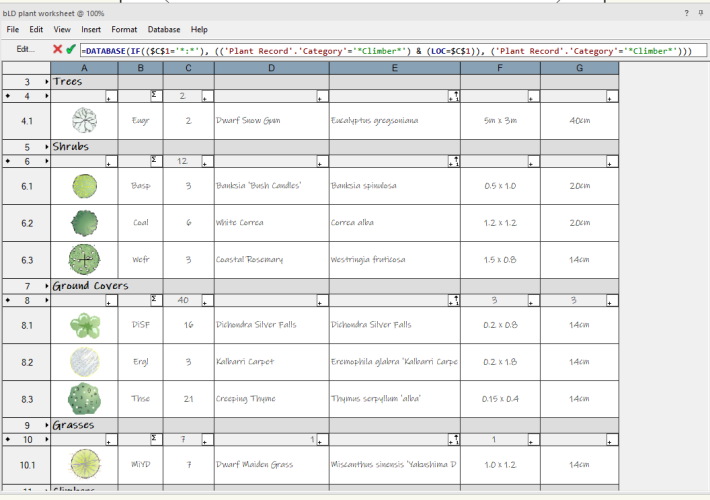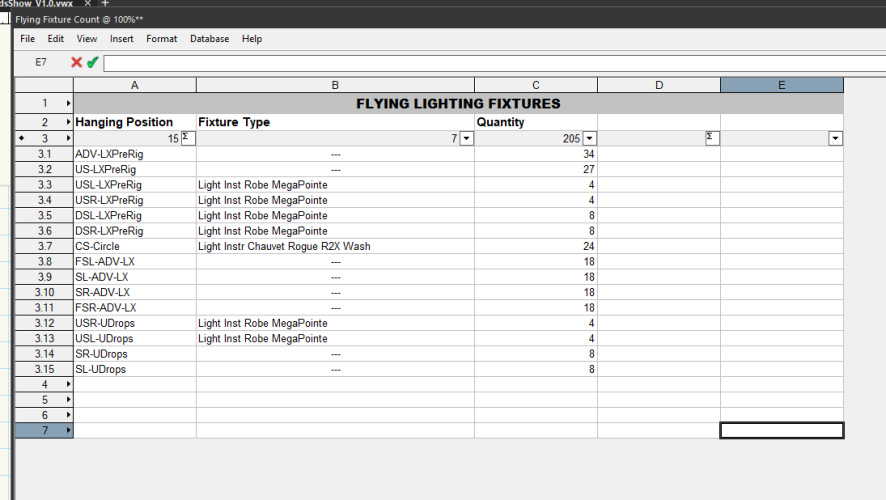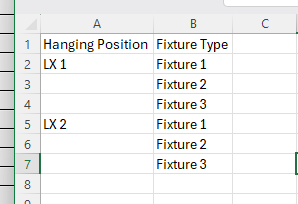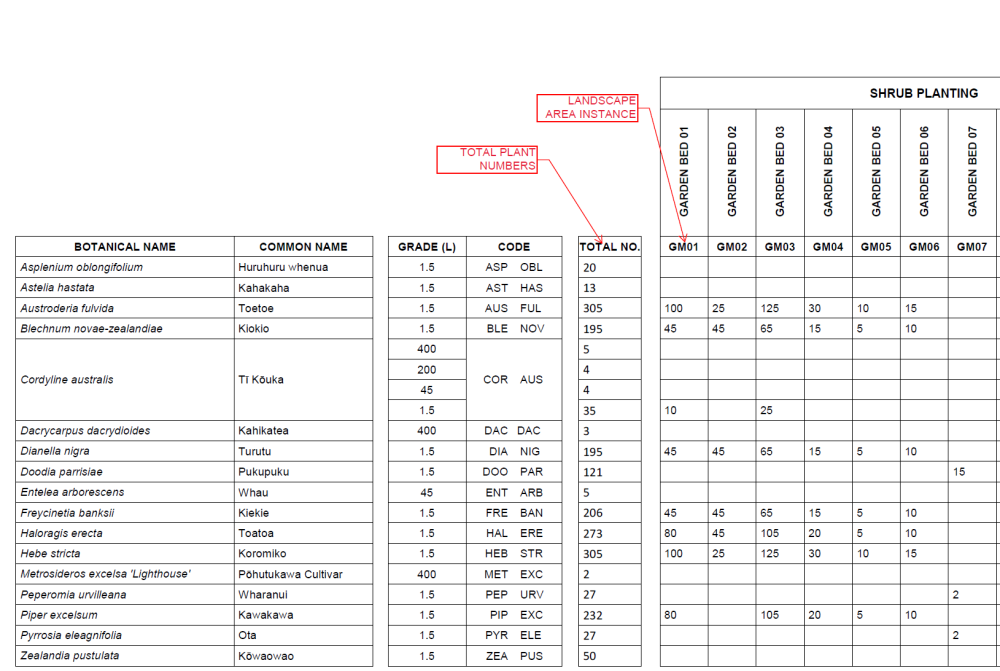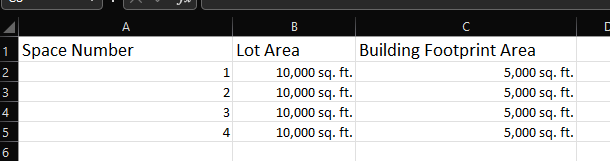Search the Community
Showing results for 'split worksheet wishlist'.
-
Hi, sry for my post here but there doesn’t exist a forum for worksheet scripting. I am looking for a function that could get me an alphabetic letter from a number. 1=A … 26=Z or do I have to solve it with an IFS-clause? (btw I think that worksheets, data manager, data stamp,… should all base on vectorscript and/or maybe python) thanks matteo
-
Hello, When I drag a worksheet to my external monitor that doesn't have a vectorworks window on it, the contextual menus (Both File, Edit Etc. and dropdowns for cells) don't display. If the worksheet is on my laptop monitor it's fine. If it's on a monitor with a primary vectorworks workspace it's also fine. This seems to be a new behavior. Mac OS 14.2.1 (23C71) VW 2024 SP4 While we're at it- is there a way to make worksheets remain visible when shifting focus to a different app? Super annoying trying to enter data into Excel when the worksheet disappears... Thanks!
-
Hi VW forum! My stage will be built on a platform. So I need to know the total weight of my stage. But when I try to do this by creating a report, I can`t get the results what I want. How can I create a weight report in a concise and accurate way? Thanks.
-
Hello, Is there a way to show today's date in worksheet cell with spreadsheet setup? We are using this functions: =FORMATFIELD('Title Block Project Data'; '...') to get some data from title block border ... but would be great if we could add today's date too .... to the header of the worksheet layout with list of drawings (database part) as a main part of worksheet. I guess it doesn't have to be connected to title block border data, but all we need to get today's date displayed + so that it automatically updates to correct date. Any help much appreciated.
- 2 replies
-
- worksheet
- title block sheet data
-
(and 2 more)
Tagged with:
-
Hi, for a partlist I created a record -> worksheet that lists dimensions for extrudes by =LENGTH, =WIDTH and =HEIGHT perfectly. For =OBJECTTYPENAME Channel - 3D there is value 0 (zero) with this function. I tried to find a function reference and tested =OBJECTDATA(SEL; 'cover physical length') but the result is #OPCODE?. The length value I want to list in the worksheet (or spreadsheet?) is the one in the Object Info - Shape window of the Detailing -> Channel - 3D object. This length value is not part of the record. I just want to avoid to add the length manually to the record... What did I wrong? Is there an easy way? Thanks for help! Peter VW2022 SP3.
-
I am trying to make the drawing issue sheet a bit parametric avoiding that one created automatically from vw which are not customizable for our office needs. Cell E29 has value 1, E30 = 2 E31 = 3 Title Block Issue Data-1, Data-2, Data-3 , (basically 3 issues). I am tring to make the number associated to the cell above. =CONCAT('Title Block Issue Data-'; E30; '.'; 'Current Revision') doing ''Title Block Issue Data-'', so with two ' , does not really work. i do not understand how to implement a cell value inside the string of the record call. the character : ' is used both for string and for worksheet record command. Could someone help me please ? Is there any way to fix this ?
-
When copying one database header row to another row, the data in the columns are shifted to the right by one row. See the image: - Row 2 is copied/pasted to row 5 using cmd+c and cmd+v - Data from column A is shifted to B, B -> C, etc... However, if the row is copied by option dragging, then the columns stay in place.
-
Hi There, Does anyone know if there's a way to turn classes off in a worksheet image? I create symbols to represent art objects for exhibition design, and I embed the 2D component of the hybrid symbols with a number for use on floor plans. This number has a different class than the image I would like to appear on the worksheet. Thanks for any help you can provide!
-
I would like to create a data visualization that overrides the color of a tag based on the information displayed in a data tag field, as the tags have no other link to the objects for them to be visually overridden. There does not seem to be an option that allows you to utilize worksheet functions for a data visualization.
-
Using VW 2024, update 4. Let me start with I went through the split tool video on VW University and the behavior I'm getting is totally different. I have a simple poly shape and am trying to split the shape where I have drawn red lines. I was some how able to get 1 split action to work correctly on the right side but cannot get that action to reproduce. I show in the short screen recording attached that nothing happens on the top of my poly when I use the split tool, and even more odd is on the left side when I use the split tool, it adds a fill at an odd angle in the empty space in the middle of the poly. I found a work around using the split option with the clip tool, but I'd like to know what I'm doing wrong here. Split Tool.mp4
-
Has anyone done a worksheet that shows part numbers for Ikea cabinets and fronts? Is that even possible?
-
Hi, I'm looking for a way to create classes from a worksheet. We have an extensive program for a large hospital project. We've created a list of classes we would like to use to structure that program in VW. The list is currently in excel but could easily be pasted in a VW worksheet were a script could pick it up and generate classes with the names from the worksheet. Unfortunately I'm not able to script this myself. I've attached the VW worksheet. any ideas?
-
Hi Everyone, I know the answer for this is simple (I think), but I can't make it work: Below is my worksheet showing different plant categories, however I have a few plants under the category of Succulent, and I don't know how to get the Succulent category to show in the worksheet. I have opened a few other similar topics and can confirm: - My plants are all on same layer - Database Headers is checked - If I copy a new row in and right click edit criteria a dialog box opens stating "This criteria cannot be edited with the Criteria Dialog Box. You must edit the Vector script representation of the criteria using worksheet formula bar" I am certain this must be an easy fix? All I need is additional categories to show.. oh and on the flip side, Climbers category is showing but I don't want it to. Thanks
-
Hi, I am looking to create a worksheet that shows what fixtures are in each lighting position. I would like the position to be shown once and then show the fixtures below. I have managed to get the worksheet set up like this: But really need something like this. Any help would be appreciated
-
Hi all, Hoping someone may be able to provide some guidance, or has had success, creating a worksheet with a similar layout to the following where creating plant schedules from landscape areas (for mass planting). It's the column style layout with plant quantities per landscape area, as well as a total column, I'm specifically after.
-
Hi, I have a question regarding the worksheets. I have created a custom worksheet to use as a material schedule which includes a mixture of merged and individual cells. The trouble I am having is when I want to copy and paste a a group of four rows & paste for a new line - the pasted objects don't carry over the merged cell formatting. Currently I am having to go through and re-merge all the merged cells which becomes quite time consuming. Just wondering if there is an easier or more streamlined approach which I am missing? Version: 2024 - Landmark.
-
Hi Everyone, I'm making a worksheet for cables. The company I work for doesn't use the cable tool, but works with symbols for different cables. These symbols go into 3 different Layers. My worksheet works fine for each of the individual layers. My idea was to put all three layers in the criteria, so at edit criteria, I add three lines, each saying "Layer is NameOfLayer". As soon as I have more than one Layer mentioned in the criteria it finds no symbols anymore. My logic thought what I did was the way to tell the worksheet in those three Layers, but clearly I was mistaking. What is the correct way to select the Layers my worksheet should look in to for symbols? best regards, Peter @Pat Stanfordmaybe right up your alley??
-
I often find I have limited space for plant lists on my sheets. Is there an easy way to divide a plant list into portions alphabetically? For example, plants starting with A-H as one report, then another report showing plants I-Z? Thanks in advance.
-
Hello, When I try to put a worksheet on a drawing, it shows up and prints only as pictured, not as the worksheet. What am I doing wrong? I am inserting it by clicking "worksheet on drawing" from the worksheet's file menu. I have restarted vw several times since noticing the problem. It occurs in several files, including a fresh blank one. Thanks!
-
curtain worksheet issue.vwxHi Everyone, I've made a worksheet to count the drapes of my different styles of curtains. Now we have some symbols that fall in the same soft goods category, how do I alter my worksheet to include these symbols, preferably in the same rows? I've added a file with curtain styles, the worksheet, and one symbol I'd like to include. Thanks in advance, Peter curtain worksheet issue.zip
-
Hi, Apologies if this has already been answered, or is really obvious, but I can't work it out. I have a model made from framing members and structural members for a solid oak timber frame. I have been making bespoke edits to these members beyond what is achievable within the object properties. For example I want to cut pocket in a timber beam for joist to sit in, so when I turn off the joist the pocket is visible. Or cut recesses for counterbored bolts. I can achieve what I want with CSG operations, (Subtract solids, Intersect solids etc). I can create all the drawings and 3D views for timber frame fabrication drawings, thats fine. However, when I come to create a report of the framing or structural members. Any members that have CSG operations do not show up in my schedule. Is there a way to make the report look within CSG Solids for framing / structural members? Or some other way of getting them to show up in a report? Thanks Mb
-
VW 2024 I have a VW worksheet plantlist separate species. I am trying to add in some remarks on the worksheet itself as these are pertinent to just this project and particular plant selection. I highlight the cell and type in the remarks but they are invisible. Also while I am here, is it possible to create my own work sheet from an existing VW one. I find the height of the rows do not suit my images and I have to reformat with every new project. Thanks
-
Hey, I'm currently trying to make a worksheet that displays lot areas with their numbers. I want to also display a building footprint on a separate column that is still within the same row as the area based on the respective lot numbers. Both the lots and the building footprints are spaces but they are on their own classes "Building Footprint" & "Lots". What I'm struggling with is that I can't seem to add more criteria to the columns to display AREA based on the class that the object is on. I've tried the code lines: =AREA(CLASS('Buildable Footrpint')) =AREA(CLASS='Buildable Footprint') But neither of these work. The second code line returns the value #OPCODE?. I've attached an excel spreadsheet with the general idea of what I am trying to achieve. The overall criteria for the database is: =DATABASE(INVIEWPORT & (INSYMBOL & (INCLSUBX)) & (PON='Space')) Thanks for the help.
-
Is it possible to get record data (free fields) from a material attached to an object. I can get the data from the same record which is attached to a symbol but not from a material.