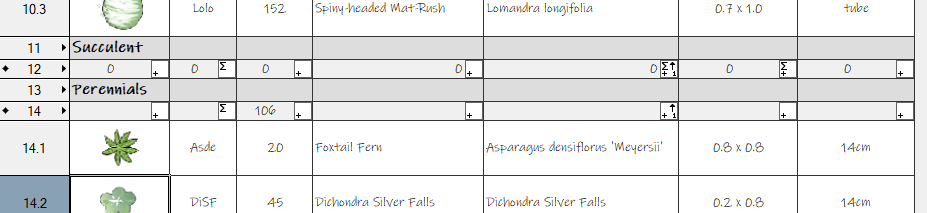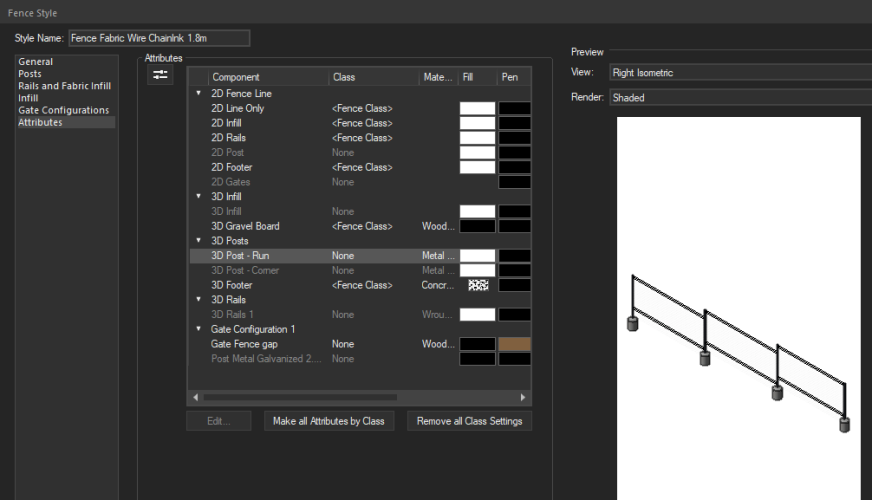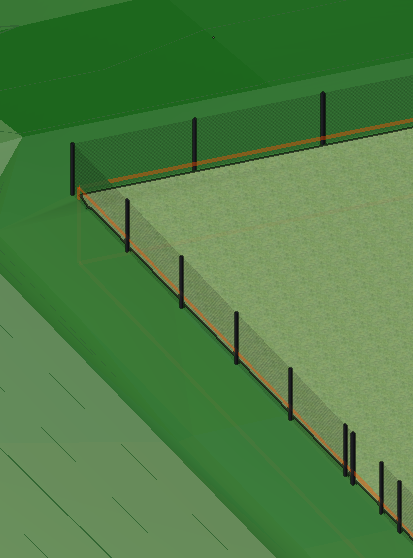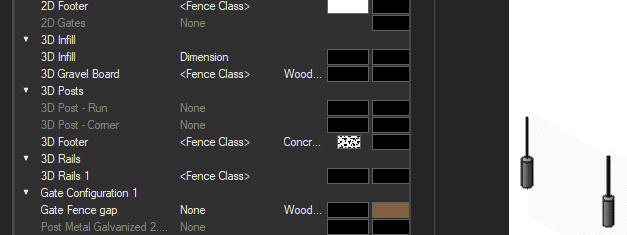Marcus bLD
Member-
Posts
39 -
Joined
-
Last visited
Reputation
6 NeutralPersonal Information
-
Location
Australia
Recent Profile Visitors
The recent visitors block is disabled and is not being shown to other users.
-
Plant Worksheet - How do I add more categories?
Marcus bLD replied to Marcus bLD's topic in General Discussion
Hi Pat, Certainly not a spelling issue. I've had a chat with Vectorworks Aus about this, and it appears the issue is my assumption that the VW worksheet will pick up every plant category automatically if I add a plant to a drawing. Meaning that the worksheets do not include/count all category types, only what was included when the worksheets were built. Therefore I have to manually add the Succulent category to the worksheet, and monitor for any other plant categories that aren't in the standard worksheet list to make sure I also manually add these. Now that I am clear on this I can monitor and adjust, I had just assumed the worksheet was a little more intuitive than that. Cheers for all your help, every day I learn something new on this beast of a program! -
Plant Worksheet - How do I add more categories?
Marcus bLD replied to Marcus bLD's topic in General Discussion
OK, again I've fixed it! By manually copying the database formula from another category and changing it to Succulent in the equation. It's solved my issue, but still doesn't explain why when creating the worksheet its just not picking everything up. -
Plant Worksheet - How do I add more categories?
Marcus bLD replied to Marcus bLD's topic in General Discussion
Here I am again with the same issue. My worksheet, and any worksheet template I bring in, is only picking up certain plant categories. In this case the Category is Succulent that the worksheet isn't recognising. All the formulas are the same, and the category heading is the same as written in the plant style. I feel like I am missing something, I've manually added the Succulent row and it has all the same formulas in place. -
Old thread but just a heads up if anyone else has this issue finding the landscape rocks, the folder structure has changed slightly (v2024); VW Libraries: Site: Site Objects: Generic It's easy to miss!
-
OK, that's really helpful thanks Tom, I've now changed the Class, and will play around with that a bit more. Really appreciated mate.
-
https://1drv.ms/u/s!AiKGnIIvNkiJg_kqY3KCVw6ewyijkg?e=cPhQme Try this one?
-
Hi Tom, yes that was what I couldn't understand, I assumed they should just work. Please see One Drive link below. As you will see the fence is there and sitting on site model, but rails are only showing as outlines.. and I tried adding a gate but that didn't work - it was wooden and too high, no option for a chainwire/fabric one - even after I changed all the settings. I watched a 1.5 hour coffee break session on the new fence tool from VW Europe, and they didn't encounter these issues, I appeared to do everything the same. Also having some issues getting a couple of items to attach to the site model but that's tomorrows problem. I've spent about 8 hours working on this fence now, ouch. Thanks Share copy SE fence issue.vwx
-
Sorry, I'm still not quite getting this. I go into the fence tool, choose the type of fence I want, which has pre-specified posts, rails and infill already configured but these won't show up on my drawing unless I then go in and add a texture for each of the already pre-determined materials? So you are kind of getting the fence style but then need to customise the textures? I tried a different fence out of interest, it's called a fence wood split rail and it is just outlines so I assume this is the same, there are currently no textures. Which leaves one question, where/how do I apply the texture? I know it's not through the fence tool, so is it through the Render tab in OIP, or do I need to find it in the Resource Manager, import it and then customise it and save it as a symbol? Thanks again
-
Thanks Tom (and Jonathan), I'll be playing around with it this morning.
-
Not sure if this is a silly question, but why would I want to specify the fence texture anywhere other than the fence settings?
-
I've just removed the texture from the symbol but it's still greyed out
-
They are steel gal posts but for some reason they are greyed out in the Attributes so can't be changed.
-
Thanks, yep I'm using 2024. I've just watched the coffee break tutorial on it, but still no luck. The posts below are grey when you zoom in and the rails aren't showing but they are all black in the attributes (the rails don't show up in the preview in attributes which is interesting) but they show up in the Infill tab.
-
Hi, Could anyone tell me why I can't see my fence posts? I've worked out how to get the mesh to show (adding texture in Render under OIP). I've coloured the posts black but they keep showing as the fence mesh. I always find I can get 90% through this type of thing and always get stuck on the last step, I feel I am missing part of a workflow. Thanks
-
Thanks Tom, yes I think that is the clarification I sought believe it or not. I have the 3D points, so obvious I should import like this. Just got confused when it said to only import as 2D but obviously that's a 2D survey! It looks like I have 2 parts to this; clean up the survey and turn off parts I don't need (2D), and create a 3D site model. Cheers