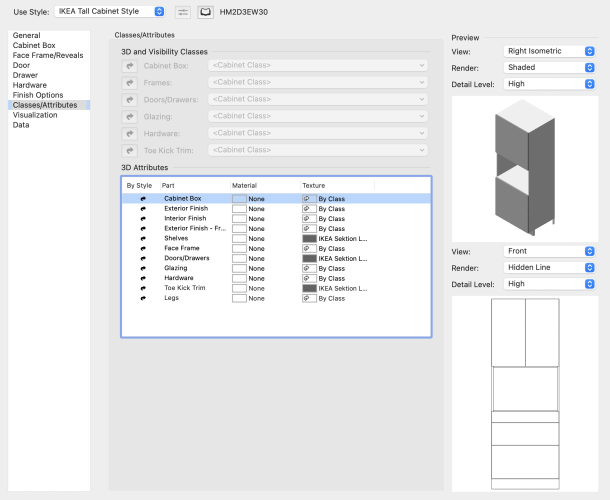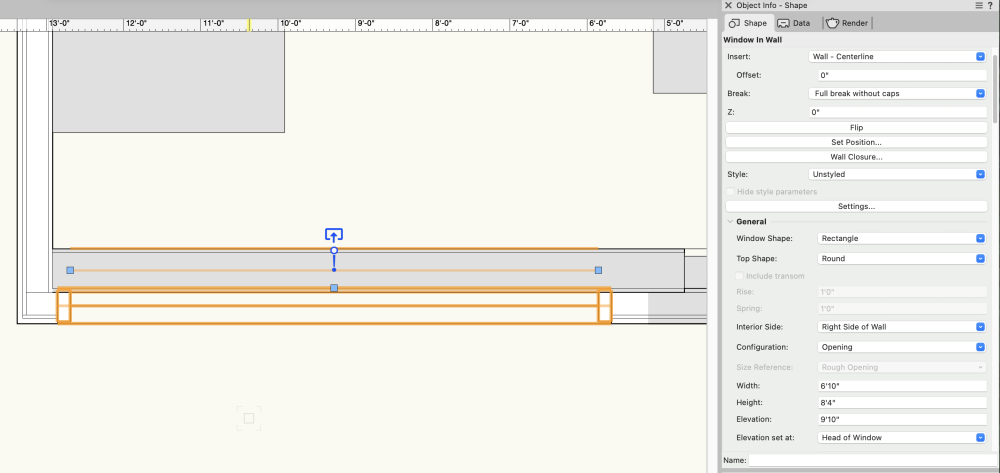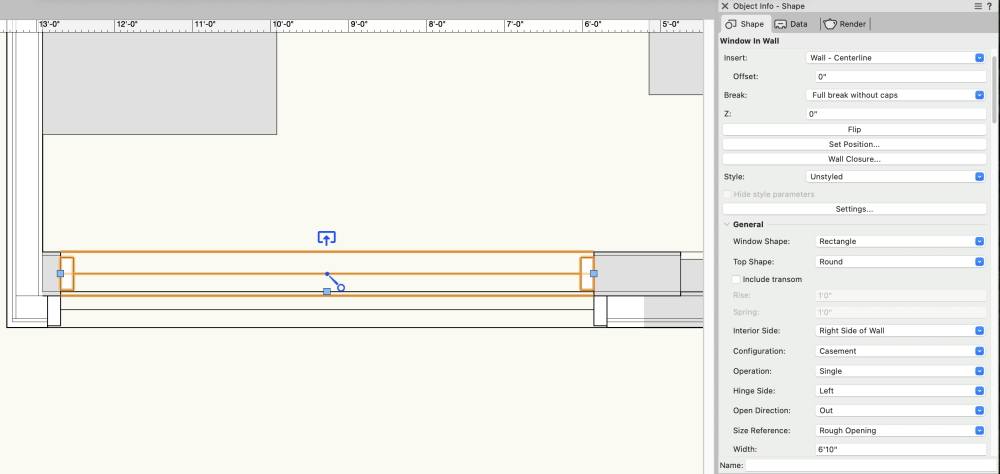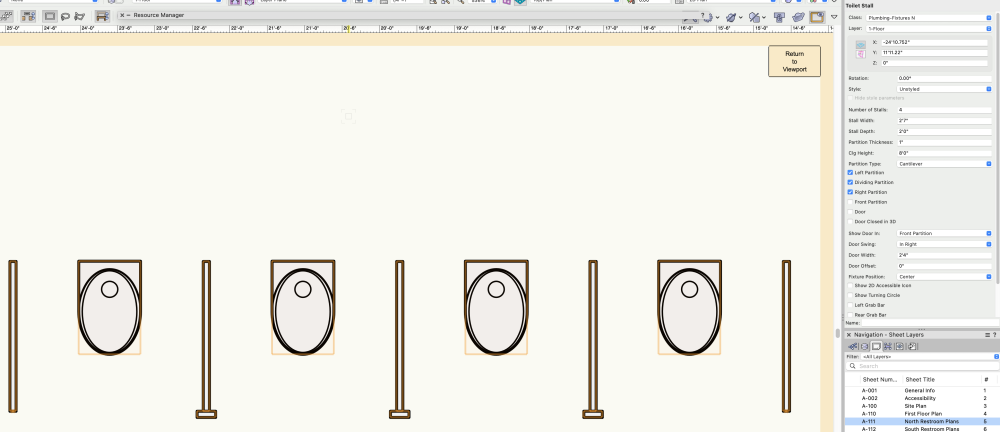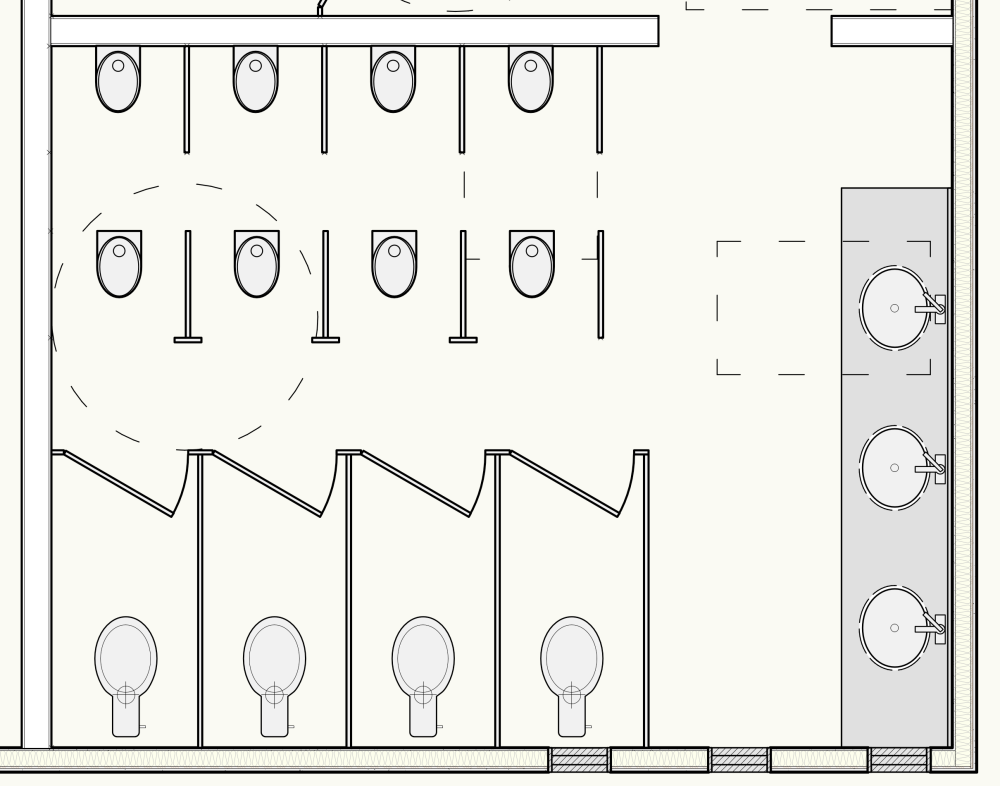-
Posts
266 -
Joined
-
Last visited
Reputation
62 ExcellentPersonal Information
-
Occupation
Architect & Interior Designer
-
Homepage
www.schismdesign.com
-
Hobbies
Restaurant, retail, commercial office, custom residential.
-
Location
United States
Recent Profile Visitors
The recent visitors block is disabled and is not being shown to other users.
-
I have an indoor parking area that has multiple doors and gates around it that are at different levels. I would like to model the slab so that it looks plausible in section perspectives. No matter how hard I try to create an aligned hardscape with stakes as modifiers, I get a cobweb looking slab that stretches hundreds of feet above and below the correct slab level. I can't imagine what I am doing wrong. Any advice or tutorials out there on how to do something like this? Thanks!
-
@Matt Panzer I'm not sure how to do this. Everything is set to By Style but there doesn't seem to be a way to change that to By Instance.
-
@Matt Panzer I am unable to alter any of the information in the dialog box including finishes and hardware.
-
I was hoping that the information would already be in Vectorworks. I had to manually assign the store model number. But it turns out there are other accessories that need to be ordered with cabinets like legs and suspension rails that it was easier to just go to Ikea with my drawing and have them produce information for the project.
-
Has anyone done a worksheet that shows part numbers for Ikea cabinets and fronts? Is that even possible?
-
It's nice to have everything pre-done but that fact that you can't change the finishes makes it useless if you need renderings.
-
I think I had my cursor hovering on the existing window, but you can see the blue handles for the selected window. The Object Info also clearly shows Configuration: Opening. I worked with that windows for 10 minutes trying to get it to display so it definitely isn't a selection issue.
-
I guess that'll mean I'll only be annoyed 36 times a year... lol (2021, 2022 and 2023 projects)
-
Nevermind - I figured it out. I was duplicating a window that was created in VW2023 before I imported this project into VW 2024. I had to create a completely new window in VW2024 to get it to display properly.
-
That makes sense but then I won't know if there is an actual update for that version of VW... I guess I have to live the the annoying pop up...
-
I'm putting a new wall in front of an existing window with an arched opening. When the window configuration is "Opening" or "Cased Opening", it doesn't show the opening. If I set it for any other configuration, it is visible. Is there a setting to make an "Opening" show in the wall in 2D?
-
I unchecked Denoising, but if I try to render all four at the same time, they all turn up white. I still need to manually render them one by one.
-
Is there a way to disable to pop up box letting me know 2024 is now available. I know it is; I have it. But if I project is near completion, I don't import it into the new Vectoworks version because I don't want to deal with possible compatibility issues. The pop up is annoying.
-
-
I tried to make urinal stalls using the Toilet Stalls PIO, but the dividing partitions do not display as expected. Even though the "Show Door In" is set to none, it produces a T-shape as if there is supposed to be a door in the front partition. I had to make each individual stall and use a left or right partition to generate the correct layout.