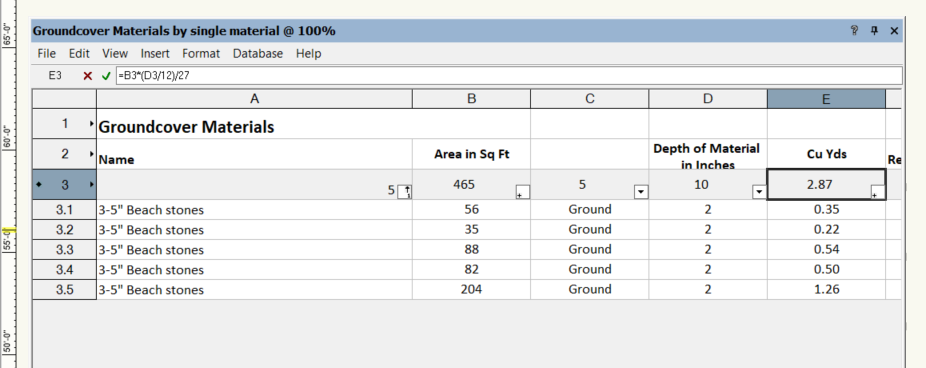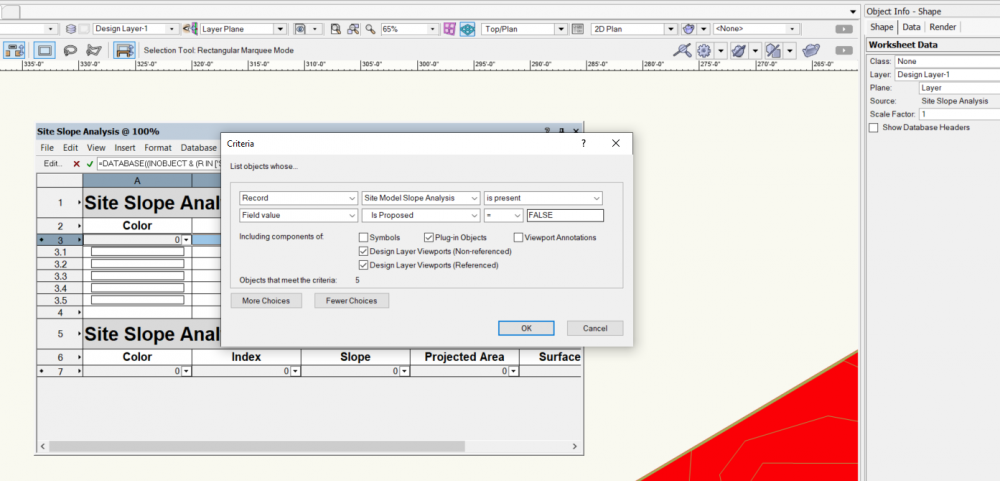Lisar
Member-
Posts
38 -
Joined
-
Last visited
Reputation
2 NeutralPersonal Information
-
Location
United States
Recent Profile Visitors
The recent visitors block is disabled and is not being shown to other users.
-
I often find I have limited space for plant lists on my sheets. Is there an easy way to divide a plant list into portions alphabetically? For example, plants starting with A-H as one report, then another report showing plants I-Z? Thanks in advance.
-
Can’t seem to find the comparable commands in the US VW version for the video above. Do they exist?
-
Vectorworks 2023 Crashed 2 times since I installed several hours ago.
Lisar replied to rjtiedeman's question in Troubleshooting
Gunther, Please explain what is meant by a 'customer install'. Also is the below the driver you installed for the Nvidia GeForce GTX 1050 Ti with Max Q Design? GeForce Game Ready Driver Version:517.48 WHQL Release Date:2022.9.27 Operating System: Windows 10 64-bit, Windows 11 Language: English (US) File Size:787.63 MB I'm currently running NVIDIA Driver Version 31.0.15.1700, Driver Date: 8/2/2022, Digital Signer: Microsoft Windows Hardware Compatibility Publisher. Do I need to download and install the DirectX file you noted above as well. Sure don't want to mess around with updates that aren't going to remedy the existing problems and/or create more. Also have VW set to work solely with the NVIDIA driver. Is that as it should be? Thanks in advance -
Vectorworks 2023 Crashed 2 times since I installed several hours ago.
Lisar replied to rjtiedeman's question in Troubleshooting
DFlores and Gunther, if you find the fix for the crashing and the blue screen, please share. I had a short session when all seemed to be in order then another random crash when trying to share a file on google meet. Then it just kept randomly crashing again on simple tasks. Wondering if I should do the service pack 1 update or if I’m going to need to reinstall everything. -
Vectorworks 2023 Crashed 2 times since I installed several hours ago.
Lisar replied to rjtiedeman's question in Troubleshooting
Also have problems with crashing when just getting started, trying to save a new or old file, opening an existing file, etc. Have un-installed and Re-installed VW 2023 Did all windows 11 pro v.22H2 and Dell updates. on a Dell XPS 15 9570, 32gb, I-78750h cpu@2.20GHZ with Nvidia GeForce GTX 1050 Ti with MaxQ Design v517.00 Have submitted inquiry to Service Select tech support with no response yet. Hoping someone can assist. Thanks in advance. -
I received a shape file for topo information. It has elevations as a record values and all the z-values in the OIP are "0". Is there a quick way to move the record values to the z-values in the OIP using a worksheet? Hoping this is an easy problem for someone more advanced than I.
-
Also frustrated by this issue in version 2022. I was only able to get the plants to set on the surface after moving them to my model layer even though I have a plants layer (and other layers) set to effect the site model. HOWEVER, I still cannot adjust there z value to move them to a specific height. As was noted above, changing the z value does nothing. Selecting the plant in section or 3-d view and trying to adjust the height also doesn't work. Also tried to put a plant into a symbol to try to be able to adjust the height. Didn't work. Hoping a fix for this issue comes out ASAP.
-
Is there a way to insert the 3D image (ie image prop for a plant) into a worksheet?
-
Trying to do a simple worksheet to calculate cu. yds of material for landscape areas. Wanted to sum similar areas but worksheet doesn't calculate cu. yds for all areas. If I don't summarize by item, the cu. yds. show fine. When I do summarize, the cu. yds field is "----" with no number. What am I doing wrong? Thanks in advance.
-
Materials Default Worksheet.vwx Attaching a simple file of materials with area of '0'. Interestingly, when when I leave the material as the default material, it does report an area but not a volume. If I change the material, it then reports a volume but no area (Shown in attached file) Clarification on how these reports works would be appreciated.
-
I looked at "Materials by landscape object" and "Materials Take-off -Spreadsheet" (which has a few typos in the table formatting BYW).
-
I've found this a source of frustration as well. I often change the z elevation to something above 0 then back to 0 (or send to surface) and then the plant sits were it should. Unfortunately, it seems you have to do this one plant at a time as 'select all' hasn't seemed to work.
- 11 replies
-
- site model
- plant
-
(and 1 more)
Tagged with:
-
Looking at some of the pre-formatted reports for materials. Wondering why the 'materialsurfacearea' reports as '0'? I can get the area by changing the function 'area' but would like to understand the difference between the two. 'materialvolume' works as expected. Thanks in advance.
-
Cool animation Luis. Maybe you could do a “how-to” / tips and tricks video on that?
-
Could someone tell me why my slope worksheet has no colors? I just dragged the preformatted 'Site Slope Analysis' worksheet onto my drawing and it doesn't seem to be working. Do I need to edit the worksheet (shown below). Can't seem to find any specifics on using this worksheet. Please direct me to them if they exist. Thanks in advance.