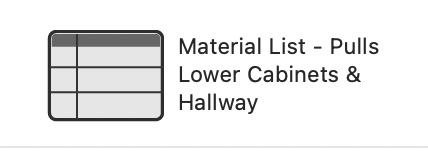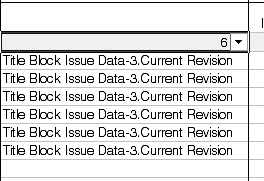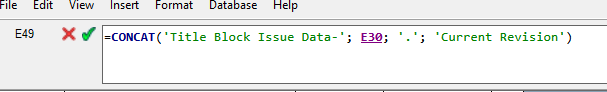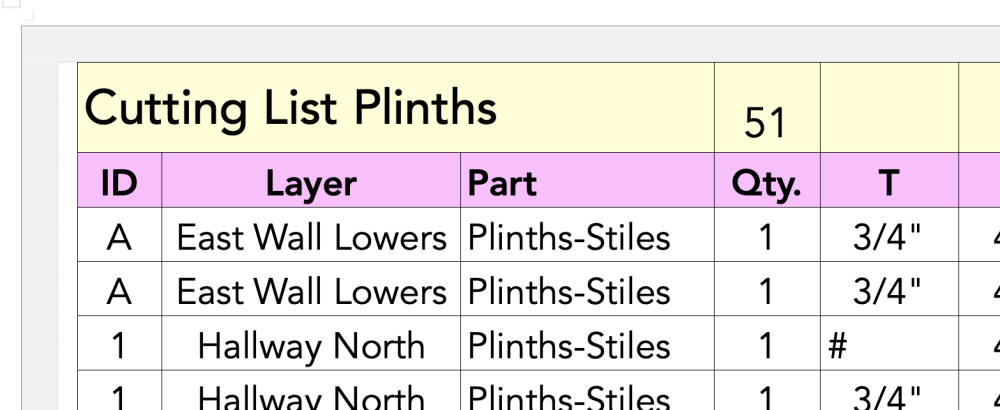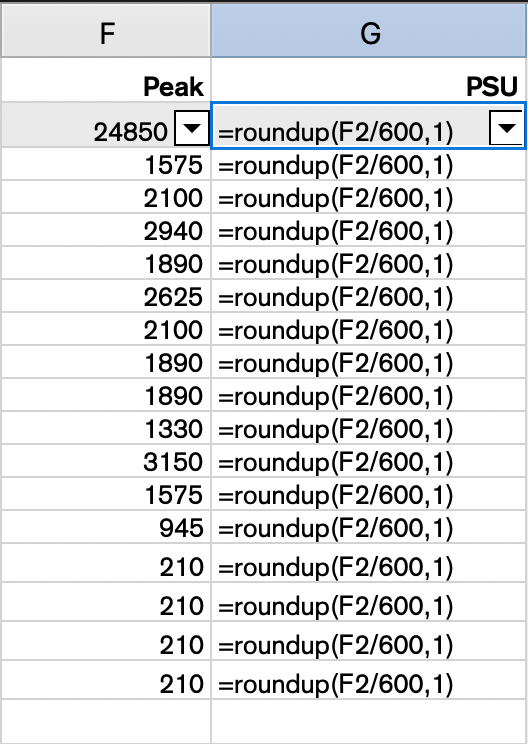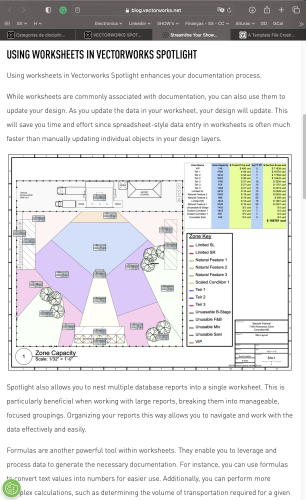Search the Community
Showing results for 'split worksheet wishlist'.
-
Can I build a housekeeping worksheet that will list plant objects and also let me know if they have a data tag connected to them? I love using Data Tags as plant object tags, and they are so much better in my workflow than plant tags. But I get so stressed when proofing a planting plan and trying to make sure I have EVERY plant object called out. And there is almost always one plant object that the contactor finds that I don't have tagged. Could be nice for landscape areas and hardscapes too.
-
Hello! So, I'm trying to create a Marionette system to grab data from an Excel from a particular row, grab that data into a list, and use that list to create/duplicate/rename Sheet layers, design layers, and worksheets. I have the design layer and sheet layer side if it working properly, but I'm a little stuck on the worksheet part. There are some nodes I have found to select symbols, or duplicate objects, but none of them seem to grab a worksheet handle (i know a worksheet is not a symbol, but i tried anyway). Anyone have an idea on how I can accomplish the remainder of this task?
-
Hey, I'm currently trying to make a worksheet that displays lot areas with their numbers. I want to also display a building footprint on a separate column that is still within the same row as the area based on the respective lot numbers. Both the lots and the building footprints are spaces but they are on their own classes "Building Footprint" & "Lots". What I'm struggling with is that I can't seem to add more criteria to the columns to display AREA based on the class that the object is on. I've tried the code lines: =AREA(CLASS('Buildable Footrpint')) =AREA(CLASS='Buildable Footprint') But neither of these work. The second code line returns the value #OPCODE?. I've attached an excel spreadsheet with the general idea of what I am trying to achieve. The overall criteria for the database is: =DATABASE(INVIEWPORT & (INSYMBOL & (INCLSUBX)) & (PON='Space')) Thanks for the help.
-
I'm having some drawings with quite long drawing titles. When inserting drawing list worksheet (with DB row showing title blocks records), those text lines aren't fitting into reasonable width of the cell and normal way would be to divide this text in 2 rows into 1 cell. Somehow I didn't manage to find solution for this. anyone know how to do that?
-
Hi VW-Forum, Is it possible to refer to a database field (type: pop-up) in a Spreadsheet cell within a worksheet and to be able to select (list) the pop-up entries in that Spreadsheet cell? Greetings and thanks for help Tobi
-
Hi VW-Forum, I'm kind of stumped and need help with a formula. Idea: If there is a certain value in a Spreadsheet cell, then show the content of a database field with a certain value in an other Spreadsheet cell. Please find attached the test file with a further description. Greetings and thanks for help Tobi 24-02-29 Test.vwx
-

Worksheet stripe rows - alternate colours
Flair-Studio posted a question in Wishlist - Feature and Content Requests
Hi, I just figured out how easy it is on Revit to apply alternate colours to schedules wereas in Vectorworks it is very painful at the moment. I am currently working at very long door schedules at the moment (100 door instances) and it would be a real benefit for contractor to read these in alternate colours. Unfortunately in VW you have to draw individual rectangles and place them at the back of the worksheet, spaced accordingly but then if you edit the worsheet it is just a nightmare. In Revit you have to just tick a box in the info pallette, I would really love this feature could become available in VW, too! Thank you Federico -
Does anyone know if Text in Worksheet Cell has a limitation for the length when it shows digits? @Pat Stanford Please see attached VW file. In my project I need to read Latitude and Longitude of my stakes in two different columns formatted to show either 9 or 12 Decimal Places Digits. Then I am trying to use Concat function, but first I need to understand why the TEXT format in the last column trims and rounds my 12 digits number into 8 digit maximum?Test TEXT length in Worksheet.vwx
-
Hello! I have a big, complicated worksheet to calculate individual beam loads for me and I'd like to represent this nicely on my drawing. Is there a way to visually and dynamically reference an individual cell from a data tag? My backup plan is to create a new worksheet for each beam because I can reference worksheets from other worksheets, but this is very cumbersome. Thoughts? Thanks ahead of time!
-
Hello As im not really used to working with worksheets/excel in general i now turn to the community. I am trying to make a worksheet template for hoists, to make an automatic X/Y list for sending out to riggers onsite. The idea im trying to make happen is that once imported into the current document im working on it displays the hoists i put in the drawing, sorted on +-/XY, and also if i delete a hoist it will also disappear from there Any help or pointers as to how to get there, or if my idea just isnt doable would be much appreciated! Kind Regards Sebbe
-
Is there a formula I can use to make the title of a worksheet appear in a data tag. I know about #N# where I can add a name in the OIP, but I want Vectorworks to pick up the worksheet title given in the RM. This one:
-
I am trying to make the drawing issue sheet a bit parametric avoiding that one created automatically from vw which are not customizable for our office needs. Cell E29 has value 1, E30 = 2 E31 = 3 Title Block Issue Data-1, Data-2, Data-3 , (basically 3 issues). I am tring to make the number associated to the cell above. =CONCAT('Title Block Issue Data-'; E30; '.'; 'Current Revision') doing ''Title Block Issue Data-'', so with two ' , does not really work. i do not understand how to implement a cell value inside the string of the record call. the character : ' is used both for string and for worksheet record command. Could someone help me please ? Is there any way to fix this ?
-
In a spreadsheet cell =OBJECTDATA(PON='Space', 'universal value', '', 'EnergyArea') will return the total combined area of all the Spaces in my file. How do I modify the formula so that it only looks for Spaces on a certain design layer for example? I was thinking something like this would work but it doesn't: =OBJECTDATA((L='Ground Floor_SPACES') & (PON='Space', 'universal value', '', 'EnergyArea')) Yet the same arrangement has worked in other cases...? I could really do with better understanding how to put these kinds of formulae together as I'm just guessing. I can get the data I need perfectly easily in a database but there are times I need to do it in a spreadsheet instead. Appreciate any guidance thank you. @Pat Stanford, @michaelk, etc
-
-
Hi I have a column with decimal values representing power consumption, in watts. In the next column I would like to know how many of my 600w power supply units I have to allocate. So I need to round up, but I cannot seem to make it work, it just writes out the formula indicating that something is not right. =ROUND(F2/600, 1) works , but rounds anything under 600 to zero. the worksheet function is documented as follows: roundup(number, digits) Rounds the specified number up to a specified number of decimal digits. =roundup(2.345, 2) returns 2.35 If I use the formula from the example, I get the same result, it just writes out the formula Any ideas? Cheers F
-
Hello As I usually do, I enjoy reading the Vectorworks blog because often I come across use cases that I can incorporate into my workflow, and this time was no different. I found this, which I have attached in a screenshot. However, even after attending two University webinars on Worksheets, I haven't been able to understand how to create that presentation by area and even analyze the value of each area by the amount paid for each ticket. Curiously, I made a post about something similar (How I can analyze areas and attendees at an event). However, I'm understanding that my approach might not have been quite right as I didn't receive any responses. Where can I find information on this? Or some explanation that would allow me to explore until I achieve the expected result?
-
Has anyone done a worksheet that shows part numbers for Ikea cabinets and fronts? Is that even possible?
-
Hello, I have create a Marionette with OIP, that one control well my record to get a worksheet. Now i want to create a Radio button to bring Back information from worksheet and record to update OIP and change directly marionette. As same as Link Text to record in symbol. When i create a string with input, The OIP disappears -_- So i don't know where to start to fin this issue. I have search here and the only way is NO from @Marissa Farrell ... My english is not really well and i don't speak German. I probably miss something. Sorry in advance for that. Thank's a lot for your return.
-

Symbols appear mirrored and rotated in Worksheet
Positive Space Design posted a question in Troubleshooting
Hello, I have attached 2 screenshots of my worksheet. It shows one symbol mirrored and the other one rotated. They show perfectly normal in the plans. How can the symbol appearance in the worksheet be adjusted without changing the symbols in the plans? Thank you for any suggestions. Elly -
Dear developers, in a QTO function (EQTOFunction::ObjectData, VWWSFunctionCall_EventSink::MyFunction(const SDispatchContext& context, VWVariant& outResult) our plug-in returns a VWVariant of type eVWVariantType_Bool (i.e., outResult = VWVariant((bool)(true/false)); But in the worksheet cell, no boolean value (localized true/false string) is displayed but only the number (1 for true, 0 for false). Imho this is a bug. A number should onmly be displayed if VWVariant is one of the numbers type. If VWVariant is of type bool, the cell should treat it as bool and display it as such. Do I need to submit a bug or is this WAD? If WAD, how else can I make sure that the actual bool value is displayed instead of a number?
-
I asked AI to write me a script with the function named in the topic. It gave me this, but it doesn't work. I'm an outsider, what do you think, is it a mess or are there just some small bugs in it? PROCEDURE SelectTextObjects; VAR worksheet : HANDLE; num_rows : INTEGER; row : INTEGER; cell_data : STRING; text_objects : ARRAY[1..1000] OF HANDLE; i : INTEGER; BEGIN { Get the active worksheet } worksheet := GetWSByName('hrsz'); { Get the number of rows in column A of the worksheet } num_rows := GetWSCellNumRows(worksheet, 1); { Loop through each row in column A of the worksheet } FOR row := 1 TO num_rows DO BEGIN { Get the data in the current row of column A } cell_data := GetWSCellFormulaN(worksheet, 1, row); { Find text objects that match the data in the current row of column A } text_objects := FindText(cell_data); { Select the text objects that match the data in the current row of column A } FOR i := 1 TO Count(text_objects) DO BEGIN SetSelect(text_objects[i], TRUE); END; END; END; Run(SelectTextObjects);
-

Worksheet CSV Export in publish command
halfcoupler posted a question in Wishlist - Feature and Content Requests
Don't know if other users ever miss this, or if I'm once again the lonely wolf: For me publishing worksheets via publish command is absolutely worthless unless it can't publish to csv files. So here my wish: Please add CSV export to the publish command same as it is already in the export command of a single worksheet. -
Hi is there a solution to show the filenames of my referenced file in a worksheet/report? If so: how? Thank you
-
Event Production/Festival Design Wishlist
AndrewYVR posted a question in Wishlist - Feature and Content Requests
After working in Vectorworks for more than 5 years in the realm of event production and planning, I wanted to see if we could get updates/webinars for the following topics: 1. Portable toilet symbols (regular portable toilets and accessible portable toilet symbols which can be integrated into worksheet data for inventory) 2. Tent Tool - Similar to any tool where you can customize each tent by length, width, height, style, wall numbers, and ballasting options (ie: walls on 3 sides or all 4). Also, be able to incorporate tent and wall counts into a worksheet for inventory. 3. Event Fence Panel Tool - Similar to the current fence tool but for temporary fencing (ie: 6' panels, 8' panels, crush barricade, 4' panels etc.) It would be great to also be able to track each in a worksheet for inventory. 4. Webinar on how to integrate VectorWorks Landmark and Spotlight to create large outdoor festival base maps using ARCGis or similar mapping data in Vectorworks! Many event professionals create festivals/events in various nontypical event spaces such as parks, roadways etc. Since this type of base map data may not be available, it would be cool to learn how Vectorworks users can combine Landmark and Spotlight tools, to create proper outdoor base plans to build an event. Andrew




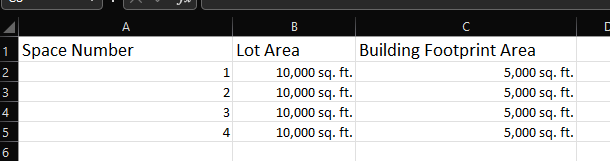
.thumb.jpeg.48a6fdc44e48c98b8e1b507e86e57e95.jpeg)