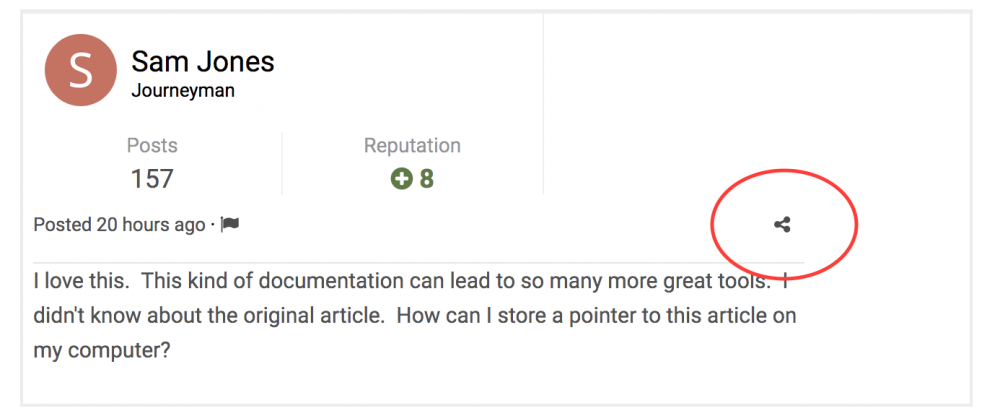-
Posts
12,660 -
Joined
-
Last visited
Content Type
Profiles
Forums
Events
Articles
Marionette
Store
Everything posted by Pat Stanford
-
Find and Modify
Pat Stanford replied to RobbieButler's question in Wishlist - Feature and Content Requests
The Custom Selection menu command has the ability to do this, but you will need to know the exact Records and Fields that you need to use. It will even allow you to save a script with a given setup so that you can just run the script the next time you need that collection of objects.- 13 replies
-
- spotlight
- find and modify
-
(and 1 more)
Tagged with:
-
Andy, I am reading the question differently. I am reading it that Larry wants to change the default fields of a PIO written by someone else, that would normally be done through the PlugIn Editor, but wants to be able to do it by script. Reaching way back in the dusty cobweb covers mess that is my brain, I seem to recall that if you pass an object handle of NIL to the SetRField using the PlugIn Parameter Record, that you can set the defaults. so Instead of SetRField(HandleToTheObject,'PIORecord','PIOField','NewData'); If you use SetRField(NIL,'PIORecord','PIOFIeld','NewData') You will change the default value for all future instances of the PIO. In that file. I don't know of a way other than through the PlugIn Editor (which only works for some PIOs) to do a global VW wide change to the defaults.
-
'I-Beam - 3D'.'__seriesIndex' 'I-Beam - 3D'.'__sizeIndex' Should return the index values so you can pick them off. There is no IF with multiple outputs, but you can do multiple nested if statements =IF('I-Beam - 3D'.'__sizeIndex'=2, 'AISC', IF('I-Beam - 3D'.'__sizeIndex'=3, 'BSI, IF('I-Beam - 3D'.'__sizeIndex'=4, 'I Don't Know', 'Final Else. The return if the value is not in your list')) The above line has three nested IF statements to let you return 3 different strings depending on the value in the __SizeIndex field. The Else part of each IF contains the next IF. The "inner" (most nested) IF needs an actual Else value if you want to indicate an error condition in case something has a value that you don't explicitly handle. Sorry to hear about the cold and damp. Weather here is pretty nice this week, but makes it harder to stay inside and get work done. Glad to be able to help you with this.
-
A search of the archive came up with these options if you really want a script: Both are kind of old, so may need some twerking to get to run in VW2018. I have not personally tested either one.
-
I know you said you don't think it is a class issue, but just to be sure: What class(es) are the Tree and the Extrude in? What is you active Class when you create the symbol? What are your Class Options? Actually after I types the above, a different option occurred to me: The Tree is a Hybrid Object meaning is has both a 2D and a 3D representation. The Extrude is a pure 3D object with no 2D. So if you are in Top/Plan after you create the symbol, only the tree will be visible. Switch to a 3D view (anything other than Top/Plan) and you should see both.
-
You can also create a Door or Window (or a WinDoor) the way you want it and then make a symbol of it. If you click the "Convert to PIO" button in the symbol dialog box it will become a "Red" symbol with the name in red text. That way you can save a certain object with all the settings you want as a resource to share in the current or other files, but still have all of the objects in the drawing as PIOs for easy modification. I don't know how this will interact with your flipping of doors, but I think you should get the flip options before you do the second click.
-
PIOs (Tools and objects) that are written in VectorScript usually have editable defaults in the PlugIn Editor. Ones that are written in the more powerful Software Development Kit (SDK) typically are not. Could you go into your template file(s) and place one instance of each type of object to set the defaults the way you want? You could then delete the placed objects and save as a template. When you create a new document from the template it should have the correct defaults.
-
I agree that a display of a - between feet and inches would be a good addition, but the part that makes this hard is that VW does math in all of the numeric input boxes. If you enter 1'-3" should that be interpreted as 1' and 3" or should it be 1' minus 3" given a result of 0'-9" I am sure there are ways around this, but it is not an easy/quick fix.
-
;-) No Problem. I knew what you meant. Ask again if you need more help.
-
And you can use the Eyedropper tool to pick up the settings of the door on the drawing so you can insert the same type.
-
I see the disclosure triangle when I am in the Workspace Editor. VW2018 SP2. Have you tried restarting VW?
-
Listing Loci for use as setting out points
Pat Stanford replied to Helen Palmer's topic in General Discussion
There does not appear to be any extra information hiding in the stake object. Even is you set the display to show as NE or EN, it appears the data is not stored but calculated as needed from the XY position. You can get your display to be what you want with a combination of the IF and Concat functions. Something like: If(CoordinateX<0,Concat('W',Value(CoordinateX)),Concat('E',Value(CoordinateX))) Not tested by provided as a basic example. Caveat. If you do this, then you won't be able to manually change the value in the worksheet and have it modify the object in the drawing. -
Kind of. There are no standard Functions to return that type of data. But, since the I-Beam (3D) is a PlugIn Object, you can get most of the information that you can see in the OIP (plus maybe a little more) by using a =Record.Field format with the correct Record and Field Names. Take a look at the thread below for the last version of the script I wrote that will take a single selected PIO on a design layer and return a worksheet showing all of the fields. While the link is to the latest version of the script, you might want to start at the top of the thread to understand what the script does and why. For the I-Beam (3D), the formulas would be: ='I-Beam - 3D'.'Length' ='I-Beam - 3D'.'__series_1' ='I-Beam - 3D'.'__size_1' Actually it might take some extra work as since the Series and Size are from a fixed choice menu, you probably need to use the fields given you the choice and then use that to get the Series and Size. Ask again when you get stuck and we will try to help.
-
Classes listed/manipulated via Worksheets
Pat Stanford replied to Patrik Braun's topic in Resource Share - Worksheets
Take a look at the below thread for a "worksheet script" that will return the Class Description. Since there is no way to get the classes into a Database (the other scripts above just use a script to read and store the data from the classes in the worksheet), it will not be a 2-way thing to make changes to the classes. If you want to be able to make changes, I would recommend leaving a blank cell next to the read-out data, make your change there and then write and run a second script that will store the data from the worksheet back to the class -
Convert NURBS into Polyline to use Extrude Along Path
Pat Stanford replied to António da Cunha's topic in General Discussion
If you wanted to stick to all NURBS, you could use the Loft Along Rail command with two NURBS, one for the object and one for the rail (path).- 5 replies
-
- nurbs
- extrude along path
-
(and 1 more)
Tagged with:
-
Help with a script to set Render mode & Projection?!
Pat Stanford replied to Markus Barrera-Kolb's topic in Vectorscript
Different workspaces? I think that DoMenuText depends on the location of the command in the workspace, so if you modify your workspace to put it somewhere else or to remove that command it may not work. -
Convert NURBS into Polyline to use Extrude Along Path
Pat Stanford replied to António da Cunha's topic in General Discussion
Alan, Is this Extrude Along Path or Loft with Rail? I would appreciate it if you could give at least a brief description of what you are doing instead of just posting the movie. Right now, I have to watch your movie to see if I agree with your suggestion.- 5 replies
-
- nurbs
- extrude along path
-
(and 1 more)
Tagged with:
-
Space.'11_Area' is a text field so it includes the unit marks. Try using Space.Area instead. _AreaPerOccupant is already a numeric field.
-
-
Webinars, What are this Credits? What I do with them?
Pat Stanford replied to António da Cunha's topic in General Discussion
These are all "Continuing Education Credits". Different professions in the US require that members do something every year to improve or keep up their skills. One way to do this is to attend a class and/or webinars. AIA is the American Institute of Architects. I don't know the others off the top of my head, but I am pretty sure that LU and LA are Landscape Architects. Unless you are a member of any of these groups, you do not need the credits. If you like them you can certainly print the certificates and hang them on the wall, but they will not do you any good. Even if you become a member these are yearly requirements, so a webinar you watched today will not have any value to meet 2019 requirements. But just because you don't need the credits does not mean that the webinars are not useful for what you do. -
No. I was not able to set a constraint to any object visible in the viewport. You can use constrains between walls and 2D objects in a design layer in Top/Plan.
-
Message works because it is only displaying the concatenated string. In fact you don't need to use concat with message at all as the message command will do the contact automatically based on the values included. Message will even automatically convert numbers to strings, which after testing it appears Concat will do as well. Str:='Easy As'; Message('ABC ',STR,' ',123,' ',STR,' Doe Ray Mi'); Or Str:='Easy As'; Crit:=Concat('ABC ',STR,' ',123,' ',STR,' Doe Ray Mi') Message(Crit); Count(Crit) Count needs a criteria that happens to be a string. And none of the functions that require a criteria are very happy when you try to build those criteria inline. Use concat to create the total criteria string first and then use just the single variable with the function requiring the criteria.
-
See that funny three dot thing next to the IP address above? Hover on it and it say Share This Post. Click on it and you can copy the direct URL to the post and/or share it via the buttons at the bottom.
-
in a quick 2 minute trial, constrains seem to work with 2D object (lines, Rects, Polys, etc) and walls, but not with try 3D object. They do not work on 3D objects, so if you have an extrude, you can't constrain a line to it. If you make a viewport of some lines, no, you can't constrain an object in the Annotations to an object in the design layer shown in the viewport. Sorry.
-
Actually the opposite is true. The constraints will work for 2D object but not for most 3D objects. 3D constraints have not yet been implemented in VW for most things other than associative dimensions which are primarily point/point constraints.