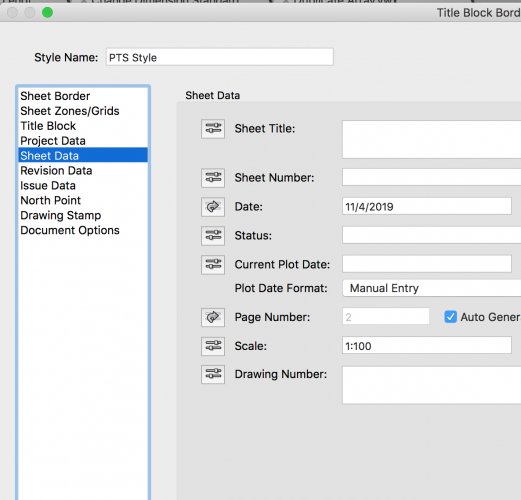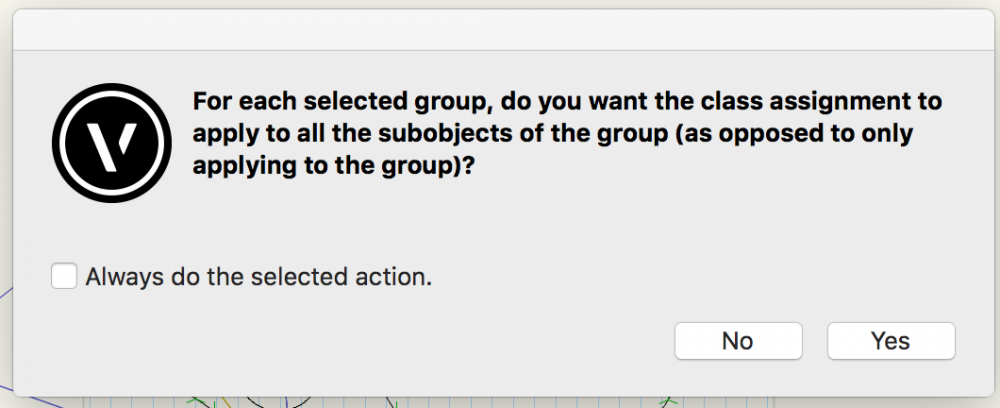-
Posts
12,642 -
Joined
-
Last visited
Content Type
Profiles
Forums
Events
Articles
Marionette
Store
Everything posted by Pat Stanford
-
Where are tool palette images located?
Pat Stanford replied to verdancedesign's topic in General Discussion
I believe they are stored in the Vectorworks Application package. Right Click on the VW Application and choose Show Package Contents. Navigate to Resources:Vectorworks.vwr:Images:Standard Images. You should be able to see/copy the PNG files for the icons from there. -
Title bubble with scale bar
Pat Stanford replied to doberman69's question in Wishlist - Feature and Content Requests
The Drawing Label is a PlugIn Object (PIO) not a symbol. This allows the parameters to be edited in the Object Info Palette (OIP). Since the Drawing Label object does not have an option for displaying a scale bar, you can't make it do what you want and for not will have to add a Scale Bar to your viewports manually. It would be a good Wish to either have a Drawing Label that includes a scale bar or else have the option to place a Scale Bar when the Viewport is created just like the Drawing Label. -
Is it possible that you have somehow duplicated the objects on the design layer so there are actually three times the number of objects? If that is not it, can you please send a screen shot of your database criteria (right click on the database header row, select Edit Criteria)? Or post or send me the file to review?
-
Sheet settings in Title Block Styles
Pat Stanford replied to Laura Stone's question in Troubleshooting
From the Style pull down in the Object Info Pallet choose Edit Style... In the attached image, the Data and Page Number are set to be By Style. Everything else is set to By Instance. The Icon which is also a button tells you which type the item is. Swap between the two by clicking on the icon in the row to the left of the field name. -
Maybe a little background on Styles will help. Styles allow you to lock certain settings of an object (Title Block in this case) so that those settings can not be changed easily while leaving other settings editable by the user. They are a little bit like Symbols in that when you change the Style it effects every instance of an object in the drawing that used that style. For Doors and Windows you can use this to create objects with a fixed muntin pattern, operation, trim, etc. but still leave the overall dimensions editable. By having different styles you can easily change an object without having to edit 100s of parameters. In this case the number of revisions was set to be controlled by the Style, so it would not accidentally be changed. as @Hans-Olav said, you can either edit the Style so that all Title Blocks will update to the revised settings, or you can convert an individual instance to Unstyled so that ALL of the parameters are editable by the user. You are probably better off editing the style or if you want to make a lot of changes Convert to Unstyled and then making a new style once you get it set the way you want. If you don't do the above, yes, you will have to Convert to Unstyled every time.
-
By default Vectorworks counts symbols on Design Layers and each instance in a separate viewport as multiple instances. My guess would be that you have two viewports in your drawing so you are getting 1 from the design layer and one from each viewport. The solution is to edit the database criteria to specifically include the layer you want to count the objects on. Or alternatively specifically exclude the layers you don't want to count from. Short version. 1. Make sure Database Headers are visible (Worksheet View menu) 2. Right click in the database row header (e.g. 3, not 3.1, 3.2, etc.) 3. Choose Edit Criteria. 4. Click the More Choices button at the bottom left. 5. Set the new criteria to to be Layer IS "Name of your design layer" 6. Click OK. Ask again if you need help in setting up the appropriate criteria.
-
Cloud Publishing with Unique Fonts
Pat Stanford replied to PatrickSpot's topic in General Discussion
From the VW Cloud Services Help. -
Script for changing dim style in selected viewports
Pat Stanford replied to NicoleD's topic in General Discussion
Do you really want to change the Dim Standard or do you just want to be able to switch between showing imperial and metric (or any other set of two dimension)? This first script will change the dimension standard to one set by the Constant ChangeTo. Procedure ChangeDimStandard; {November 1, 2019} {© 2019 Patrick Stanford pat@coviana.com} {Licensed under the GNU Lesser General Public License} {Changes the dimension standard of a dimension to the string constant} {defined in ChangeTo. Standard must exist or standard will be Arch} {Proof of Concept} Const ChangeTo='PTS'; Var H2:Handle; Procedure Execute(H1:Handle); Begin SetObjectVariableString(H1,27,ChangeTo); ResetObject(H1); End; Begin ForEachObject(Execute,((VSEL))); End; Run(ChangeDimStandard); This second script will toggle between displaying the primary and secondary dimensions of a dimension object that is defined as dual dimension. Be careful with this one as you could easily get out of sync and have some dims showing in one unit and other in another. Both scripts work on all visible selected objects in the drawing, so if you edit the annotations of a viewport, it SHOULD only change the dims in the annotations, but I have not tested for that. Procedure ToggleDimUnits; {November 1, 2019} {© 2019 Patrick Stanford pat@coviana.com} {Licensed under the GNU Lesser General Public License} {Toggles between showing Primary and Secondary dimension} {for Dimension objects defined as Dual Dimension.} Procedure Execute(H1:Handle); Begin SetObjectVariableBoolean(H1,23,Not GetObjectVariableBoolean(H1,23)); SetObjectVariableBoolean(H1,6,Not GetObjectVariableBoolean(H1,23)); ResetObject(H1); End; Begin ForEachObject(Execute,((VSEL))); End; RUN(ToggleDimUnits); Usual disclaimers. No warranty expressed or implied. Your milage may vary. Test on an inconspicuous spot. Backup everything before using. Do not operate heavy equipment while using. Flame retardant clothing and respirator recommended. Yada, Yada, Yada. -
To get the count you definitely want to use a worksheet. To be able to place the symbols the best option is to create a symbol folder in a Favorite file and put copies of all the symbols there. Then when you open that folder in the Resource Manager all you will see are those symbols.
-
What are you trying to do with this information? It almost sounds like you could use the Resource Manager and set it to only show the current file and to only show symbols. Alternatively, if you only want the symbols that actually have instances in the current drawing you can use a worksheet. That worksheet could also show information from records attached to that symbol instance.
-
Dimensions are not right even though I am in the Annotation Viewport
Pat Stanford replied to Nefertricia's question in Troubleshooting
Are you saying that the dimension is not measuring properly when drawn inside the annotation group? Or are you saying that you want to fake the dimension to something other than what is being shown? If you want to fake a dimension, draw a regular dimension, then in the Object Info Pallet (OIP) uncheck the Show Dimension Value check box and type the value you want into the Leader or Note fields. -
VW2020 Architecture - Can't figure out lighitng
Pat Stanford replied to FBernardo's topic in Rendering
Open GL will only use 8 light sources. It appears you need more, so will have to use a different render mode. -
The Email PDF is a function of the Mac operating system and printer drivers. It gives different results than the VW Export to PDF menu command. I believe that Export to PDF creates a vector based PDF that includes all of the layer information and can be manipulated in other programs. The Print to PDF (Email PDF) option creates a flattened PDF. This is fine if all you need is for the recipient to be able to view/print the file. It is not so good if they need to do more with it.
-
If you draw a closed 2D shape around the part of the design layer that you want and leave it selected when you Create the Viewport it will ask if you want to use that object as a crop object. Or if you already have a viewport you can right click on it and Edit Crop and draw a single 2D object that will be used as the crop and only show what is inside the 2D object. You can later go back and edit the crop object or delete it and create a new crop object.
-
Worksheet - Grouping a drawing schedule
Pat Stanford replied to Andrew Davies's topic in General Discussion
And in VW2020 there is a new capability called DatabaseByScript. Using this function as the database criteria allows the user to specify a subset of a criteria and/or change the order that items are added to the database. The basic idea is that instead of specifying the criteria for the database, you specify a script to run. Then in the script you get a handle to each object to be included in the database and use the WSScript_AddHandle procedure to mark those objects to be part of the database. In the attached file, the script AddToWS is being used to define the database in Row 3 of the worksheet. Row 5 is using just the Sheet Data record being present and returns the sheet borders no matter what the first character. Row 7 uses Hugues wildcard method from above. Wildcard is probably best for this application, but if you want to get much fancier, the script is the way to go. Database by Criteria Demo.vwx -
There are a few things that have changed, but not a lot. Have you converted the files in the Workgroup to VW2020? If not that may be the problem. You might want to duplicate the workgroup to a new path, especially if you are going to be doing any ongoing work in VW2019.
-
All of a sudden I can't select anything on my drawings
Pat Stanford replied to nlands's question in Troubleshooting
Layer options and Class Options were what I was thinking. Another option might be having a layer of a different scale active. Or a big object on a layer higher in the stacking list that is somehow hiding the objects form the cursor? Beyond that all I can suggest, especially if it is just one file, is to post the file and see if it is your machine or if it travels with the file. -
Uh oh, machine is dying a not-so slow death
Pat Stanford replied to mjm's topic in General Discussion
VW2015 will not run well (really not at all) under Catalina, so if you are getting a new Mac you will also need to upgrade to VW2019 or 2020. The other option is to get a replacement machine that will still run Yosemite. -
All of a sudden I can't select anything on my drawings
Pat Stanford replied to nlands's question in Troubleshooting
Force Select should only be necessary for objects that are on a different layer/class. and depending on the options. Check that your Layer Options and Class Options are set to Show/Snap/Modify Others. -
Worksheet - Grouping a drawing schedule
Pat Stanford replied to Andrew Davies's topic in General Discussion
I don't think you are missing anything. Using SubString in the database function just does not seem to work. There is a new RunDatabaseScript function that gives more control over what is displayed and the order, but I have not had time to play with it yet. I will try to make some time this weekend. Until then, Can you just add an extra column and put the Substring in there? Sort on the substring column. Set the Row Height of everything that is not A to zero and set the column width Set the Substring column width to zero. You will have to un-zero to check the settings, but if you number of sheets does not change often it could be a reasonable work around. -
There is a list of DoMenuTextByName submenus in the Vectorscript Appendix, but Site Model Processor is not one of the options.
-
Force class of nested objects in symbols and groups?
Pat Stanford replied to grant_PD's topic in Vectorscript
You MAY want to consider resetting your Saved Settings. It appears that at some point you checked the Always do the selected action box on this dialog. I say MAY because there is not way to restore only a chosen option. You have to reset everything to factory defaults and then recheck the Always button in the ones you want. Since I rarely check the Always button I end up dismissing more dialog boxes than I would like, but I get more options in cases like this. When I change the class of a group I get my choice. It does not work on Symbols though. -
Limit Number of Database Rows Returned
Pat Stanford replied to Steven Morgan's topic in Resource Share - Worksheets
The only way to do this would be to create four worksheets each with a slightly different Criteria. And there is no criteria to specify the number of lines, so you would need to use something in a record attached to the objects to create the separation. 😞 -
OpenGL is run off your graphics card and Renderworks is run off the CPU, so this sounds (looks) like it might be a graphic card issue. What Computer/graphics card are you using? If you are on Windows, try and update the Graphics Driver. Also if you have a machine with both internal graphics and a separate graphics card make sure that you are using the card and not the internal/built-in graphics that are normally far less powerful.
-
Exporting Multiple PDF Design Layers?
Pat Stanford replied to NannerTichols's topic in General Discussion
The only way I know of would be to create a Saved View of each Design Layer and then use Publish on those views.