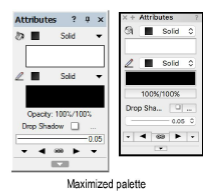-
Posts
12,626 -
Joined
-
Last visited
Content Type
Profiles
Forums
Events
Articles
Marionette
Store
Everything posted by Pat Stanford
-
Check out the VS.GetVSVar function https://developer.vectorworks.net/index.php/VS:GetVSVar This will bring a Vectorscript Variable into Python Variable. I filed a bug in November. If you pass a String variable through this function it loses the first character. If you pass a DynArray of Char it works properly. It is supposed to be fixed in SP3 whenever that is released. Apparently the bug also impact the reverse function VS.SetVSVar.
-
You might need to rebuild the workspace from scratch. We had someone else with a similar problem that they were getting a different menu item than the one they were selecting. They did a reinstall of VW and it fixed their problem.
-
This type of corruption is not typical. Things like this are often due to a failing drive or bad memory. Have you don't a hardware check on your computer?
-
The Tag data is stored in two fields, IDLabel for the incrementing number and IDPrefix for the prefix. So you would need a double criteria: Field Value IDPrefix = 'W-' Field Value IDLabel = 01 When setting the criteria make sure you scroll down and pick the fields from the Window record format. By default, the above is going to return every object with an ID Prefix of W- OR a IDLabel of 01. If you only want ones that have both you will have to save it as a script and then edit the script to change the & between the criteria to a | (vertical bar or pipe character than stands for a logical OR).
-
You can set the grey level for layers and classes for printing in the Print Dialog box, but I don't think you can change them for screen display.
-
Vectorworks won't download onto new MacBook Pro
Pat Stanford replied to Dave Townsend's question in Troubleshooting
Be careful. VW2017 is not certified for Big Sur. You are likely to run into problems. Probably at the most critical time. Good luck. -
You can make a Menu command out of the scripts and add them to your workspace then they are always available, you can add them to the Right Click and to the "Smart Options Display" (heads up). Look at this thread for the basic instructions. If you need help ask again.
-
Vectorworks Architect 2014
Pat Stanford replied to Greg Murray's topic in Buying and Selling Vectorworks Licenses
If you want VW2014 you will probably have to run it on old hardware. Check out the System Requirements list for what versions will run on what operating systems. There is a link at the bottom of the linked post to take you to the page for older versions of VW. -
At the top of the Navigation Palette look at your Layer (or Class) options. You probably have it set to Grey. The consensus recommendation is usually to set Layer Options to Show/Snap Others and Class Options to Show/Snap/Modify Others.
-
Alternatively to Michael's idea of multiple worksheets, you could also do the schedule for each floor in a single worksheet. Just copy the Database Header Row and paste it lower in the worksheet. Edit the criteria for that database to be the proper layers. You can then put a single instance of the worksheet somewhere in the drawing (probably on a separate layer) and then make Viewports with crops of the sections you need. If you are likely to change the number of items that will appear in each schedule, then Michael's idea is probably better. If you know the number of items won't change (and therefore the crop won't need to be adjusted) then either way can work fine.
-
I believe the 11_ parameters are formatted as Strings with units included. That makes them difficult to use in calculations as they are not numbers. So Space.11_Gross Perim might return 36,57 sq m. while Space.Gross Perim would return just 36,57. You could then use a SUM function on the numbers to get the total perimeters. (I don't have VW open, so I may be backwards on which is string and which is number). GetSpaceNumForObj is relatively new. I THINK it was added in VW2021, but it may have been in VW2020. I think it was added to make using the worksheet easier so that the user does not HAVE to understand how the parameter record for the Space object is set up. I have never seen the DSH format before. Or any type of three level indenting of records and fields, so I can not help on that one.
-
What is 'rough' about it? Perhaps we can fix it up a little.
-
Hide/Show would certainly be a different way to do it. I think the show/hide functionality was moved to Legacy because: 1. Not very many people were using it. 2. People who were using it were losing objects (forgetting they had hidden them) and causing a lot of technical support calls.
-
MRoth is correct, Visibility is not considered an override, but rather part of the Viewport Visibility Group (VPs also have Annotation Group and Crop Group).
-
Is there a way to replace one object with another object?
Pat Stanford replied to Bruce Kieffer's topic in General Discussion
I have scripted a few replacements (loci to circles or vice versa), but I don't think there is a generic way of replacing objects. What are you trying to accomplish? -
Click on the Pin (Windows right top of palette, to the left of the X to close the palette) or the Minus (Mac top left of the palette to the right of the X to close the palette) to switch from auto minimizing to always open. Search "Palette Display Options" in the help for more info.
-
If you have walls on different layers I don't think you will be able to join them. I think they have to be on the same layer.
- 13 replies
-
- walls
- wall joins
-
(and 1 more)
Tagged with:
-
No I don't think there is. What about using a combination of the Push Pull Tool and Clip Cube to hide the objects that are obscuring what you are working on?
-
Worksheet - Reading character from function in cell
Pat Stanford replied to unearthed's topic in General Discussion
I think you want to read up on Worksheet Database Rows. It is perfect for what you are doing where you are repeating the same formulas over and over. =N is the formula to display the object name in a worksheet cell. If you use it in a Database row you would use it just as written. In a Spreadsheet cell you would need to use a criteria with it. =N(L='Layer 1') -
More detail about what you want to do would help give you better answers. The VW2020 Title Block is basically just a symbol, so you should be able to include a Worksheet Image, but I have not tried it. The Title Block is intended to be placed on each individual Sheet Layer, not on the Design Layer and then Viewported onto the sheet layers. The Title Block has Project and Sheet fields, so you can change the Project information on one sheet and have it automatically change on all the other sheets at the same time. If you really want to put a single title block on a design layer, either put it in its own layer or class and then you can set the viewport visibility to show it or not on each sheet.
-
If you hold down the Option key while using the Push Pull Tool you can select hidden faces.
-
Callout custom libraries and workgroup folders
Pat Stanford replied to The Hamma's question in Wishlist - Feature and Content Requests
If you were on Mac I would suggest putting a Symbolic Link from the user folder /Defaults/Notes pointing to the Workgroup folder. I am sure there is a Windows equivalent, but I have no idea what it is. If Notes is truly not looking for the Workgroup, then I think it is a bug and you should file a bug report. This thread talks about linking the Workgroup and User folders together. -
At this point, my recommendation is to either 1: Uninstall and reinstall VW or 2: Contact your local Vectorworks Tech Support for direct support so you can work faster without the delay in emailing back and forth through the forum. Actually thinking about it, 2 is probably the better choice.
-
The only downside to this is that you have to manually edit the =Database formula and can no longer use the criteria builder. But for anyone who is deep enough into worksheets to want to do something like this, that is a minor inconvenience.
-
No I don't have 2017 available any more. In your first post, in the screen shot, the top row, 4th icon from the left is the Wall Join tool. Select that tool Now look in the Mode bar. You will see three icons that look something like the ones in my screen shot indicating Tee, El, and Cross joins. Have you tried that yet? Please do.