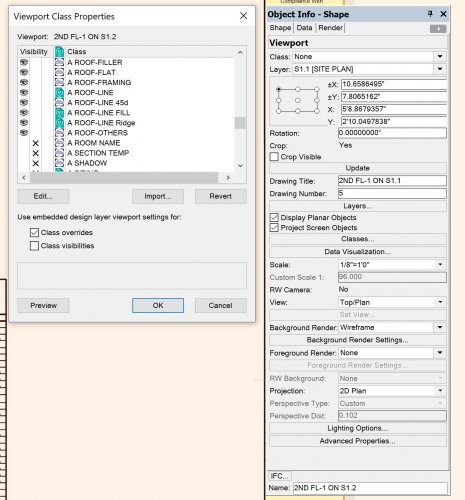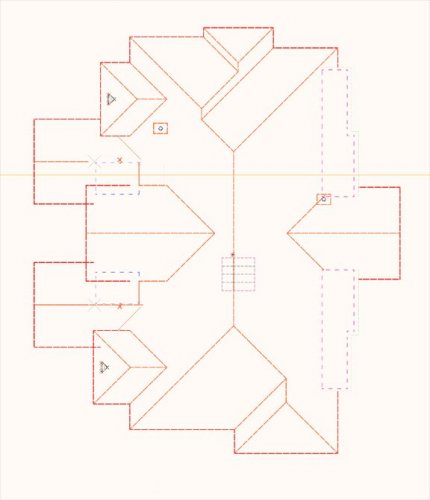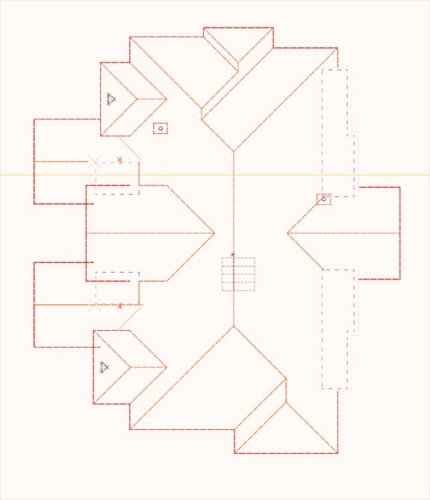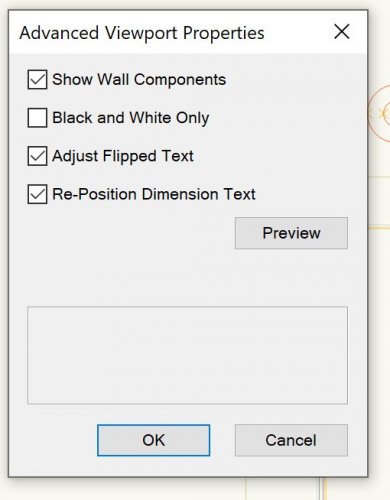-
Posts
21 -
Joined
-
Last visited
-
Hi guys, Thank you all for your recent replies. I created this post way back in 2017 and I don't know why it suddenly resurfaced. Mystery! Anyway thanks!
-
Thank you Jonathan.
-
Tom: It worked! I really appreciate your accurate and detailed answer to my question. Thank you so much. Andy, thank you for the extra info. I will add this to my own VW Procedures manual.
-
Viewport Object Info -> Classes -> Classes Override checked. So what's next? Where do I set line types, no fill, etc.?
-
Hi Jonathan, Thank you for your reply. However, 36:31 is the end of your movie, but it's not about class overrides before that. Perhaps it's a typo? Or perhaps because my version 2017 is not the same? Thanks Charlie
-
This is a viewport of the roof plan I've created that turned solid lines to dash and no fill. I couldn't do it now with the Viewport Advance Properties in Ver. 2017. Thank you in advance for your help.
-
I think I solved this one myself. The Advance Viewport Properties dialogue box I showed above appears if the viewport is on a designer layer. When it's on the sheet layer it is different. However I have another question. I thought that with previous versions I could change more properties in the AVP, e.g. from solid lines to dashed lines and from solid fill to no fill, which worked very well for a roof outline over floor below on the site plan. Am I mistaken?
-
I've used Vectorworks for 30 years. I'm now on Ver. 2017 latest update. I'd used Viewport Advanced Properties to set line weights, types, and many other things since 25 years ago until 2 weeks ago, the Viewport Advanced Properties dialogue box I've got is this one. Help please?
-
Yes I'd like to learn just this one please.
-
Is there anyway to create a script to select ID Prefix, with the option to enter different field values every time?
-
Lien started following Charlie Serf
-
Charlie Serf changed their profile photo
-
It probably would, butfor now I'll take Pat's advice and hit Enter. That'll work. Thank you both for your replies anyway.
-
Matt, as I said, Windows Setting doesn't have a problem, but Door Setting does. So logically it's not the monitor. It's VW.
-
My version: SP5, Build 402127 64 bit
-
My version: SP5, Build 402127 64 bit


.thumb.jpg.4140dcc598581f179b53575f3c7ce8bf.jpg)