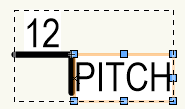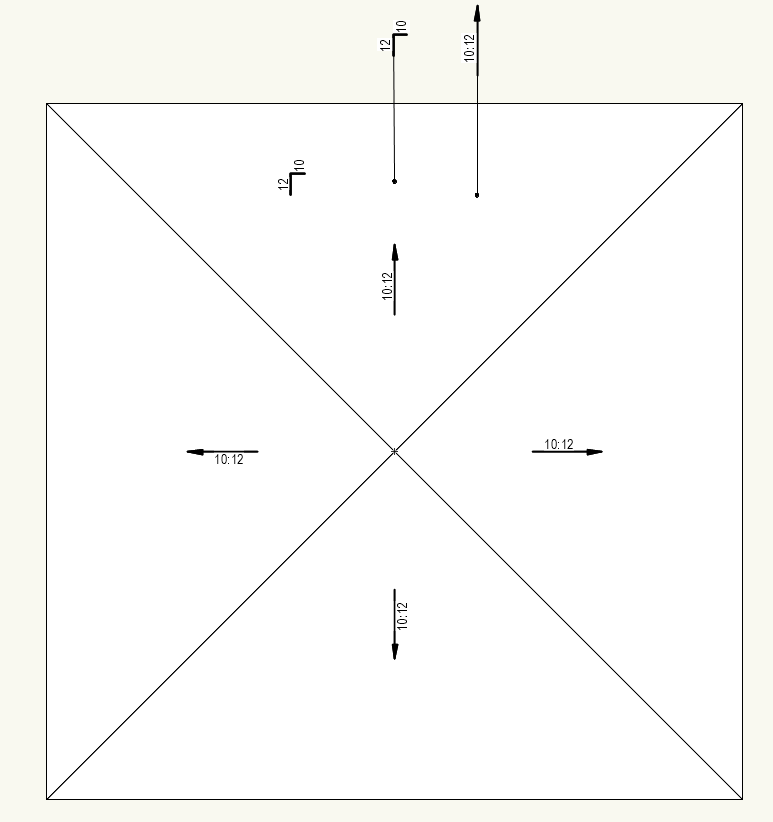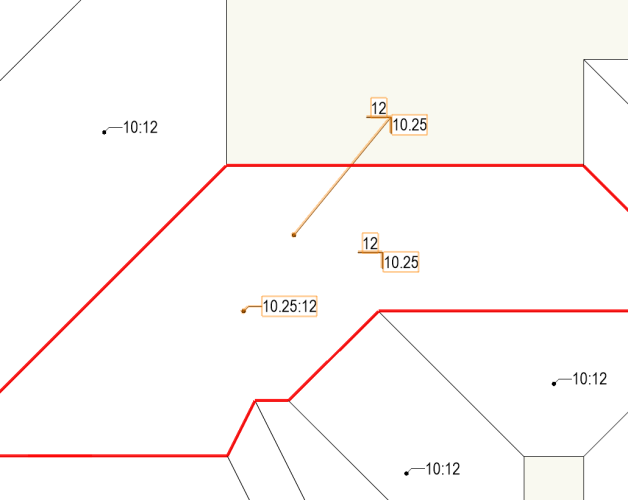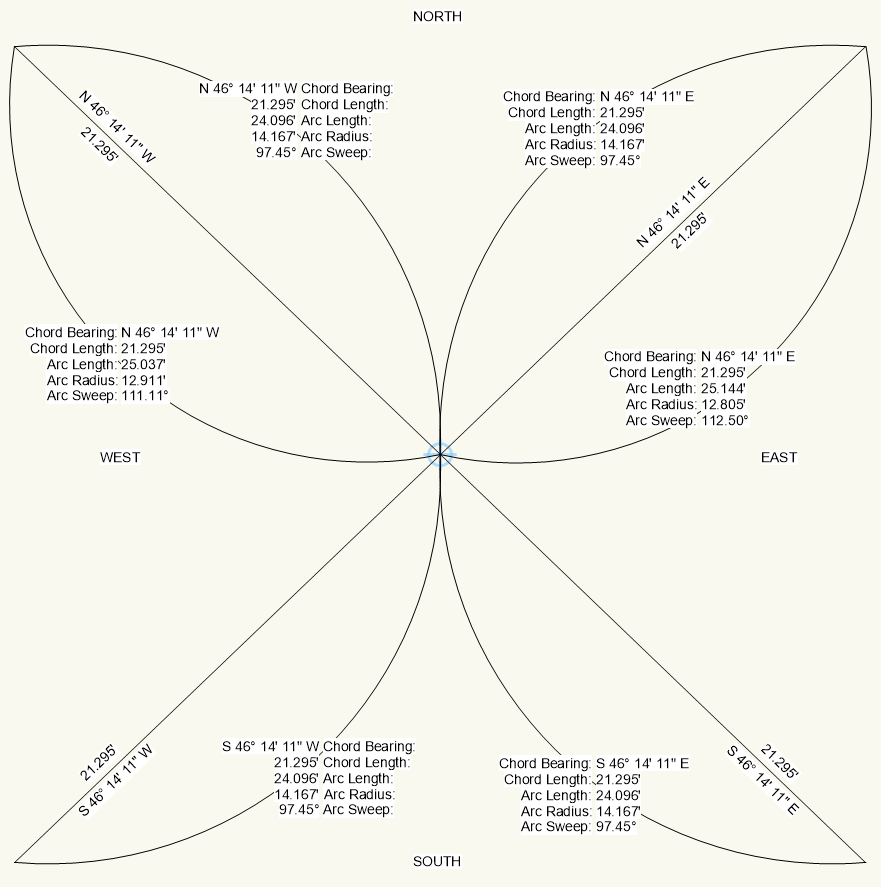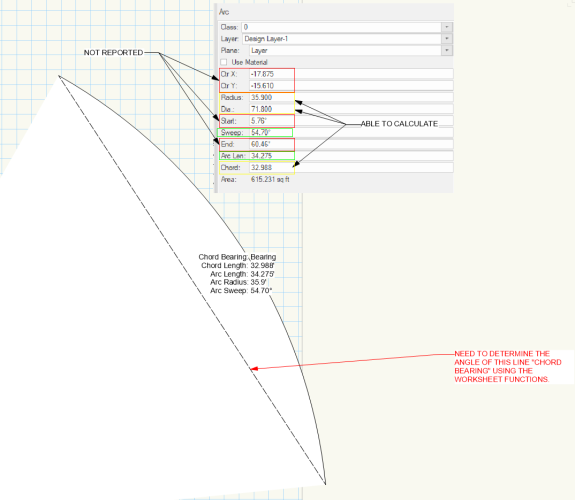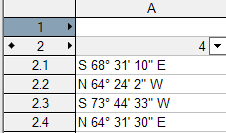-
Posts
415 -
Joined
-
Last visited
-
I tried that but the record attached to the tag in the resource manager doesn't seem to want to follow the tag from the resource manager to a new drawing. Scratch that, I must have done something wrong. This will work but it makes it harder to get the handle to data tag if more than one item is associated with the roof.
-
Actually tried reducing the script to doing nothing but exporting text. It only crashes when I try to call the DATATAGFIELD('Run') value from the tag formula and only when trying to tag a roof face within a roof object.
-
This version is simplified so it won't crash Vectorworks. You will get a message if you try to tag a roof object rather than a roof face. You can only add one tag to a roof face or the tag won't work. See the post above for locating the files in your libraries. You can still adjust the Run value but it needs to be edited in the tag layout formula directly. Both the Run and Rise values need to be adjusted. To change the Run value edit the change the value of '12' in the Pitch formula =RUNSCRIPT(120, 'RoofSlopeAngle.vs', 'Rise', '12') You will also need to chage the value of Run in the tag if the tag has a seperate Run Value for example. Roof Pitches on Plan.vwx RoofSlopeAngle.vs
-
I have identified the issue with the crash but I don't know if there is a solution. It is crashing because of the DATATAGFIELD('Run') part of the script when it finds the objects within a container like a roof. Without DATATAGFIELD('Run') the rotation function will not work and theirfore is an essential part of the tag. I have tried to define the criteria to omit objects that have a parent but there does not appear that data tags have this functionality at this time and data tags are supposed to select objects within a container.
-
I revised these tags to take advanage of new data tag features of Vectorworks 2025. The tags will now rotate with the roof slope automaticaly. With this ability I added a new tag to show the direction of the roof slope down. Attached are two files. One contains the data tags Roof Slope Arrow.vwx and the other contains the companion script RoofSlopeAngle.vs. For these tags to work you need to place the companion script RoofSlopeAngle.vsin the "\Libraries\Defaults\Reports_Schedules" in your USER, WORKGROUP or APPLICATION folder. ( Vectorworks restart may be necessary). I also recommend placing Roof Slope Arrow.vwx in "\Libraries\Annotations\Data Tag (styles)\Architecture Space" in your USER, WORKGROUP or APPLICATION folder. (Warning: This tag currently will crash your drawing if you attempt to use it on a Roof object instead of a Roof Face. Be sure to ungroup your Roof object before taging. See current solution below)
-
I revised this for Vectorworks 2025. The line labels will rotate with the lines automaticaly and they also compensate for when the Georeferencing Angle to North is changed from 0 degrees. You will need to put the "ArcPoints.vs" in the \Libraries\Defaults\Reports_Schedules of your USER, WORKGROUP, or APPLICATION library folder. The tags are in Site Property Line.vwx file. ArcPoints.vs
-
I created data tags for displaying roof pitches on a roof plan. Important: (These tags only works on roof faces so you will need to ungroup your roof to add the tags and the tag must be associated with a roof face). Attached are two files. One contains the data tagsRoof Pitches on Plan.vwx and the other contains the companion scriptRoofPitch_12.vs. For these tags to work you need to place the companion script RoofPitch_12.vs in the "\Libraries\Defaults\Reports_Schedules" in your USER, WORKGROUP or APPLICATION folder. ( Vectorworks restart may be necessary). I also recommend placing Roof Pitches on Plan.vwx in "\Libraries\Annotations\Data Tag (styles)\Architecture Space" in your USER, WORKGROUP or APPLICATION folder.
-
Tool attached.Delete DV Legend.zip
-
Thanks again. Everything is working great. I had to create two data tags (one is "Arc Bearing" and the other is "Arc Opposite Bearing") for the arcs because the bearing Northing can't be controlled with the direction that the arc is drawn. Also I did put theArcPoints.vs in the Reports & Schedules folder in Default content in my workgroup folder. Updated 08/16/2024 bug fixes Arc Bearing.vwx
-
Ok so Runscript returns a value of X, Can I reuse the value of X in the formula or do I have to invoke the Runscript every time? Specifically in the data tag
-
Can the script live in the resources or at a specified external location or does it need to be in a script palette?
-
For the Arc I was able to calulate the Radius, Diameter, and Chord Length, but since the start and end angles are not reported or many of the x y corrdinates I am unable to determine the angle of the chord. See attached drawing for reference. It seems to me that there should be some formula out there to calculate this. ARC DATA TAG.vwx
-
-
Ok so when looking at a line I was able to write a worksheet function to give the correct bearings to a line in vectorworks. but even if I replace the if's with WS_IF the data tag only reports the name of the tag. Any ideas of what is wrong with the Data tag forumla? Worksheet formula =IF((ANGLE>=0), IF((ANGLE=90), CONCAT('N 0°'), IF((ANGLE<90), CONCAT('N ', TRUNCATE(90-ANGLE, 0), '° ', INT((90-ANGLE-INT(90-ANGLE))*60), ''' ', ROUND((((90-ANGLE-INT(90-ANGLE))*60)-INT((90-ANGLE-INT(90-ANGLE))*60))*60), '"', ' E'), CONCAT('N ', TRUNCATE(ANGLE-90, 0), '° ', INT((ANGLE-90-INT(ANGLE-90))*60), ''' ', ROUND((((ANGLE-90-INT(ANGLE-90))*60)-INT((ANGLE-90-INT(ANGLE-90))*60))*60), '"', ' W'))), IF((ANGLE=-90), CONCAT('S 0°'), IF((ANGLE>-90), CONCAT('S ', TRUNCATE(90+ANGLE, 0), '° ', INT((90+ANGLE-INT(90+ANGLE))*60), ''' ', ROUND((((90+ANGLE-INT(90+ANGLE))*60)-INT((90+ANGLE-INT(90+ANGLE))*60))*60), '"', ' E'), CONCAT('S ', TRUNCATE(ANGLE-ANGLE-ANGLE-90, 0), '° ', INT((ANGLE-ANGLE-ANGLE-90-INT(ANGLE-ANGLE-ANGLE-90))*60), ''' ', ROUND((((ANGLE-ANGLE-ANGLE-90-INT(ANGLE-ANGLE-ANGLE-90))*60)-INT((ANGLE-ANGLE-ANGLE-90-INT(ANGLE-ANGLE-ANGLE-90))*60))*60), '"', ' W')))) Data tag Formula #WS_IF((ANGLE>=0), WS_IF((ANGLE=90), CONCAT('N 0°'), WS_IF((ANGLE<90), CONCAT('N ', TRUNCATE(90-ANGLE, 0), '° ', INT((90-ANGLE-INT(90-ANGLE))*60), ''' ', ROUND((((90-ANGLE-INT(90-ANGLE))*60)-INT((90-ANGLE-INT(90-ANGLE))*60))*60), '"', ' E'), CONCAT('N ', TRUNCATE(ANGLE-90, 0), '° ', INT((ANGLE-90-INT(ANGLE-90))*60), ''' ', ROUND((((ANGLE-90-INT(ANGLE-90))*60)-INT((ANGLE-90-INT(ANGLE-90))*60))*60), '"', ' W'))), WS_IF((ANGLE=-90), CONCAT('S 0°'), WS_IF((ANGLE>-90), CONCAT('S ', TRUNCATE(90+ANGLE, 0), '° ', INT((90+ANGLE-INT(90+ANGLE))*60), ''' ', ROUND((((90+ANGLE-INT(90+ANGLE))*60)-INT((90+ANGLE-INT(90+ANGLE))*60))*60), '"', ' E'), CONCAT('S ', TRUNCATE(ANGLE-ANGLE-ANGLE-90, 0), '° ', INT((ANGLE-ANGLE-ANGLE-90-INT(ANGLE-ANGLE-ANGLE-90))*60), ''' ', ROUND((((ANGLE-ANGLE-ANGLE-90-INT(ANGLE-ANGLE-ANGLE-90))*60)-INT((ANGLE-ANGLE-ANGLE-90-INT(ANGLE-ANGLE-ANGLE-90))*60))*60), '"', ' W'))))# Result from the worksheet of four lines each pointing to a different quadrant
-
In my Opinion the Property Line object is an overcomplicated tool for creating property lines. The property lines are simply lines from one point to another with or without radius. The property line tool is not the way any engineer would divide a property. This is for inputting data that someone else has already created. I never use it.