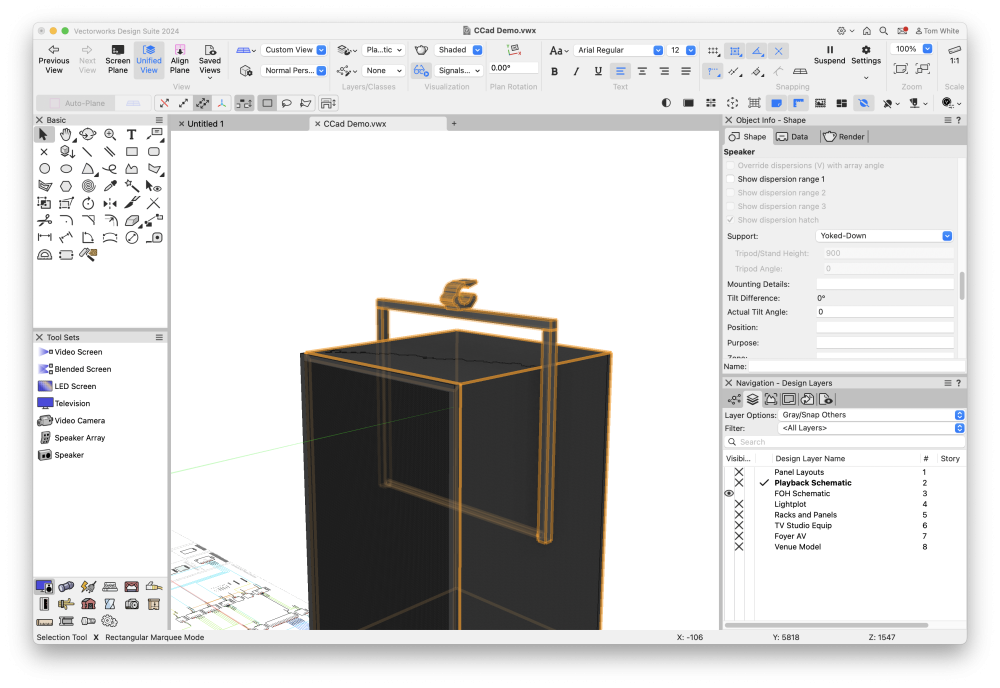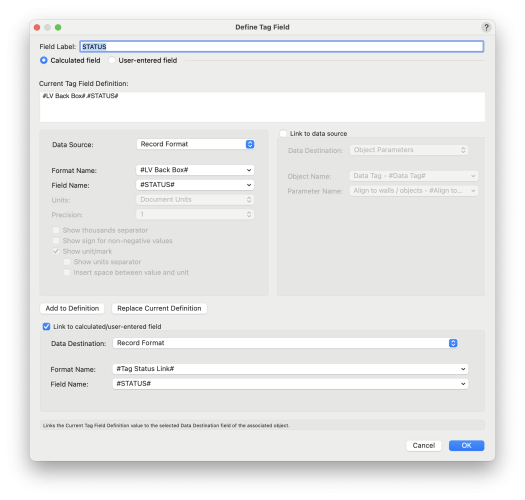-
Posts
929 -
Joined
Reputation
300 SpectacularPersonal Information
-
Occupation
Senior Solutions Specialist (Entertainment). Vectorworks user since 2001, Lighting Programmer, Designer since 2004
-
Homepage
https://www.instagram.com/tomwhitelight/
-
Hobbies
Lighting, Cycling, Cooking.
-
Location
United Kingdom
Recent Profile Visitors
5,132 profile views
-

Instruments offset in schematic view not displaying properly
TomWhiteLight replied to BScott's topic in Entertainment
Hi Madeline, which version of Vectorworks are you using? -
Hi @Chame_liam In terms of switching back to Sacn, I would contact tech support to get a case started. In some cases we have seen security software disrupt connectivity. Are you on a managed wifi network? Google chrome uses a ton of resources but 64gb should be enough for 40 lights. There is an issue when running Sonoma on an external display, this could be throttling performance, I have heard Apple may have fixed this in Sequoia. "Showcase will have a "Live" mode that could suspend some of Vectorworks' other functions that could be causing a drain on performance? Or is Showcase also doing this now when you start it?" You are correct, as far as I am aware Showcase is suspending these other functions, hence how some commands and tools are either locked out or showcase stops when editing various objects or using tools. Showcase really needs Vram, your Mac should be ok, if I were building a machine for showcase it would likely be a PC with a dedicated graphics card. I am running a 96gb M3 Max and Showcase fly's along.
-
Hi @Scott C. Parker It would be great if users could use the 'Styles' functionality here. Is there a VE? Or should I make one?
-
Hi @Chame_liam To get SACN to work I had to select Artnet first then switch back to SACN. "Showcase would regularly turn itself off after like 20 seconds with no feedback as to why it was doing so" This will happen if you are moving or editing an object within the scene, If you are not moving or editing an object then it could be graphics card related. " - I was unable to get X5 bars to work and emit more than a single centre pixel" I haven't used these fixtures in showcase yet so I will defer to my colleagues as to why this is happening, have you tried a different fixture mode? "When I pointed some beams at other fixtures, they would sometimes stop rendering their beams correctly. The light would still appear to terminate on a surface, the lens of the fixture was still glowing but the beam didn’t render any more" I have experienced this, this was my graphics card struggling to keep up, shut down some other apps in the background or do a restart, you could also tweak your showcase preferences to help. Just out of interest let us know your system specs as the data is helpful to us.
-
Is there a possibility that the DVLP has been duplicated (you have one on top of the other)? Maybe one is set to a top view instead of top/plan? Is it a horizontal section DVLP with planar objects enabled? Our tech team would really need to see the file to know for sure, I would contact them to know for sure.
-
This is not currently possible as the connected objects would rely on a kinematic chain to understand their changing relationship. Vectorworks currently organises geometry through classes and layers which are not aware of other object relations via a 'physical connection' of some sort. We are interested in applying the logic of this within Vectorworks and it is an existing enhancement request. I believe Vision may support this workflow better but I will defer to a more knowledgeable colleague to answer for sure.
-
I would recommend, creating a 'Frost' field as a parameter in the Spotlight Preferences. Then you can display frost and use colour for colour.
-

Adding a C-Clamp to the "Audio Speaker QSC K8" symbol in VWX24
TomWhiteLight replied to Alexanyx's topic in Entertainment
-

Tags with Records - All Eligible Objects Mode
TomWhiteLight replied to garrettohler's topic in Entertainment
All Elligible Objects Status Tag.vwx -

Tags with Records - All Eligible Objects Mode
TomWhiteLight replied to garrettohler's topic in Entertainment
OK so I am assuming there is an action (Data Manager Mapping?) which is happening as the data tag is placed, this can only be actioned when you place a tag. 'All eligible objects' mode cannot facilitate this. I have looked closer at your screenshots now. I tried 'link to data source' which recreated the same issue'. Have you tried using the tag to do the mapping via 'Link to field' instead? Screenshot attached... This doesn't seem to have the same limitations. -

VW2024 SP6 Mac - Systems Crash on External Monitor
TomWhiteLight replied to Tim Owen's question in Troubleshooting
"|I connect via USB-C and am using the monitor as the power source for my laptop. Lots of variables and flexibility with a modern laptop..." What resolution will your USB-C adapter allow you to output? I found out recently that not all are high res. This could explain why you are maybe not seeing the crash. What's it like with the HDMI port on the Mac (if your Mac has one?)? -

VW2024 SP6 Mac - Systems Crash on External Monitor
TomWhiteLight replied to Tim Owen's question in Troubleshooting
Hi Tim. Have you tried running your external display at a lower resolution? At least until we work with Apple on a fix for this. I can currently use an external monitor I am on 14.5, M3. Let me know if reducing the resolution makes any difference. -

Tags with Records - All Eligible Objects Mode
TomWhiteLight replied to garrettohler's topic in Entertainment
Hi Garrettohler. Could you post a file with one object and one tag, with the data vis? Also I would consider posting it in the Architect forum as more of their users utilise custom records and data tags/viz. -
I would look at Data Visualisation for this.... "I want to change the color to gray or adjust the transparency to highlight only the installed lighting fixtures. However, I'm facing an issue where the colors do not change as intended." Just remember that the 2d outline is in fact a 3d shape so you will need to assign pen colours to the data visualisation


.jpg.e02708a0ac3476a629fa03225becad92.jpg)


.thumb.jpeg.48a6fdc44e48c98b8e1b507e86e57e95.jpeg)