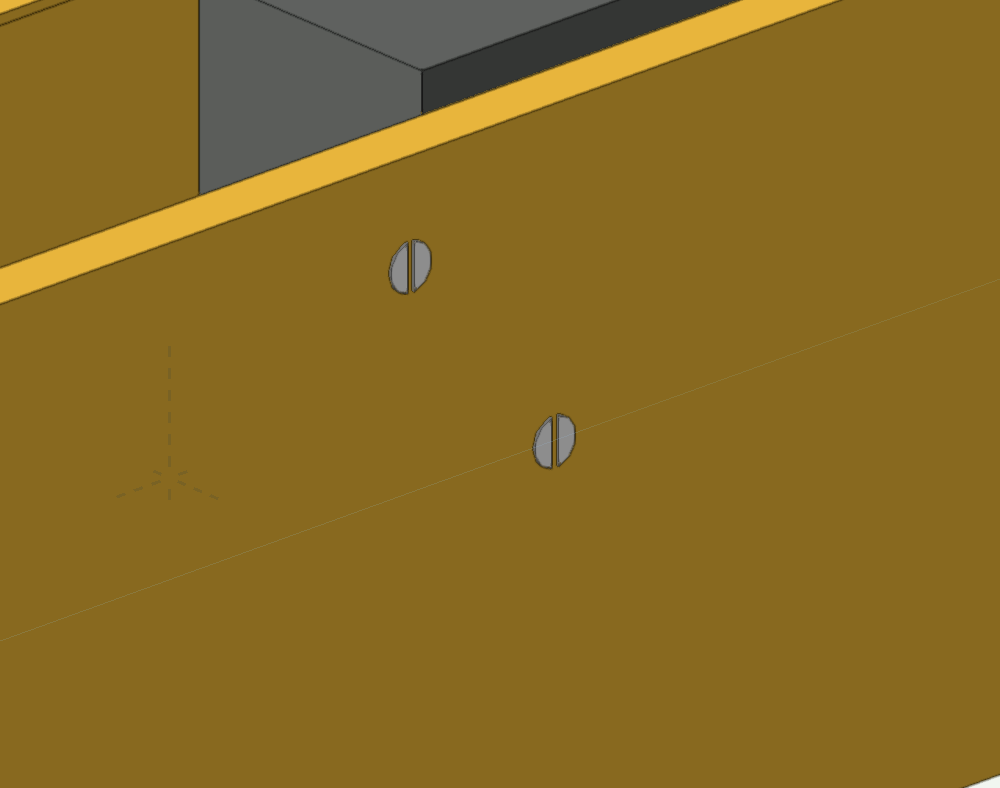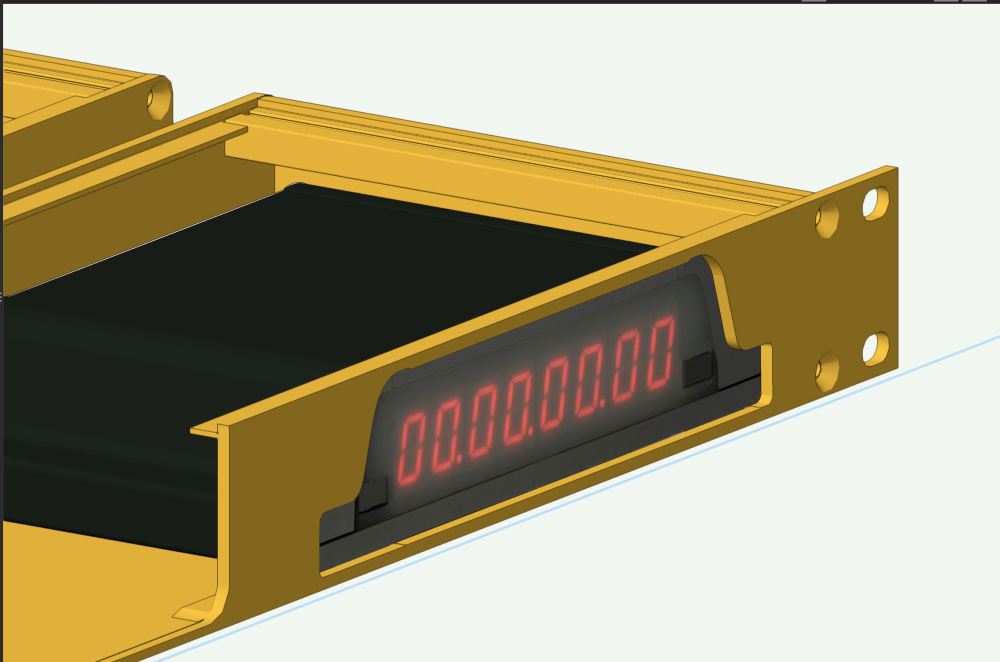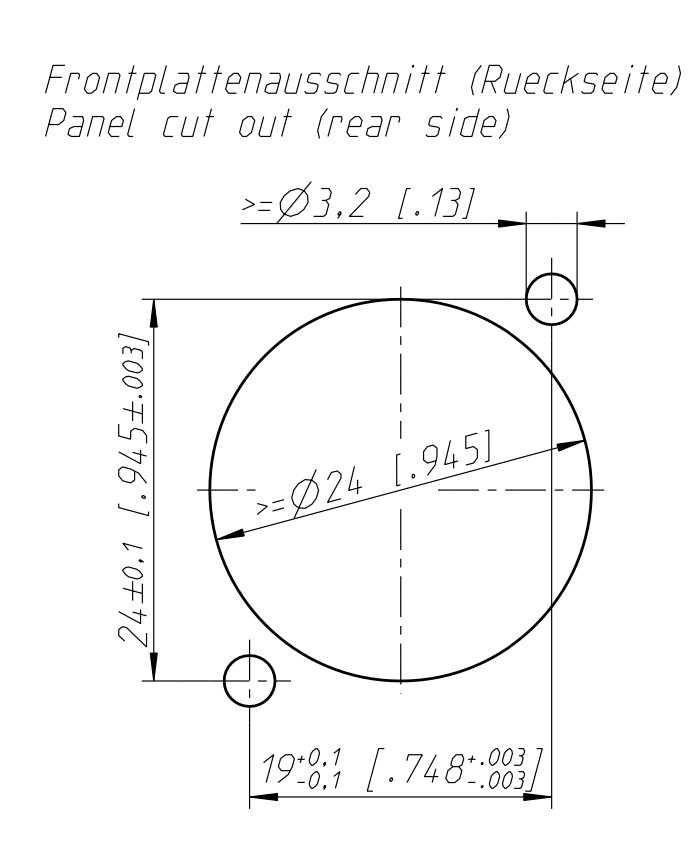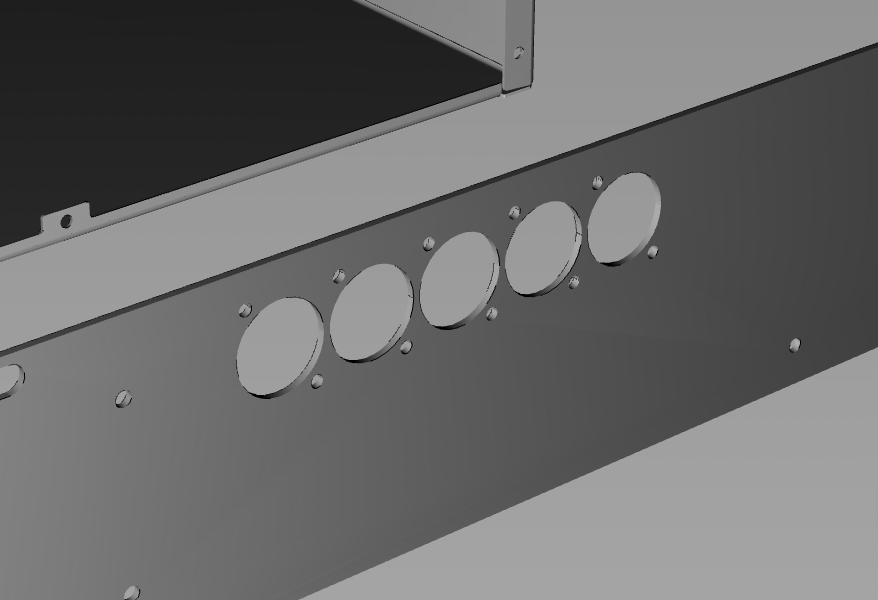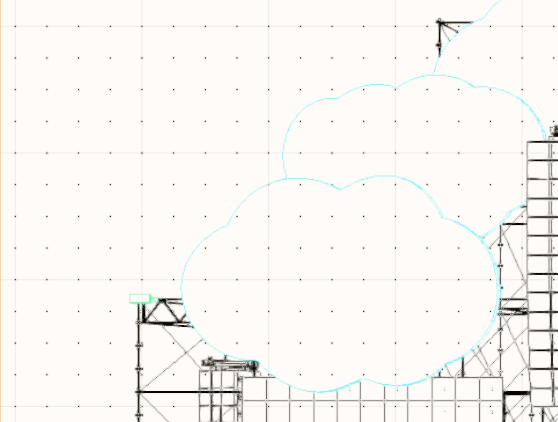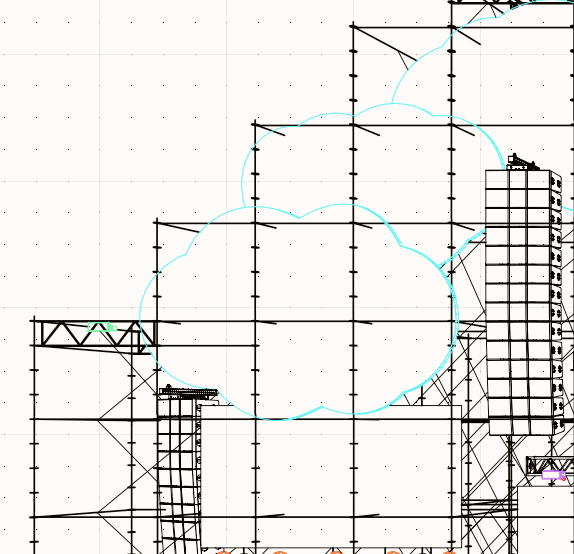jacoporicci
Member-
Posts
8 -
Joined
-
Last visited
Reputation
1 NeutralPersonal Information
-
Location
Italy
Recent Profile Visitors
The recent visitors block is disabled and is not being shown to other users.
-
It needs to be 3D only in the design/concept phase as I'm try to embed a bunch of electronics inside these rack modules (where these panels belong) and I'm also planning for internal space. My dream workflow for this would be to have the stp model of each connector downloaded from the Neutrik website and have that "punch thru" the panel so it's only showing the actual cutout and not something like the picture attached (since the actual connector is slightly recessed inside the panel) Copy on this, makes sense to split the two files. Can you elaborate on the second part of the sentence though? Solid subtraction is what I've been doing for the front cuts, but it's just for visualization and I don't know if it's trustworthy for machining and also how to extrapolate relevant data for metalwork from the 3D view, a viewport maybe with just that panel visible? Thanks! J
-
Hello, I'm in the process of designing a input/output panel for a rack and wanted to use Vectorworks (which I already use for lighting design) to draw it in 3D and eventually make the files for machining the panel cutouts. I have a series of similar cutouts to punch on the same panel like the one attached. Is there any way I can draw the three holes (connector + 2 screws) and have these 3 objects "dynamically punch holes" in an extruded rectangle (the panel)? So I can move them around and dynamically have the panel "punched" if that makes sense. Also, any advice here as to how to approach this to make the file usable for CNC machining/laser cutting? Also wanted to do laser engraved labels, can I bake everything in the same file? I already modeled the entire rack + connectors in 3D but wanted to make a more accurate version for when machining time comes. Thanks!
-
Vectorworks unusable after fresh install on new high end system
jacoporicci replied to jacoporicci's question in Troubleshooting
Hello Jeremy sorry for the late reply and thanks for the very good advice. I'm planning on reviewing the entire system at the end of august/beginning of september as I also experienced weird results on Depence, even though all the usual stress tests and benchmarks keep coming out clean. This will probably include a teardown/rebuild of the entire system and a fresh new install (followed by the inclusion of your suggestions) of everything. I'll try and do a software test as you suggested before tearing it down though, I'm curious to see if that's the only reason why it's acting weird. But trust me, it's really weird at the point that my windows laptop is doing better so there's definitely something weird happening. I'll keep you posted -
Vectorworks unusable after fresh install on new high end system
jacoporicci replied to jacoporicci's question in Troubleshooting
Hello Pat, yes the motherboard and the CPU both support and have integrated graphics but I can see VWX hitting the 4090 when switching to Shaded. Also, this issue doesn't look tied to graphics as it's laggy even when performing basic tasks such as opening and closing the software. -
Vectorworks unusable after fresh install on new high end system
jacoporicci posted a question in Troubleshooting
Hello everyone, I might need to open a proper ticket but thought I might give it a shot here as I'm kinda lost. I just built a new Windows 10 workstation for the studio and I'm having a lot of issues with VWX and, when compared to my personal M1 Max, it gets destroyed. All tests were done using the same file. First, opening the file takes longer on PC and the whole software freezes (without showing it in the title bar, I had to open Task Manager to check that) for more than 2 minutes (it takes roughly 10 seconds on Mac) before switching from a sheet layer to the design layer view. Then if I select the orbit tool and perform an action, for example, it freezes again for another minute before actually moving the camera, then it seems to work just fine orbiting and panning/moving. Also switching between other tools at that point seems to work just as on the Macbook, even though, if I move an object like a lighting instrument or a 3D object it seems it takes longer than the macbook to perform it. Switching between Wireframe, Plan View, Shaded or any other mode causes a lot of lag that is not present on Mac. Publishing the same sheets takes roughly 15-16 minutes on Mac and 22 on PC, starting from the same out of date viewports. Finally, closing the software on PC causes it to freeze again and takes about 2-3 minutes to close completely. The VWX install was made today right after the build and the installation of a fresh copy of Windows 10 Pro, run all the updates and installed all the drivers. The system doesn't appear to have any stability issues as benchmarks came clear and runs good with anything else. Specs of the system as follows: Motherboard: Asus TUF GAMING B760M-PLUS WIFI CPU: Intel Core i9-13900K (not overclocked) RAM: 64 GB DDR5 @ 6000MHz GPU: Nvidia GeForce RTX 4090 Founders Edition (not overclocked) OS: Windows 10 Pro (Build 19045.3086) Software: Vectorworks Spotlight 2023 SP5 - Build: 702742 What I was able to notice is that Vectorworks never used more than 20% of my CPU at any time during any of these operations. Also, this list is not comprehensive as I didn't have to inspect the issue any further today and I'm writing from home right now but hopefully this is enough information to start investigate into this as I was really caught by surprise by the really underwhelming performance of this system that I was expecting to upgrade our workflow. Thanks for your time -
Hi everyone, probably missing something here. I've created some 3D objects in the form of extruded polygons, applied a fill and pen and it looks fine in shaded. When I try to do a HL viewport, the moment i click on Update i see this (IMG), which is what i would like, with solid faces. When the update is over the objects look like the second picture. Anything I need to tweak? Thanks!
-
Layer opacity in Hidden Line viewport
jacoporicci replied to jacoporicci's topic in General Discussion
Hey Tom and thanks for the suggestion! Unfortunately the layer is not just "under" other layers so that wouldn't work but I'll give it a try. It might look just fine and might be able to get away with it. -
Hello, I'm wondering if there's any way I can set the opacity of an individual layer that I don't want to be so visible while rendering in Hidden Line. As far as I can tell, the layer opacity setting in the viewport settings only affects it when doing RW or Shaded and the only workaround I was able to use was to grey out said layer and export it in wireframe, settings the opacity for greyed layers in the Publish settings, which is not ideal. Any suggestions? Thanks!