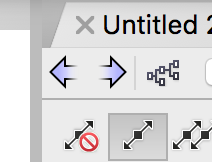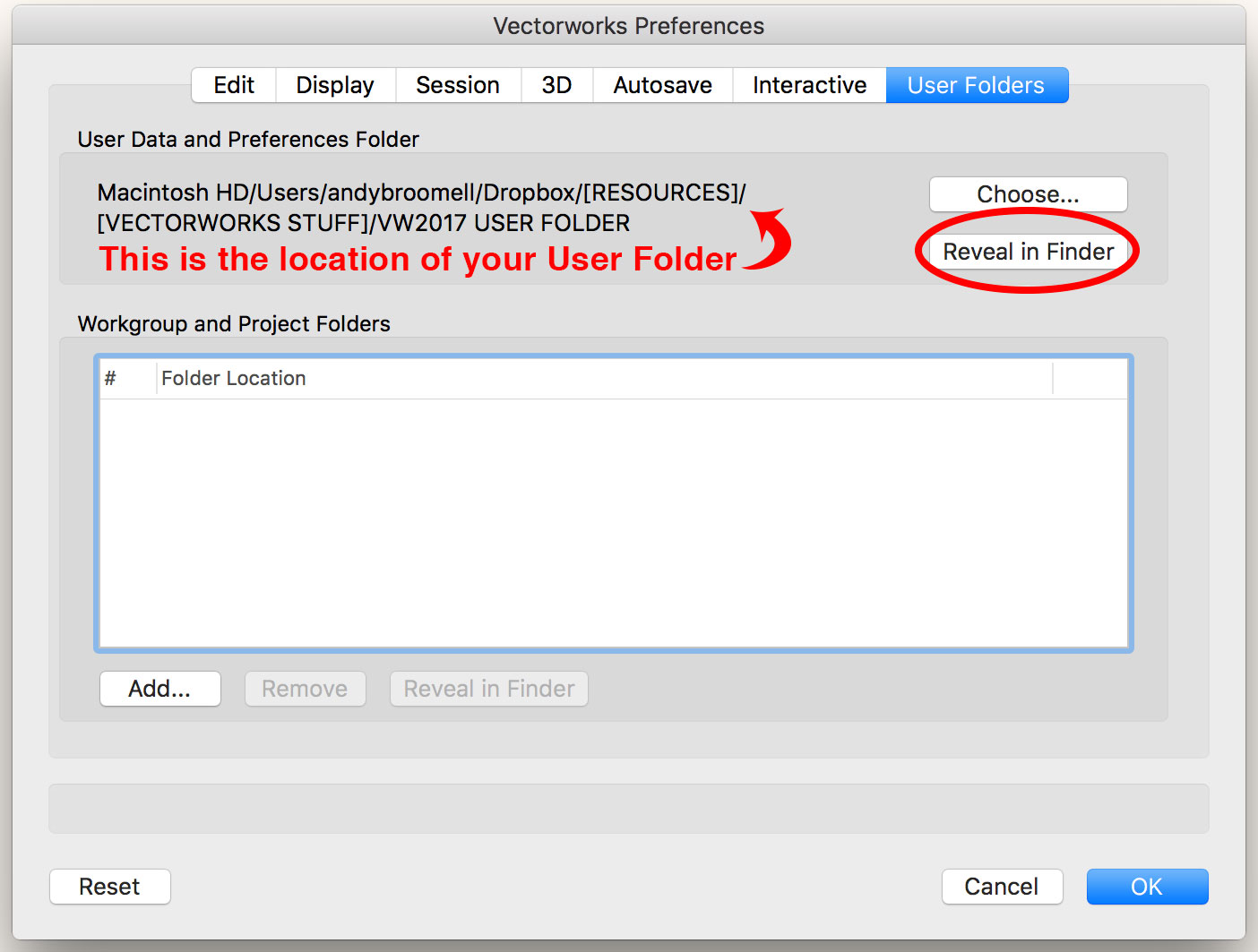-
Posts
3,173 -
Joined
-
Last visited
Content Type
Profiles
Forums
Events
Articles
Marionette
Store
Everything posted by Andy Broomell
-

Class order with keyboard shortcut
Andy Broomell replied to michaelk's question in Wishlist - Feature and Content Requests
I've definitely encountered this bug in 2016 and 2017. Thank you for posting about it. For theatre shows with multiple scenes or moving set pieces, I might have classes named "SET-Scene 1", "SET-Scene 2", etc. with one class for each layout on stage. To go through the show step by step I set all the "Scene" classes to invisible, make Scene 1 the Active Class, then use Shift+arrows to go down the list of Active Classes (therefore making them visible one at a time without using the Navigation Palette constantly). But once there are more than 9 scenes this bug arises and it messes everything up. -
Just curious... Why do gobos require Focus Points to render properly? Seems like an arbitrary requirement. Just spent 30 minutes trying to figure out why my gobo wasn't showing up (I was getting a solid white light) then finally figured out it needs a focus point, even if the light is just pointing straight down.
-
Not sure where they came from, but the figures you mentioned are in the attached file. Never noticed the names before! haha Figures-TopView.vwx
-

Update Prompt
Andy Broomell replied to Matt Overton's question in Wishlist - Feature and Content Requests
Okay, this update prompt thing is pretty ridiculous at this point. I have my updates set to never and it still pops up occasionally. The worst thing is that this afternoon I had 5 high-res viewports set up on a sheet layer to render and walk away. I come back three hours later hoping to send the images off to the producers... Turns out the "2018 is now available" prompt popped up in the middle of rendering the second viewport and PAUSED THE RENDERING PROCESS. Why oh why is there not a "don't remind me again" checkbox (especially since I already have 2018). Pretty pretty please in SP5??? -

Update all viewports on selected sheet
Andy Broomell replied to Bertf's question in Wishlist - Feature and Content Requests
That would be a welcomed command. In the meantime, I use the Select Similar tool (the magic wand, as I call it, with hotkey "W" in my custom workspace), for which I have a preset to select all of the same "Object Type". So I click on one Viewport, which selects all the Viewports on that sheet, then I use the "Update Selected Viewports" command. -
I was happy to just now learn that "Scale Factor" has been re-implemented for title blocks (I haven't been using 2018 in practice much yet), but I just tried it and my title blocks do not scale up or down either. Whenever I go back in to Settings, the Scale Factor always resets itself to "0" (which doesn't really make sense as a scale factor; I'd assume the default would be "1"). Scale Factor doesn't work with either the standard or my custom title blocks. Hopefully by SP2 the new title blocks will be usable...
- 88 replies
-
- titleblock
- 2018
-
(and 1 more)
Tagged with:
-
I would just draw an oval, extrude it, then apply the texture to the Oval. No need to use an Image Prop if it doesn't do what you need it to do. (Unless you were wanting the object to auto-rotate to the camera which is the only thing Image Props can do that can't be replicated another way.)
-
At the end of the day, Auto Hybrids have their own internal origin point but SHOULDN'T. It drives me batty. I believe there's another topic or two on these forums about this very problem.
-
Are the water and ground individual 3D Polygons, or a Mesh, or something else? If they're individual 3D Polygons, there's no way to get rid of the black lines since they are discrete objects. But if you add them together into a Mesh, the black lines should go away (depending on the crease angle under OpenGL preferences). You might also be able to smooth out the appearance of the trees (if you want) by selecting the green mesh and turning on the Mesh Smoothing in the Render tab (or doing it globally under Document Preferences).
-

Undo Redo view ala Cinema 4d
Andy Broomell replied to Chris Gentry's question in Wishlist - Feature and Content Requests
These two arrows in the upper left of the screen are undo/redo view, irrespective of the the Undo/Redo commands. Is this what you mean? -

3D Symbols Disappearing when Grouped
Andy Broomell replied to Andy Broomell's topic in Wishes Granted / Issues Resolved
I've noticed this too! And it's weird because the Unified View button will appear to be on, for example, and I click to turn it off, which seems to temporarily fix the issue with the objects disappearing, and then a moment later the button appears to be on again. Or vice versa. Never really figured out the rhyme or reason. -

Renderworks Interior final Quality doesn't render light beams
Andy Broomell replied to ronbjr's topic in Rendering
You can't give it a "halo" glow, no, but you can go into the symbol and add an object to be the lens (if one doesn't already exist), and apply a texture that's set to Glow and set to not cast or receive shadows. Then at least you'll have bright a hotspot in the renders. -
You can't retain both at once unfortunately, but you could duplicate the symbol in place, then Convert to Group while in Top/Plan and then Convert to Group the other one in Top (or any 3D view). You always only end up with the "side" that you can currently see.
-
It's a hidden folder in your Home folder. Hit Ctrl+Shift+period on your keyboard to show hidden folders. Or an easier approach: in VW, go to the last tab of Vectorworks Preferences then click the "Reveal in Finder" button. This will take you to your user folder, then go to Libraries<Defaults etc.
-
I agree with Robert, but in the meantime, you either need to turn off Unified View under the View menu (which may cause other issues especially if working in 3D because then your layers won't rotate together), or under View < Unified View Options, uncheck "Ignore Layers with Different Scale."
-
And if you're making new image props, turn off the "Constant Reflectivity" checkbox. (I've always wished the dialogue box better explained how "Constant Reflectivity" affects the resulting texture... the text at the bottom should outright say that it simply sets the texture to Glow).
-

Tips for 3D Connexion mouse in C4D?
Andy Broomell replied to Andy Broomell's topic in General Discussion
Bump. Is there anyone that uses a 3Dconnexion mouse in C4D? -

Potential Improvements to Reshape Tool
Andy Broomell replied to Andy Broomell's question in Wishlist - Feature and Content Requests
Bump -

Modifying 2D/3D Polys - Vertex accentuation
Andy Broomell replied to zoomer's question in Wishlist - Feature and Content Requests
Agreed! Reminds me of an old post of mine: -

UI Freeze Option
Andy Broomell replied to zoomer's question in Wishlist - Feature and Content Requests
I have my undo view changes set to "Never" as well and it still consistently moves the view while undoing, at least once. For example, draw a shape, move it, zoom in, then hit undo. It moves the shape back to its original position and also goes back to the previous view. I'm pretty sure it's always done this, and may be working as designed, but it's not working as expected. -
So I could take a bunch of photos of a particular couch in a furniture warehouse, then take it into Vectorworks and have a 3D model of that exact couch in the set design rendering? That would be amazing!
-
Hadn't heard about this until the above Instagram post. Was this announced at the Summit? Sounds cool! What hardware is needed for such things? I have no experience in photogrammetry / lidar.
-
If the solid orange is making it impossible to work, you can turn off selection highlighting completely under VW Preferences<Interactive. Of course then it's hard to tell what you have selected...