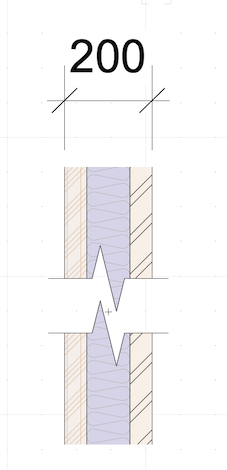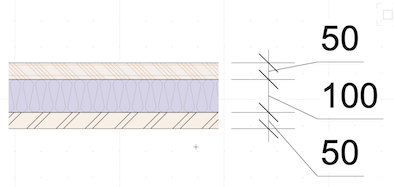TSG-Sim
Member-
Posts
33 -
Joined
-
Last visited
Reputation
10 GoodPersonal Information
-
Location
United Kingdom
Recent Profile Visitors
The recent visitors block is disabled and is not being shown to other users.
-
thank you for the script hopefully some kind of script could just be put in as a standard into the preferences as an option.
-
with viewports sometimes I haven't had enough time to create viewport names but it does help massively and I highly recommend people name there viewports within a file. My wish is that the default or a preference within Vectorworks preferences would be to just auto-rename your viewport to whatever your sheet was called, plus the type of view (top/plan, front right etc) you could short hand it if you needed followed by a unique view number if its not the only unique one e.g. if your sheet says ground floor plan the viewport could be titled Ground-TR-View1 shortened to the first title in the sheet and views shortened to a couple of letters or it could be displayed the full length of the titles just by default as options in preferences. It would make viewport naming a lot quicker.
-
Need help with a script, for creating symbols from groups
TSG-Sim replied to TSG-Sim's topic in Vectorscript
Raymond you are a legend, thank you, I tested that and that works perfectly for what we need, I definitely owe you a drink for sorting that. I did not know that the user origin was shifted away from 0,0 on that file so the template at some point must have been moved and I have not checked the origin since then. I will make sure my templates are an unmoved user origins going forward, I thought I had used the base metric template from Vectorworks as my starter for all my templates and just put things like title blocks and things like that in so at some point it must have been changed, when I get home tonight I will look through the whole script because it will be helpful to me learning that as well. I didn't even realise functions were the same, I thought you had to use procedures so that is very useful information throughout your code for both learning scripting and doing the work we need. you just saved me a lot of time doing symbols. Thank you, -
Need help with a script, for creating symbols from groups
TSG-Sim replied to TSG-Sim's topic in Vectorscript
thank you I appreciate it a lot you creating that so quickly it helps considerably @MullinRJ , I am going to have to make some time to get my head around scripting in Vectorworks because it would save a lot of time for some of our repetitive tasks. viewport creation and symbol creation are two of the longest tasks that are the most repetitive in our work. With regards to the items I don't need to move the items together I would do that when creating them they would be normally together, the 1m from top to bottom gap was me just showing it like that so it was easier to see the 2d item and 3d item for scripting it. If I wanted the insertion point for each symbol to be always at the front centre of the chair so 0,0 would always be front centre of the chair, created from each group and never be any different, how would I change the code you provided for that. I am guessing that would be part of the hMove or is it when it is defining the hCenter? truly thank you I owe you a drink 🙂 -
Need help with a script, for creating symbols from groups
TSG-Sim replied to TSG-Sim's topic in Vectorscript
Hi Pat, thanks for getting back to me, that is from chatGPT, I started writing my own script but then I couldn't get it to work, so I put it into chatgpt to see if it could help me fix, I stupidly deleted the conversation in chatgpt once I knew that it wasn't doing what I wanted but forgot to copy my code back from it, I should have probably just come on here instead. I understand about constants and variables, while and for loops but putting the basics together and into practice is a little more difficult. Is there any useful ways to start working with vectorscript? Attached is the extract of a few groups and a already manually completed symbol. I hope I made sense in what I am trying to ask for and any help would be greatly appreciated. Thank you, Sim test file.vwx -
PROCEDURE GetFrontCenter(groupHandle : HANDLE; groupCenter : VECTOR); VAR groupHandle : HANDLE; VAR groupCenter : VECTOR; BEGIN groupCenter := GetGroupCenter(groupHandle); END; PROCEDURE IsTextInGroup(groupHandle : HANDLE) : BOOLEAN; VAR groupObjects : DYNARRAY[] OF HANDLE; numObjects, i : INTEGER; BEGIN groupObjects := GetGroupObjects(groupHandle); numObjects := GetArrayCount(groupObjects); IsTextInGroup := FALSE; FOR i := 1 TO numObjects DO BEGIN IF GetType(groupObjects[i]) = 9 THEN BEGIN IsTextInGroup := TRUE; EXIT; END; END; END; PROCEDURE CreateTextSymbolFromSelectedGroups(groupNamePrefix : STRING); VAR h : HANDLE; numSelected, i : INTEGER; groupName : STRING; groupCenter : VECTOR; BEGIN numSelected := NumSelectedObjects; FOR i := 1 TO numSelected DO BEGIN h := FSActLayer; FOR i := 1 TO numSelected DO BEGIN h := NextObj(h); groupName := GetName(h); IF (Pos(groupNamePrefix, groupName) = 1) AND IsTextInGroup(h) THEN BEGIN GetFrontCenter(h, groupCenter); CreateSymbol(h, groupName, groupCenter); END; END; END; END; I am trying to create a script that will use the currently selected groups, each group will have a 2d and 3d item in each group and a piece of text and I need each item to go into the relevant 2d part and 3d part of the symbol (so the 2d goes into top/plan and the 3d goes into the 3d in the symbol). The text inside each group should be used for the symbol name and be shown in the 2D. Is it possible to do this? I understand some things about scripting but not much about the way vectorscripting works. is this possible, I have shown a quick stab in the dark go at trying to create a script but I know that I have made mistakes in this. Any help would be greatly appreciated because we use this every single day on thousands of symbols, currency manually creating them. Thank you, Sim
-
Vectorworks Graphic Legend - automation / separate sheets
TSG-Sim replied to TSG-Sim's topic in General Discussion
hi pat sorry I didn't get back from 2023 I had sorted a way of doing everything I needed using graphic legends in the end I managed to create my own workflow for it and got graphic legends working how I want and now saves me a lot of time manually creating sheets for everything by putting all the sheets onto one document page so I have x number of sheets on one page. thank you for getting back to me though and sorry for the delay its been pretty hectic here. -
totally agree @line-weight if it could have an intelligent autobox mapping so you can just align to a direction on all faces and it automatically maps planar but in the direction you choose in the UV box.
-
When using renderworks textures and you apply the texture (for example a plywood edge on a desktop) to a multiple filleted shape. What is the best way to get a texture UV wrapped correctly so all the faces are the correct way up and aligned correctly, when I need a texture just on the edges of a shape not the top and bottom, how do I get it to align all the way around without manually mapping each one. I have included a file that shows the rotation of the UV. In some other programs I can use UV unwrapping or other UV methods to make the texture align correctly but I can't seem to do this quickly within vectorworks within picking every face individually and rotating them. Any help would be greatly appreciated. Kind regards, Simeon Sample Fillet renderworks texture.zip
-
When using renderworks textures and you apply the texture (for example a plywood edge on a desktop) to a multiple filleted shape, what is the best way to get the texture UV wrapped correctly so all the faces are the correct way up and aligned correctly, when I need a texture just on the edges of a shape not the top and bottom, how do I get it to align all the way around without manually mapping each one. I have included a file that shows the rotation of the UV. In some other programs I can use UV unwrapping or other UV methods to make the texture align correctly but I can't seem to do this quickly within vectorworks. Any help would be greatly appreciated. Kind regards, Simeon Sample Fillet renderworks texture.zip
-
Vectorworks Graphic Legend - automation / separate sheets
TSG-Sim replied to TSG-Sim's topic in General Discussion
Does anybody know how to script the sheets and viewports so that it can loop through all my design layers in a file and generate for example 8 viewports we need per item and an overview but with the codes for each item displayed on the overview. we have hundreds of viewports to create and I have looked into partially scripting this but I wasn't understanding fully how the viewports worked with the design layers to get each item and how we could maybe use either cameras or a fixed viewport to define the view properties for all other viewports. For example we have 10 design layers, on each design layer is a symbol titled as the code of the product and the design layer is named the same code. They are all centred in the middle of the origin in the same place for each item, we need for each design layer, 1 sheet layer that will show the plan view and all 8 custom view / camera view rotations all around the item, think turntable. After this overview sheet we will have the 8 separate rotations all as separate sheets but we might have to repeat this for 1000's of items and on each overview page we need text that displays what the symbol name is. I would highly appreciate any help with this. Thank you, Sim -
Vectorworks Graphic Legend - automation / separate sheets
TSG-Sim replied to TSG-Sim's topic in General Discussion
Hi @line-weight thanks that almost works fully but with the amount of sheets and hidden line geometry it may get very slow and may even stop but I need to check the main file, I haven't had chance to try it with all the items I had so I might when I get chance with all 300 items (I managed to complete the project over the weekend that I was doing, creating them partially manually each page using a graphics legend for the 300 separately) but I just tried your method with 14 random items from vectorworks library and it seems like you can use this way to create them. It looks like you can use your way and get rid of the margin which is a way of creating the titleblocks side by side and it creates one PDF with all the pages in which does work and if I wanted individual images I can create individual images like that but the only downside to this method is that there is no automatic method of naming the pages like sheets and no way of exporting as individual PDF pages so only one per PDF. It is almost there but definitely if the graphic legend had an output to separate sheets or even a publish like window for generating separate sheets that would be perfect so you could just create one template page and output lots of sheets from that with whatever filters you have, speeding up multiple page creation. I think vectorworks is definitely improving with each release, just needs some streamlining to things like this and certain user interface tweaks, I could see some vectorworks improvements as: 1. have something like the graphics legend that is similar to affinity publisher or indesign master pages so you can create one page and all other pages you assign the master too automatically uses that master for creating views from and automatically publishes from a filter setup a bit similar to publish pages but with this graphics legend built in. 2. maybe something like a hybrid stretching 2D and 3D symbol that has an offset and the offset allows all items outside the offset to be fixed and everything on the inner of the symbol stretches, I know we have marionette but if we had a dynamic stretching style block we wouldn't need to take ages setting up marionettes for some things. 3. in addition to the above hybrid stretching symbol have a pulldown option that is configurable by the user so you can hide and show things in a symbol and assign the hide and show to a dropdown item, you could assign any 2D or 3D item to the dropdown and it just hide or show depending on what option is picked. I know autocad has dynamic blocks like this but they were limited but if vectorworks allowed hybrid stretching and hybrid visibilities and it automatically creates a plugin symbol it would be very useful. 4. making startup times a lot quicker (maybe removing plugins from startup until you run the tool for the first time and then after that first run each plugin runs quicker because you started it already from the tool, it would speed up startup a lot I think. It might slow down the tool a little for the first use but I could see a lot of speed increase in that as each user doesn't use every tool / plugin inside of vectorworks and if you use the plugin / tool you are more than likely to use it more than once in the session your running. I might be wrong with my thinking on this though. 5. Worksheets update the user interface to be more like apple numbers like style filters / categories and build in better formatting for cells, maybe improve and put in auto dimensioning into worksheets as well (it may be that graphics legends could be the replacement for this but its not advanced enough yet, but certainly getting there. Thanks for your help with this graphics legend. Sim -
Having a look into Graphic legends myself my understanding and I might be wrong though: if you had multiple extrudes the only thing you can do with them for listing off into a graphics legend is display what foreground or background fill or any of the image attributes or pen display or properties of the extrude there isn't a way I can see of listing extrusion lengths off unless you create them as hybrid symbols. The pulldown you posted @line-weight you might already know this but you are correct it has to fit one of those object modes apart from if you choose legend type object attributes instead of object, if you pick object attributes you can list materials, textures, fill colours and everything else related to image / appearance. The object list above I can see working is as follows: 1. Hybrid Object = 2D/3D Symbol Hybrid just means the 2D/3D Symbol could be a door, window, furniture item anything that is a symbol or some built in items (best to test a single item by filtering it to one item first but very handy for displaying most items) 2. Vertical wall = as described any vertical wall takeoff that you would want from any of the walls in your file it is created to show vertically up and down the page as image below 3. Component can be a wall item by component or anything that is component based that you can break down, handy for dimensioning wall parts (others may know additional uses for this) hardscape is as it says and planting is any plant from the database you can list from basically an image of a plant and descriptions etc you can put into a legend. I only use graphic legends for furniture items but I am seeing how it can be quite handy. they are very powerful but need a little more work and they would be perfect.
-
Graphic Legend Enhancements
TSG-Sim replied to _James's question in Wishlist - Feature and Content Requests
The thing I would really love and put it above anything else for the graphic legend as a feature is splitting up across pages as that as a feature would have saved me 3-4 days of work creating 300 sheets manually. I think the graphics legend is very powerful what you can do with it and hope its pushed for future releases and will help us do so much more with sheets. I am thinking graphics legend is like master pages in indesign or affinity publisher where you can change one and it changes hundreds of pages. even if the updates for the pages take over night to process it is still one night compared with days for hundreds of items. -
Vectorworks Graphic Legend - automation / separate sheets
TSG-Sim replied to TSG-Sim's topic in General Discussion
Hopefully the file attaches with this. Example.zip