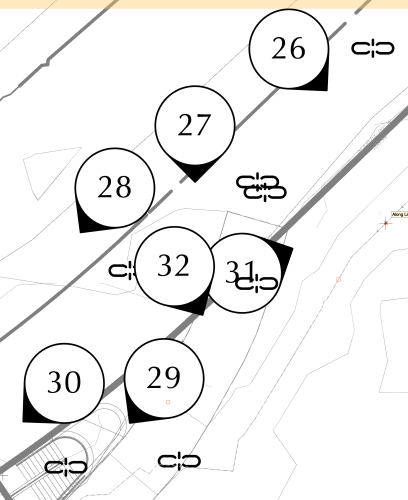bc
Member-
Posts
1,151 -
Joined
-
Last visited
Reputation
115 SpectacularPersonal Information
-
Occupation
Designer, Woodworker
-
Homepage
n/a
-
Hobbies
architecture,woodworking, art
-
Location
United States
Recent Profile Visitors
2,986 profile views
-
Greyed layers in Viewports NOT wireframe.
bc replied to bc's question in Wishlist - Feature and Content Requests
Thanks for that MATT I’ll check that out. So far, I’ve just been putting a poly around the plans and reducing its opacity, but I’ll check that out. Thanks again. -
Greyed layers in Viewports NOT wireframe.
bc posted a question in Wishlist - Feature and Content Requests
I guess after jumping into 2024 and realizing things remain the same, I'll bump this issue. When I have a viewport and a layer within it is specified as "greyed", I want exactly that. I want it to look like it does in top plan with all of it's 2D annotations, only greyed. I don't want it to revert to greyed wireframe. Why it can't is all part of the great mystery. So pretty please and thank you. bc -
Line-lights and area-lights not illuminating?
bc replied to thinkingpencil's question in Troubleshooting
I can only commiserate. I ran into the same problem couple days ago.- 4 replies
-
- lights
- line-light
-
(and 2 more)
Tagged with:
-
Thanks Katarina for explaining that. it’s good to hear.
-
Thanks, and thanks to Pat for somehow remembering/realizing I am currently running 2021.
-
Hello, II like using the reference markers for the ease of editing. I have set up many markers to indicate where, in plan, photos were taken and in what direction they look. I realize the linkage indicators disappear if the marker is linked to a VPort but then it assumes the Viewport number instead of the number I assign. I don't think this is achievable, but is their any way one can get rid of the linkage indicators? They just clutter my field of vision and I don't need them. I realize they do not print. thanks
-
I am suddenly getting these drop shadows in my section viewports. I want them gone. Anyone? I have made sure the Drop Shadows is unchecked in the VP Advanced Properties as well as in the Document Preferences display dialog. I fear I somehow have a corrupted file. Despite my signature, this file is a VW 2021. Anyone?
-
I hope one is able to adjust the spacing of the main posts in the instances where some are very close together or otherwise, wouldn’t be constructed that way.
-
OK I don't know what happened but now it is working....so it seems. Than ks again Pat. This will be a real time saver
-
It works for the 90º default but when I enter a different number it just sounds out an error beep and when I cancel it, it rotates 90. thanks
-
THANKS PAT, couldn't get them to work. Tried three different ones including your rotate. This is being tried in 2021. Maybe I'm not copying them correctly? Although one of them DID rotate but only to 90 degrees, rather than a specified degree. Maybe you could please repost only the one that your are referring to that works and at least eliminate that variable? Super thanks. bc
-
So isn't there a way or a script where one can have many 2d objects selected and then rotate them all to a certain degree in their individual places (rather than rotating the whole like it would be a group)? I thought I saw this years ago but can't seem to find it. Thanks bc
-
I have my Autosave function set to every 20 operations. Again today I had VW freeze while updating a site model. I went to my backups folder and nothing was there. I went to my VW Preferences and my Autosave is shut off. I went to Time machine but it only backed up the files that weren't backing up. I don't know how this happens but the last time it did I set it to on, and it worked ok after doing so. This is very frustrating after losing hours of tricky site modeling and building modeling. So is there some keyboard command that toggles this setting off which I am inadvertently activating?? Or is this some bug/glitch? thanks, bc
-
Reference windows jump around when waking from sleep.
bc replied to bc's topic in General Discussion
Well Pat thanks for trying. As it stands I can't get there from here. I plugged in a KVM switch and the problem persists. Surely other people in the mac world have a similar setup and are functioning OK. Time for a new monitor or maybe an upgrade to Ventura? Bradley -
Reference windows jump around when waking from sleep.
bc replied to bc's topic in General Discussion
Yes Pat it has nearly every port imaginable except usb3 or thunderbolt. It's old. And yes it has on screen settings controls with buttons on the front to operate it. I kept selecting the HDMI port but it doesn't really offer anything in the way of telling it to look at only one input in any of the settings. I went to Dell, got the manual, checked out their support community and there isn't much luck for mac users. There they explicitly state mac is only 7.6% of their market so that's about as much support as they are going to offer and imply that we are lucky they do that. I will look into the KVM but I am thinking I may not be able to get there from here. Thanks again for the insight.