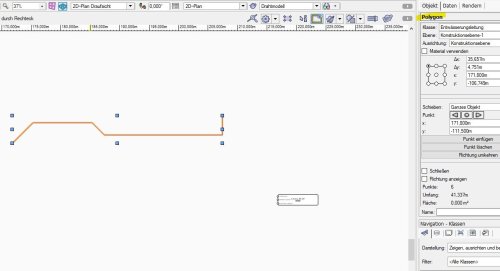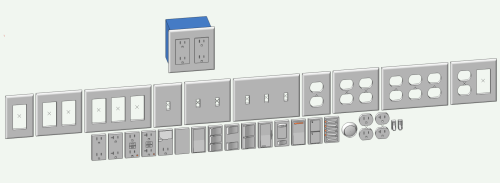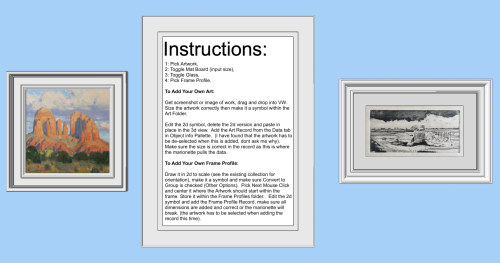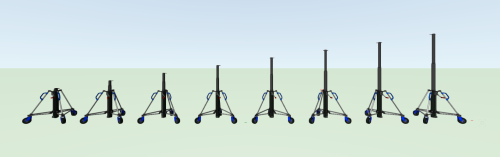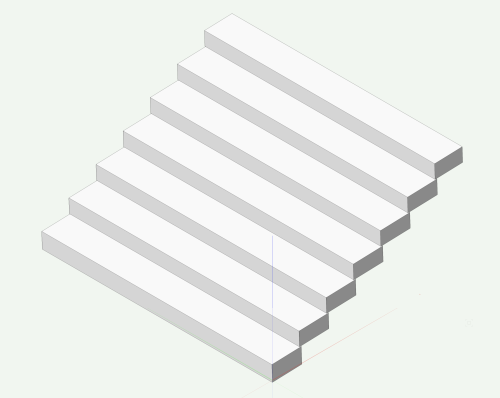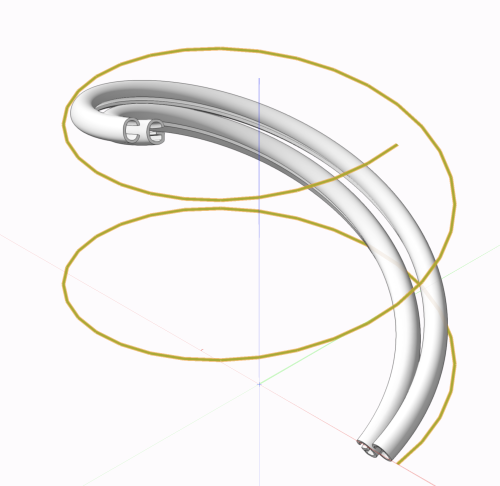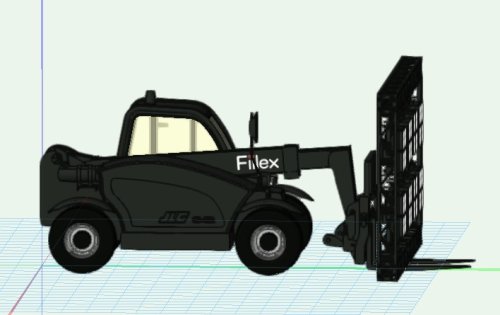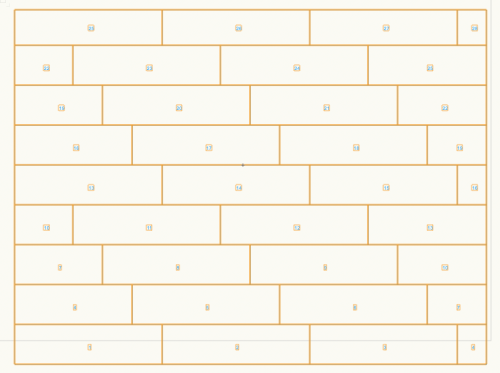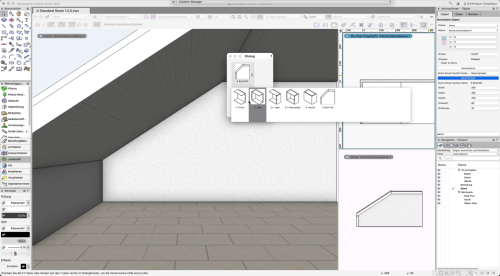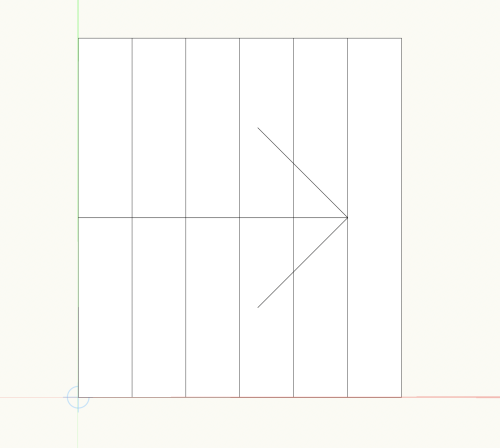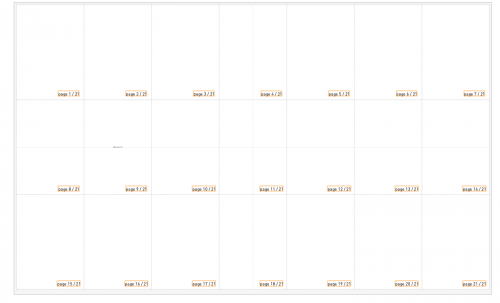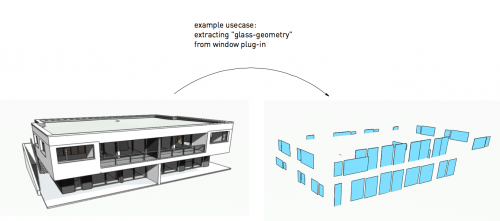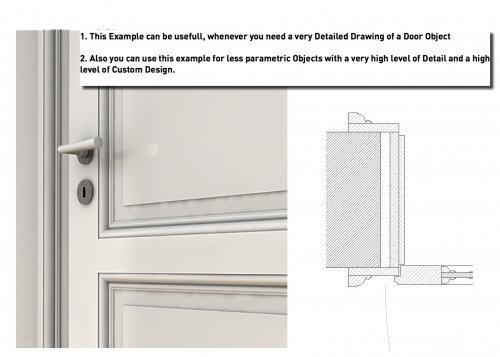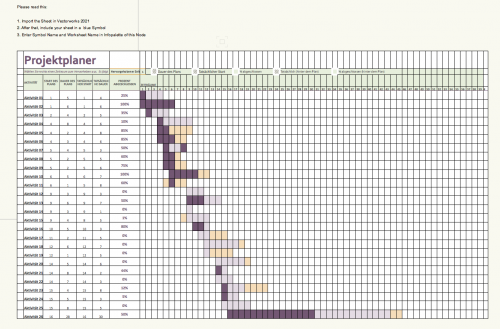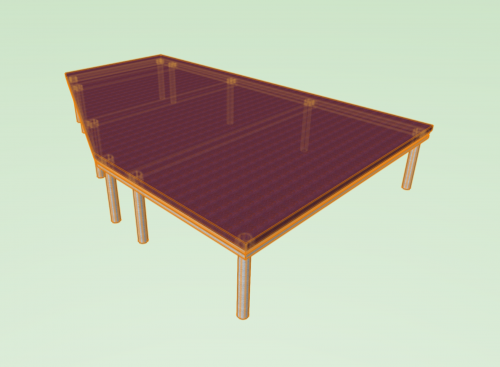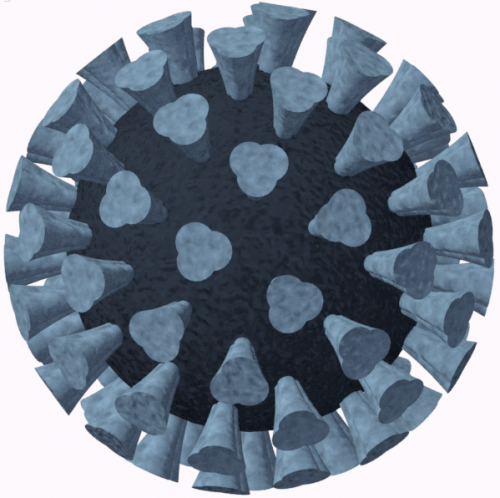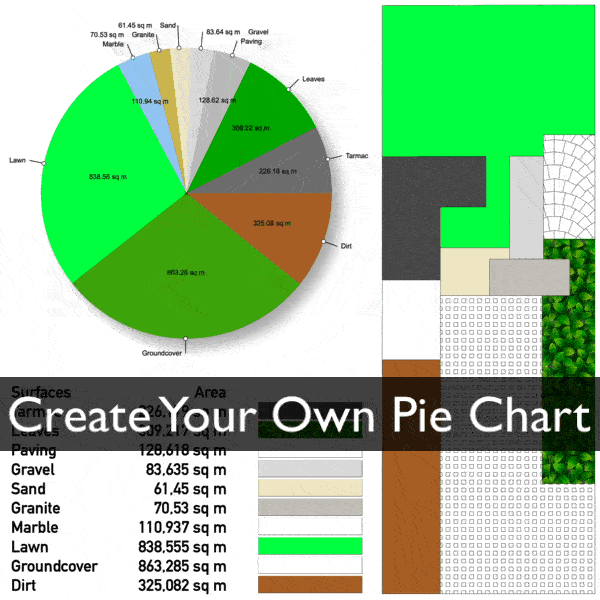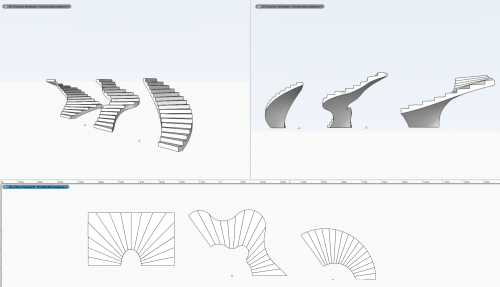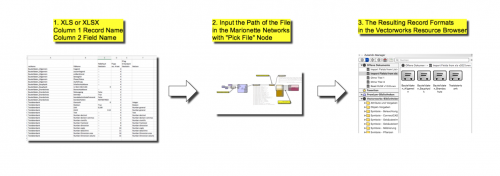Marionette - Objects
99 files
-
To finde midline alone a poly
By Haoran Yang
Hello everyone!
I have recently created a simple marionette to quickly draw a midline.
However, it can only draw one midline for one polygon at a time.
Can someone help me modify it to draw midlines for multiple polygons in a single run?
Best Wishes
Haoran
6 downloads
(0 reviews)0 comments
Submitted
-
Convert a 2D Poly to 3D Extrude along Path for pipe
By Haoran Yang
Hello,
In landscape architecture, the use of pipes is relatively infrequent. However, in Building Information Modeling (BIM) projects, it becomes essential to demonstrate the positioning of our pipes. This ensures that there is no conflict with other infrastructure elements. To facilitate this, I have developed a straightforward Marionette script.
For optimal use of this Marionette, please adhere to the following guidelines:
Convert 2D Lines to Polylines: Ensure that all 2D lines representing the pipes are converted into polylines to accurately process them in the script.
Specify Pipe Diameter: Input the diameter of your pipe in millimeters (mm). This measurement is crucial for accurately modeling the physical space occupied by the pipes.
Enter NHN Height: Provide the elevation (height above a fixed reference point, typically NHN) in meters (m). This detail is vital for establishing the vertical positioning of the pipes.
Gradient Input: For the pipe's slope, input the gradient as a percentage. Use positive values for rising slopes (e.g., 0.8 for a 0.8% incline) and negative values for falling slopes (e.g., -0.8 for a 0.8% decline).
By following these steps, you will ensure that the Marionette effectively models the pipe layout within the landscape component of your BIM project, aiding in the detection and resolution of potential conflicts with other project elements.
Best regards,
Haoran
30 downloads
(0 reviews)0 comments
Updated
-
Curved Balcony Object
By Niels Timmer
Although this Marionette Object is very project-specific, I thought it would be nice to share it because this is our first built example of a facade where we used Marionette Objects to model its key features.
In short this Marionette Object generates the shape of the balcony in plan based on parameters set by the user. Then it takes a 2D symbol and uses Extrude along Path to extrude the symbol along the curved side of the balcony.
Here are some forum threads where you can see me struggling with my first marionette networks for this project:
https://forum.vectorworks.net/index.php?/topic/62987-create-objects-from-shapes-in-marionette/ https://forum.vectorworks.net/index.php?/topic/63526-extrude-along-multiple-paths-and-use-control-geometry/ https://forum.vectorworks.net/index.php?/topic/64193-extrude-along-path-control/
Special thanks to @Marissa Farrell and @DomC for their help.
I hope this example from Marionette to built reality inspires others!
41 downloads
(2 reviews)0 comments
Submitted
-
Switch/Outlet J-Box Marionette
This marionette object builds a switch or outlet in 3d.
Based on Bruce Kieffer's great switch/outlet & J-box objects, thanks Bruce!
Options include 10 basic switch plates, 20 switches/outlets, & two colors of J-boxes in three sizes (representing steel or plastic). Allows you to pick cover style, vertical or horizontal, and 1-3 device types, as well as setting the object height above the layer elevation.
Please note that you have to pick the correct device for the cover type (ie. horizontal or decor/standard).
If you want a worksheet to pull the embedded data records, set up the marionette object and ungroup it.
55 downloads
- electrical
- outlets
- (and 2 more)
(0 reviews)0 comments
Updated
-
Framed Artwork
This object frames up your artwork.
Included are 100 frame profiles and 100 artworks*.
It's pretty simple to add in your own art or frame profiles, just load the instructions poster into the marionette. Because of these resources, the file is roughly 40mb.
I would recommend pulling any art or frames you know you'll never use out and storing them somewhere else in the resource browser or deleting them.
Hopefully it's useful.
*Permission for use of the artwork generously given by Bill Cramer & N.C. Swan.
(Built in Vectorworks 2024 Update 1 on Mac OSX 13.1)
24 downloads
-
marionette compose test
By jcbarnes75
The marionette script works fine and creates a closed polygon until it is converted to an object node and then it no longer composes the lines into a polygon.
2 downloads
(0 reviews)0 comments
Submitted
-
Roadrunner Marionette
By noah90210
Here's a marionette of an American Grip Roadrunner 220 lighting stand. This is my first marionette (beside tutorial practice) so I may not have followed established best practices. Apologies in advance.
These are ubiquitous in the film industry and I often need them at varying heights for 3D views.
This is built from the symbol in the VWX library.
If anyone finds this useful but ends up making it better or more efficient I'd love to know what you tweaked.
Thanks
75 downloads
(0 reviews)0 comments
Updated
-
Landscape stairs
Stairs according to the standards of the Swedish city of Gothenburg. Swedish 2D drawing of the principles attached. Not so sure of the English terms for some of the parameters.
6590-P_Trappor-principer-for-racken-och-kontrastmarkering.pdf
59 downloads
-
Helix with Control Geometry
By SimA
Pitch, angle of rotation and radius are adjustable.
If multiple geometries are used, they must be packaged in a group.
handrail, stairs, thread etc.
28 downloads
(0 reviews)0 comments
Submitted
-
JLG G5-18A and Crane
By Fiilex
Hello!
Here at Fiilex we made some Marionettes of some Aerial Lifts and Cranes! The two uploaded here are a forklift with a rotational fork, as well as a hanging crane. They can be controlled using Sliders in the OIP, and tend to focus more on conserving file size than extreme real time accuracy. The marionettes are systems of symbols placed at relative insertion points and slider inputs.
If you would like to use the object elsewhere, note that it will import many of the resources in the folder.
Despite having rotation around the x/y axis, you can use these as hybrid objects, and the file size remains as under 20 mb each.
We have other 6 other JLG lifts and boomlifts available as hybrid symbols that have been created and tested (will be uploaded in coming months), and 6 or 7 more that do not have hybrid capabilities. All follow the same ethos of conserving size, and will be under 20 mb. Contact us at fiilex@fiilex.com if you have any questions, and let us know if there are any issues!
110 downloads
-
Tile rects with Worksheet
By Raph
Tiles a rectangular area with a set of rectangles
the beginning of each row is the "cutoff" from the end of the row above.
46 downloads
(0 reviews)0 comments
Submitted
-
Standard Rooms
By DomC
This Script it made for users which have an Vectorworks Architecture but have not the core business to draw walls, slabs and roofs to make a presentation ambient for their designs. It helps to create room situations very fast and especially very easy.
1. Concept
It pulls Symbols out of a Symbol folder which are Room-Presets. As Presets Rooms can exist, that have a rectangular shape and inner dimension of exact 2 meters. Slabs are supported also (No extrudes etc.) and roofs. Best Practice maybe is to keep existing presets and just change classes as example. If we are working with presets we can "save" a lot of parameters in the Object-Info-Palette which makes it faster and easier to use.
2. Workflow
Copy Symbolfolder and PlugIn in your project and you can use it immediately. If you want to change details you can ungroup (cmd/ctrl. U) the objects into Walls and slabs. So you are able to insert Windows, Doors or changing other Details.
3. Known Limitations/Details
- Rectangular Room presets only
- Switch on/off ceiling with classes
- Texturize by classes
- Changing classes by editing preset Symbols and attach other classes/attributes
- You can Mirror the Room to get left/right rooms
79 downloads
-
Super simple 2D stairs
I wanted an even simpler 2D stair so I created this object. Hope it might be of use to someone else.
61 downloads
(0 reviews)0 comments
Updated
-
Page Numbering
By DomC
This Document contains two Marionette PlugIns.
Those PlugIns will simplify the workflow where we have more than one page on one sheet layer.
1. Someone who uses your plans will have an advice if the document of the plan layout are complete.
2. You can see which page you have to print directly on the layout without counting the pages
This Marionettes supports Normal- and Landscape Format. Where pages are printed in a different order.
Note:
One Marionette (multi label) puts a label on every page and have to be inserted at the center (info-palette x0 y0 > please do not move).
The other Marionette (single label) can be putted freely on the layout. It returns the page number of its center point.
The Multi-Label Marionette, do not support uneven pages like 6.2/2.6
58 downloads
(0 reviews)0 comments
Updated
-
Text to extruded object
By Nico_be
(Version FR plus bas)
Turns any text into an extruded 3D symbol.
You choose the text to be written, the font, the desired height of the symbol, the extrusion height, and the class in which the object should be created.
The parameters of the class will be applied to the object.
Everything is defined, via pop-ups.
Very useful for creating house numbers, signs, store names, etc.
File version: VW 2021
--------------------
Transforme n'importe quel texte en un symbole 3D.
Vous choisissez le texte à écrire, la police, la hauteur désirée du symbole, la hauteur d'extrusion, et la classe dans laquelle l'objet doit être créé.
Les paramètres de la classe seront appliqués à l'objet.
Tout se défini, via des pop-up.
Très pratique pour créer des numéros de maison, des enseignes, noms de magasin, etc.
Version du fichier : VW 2021
93 downloads
(0 reviews)0 comments
Submitted
-
Extracting Geometry from PIOs or Symbols
By DomC
This Script is made to made separate objects from geometry which is nested in PlugIns or Symbols. Those could be uses for special usecases. The Script is criteria and class based. So it would be necessary the nested geomtry is in a seperate class.
The Script uses 3 Criterias
1. (left) The Input PIOs or Symbols by a free criteria
2. (middle) The class which contains the required objects we want to extract
3. (right) The Criteria for deleting the "debris" of the scripts. Which is selectable by class of the source PIOs/Symbols and deletes everything which are groups inside of this class (it deletes not the source objects, because those are symbols or PlugIns)
This is also a possible method to ungroup things. Many ungrouping workflows do not work with Marionette, because the ungroup script command does not create handles to the resulting objects. But the group after ungrouping will be in the same class as the source objects. So using classes could be a workaround to catch the results by a second criteria. Not noble, but it works 🙂
Use is on your own risk and in a copy of your project (like always)
This Script is made for troubleshooting special requirements by resorting geometry for IFC Export.
97 downloads
(0 reviews)0 comments
Updated
-
Manfrotto Windup 087
Here is a Manfrotto Windup 087 with Marionette to wind it up and down
240 downloads
(1 review)0 comments
Submitted
-
Wonderful Marionette Door
By DomC
More and more projects with a high level of individual control or a high level of geometry detail were created in 3D. The leading modelling and scripting capabilities keeps Vectorworks the best choice for BIM models. We have the best tool to make more than just the standard.
This Example shows how to parameterize a "hand design" Geometry of a beautiful Door.
284 downloads
(1 review)0 comments
Updated
-
Marionette Object shows Values from an xls
By DomC
This Example shows a Marionette Object, which contains a Vectorworks Worksheet.
By clicking "Update" Button in the OIP, the Marionette pulls automatically the new values out of the linked xls sheet.
Short Manual:
1. Import first The Worksheet in Vectorworks 2021
2. Create a blue symbol (insert as group) that contains the worksheet
3. Fill out Worksheet Name, Symbol Name, and File Path (Pick File Node)
Known Limitations:
- I see it as a fun-gadget
- It will not enhance the VW Worksheet if new rows are added in the linked xls.
- It will not make the VW Worksheet smaller if rows are deleted from the linked xls.
- It is based on the import xls from 2021 and it will update just values. No Format etc. will be updated.
551 downloads
(0 reviews)0 comments
Submitted
-
Custom Stage
This is a path-based Marionette object that creates a stage. This is a little different from the Create Stage... command as it allows you to make the stage from any shape and to choose symbol-based profiles for the frame, bracing and legs. It also uses a leg pocket symbol. You can edit the existing symbols to customize this stage or you can create your own library of symbols to use.
296 downloads
-
Image-Based Triangulated Panel
This is a Marionette object that uses several python libraries - Pillow, NumPy, and SciPy - to create a triangulated panel that takes its colors from the pixels of an image.
The color for each triangle is the average RGB value for all the pixels that would fall within that shape if the picture and the panel were aligned.
To create this object I used some nodes that @Marissa Farrell created, a couple from this file and one node from this file.
As this Marionette object contains external libraries, you may see some prompts to download libraries the first time you make a change. Just click OK when prompted. Unfortunately, this object does not work on PC running Vectorworks 2020. It does however work on a PC running Vectorworks 2021.
There are two files in this post, one with just the Marionette object and another that uses the Marionette object in an actual model.
147 downloads
-
Kitchen Shelf
This Marionette places glasses, cups and dishes randomly on a shelf.
Choose to display glasses, cups or dishes or any combination Cups and dishes are rotated randomly Objects outside max shelf height are automatically deleted from stacks225 downloads
(1 review)0 comments
Submitted
-
covid 19
By m.graf
Covid 19 (VW2020)
Man sollte den Feind kennen bevor man in den Kampf zieht… 🙂
(you should know the enemy before going into battle)
m.graf
Dieses Marionette Objekt ermöglicht die lagerichtige Ausrichtung von Symbolen an beliebigen 3d Punkten auf beliebigen Kugeloberflächen.
Die 3d Symbole sollten dafür liegend (auf der x-Achse) erzeugt werden.
Oder vorher mit der "Rotation Node" durch einen weitere Rotation um 90° um die Y-Achse gedreht werden
The Marionette object enables symbols to be aligned in the correct position at any 3d point on any spherical surface.
The 3d symbols should be generated horizontally (on the x-axis).
Or previously rotated 90 ° around the Y axis with the "rotation node"
54 downloads
(0 reviews)0 comments
Updated
-
Multi- story buildings
This network creates Walls and slabs on multiple heights. The result is not a finished BIM model, but is useful to generate fast conceptual multi story buildings, for example in a design phase, a master plan or an environment model.
Special thanks to Alan W., I used his "Quick house models" script as a base for this one.
158 downloads
(0 reviews)0 comments
Submitted
-
Pie Chart
This Marionette converts worksheet data to pie diagrams.
Features:
Draws at scale 1:1 (with document units) to be used on both Sheet Layers and Design Layers Adjust font size Choose your own font Move labels outside if slices become too narrow Backfill values Auto-calculate percentage values Highlight results Switch between a pie chart and a ring diagram Use original object fills in chart or override by using automatic colours Auto-fill objects with 'None' fill163 downloads