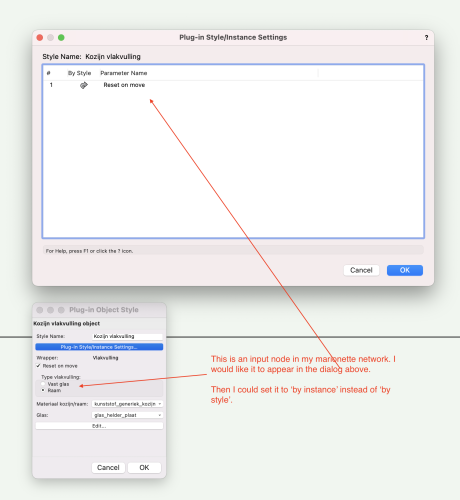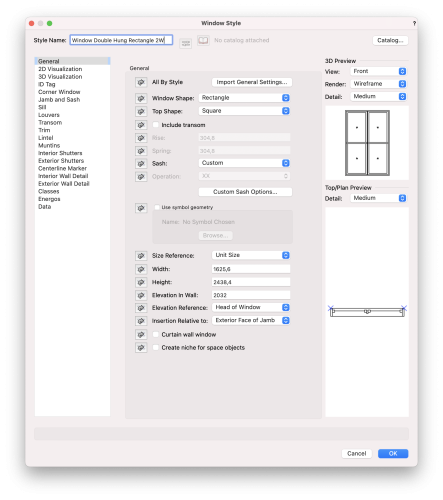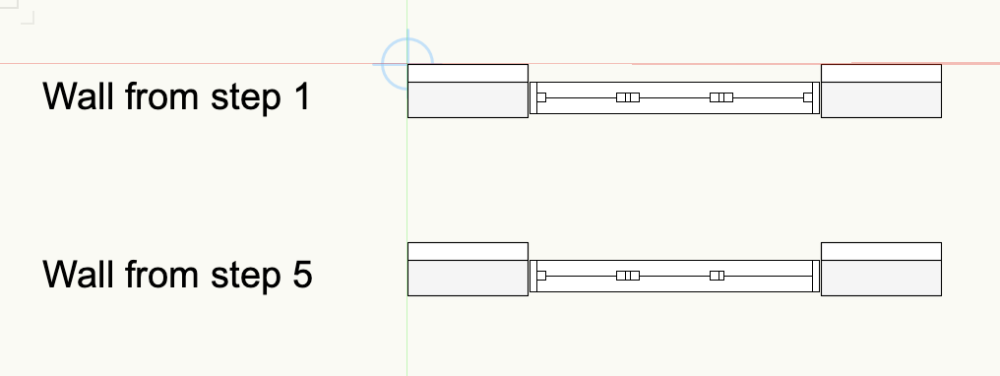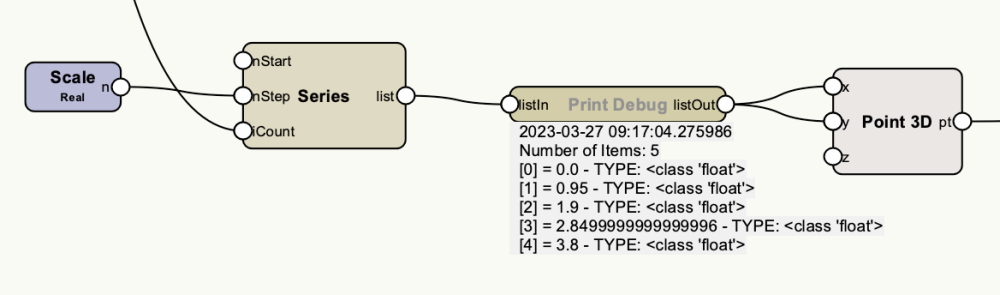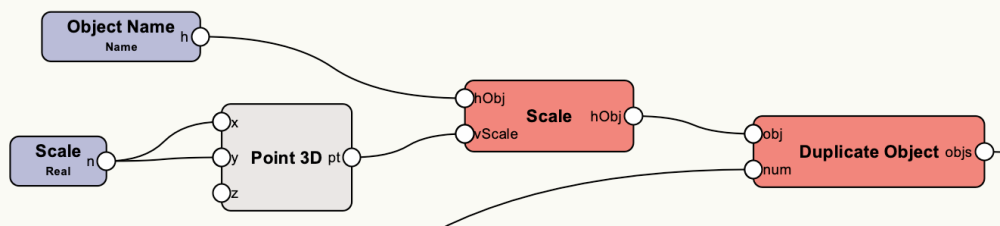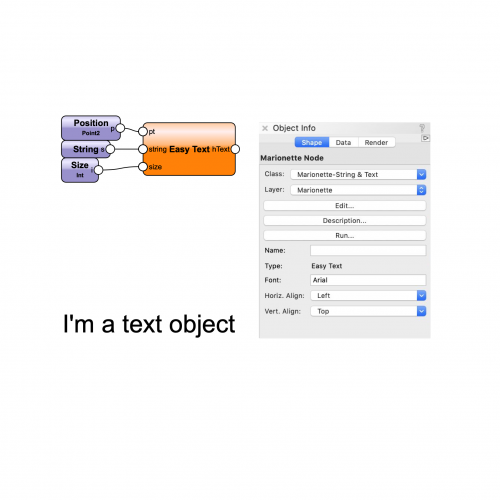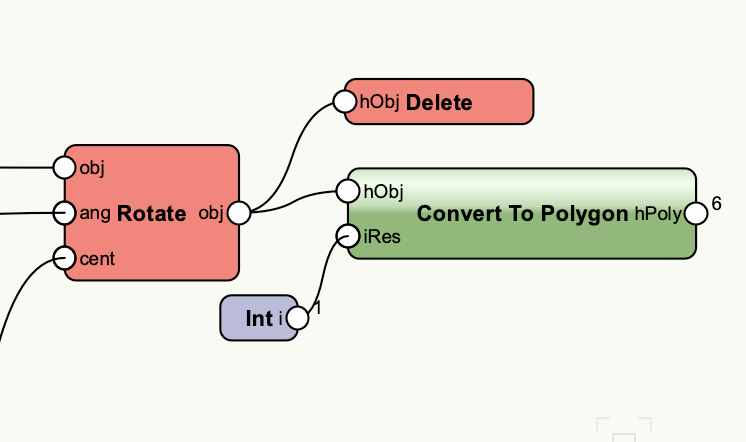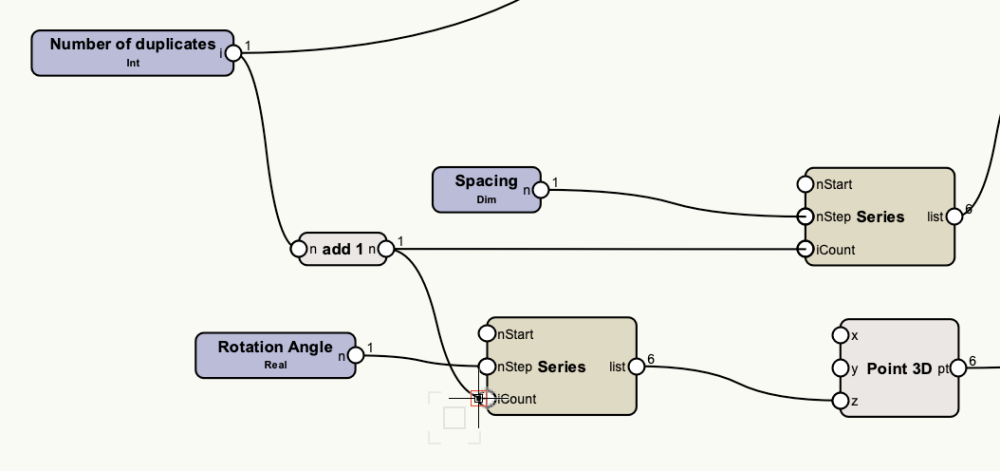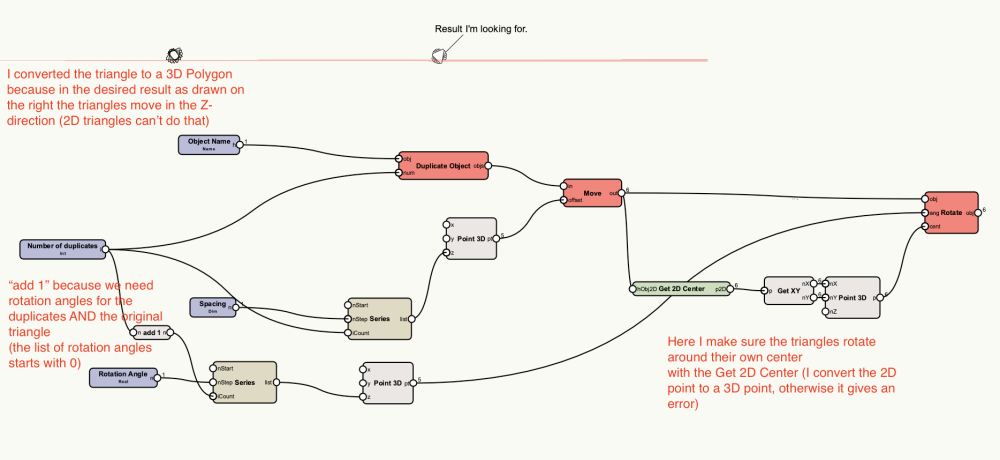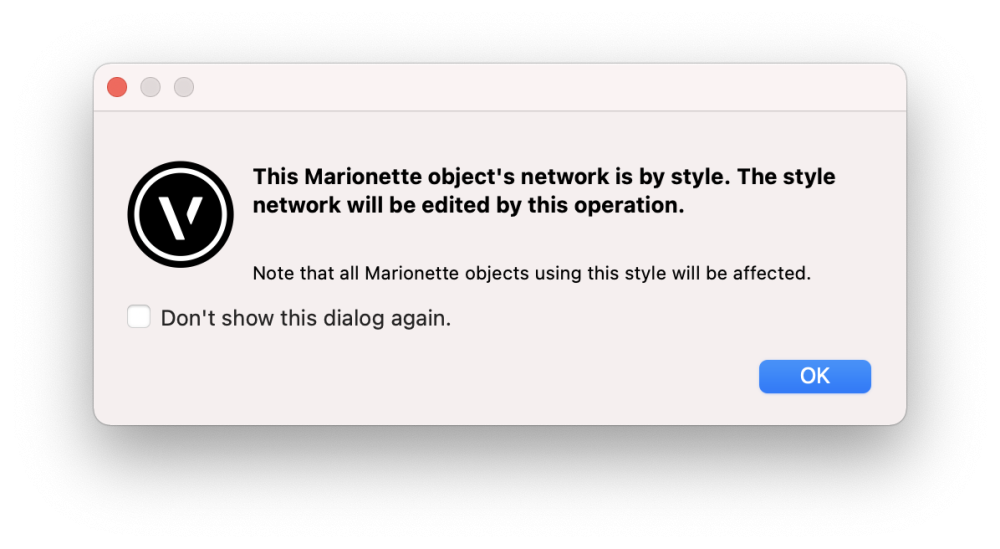Niels Timmer
Member-
Posts
53 -
Joined
-
Last visited
-
PROJECT SHARING graphic refresh problem
Niels Timmer replied to JoeDrafter's question in Troubleshooting
We are experiencing the same problem, unfortunately the steps @jcogdell suggests do not fix the issue. I'm working in VW2023 on MacOS 14.5 (also in a project sharing environment) EDIT: this solution works for me: -
Version 1.0.0
50 downloads
Although this Marionette Object is very project-specific, I thought it would be nice to share it because this is our first built example of a facade where we used Marionette Objects to model its key features. In short this Marionette Object generates the shape of the balcony in plan based on parameters set by the user. Then it takes a 2D symbol and uses Extrude along Path to extrude the symbol along the curved side of the balcony. Here are some forum threads where you can see me struggling with my first marionette networks for this project: https://forum.vectorworks.net/index.php?/topic/62987-create-objects-from-shapes-in-marionette/ https://forum.vectorworks.net/index.php?/topic/63526-extrude-along-multiple-paths-and-use-control-geometry/ https://forum.vectorworks.net/index.php?/topic/64193-extrude-along-path-control/ Special thanks to @Marissa Farrell and @DomC for their help. I hope this example from Marionette to built reality inspires others! -
I'm still experiencing the same problems with Marionette in a Project Sharing environment. This is how the network of one of the Marionette Object Style looks when opening the project file again after the weekend: Except for two or three, all connections are lost. All 31 instances of the Marionette Object disappeared. Does anyone know how to prevent this? Are there best practices when working with marionette in project sharing files?
-
Marionette Plug-in Style parameters by instance
Niels Timmer replied to Niels Timmer's topic in Marionette
Yes, sure. Most of the naming of layers/classes/objects is in Dutch but I think you will manage to understand what I'm trying to do. It would be great if you could look into it! 231002 Standaardkozijn_purged.vwx -
Hi, I created a Marionette Object and converted it into a red symbol (plug-in style). When I right click the symbol and choose Edit... to edit the marionette script, the parameters of all instances are reset. Is there a way to prevent this? Can I set the marionette input nodes as 'by instance' parameters of the plug-in style? (sorry for this unclear English sentence, I'm a non-native 😁) The image below may clarify what I mean:
-
Styled Windows don't update after configuration is changed
Niels Timmer replied to Niels Timmer's question in Troubleshooting
In VW2022 it was possible to set the Custom Sash Options 'by style'. In the user interface the button looks more like it is part of the Sash or Operation setting that can be set 'by style'. Maybe Tom is right and this is by design, in that case my bug report becomes a feature request 😄 -
Styled Windows don't update after configuration is changed
Niels Timmer posted a question in Troubleshooting
Hello, The window tool has a very annoying bug in VW 2023. Configuration and operation settings are not updated when I edit a window style. This is how to replicate the problem: (configuration is set to 'by style' and not 'by instance' off course) Step 1 Draw a wall Step 2 Place a styled window in the wall with Configuration set to Custom Step 3 In the Custom Configuration Options dialog, edit the configuration and operations of a few sashes Step 4 Discover that the window with the style you just edited isn't updated in the model Step 5 Place the window from the resource manager in a new wall and see that the new window has the new configuration settings See attached file. Window Tool Bug.vwx -
Hi, I had time to take a look at the latest version of your network. You added a "Series"-node to scale every single duplicate of your shape. The description of this node says that it "Creates a series of numbers beginning at start and increasing by step for count cycles" and that is exactly what it does. I added the "Print Debug"-node to show what the output of the "Series"-node is. That's why the shapes are scaled to 190%, 285%, 380% et cetera. What I would suggest is that you scale the input object at the very beginning of your network, before duplicating it. Then you don't have to scale every single duplicate because the original object is already at the right scale. Instead of the Print Debug-node you can also use the Debug Mode of the Marionette Tool to see what data flows through your network. You can read more about this here: https://app-help.vectorworks.net/2023/eng/VW2023_Guide/Marionette/Inserting_a_node with_the_Marionette_tool.htm Good luck!
-
unearthed started following Niels Timmer
-
Hi @Ben59, Here are my answers to your questions: I think you already found the EasyText node. I quickly added prefix and suffix functionality, so now you are able to change the insertion point and still have a suffix. If you want the slider to display the stand height instead of the moving distance of the second tube, you'll have to put some math between the slider and the "Point 3D"-node. I didn't add that to your network now. For the bonus question I used the "Set Record Field"-node. I used the "Marionette Object"-node to attach the record to the Marionette object your network creates. I hope this helps. Good luck! stand marionette in blank file02.vwx
-
-
What you could do to get rid of the 3D polys that you don't need is just delete them with the delete node like this: I noticed that the last 2D poly was rotated but wasn't moved. So this is another change you could make to the network to fix that. Link the "add 1" node to both "Series" nodes. Because the Series node produces a list that looks like this: 0 - for the original object Spacing * 1 - for duplicate 1 Spacing * 2 - for duplicate 2 Spacing * 3 - for duplicate 3 Spacing * 4- for duplicate 4 Spacing * 5 - for duplicate 5 As you can see, this list has a length of 6 (Number of duplicates + 1).
-
-
Thanks @Marissa Farrell, that helps! I updated to VW 2023 SP4 this morning.
-
Hello Ben, The same thing happens when I open "stand marionette in blank file.vwx". I found a workaround: before changing the height, dubble click the Marionette Object, it will show this message: Don't change anything, click Exit Marionette Script, and now it works. Don't ask me why 😄 I changed your network and added a slider that ranges from 0 to 1000. You can change the min and max values by editing the Python script inside the slider node. stand marionette in blank file.vwx
-
Yes, correct, I exported the file to a VW2022 version for you. Rotating Extrudes v2022.vwx