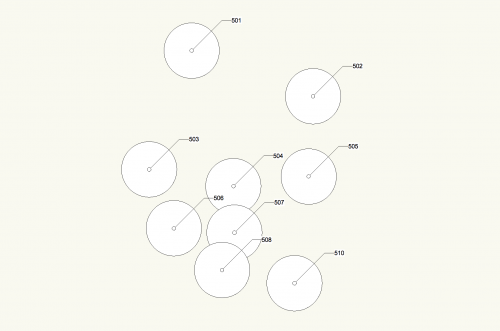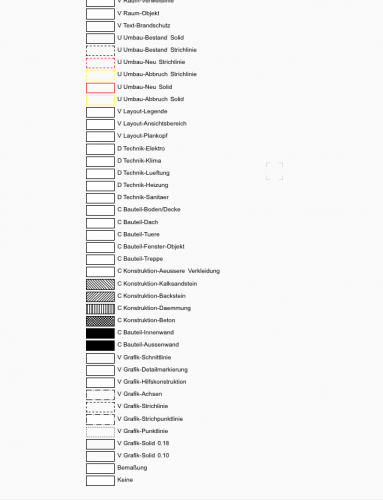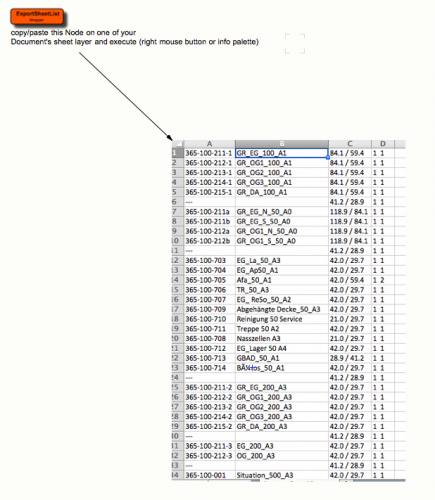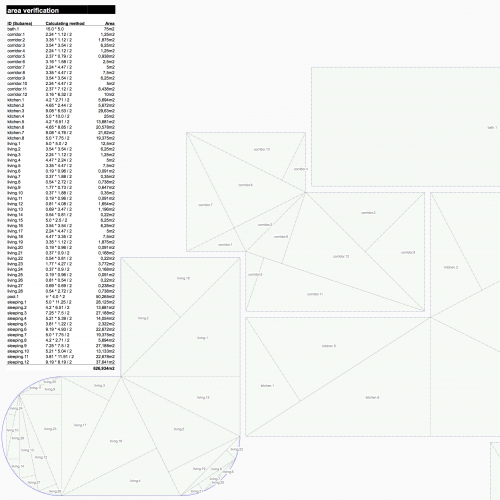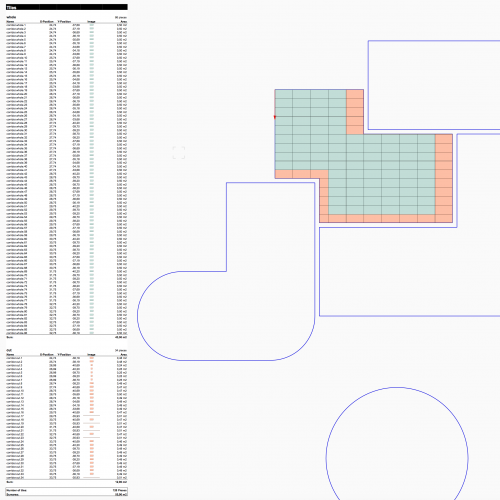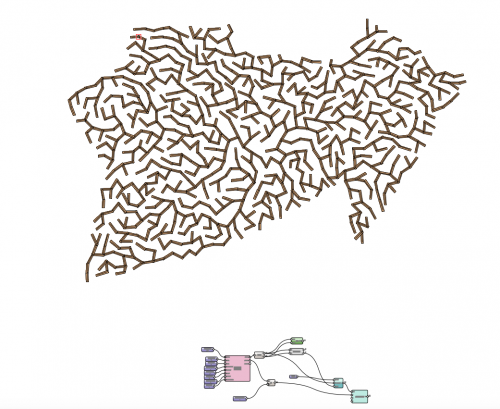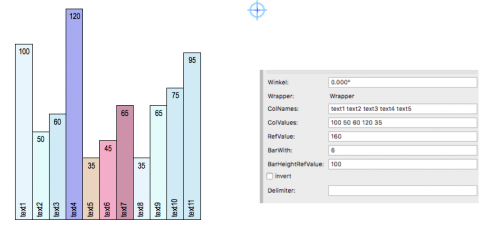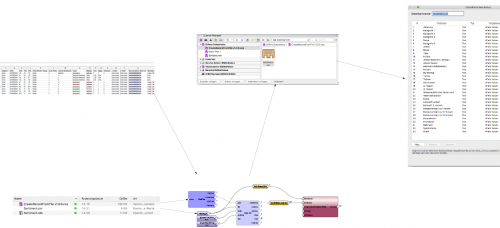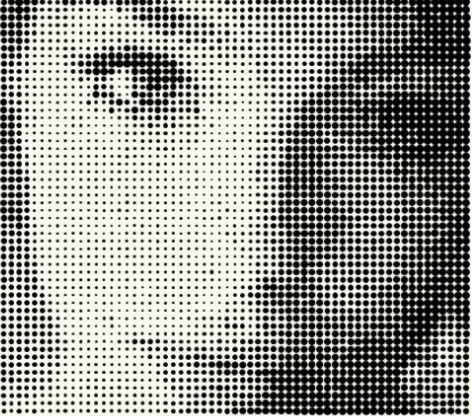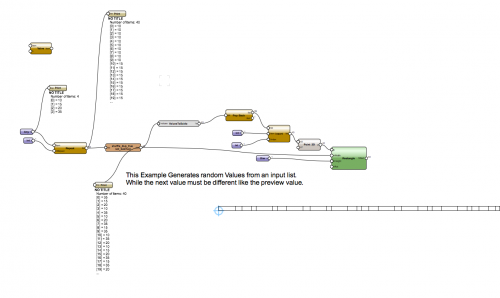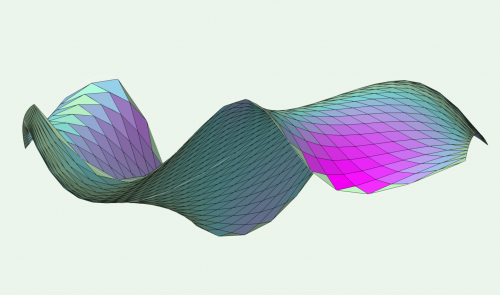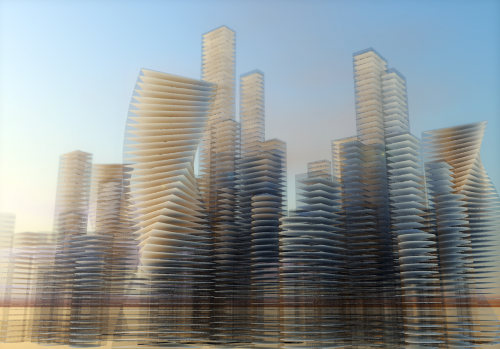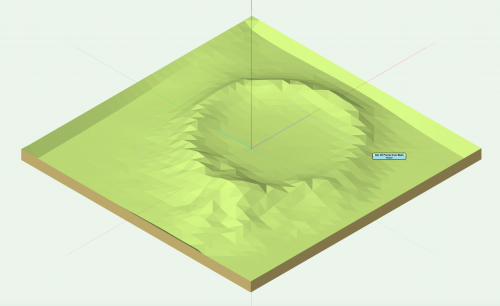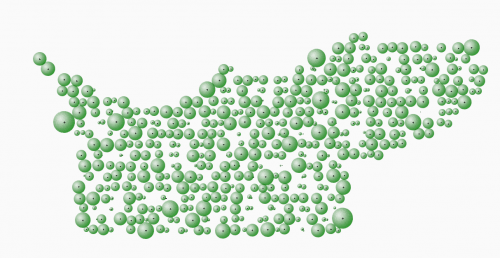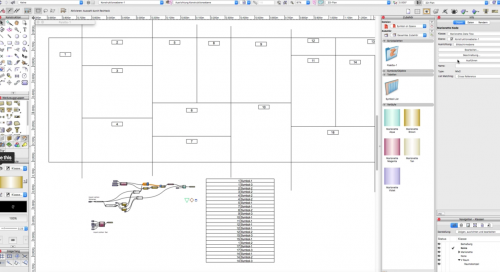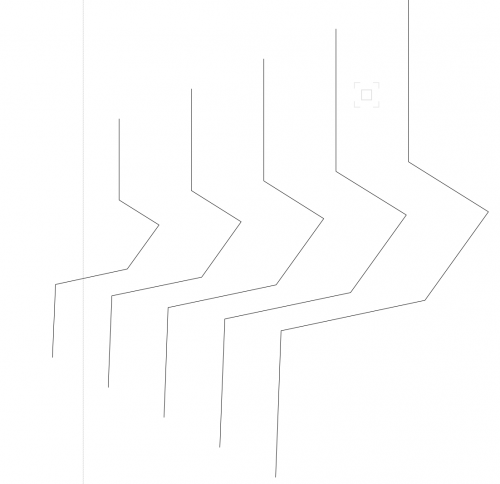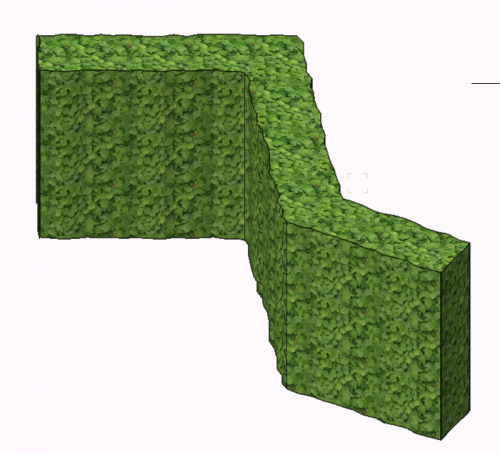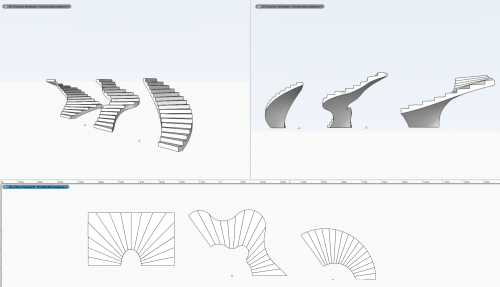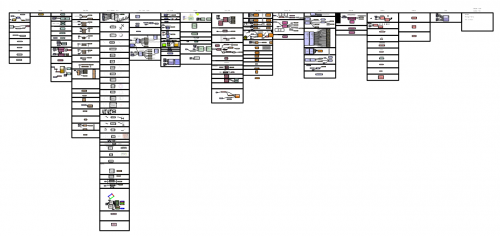Marionette - Networks
70 files
-
Tiles / Verlegewerkzeug
This tool is available in English ("Tiles") and in German ("Verlegewerkzeug"). The contents are the same only translated.
Dieses Werkzeug ist auf Deutsch ("Verlegewerkzeug") und auf Englisch ("Tiles") verfügbar. Die Inhalte sind die gleichen; nur übersetzt.
Tiles will help you when planning patterns of tiled sections, brick bonds, laying patterns, ceiling or fassade panels and evaluate it through datavisualization and worksheet.
For extensive information on usage of the tool, please consult the manual.
Das Verlegewerkzeug hilft Ihnen in der Planung von Fliesenspiegeln, Fassadenelementen, Mauerwerksverbänden und der Auswertung als Datenvisualisierung und Tabelle.
Für umfangreiche Informationen über die Bedienung des Werkzeugs, lesen Sie bitte die Anleitung durch.
Created by / erstellt von ComputerWorks GmbH.
Compatibility / Kompatibilität: Vectorworks 2019 +.
1,986 downloads
-
Test Proximity and Associate Existing Trees
This file is most useful for Landmark users but could be adapted to other plugin objects (PIOs). The purpose of these scripts are to take surveys of existing trees that consist of "dumb" data - pieces of geometry and text to label trees on a survey - and convert it into Existing Trees with the relevant text data associated.
The first network, "Test Proximity," runs a check to make sure that each piece of text is closest to its associated piece of geometry. This is necessary to make sure that the second script will work properly.
The second network takes the center of each piece of geometry and places an Existing Tree there. It will use the saved red symbol in the Resource Manager as a template, so if you use particular default settings for your Existing Trees, you can edit the red symbol. (Some day maybe there will be an Existing Tree Style!) The network will also transfer the text data to your chosen field of the Existing Tree PIO. In this network, it is set to transfer to the Tree No data field.
This network could be adapted to other PIOs if needed.
131 downloads
- landmark
- existing tree pio
- (and 1 more)
(1 review)0 comments
Submitted
-
Class Legend Attributes
By DomC
This Network ist not very flexible (world based values, just one row) but still useful.
You can insert and and ungroup for individual layout etc.
Note!
1. First delete all classes and replace to "none" or "keine"
2. copy the object on your file
3. If you do not delete classes on the original, you will paste the classes from the example in your file
101 downloads
-
Export SheetLayers as txt (Text-Tab)
By DomC
This Scripts help you exporting your layout structure to get an external list of your drawings if needed.
Exports Sheet Name, Title, Page Size and Page Numbers. Export Folder can be selected. FileName.txt can be set in ObjectInfo of wrapper. Grey and orange nodes (Screenshot) are custom nodes. "Manipulate File" is edited (codex utf_8) to support special characters like äöüé etc.
Note: I think Excel on Mac has issues handle the exported file's special characters (utf_8 encoding), not my fault I guess. The codex can be changed inside "Manipulate File" Node if you are not happy with the exported text encoding or find/replace on the other Software.
66 downloads
(0 reviews)0 comments
Updated
-
Area Verification
This tool was
commissioned by ComputerWorks GmbH
edited by: Markus Graf and Pascal Völz
supervised by: Antonio Landsberger
Compatibility: Vectorworks 2019 and higher.
Area Verification is a Marionette tool used to graphicallly and tabularly verify the surface area of spaces/rooms (circle, rectangle, poly line & polygon) in the class "Rooms". To do that the Marionette network divides the areas into calculatable subareas: circles, rectangles, triangles.
The graphical area verification using subareas is often required when applying for permits (building construction, landscaping).
For easier usage a wrapper node is provided.
How to use:
a) Place the geometries (spaces/rooms) in the class "Rooms".
b) Run the wrapper node.
c) Update table.
To do:
- update table when running script
- implement an add-on to turn spaces into polygons (soon)
114 downloads
- surface area
- verification
- (and 2 more)
-
Tiles
This tool was
commissioned by ComputerWorks GmbH
edited by: Markus Graf and Pascal Völz
supervised by: Antonio Landsberger
Compatibility: Vectorworks 2019 and higher.
Tiles is a Marionette tool for bond pattern planning using geometric shapes (circle, poly line, polygon, rectangle) to show distribution of whole and cut tiles.
For easier usage a wrapper node is provided.
How to use:
a) Place the geometries (rooms) in the class "Rooms".
b) Place the arrow (in class "Direction") inside the room you want to get the tile pattern for.
c) Change the values according to your liking.
d) Run the wrapper node.
e) Update table.
To do:
- update table when running script
- implement an add-on to turn spaces into polygons (soon)
- implement more than one bond pattern
86 downloads
(0 reviews)0 comments
Updated
-
Growing Lines
By DomC
This example is based on a custom node. which returns a line pattern. This pattern is based on several while and random loops. I have not found a proper way to run a while loop over a marionette network so this is better to create in a custom node.
It is easier to play with the example, than explaining exactly how it works.
Have fun with it. This is my base study to find a workflow to project any pattern on a NURBS Surface which would be a real scope of usage.
Movie Link (first Part of Movie)
https://youtu.be/GcFwW-k5Lms?list=PL8s_WkTvFQ2YdFlMfU7Teuh5QrmsO03gW
Growing Lines 1.0.0.mp4
102 downloads
(0 reviews)0 comments
Updated
-
Bar Diagram
By DomC
A nice, small Marionette for creating bar diagrams. This is much more simpler and more flexible than a spread sheet bar diagram.
Options:
1. ColNames
2. Col Values -> mandatory
3. RefValue -> A bar with this value, has the height of the BArHeigtRefValue field
4. BarWidth
5. BarHeigtRefValue
6. Invert -> A bigvalues results in small bar
There is a 2 minute movie (without audio)
Bar Diagram.mp450 downloads
(0 reviews)0 comments
Submitted
-
Apartment Tag / Wohnungsstempel
By DomC
About this File
This tool is available in english ("Apartment Tag") and german ("Wohnungsstempel"). The contents are nearly the same just translated.
This Marionette Tool summarize all Space-Areas, which are part of the same Appartement Number and shows the result in a symbol based Marionette stamp. Alternatively we can pull out sum of apartment area with a worksheet. But this Marionette is also a nice method to do this.
Instructions:
1. The Marionette Objects access to the field "11_Room ID" of the space object. Every other field can be used if necessary by editing script.
2. With the Marionette PIOs field "ApartmentID" you can tell the stamp, which apartment should be displayed
3. With the Checkbox "Layer from Apartment Tag". You can make the Tag collecting spaces of the tag's layer. Otherwise it will collect areas from the layer of the layer popup
4. You can exclude Spaces with specified keywords. Delimiter for Keywords is "$"
5. To use the Marionette PIO on the Target Document, copy/paste the PIO and then import the Symbol definitions from the Folder "ApartmentStamps" on the Target Document.
Über diese Datei
Dieses Werkzeug ist auf Deutsch ("Wohnungsstempel") und auf Englisch ("Apartment Tag") verfügbar. Die Inhalte sind bis auf die übersetzten Bezeichnungen nahezu gleich.
Der Marionette Wohnungsstempel fasst Wohnungsflächen zusammen und zeigt diese in einem Symbolbasierten Marionette-Stempel an. Raumflächen können auch mittels Tabellen ausgezogen werden. Der Wohungsstempel ist eine komfortable alternative.
Anleitung:
1. Räume welche zur gleichen Wohung gehören, werden mit dem Standardfeld "Raum ID" identifiziert. Auch andere Kriterien für die Wohungszugehörigkeit können festgelegt werden, dazu muss das Script geändert werden.
2. Im Feld "WohnungsID" wird eingestellt, welche Wohung angezeigt werden soll.
3. Mit der Checkbox "Ebene von Wohungsstempel" lassen sich explizit die Räume auf die Ebene des Wohungsstempels eingrenzen. Ist die Checkbox deaktiviert, gilt die Einstellung "Räume von Ebene:"
4. Räume mit bestimmten Namen, können hier ausgeschlossen werden. Trennung der Namen erfolgt mit "$"
5. Um den Wohnungsstempel auf einem anderen Projekt zu verwenden, zuerst das PlugIn mit copy/paste übertragen, dann die Symbolressourcen im Ordner "Wohnungsstempel" auf das Zieldokument importieren.
687 downloads
-
Create Record from external File
By DomC
This example shows, how to create a record format with fields from an external csv or text-tab file with marionette.
This example maybe needs the following know how which is not automatically is handled by the script:
1. Save Text with excel, open office or any other application as separated text file or tab separated text file.
2. Setup the "import txt" node-popup with the needed text encoding. Try utf-8, Latin1, macLatin_2 or other encoding to handle umlauts or special character issues.
3. The Exmaple just checks the first line of the text-file and creates record fields from them
4. The path to the text-input in the attached example is related to the document path. Save first your Vectorworks document. Or use an absolute path input.
5. No warranty or charge for this script, play first on a new file or on the attached file.
I whish you success with it
109 downloads
(0 reviews)0 comments
Updated
-
(0 reviews)
0 comments
Submitted
-
Halftone
By Bertf
This is my first marionette and it's based on @Marissa Farrell's image processing!
It takes an image and creates a Halftone object of it with black circles:
IMPROVEMENTS:
Final objective is that I'll add cnc DXF milling information to this marionette so that it can be milled on a CNC machine.
(We've milled Halftone parts in the past using Jason Dorie's Halftone program http://jasondorie.com/page_cnc.html)
Result:
Detail:
Maybe add a line milling. The image below is milled by us in the past with Jason's program.
Be able to change the dimensions of the final halftone image. Now it takes the pixel width and height of the image, but I would like this to be some adjustable parameters. Changing the height and width with Set Height and Set Width has no effect. Somebody has a suggestion on how to do this?
Now the marionette looks at the color of each pixel on a grid with step "Distance between Circle Centers". Related to that color, it creates a circle with according radius on the position of that pixel:
The problem with this method is that that single pixel on the grid has total control on the radius and the one pixel just next to the chosen one has no relevance. A better mechanisme would be that the size of the circle is related to the average color of all the pixels in the area of the square "Distance between Circle Centers"x"Distance between Circle Centers". Anyone with some advice on handeling this? I got some little progress on it:
Here we have 2 lists. One with all the pixels. X,Y coordinates of the pixel, Z is the radius of the circle according to the color. The other list has the X,Y values of the centers of where the final circles have to be placed.
Following this we need to check the distance of all the image points to the center points. If this is smaller than a condition, then that point's radius had to be taken into account for calculating the average radius of that centerpoint. Any one has a quick hint on how to create this in marionette?
217 downloads
-
Shuffle Numbers Example
By DomC
An Input of 4 different numbers. Out of that 4 values there are 40 shuffled numbers of the same values. Next value never is the same like preview value.
This Example uses a custom "shuffle-node" (randomize input list with the option, no next value must be the same like preview value) and the "saldo-node" (returns a sum after every new value).
24 downloads
(0 reviews)0 comments
Updated
-
Panelization
This file was created by Proving Ground to analyze the panelization of NURBS surfaces. Based on 3 NURBS curves, it creates a lofted surface, then converts it to a series of 3D polys. It then compares the 3D polys to the curvature of the surface at that point and states how out of plane each panel is. It also uses a color gradient to indicate where it is out of plane. It then makes a copy of the panels and lays them flat in a grid.
161 downloads
(0 reviews)0 comments
Submitted
-
Create Multiple Shells
By Luis M Ruiz
This set of wrappers are good for creating multiple shells from a solid object.
Steps: Name you solid object > set the desire thickness > spacing > run the script.
131 downloads
(0 reviews)0 comments
Submitted
-
ImgProcessing-03
By AlanW
Following on from Marissa's network I made a few adjustments to provide optimise the process to get reasonable results relatively quickly.
56 downloads
(0 reviews)0 comments
Submitted
-
SpacesfromList.vwx
By DomC
This Marionette Script creates multiple space objects from worksheet data.
A very nice and time saving Marionette script to automate a routine peace of work.
Please consider, that the the script takes the area column and calculate the square with that. If you have a language settings with comma instead of points for decimal seperator, the calculation will fail. Use points as decimal character or eliminate decimal places in your list
846 downloads
-
Rectangle Packing
By DomC
The heart of this Marionette example is the RectPack node. A node with over 2600 lines of code!
It supports dozens of packing algorithm to pack rectangles on another rectangular area in a space and time-saving way.
The right combination of packing and bin algo gives the ability to pack rectangles in a way you want to have them on your machines (as close as possible, always cut complete board, less cuts etc.)
Actually not even myself know, which packing algo ist right for which use case.
Also for professional use case, usually there is a machine dedicated software, which packs the port in a way which match best for the machine.
So I see the main use case to pack parts on a board for milling them on a cnc-machine as example for model-making. Workflows which uses a guillotine-workflow (always cut the whole board) often have special requirements which maybe could be reached with the choice of packing algorithm or maybe can not.
The Marionette Example based on foundational work:
http://www.secnot.com/ Python code for packing algorithm
Jukka Jylang - A Thousand Ways to Pack the Bin - A Practical Approach to Two-Dimensional Rectangle Bin Packing (2010)
Huang, E. Korf - Optimal Rectangle Packing: An Absolute Placement Approach (2013)
General Features:
- Input of basic data like length and width
- Input of additional data
- object input (node detects if part input are objects and process them like rectangles)
- sort by material
- use a list of stock materials
....
Not all input combinations works at the moment. Recommended to use the existing examples to get correct input values.
German Movie
https://youtu.be/yyZGvazL7Ik
950 downloads
-
Create Site Model from Mesh
This is a Marionette network that converts a mesh to 3D locus points. This is very useful for converting meshes of terrains imported into SketchUp from Google Earth into Vectorworks Site Models. Once you have a SketchUp mesh, import it into Vectorworks and give the mesh a name. Take the wrapper in this file and place it in the same drawing. Change the name of the mesh in the OIP of the wrapper to the name you gave the SketchUp mesh. Raising the number of the grid density will make your site model more accurate, but it might take the wrapper up to a minute or two run. When you run the script, you will get a group of 3D loci. Ungroup the loci, and keeping them selected, go to AEC -> Terrain -> Create Site Model... (in the Architect Workspace). Choose your settings and click ok
366 downloads
(2 reviews)0 comments
Submitted
-
Circular Growing and Filling
By DomC
During my last Marionette-Project, I produced some simple geometry nodes. Which maybe can be useful to can make geometrical constructions instead of mathematical (trigonometry) calculations.
The Nodes:
"Perpendicular from Point to Line", "Parallel from Line through Point", "Circle-Circle Intersection", "Line-Circle Intersection", "Line-Line Intersection", "2 Circle Middleline" and some more.
Also the more Complicated Nodes "Circle tangent to 2 Circle", "Point or Circle tangent to 3 Circles"
666 downloads
-
Fill Spaces With Symbols
By DomC
Imagine you have client, which delivers you a room list. And a list, which objects have to be in this rooms. You can consider this lists with hundreds of rooms on your left screen and click them one by one in your rooms. You will make errors and your eyes will get squared.
Another real interesting example how you could accelerate a routine job with a marionette script.
92 downloads
(0 reviews)0 comments
Updated
-
Image Processing
This network will read the data in an image existing in your file, for example, the color of each of the pixels, and create rectangles/extrusions with the same fill color. The extrusions are created at a height correlating to their brightness. The data extracted from the image could be used in many additional ways.
Please look at the different version options to locate a file for the Vectorworks version you are running.
332 downloads
-
Galloping Horse
By AlanW
Just a bit of fun with one of Marissa's wonderful nodes. Just run the network.
27 downloads
(0 reviews)0 comments
Submitted
-
Offset and Scale
By AlanW
This allows you to offset and scale an object.
With a bit of an explanation that I hope is right. (Well its my understanding to date)
Thanks to @Luis M Ruiz Example WT-31-How_to_sequence_volumes.
38 downloads
(0 reviews)0 comments
Submitted
-
Hedge Along Path
This Marionette Script creates a simple Hedge along a path.
new Wrapper:
'Print Point Order' - helps you to orchestrate streams of points.
117 downloads
(0 reviews)0 comments
Submitted