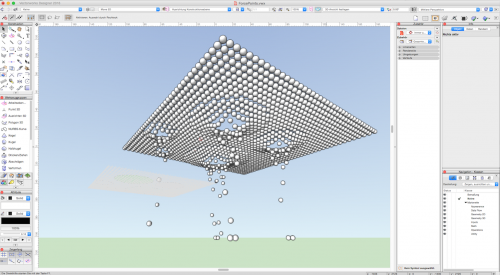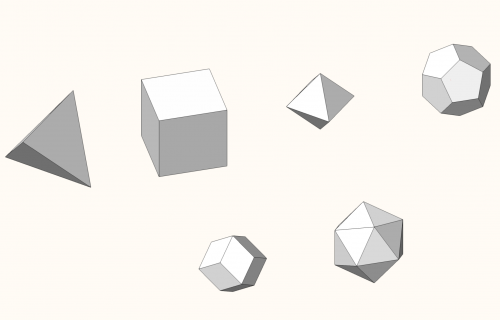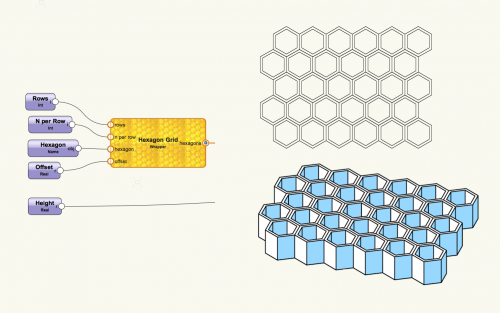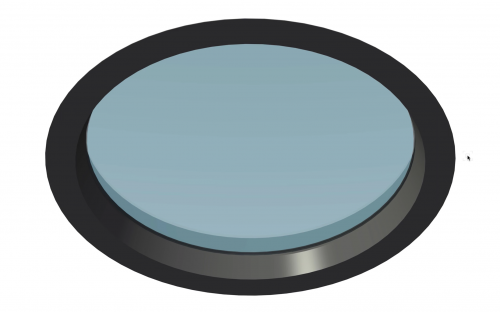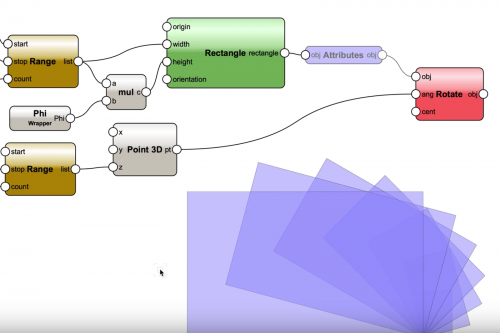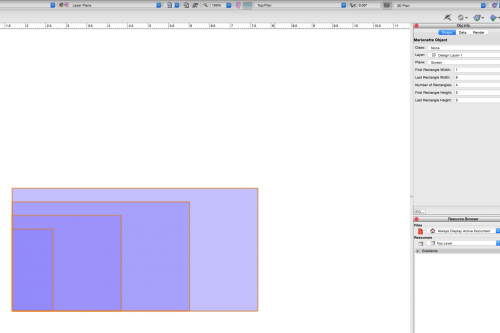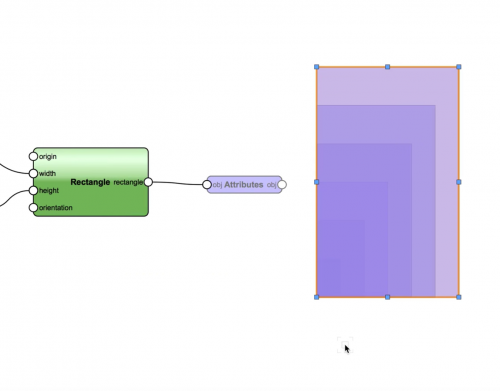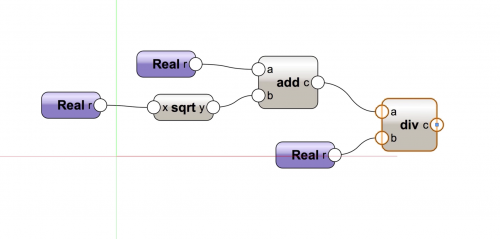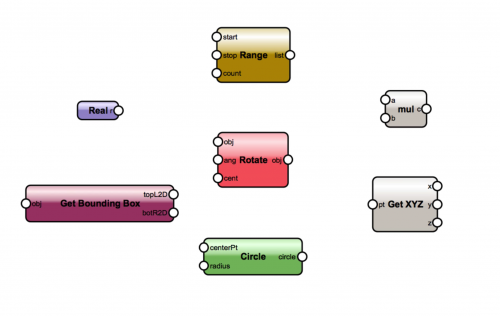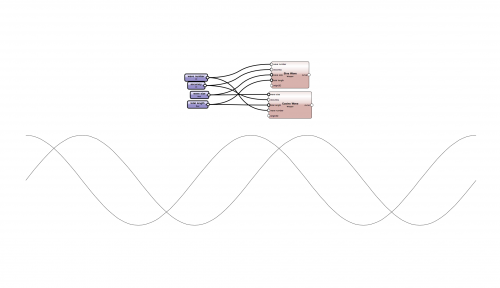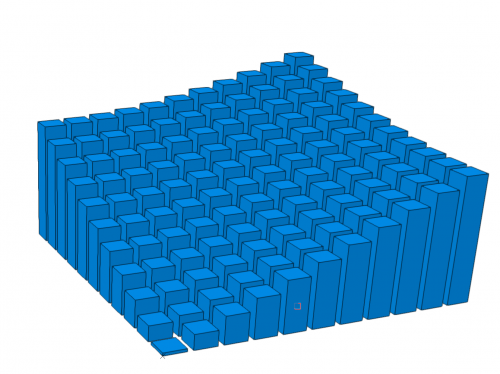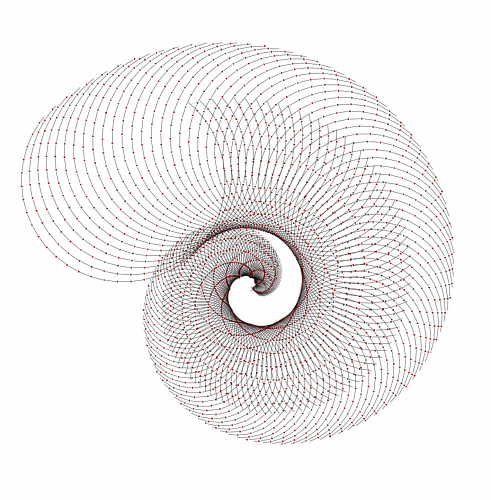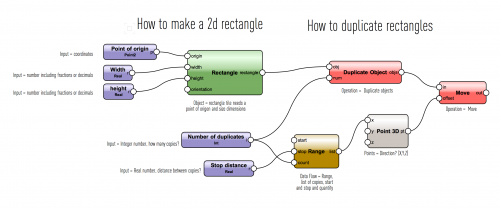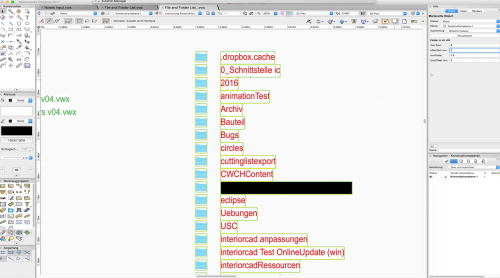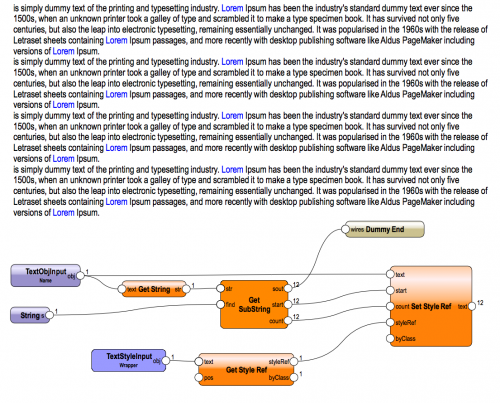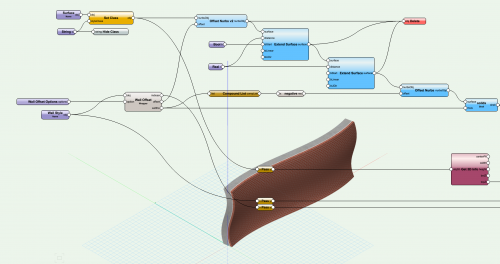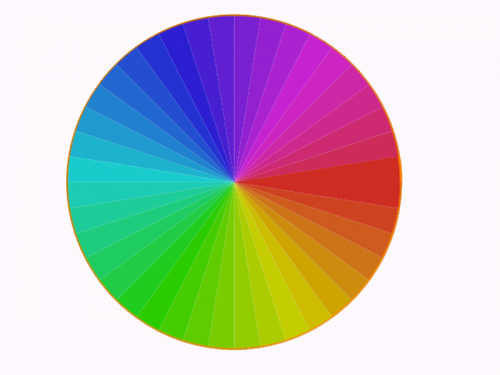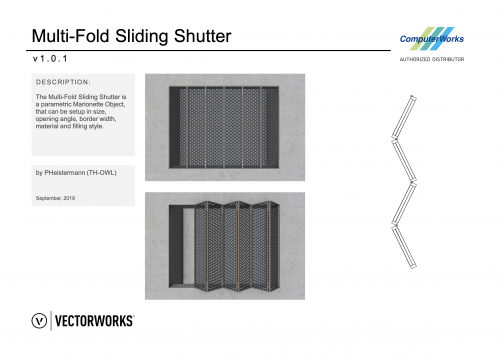Marionette - Networks
70 files
-
Architectural Arches
By ahedley
I would like to contribute for free 12 marionette networks.
They comprise of 12 architectural arches; Semi-Circle, Segmental, Equilateral, Lancet, Drop, Tudor, Turkish, Rampant, Parabolic, Involuted, Arabic and Ogee Arches.
All the networks are parametric, customizable and can be freely modified.
Would appreciate your comments.
65 downloads
(0 reviews)0 comments
Submitted
-
Suction Effects
By DomC
An Example which shows, how to collect objects on one or more circular area(s) and modify them. It could be use for gravity or suction effects.
125 downloads
(0 reviews)0 comments
Submitted
-
Platonic Solids
Here is a file with some Platonic Solids as nodes and Marionette objects. The faces of the solids are in the form of 3D polygons.
64 downloads
(0 reviews)0 comments
Submitted
-
(0 reviews)
0 comments
Updated
-
Symbols in Rows
By DomC
Places a Marionette object, which contains symbols from a specific symbol folder. Offset and rows, can be defined. Handy for a quick and printable preview of symbols in a specific folder.
439 downloads
(3 reviews)0 comments
Updated
-
Introduction to Marionette - Part 6 - Modifying Existing Networks
By PVA - Admin
Marionette is a brand new design workflow tool for Vectorworks. It is the first and only cross-platform graphical scripting (or “visual programming”) environment available in a BIM authoring software for the AEC, Entertainment and Landscape industries. It enables a user with few or no programming knowledge and skills to create custom application algorithms to explore designs, build interactive objects and streamline complex workflows that may also include functions of the operating system and internet.
Graphical scripting will play a significant role in the workflows of the future. These tools, when built into an intelligent information modeling application such as Vectorworks software, present designers with unlimited opportunities to generate, define, build, and explore form and function throughout the design process.
This series of video tutorials will introduce you to the basics of working with Marionette and walk you through the basics.
40 downloads
(0 reviews)0 comments
Updated
-
Introduction to Marionette - Part 5 - Manipulating Geometry
By PVA - Admin
Marionette is a brand new design workflow tool for Vectorworks. It is the first and only cross-platform graphical scripting (or “visual programming”) environment available in a BIM authoring software for the AEC, Entertainment and Landscape industries. It enables a user with few or no programming knowledge and skills to create custom application algorithms to explore designs, build interactive objects and streamline complex workflows that may also include functions of the operating system and internet.
Graphical scripting will play a significant role in the workflows of the future. These tools, when built into an intelligent information modeling application such as Vectorworks software, present designers with unlimited opportunities to generate, define, build, and explore form and function throughout the design process.
This series of video tutorials will introduce you to the basics of working with Marionette and walk you through the basics.
29 downloads
(0 reviews)0 comments
Updated
-
Introduction to Marionette - Part 4 - Object Nodes
By PVA - Admin
Marionette is a brand new design workflow tool for Vectorworks. It is the first and only cross-platform graphical scripting (or “visual programming”) environment available in a BIM authoring software for the AEC, Entertainment and Landscape industries. It enables a user with few or no programming knowledge and skills to create custom application algorithms to explore designs, build interactive objects and streamline complex workflows that may also include functions of the operating system and internet.
Graphical scripting will play a significant role in the workflows of the future. These tools, when built into an intelligent information modeling application such as Vectorworks software, present designers with unlimited opportunities to generate, define, build, and explore form and function throughout the design process.
This series of video tutorials will introduce you to the basics of working with Marionette and walk you through the basics.
21 downloads
(0 reviews)0 comments
Updated
-
Introduction to Marionette - Part 3 - Creating Multiple Objects
By PVA - Admin
Marionette is a brand new design workflow tool for Vectorworks. It is the first and only cross-platform graphical scripting (or “visual programming”) environment available in a BIM authoring software for the AEC, Entertainment and Landscape industries. It enables a user with few or no programming knowledge and skills to create custom application algorithms to explore designs, build interactive objects and streamline complex workflows that may also include functions of the operating system and internet.
Graphical scripting will play a significant role in the workflows of the future. These tools, when built into an intelligent information modeling application such as Vectorworks software, present designers with unlimited opportunities to generate, define, build, and explore form and function throughout the design process.
This series of video tutorials will introduce you to the basics of working with Marionette and walk you through the basics.
24 downloads
(0 reviews)0 comments
Updated
-
Introduction to Marionette - Part 2 - Math and Wrappers
By PVA - Admin
Marionette is a brand new design workflow tool for Vectorworks. It is the first and only cross-platform graphical scripting (or “visual programming”) environment available in a BIM authoring software for the AEC, Entertainment and Landscape industries. It enables a user with few or no programming knowledge and skills to create custom application algorithms to explore designs, build interactive objects and streamline complex workflows that may also include functions of the operating system and internet.
Graphical scripting will play a significant role in the workflows of the future. These tools, when built into an intelligent information modeling application such as Vectorworks software, present designers with unlimited opportunities to generate, define, build, and explore form and function throughout the design process.
This series of video tutorials will introduce you to the basics of working with Marionette and walk you through the basics.
25 downloads
(0 reviews)0 comments
Updated
-
Introduction to Marionette - Part 1- Nodes and Connections
By PVA - Admin
Marionette is a brand new design workflow tool for Vectorworks. It is the first and only cross-platform graphical scripting (or “visual programming”) environment available in a BIM authoring software for the AEC, Entertainment and Landscape industries. It enables a user with few or no programming knowledge and skills to create custom application algorithms to explore designs, build interactive objects and streamline complex workflows that may also include functions of the operating system and internet.
Graphical scripting will play a significant role in the workflows of the future. These tools, when built into an intelligent information modeling application such as Vectorworks software, present designers with unlimited opportunities to generate, define, build, and explore form and function throughout the design process.
This series of video tutorials will introduce you to the basics of working with Marionette and walk you through the basics.
29 downloads
(0 reviews)0 comments
Updated
-
Sine Wave
Here are a couple wrappers that output sine and cosine waves. I thought the math enthusiasts might find these useful.
62 downloads
-
Journey Through Marionette - Part 3
By Luis M Ruiz
Now that graphical scripting is a reality in Vectorworks software, my designing spirit has been fantasizing about many forms and shapes. I’ve been clicking the mouse for over 20 years and feel like our software is like an extension of my drafting board, but I recently learned that Marionette requires a different but exciting approach. Graphical scripting to me is a form of exploration in a foreign language, it satisfies my curiosity and offers instantaneous alternatives.
I’d like to share my experience and discoveries with Marionette and I continue to explore, and hopefully inspire you to give it a try and ultimately share the knowledge with our community. Part 3:
MT-21-How to create a grid of objects.vwx
MT-22-How to duplicate array tiles.vwx
MT-23-How to create a grid and intersect fixed[1].vwx
MT-24-How to use get list length.vwx
WT-25-How to create spiral with arcs and clipping mask.vwx
WT-26-How to make an object and a copy.vwx
WT-27-How to duplicate proportionaly.vwx
WT-28-How to create a cube.vwx
WT-29-How to grow volumes by remap domain.vwx
WT-30-How to clip two squares.vwx
117 downloads
(0 reviews)0 comments
Submitted
-
Journey Through Marionette - Part 2
By Luis M Ruiz
Now that graphical scripting is a reality in Vectorworks software, my designing spirit has been fantasizing about many forms and shapes. I’ve been clicking the mouse for over 20 years and feel like our software is like an extension of my drafting board, but I recently learned that Marionette requires a different but exciting approach. Graphical scripting to me is a form of exploration in a foreign language, it satisfies my curiosity and offers instantaneous alternatives.
I’d like to share my experience and discoveries with Marionette and I continue to explore, and hopefully inspire you to give it a try and ultimately share the knowledge with our community. Part 2:
MT-11-How to rotate multiple rectangles.vwx
MT-12-Kaleidoscope.vwx
MT-13-How to create a 2D paraboloid.vwx
MT-14-How to create a double 2D paraboloid.vwx
MT-15-How to sequence locus points.vwx
MT-16-Multiple Radial_Array.vwx
MT-17-How to sequence two circles.vwx
MT-18-How to sequence two circles and linestyle.vwx
MT-19-How to sequence regular polygon.vwx
MT-20-How to create spiral with arcs.vwx
80 downloads
(0 reviews)0 comments
Submitted
-
Journey Through Marionette - Part 1
By Luis M Ruiz
Now that graphical scripting is a reality in Vectorworks software, my designing spirit has been fantasizing about many forms and shapes. I’ve been clicking the mouse for over 20 years and feel like our software is like an extension of my drafting board, but I recently learned that Marionette requires a different but exciting approach. Graphical scripting to me is a form of exploration in a foreign language, it satisfies my curiosity and offers instantaneous alternatives.
I’d like to share my experience and discoveries with Marionette and I continue to explore, and hopefully inspire you to give it a try and ultimately share the knowledge with our community. My first attempts were all 2d based, nothing great, just crawling before walking. Here is a list of files.
MT-01-How to make a line.vwx
MT-02-How to make a circle.vwx
MT-03-How to rotate a rectangle.vwx
MT-04-How to duplicate a line.vwx
MT-05-How to duplicate a rectangle.vwx
MT-06-How to duplicate and rotate a rectangle.vwx
MT-07-How to create four rectangles.vwx
MT-08-How to class objects.vwx
MT-09-How to create spiral with lines.vwx
MT-10-How to duplicate and scale a circle.vwx
86 downloads
(0 reviews)0 comments
Submitted
-
List of Files and Folders in a Directory
By DomC
This example shows, how to list filenames and foldernames of a folder on your disk.
Contains the following Custom Nodes:
1. "GetActFile" --> The Path of the active Vectorworks document.
2. "ListDir" --> Folder- and Filenames of a directory
3. "GetNextObject" --> Handy to grab objects directly out of the script
short movie documentation:
FileAndFolderList.vwx
17 downloads
(0 reviews)0 comments
Submitted
-
Colorize Subtext within a Text Object
By DomC
In this Example there are used some custom Nodes:
1. "GetSubstring" --> Search for a string inside another string and returns Position and count. This will be necessary to set them to a Text Style Resource.
2. "GetInsideChar" --> Returns strings which are inside specified characters (normally quote or double quote)
3. "GetSubstringExcludeQuote" --> Same as the first one, but it to not return text inside quotes
4. "GetNumberFromString" --> Search for Numbers inside a String.
5. "GetNextObj" --> Put This in a Wrapper and it will return the next object after this node. This is a great one!! Can be used also for input geometry inside a script network. Without naming or other smut.
This could be improved by further code (find standalone or text in word, find integer, find float, etc.) But It works for most cases perfectly.
16 downloads
(0 reviews)0 comments
Submitted
-
Component Wall from Surface
Here is a script that converts a NURBS surface to a wall with components that can be exported to IFC. The wall is an Auto Hybrid object made up of 3D Solids that match the thicknesses and attributes of the components of a referenced wall style. CWS_1212_IFC.vwx
A couple caveats: Make sure that wall style names do not have a single or double quotation symbol in the name - it will get misinterpreted by the String Node. Also, if your base surface is an Interpolated Surface, use the tool in the 3D Power Pack - Rebuild NURBS... - to convert it to a standard NURBS surface.
149 downloads
-
Natural color spectrum
In this example you can find a node that returns a spectrum of colors and a Wrapper for creating random 3d Points.
Saturation and Brightness can be changed in the OIP.
Color_Range_Video.mov
34 downloads
(0 reviews)0 comments
Updated
-
(0 reviews)
0 comments
Updated