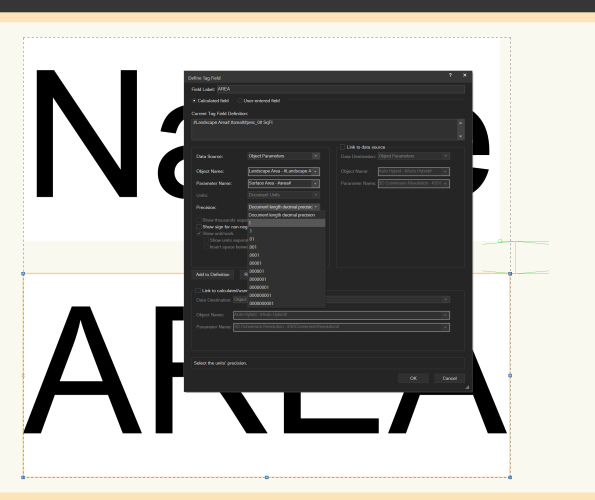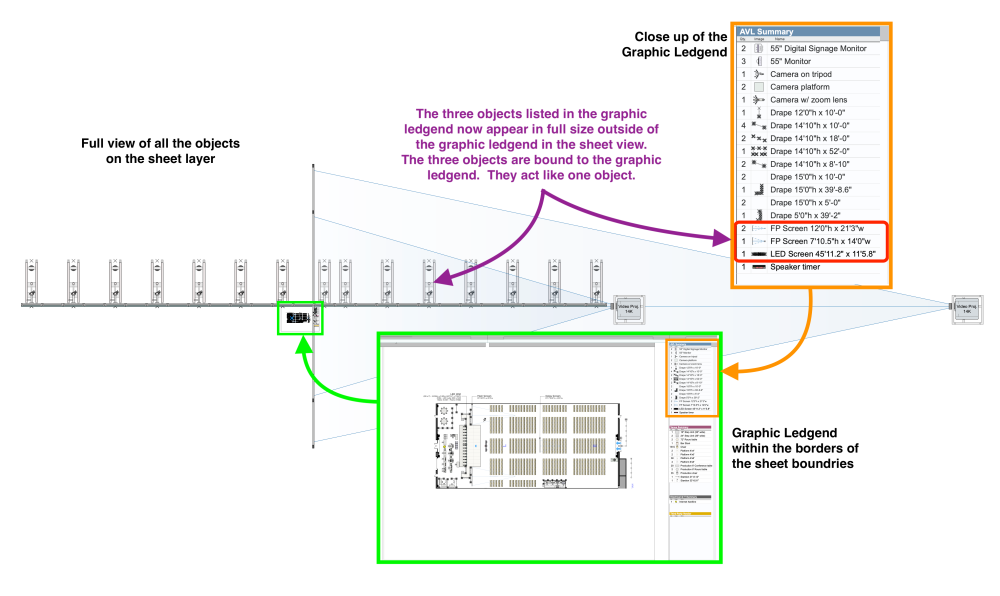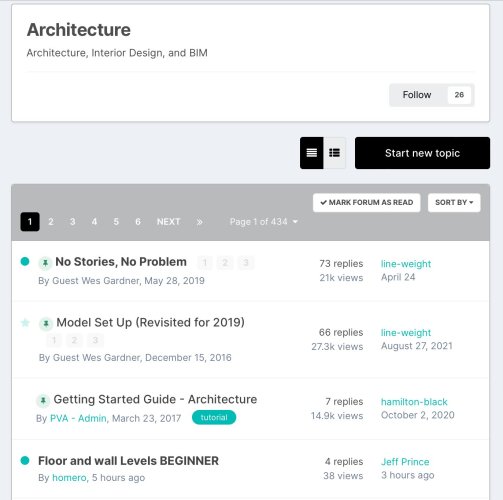All Activity
- Past hour
-
Maichaelk thanks for your precise explanation. I have no idea who made this drawing, and of course that the version used is not legitimate. I have been forwarded this file and was trying to use it. Thanks again for your analysis
- Today
-
I'm working with the soft goods/Pipe and drape tool and I'd like to accomplish the following: 1. Long run of pipe and drape at 18' high, where the drape is 18' along the outsides, but the center panels are only 6' high drape hung at the 18' height 2. Several sliders that are hardware only without any drape on them I can accomplish this in 2D easily, but when I go to 3D the drapes appear everywhere and are shown at 18'. Is there a way to accomplish the above in 3D? Thanks
-
Souc joined the community
-
Sorry @Gadzooks, I had missed that! All updated. @jcogdell Its set to show/snap/modify others.
-
Anders Hartmark joined the community
-
I can never remember exactly, but I think VW24.0.0 would have been about 2019. (It would be so much less confusing if the internal version numbers lined up with the year!). When I try to open it with my copy of VW 2024 it first reports that it was made with an earlier version. But then VW stops trying to open it and instead launches the computer's default web browser and navigates to the page warning that the copy of VW used to create the file was pirated. Whomever created the file you posted used a pirated version of VW. It's my understanding that in the past Vectorworks has been fairly accommodating about this issue, preferring to move users to legitimate licenses rather than scold them. And then making the files openable with legit licenses.
-
We have 3 licences between 5 people. We cant seem to add more than one serial number to each computer to be able to use a "pool" of licences. When trying to enter a second one, a dialog box pops up saying "this installation of Vectorworks allows only one active serial number per user account. Do you wish to replace the existing serial number" Is there a different Vectorworks download we need to be using in order to use a pool of licences?
-
Michaelk thanks for your message. From what i see opening the file with a text editor it reports: VW24.0.0 VW24.0.0 ET24DA-2C383C BUILD: 452523 Is it a recent version or a dated one? I have no idea since i don't use vectorworks
-
This file throws up an illegal version flag. http://piracy.vectorworks.net/IllegalFile.php? I don't think anyone here will be able to open it.
-
you could create a custom record to attach to the lines to include this information, then pull into a worksheet.
-
AMutter joined the community
-
CasparV joined the community
-
The same thing happened when Scott Mann left VW
-
Hello, could someone please export this .vwx to a .dwg? thanks a lot in advance EF 75.vwx
-
Fabrizio joined the community
-
I think much of this relies heavily on the success of Apple Vision Pro and if they're using the same Apple RoomPlan technology for elements of it's mapping (which I suspect they're not an it's just active point cloud lidar for surface and object detection). Realistically until Apple RoomPlan update for uneven surfaces, curved walls, stairs, columns, raked floors and many other things I don't see why/how Nomad would be able to do anything further with this feature - however I'm happy to be proven wrong! 😛
-
Hi! Is there any way to be able to edit the transparency of vw hardscapes in autocad? If I make a normal polygon with hatches it will work. I have previously only drawn 2d plans and now that I have switched to 3d drawing this problem came up when I send my work to other designers. So normally I have looked at the image in autocad and added transparency to the surfaces so that the position drawing shows "through" This no longer works when the plan has a hardscape. Ideas, tips? Minna
-
Your wall styles are not configured properly. You have some with Bottom Bounds set to "Ledge" other set to "Bottom of Slab", so Vectorworks is doing what you are telling it to do. You probably want some of or all of them set to Top of Slab. I say "some" because you might want your exterior cladding components to cover the slab while everything else sits on top of it. I modified your wall style so the studs and gyp sit on top of the subfloor while the sheathing sits on top of the floor framing and the sheathing extends to the bottom of the floor framing, which it depicted in the image below. Hope it helps.
- Yesterday
-
Is there a way to have a user field default to be displayed when creating an Equipment Item from a device? For instance, I am using User1 for IP Addresses on both the Device and the Equipment Item. I would like to have that address shown on the face of the equipment in the rack. I can go into the Equipment Item, and make the text pull the data from the user field, but I have to do it for every piece of equipment. and that is really tedious, especially now that it is all done in 3D. It would be nice to be able to map that to a location, like the Name, Make and Model already are. It would be REALLY nice, if it was able to be linked to the device information.
-
When defining a Data Tag is there a way to set the decimal precision to tens or hundreds? For landscape areas that are lawns or bark mulch it a bit silly to spec "1967 sqft" - I would rather round up to 2000sqft. I have #Landscape Area#.#area##prec_0# SqFt I tried prec_10 and prec_100 - but these don't work. Here is a screen grab:
-
Here's the VW file if your interested to see if it you have the same issue when you recalculate the graphic legend. VWX v2024, I'm currently on service pack 4.1, using Design Suite. Graphic Legend.vwx
-
The square grip moves, but bottom of wall does not.
-
It's very frustrating. No matter what I do with the bottom bound, the bottom of wall stays the same.
-
Renton AM BIM.vwxCan someone please take a look? I'm having a difficult time disengaging the wall heights.
-
Help, I'm working on a project file for an event that has a lot of smaller meeting rooms around the facility. So I have a lot of sheet layers, one for each meeting room, and I'm using Graphic Legends to summarize all the objects in each room, filtering them by viewport. This has been working flawlessly for me for weeks until today when I added a LED wall and three projection screens. Worth noting, these objects are custom PIO's that I've written myself. After I added these objects and attached the appropriate record to them so they would be counted in the Graphic Legend, I then went to my sheet view of that meeting room and recalculated the Graphic Legends. Now these new objects not only appear in the Graphic Legend as they should, but they also appear in full scale on top of the Graphic Legend as well. (See attached screenshots) The full scale objects and the Graphic Legend act as one object, I can not be separated. Does anyone know why this is happening or how to correct it? I've tried everything I can think of. Dave
-
kveltman joined the community
-
We will have to wait on Juan on this one. I see the same thing as you.
-
Hello @MullinRJ, Thank you for your suggestion! I will give this a try.
-
I have created a point object ot create Pre-Engineered Metal Builidng trim for Doors and windows. I would like to have it also create a 3D hole object. Does anyone know how to do this? PROCEDURE PEMBOpeningTrimPointObject; CONST SourceSub = ''; {Sub path} ResType = 94; {Class Def} folderIndex = -8; {Standards} VAR unitmultiplier,JambComp:REAL; H2,H3,H4: Handle; Result:BOOLEAN; ResourceName:STRING; currentunits,ListId,NumItems:LONGINT; CNo:INTEGER; PROCEDURE ImportClass; BEGIN ListId:= BuildResourceList(ResType,folderIndex,SourceSub,NumItems); WHILE NumItems <> 0 DO BEGIN ResourceName:=GetNameFromResourceList(ListId,NumItems); IF (ResourceName = PClass1) THEN BEGIN H4 := GetResourceFromList(listID, NumItems); if (H4 = NIL) then H4 := ImportResourceToCurrentFile(listID, NumItems); END; NumItems := NumItems-1; END; END; BEGIN unitmultiplier := 1 ; currentunits := GetPrefInt(170); {assign the current document units interger to currentunits varaiable} if currentunits = 1 THEN unitmultiplier := 25.4; if currentunits = 2 THEN unitmultiplier := 25.4; if currentunits = 3 THEN unitmultiplier := 304.8; if currentunits = 4 THEN unitmultiplier := 914.4; if currentunits = 5 THEN unitmultiplier := 1609000; if currentunits = 7 THEN unitmultiplier := 1; if currentunits = 8 THEN unitmultiplier := 10; if currentunits = 9 THEN unitmultiplier := 1000; if currentunits = 10 THEN unitmultiplier := 1000000; BeginGroupN(H2); {Import Classes if they don't exist} CNo:=ClassNum; NameClass(PClass1); IF CNo < ClassNum THEN BEGIN DelClass(PClass1); ImportClass; END; if PCreateSill = TRUE THEN JambComp := 0 ELSE JambComp := PDoorJambThickness; {Compensate for door jamb thickness} {Create the Trim} BeginXtrd(0,PTrimDepth); RectangleN(POpeningWidth/2+PTrimWidth+JambComp,PHeadHeight-.01+JambComp,0,90,PTrimWidth+.01,POpeningWidth+PTrimWidth*2+JambComp*2); RectangleN(POpeningWidth/2+PTrimWidth-.01+JambComp,PHeadHeight-POpeningHeight,0,90,POpeningHeight+JambComp,PTrimWidth+.01); RectangleN(-POpeningWidth/2-PTrimWidth+.01-JambComp,PHeadHeight-POpeningHeight,0,90,POpeningHeight+JambComp,-PTrimWidth-.01); if PCreateSill = TRUE THEN RectangleN(POpeningWidth/2+PTrimWidth,PHeadHeight-POpeningHeight-PTrimWidth+.01,0,90,PTrimWidth+.01,POpeningWidth+PTrimWidth*2); SetClass(LNewObj,PClass1); SetFPatByClass(LNewObj); SetLWByClass(LNewObj); SetTextStyleByClass(LNewObj); EndXtrd; SetClass(LNewObj,PClass1); SetFPatByClass(LNewObj); SetLWByClass(LNewObj); SetTextStyleByClass(LNewObj); EndGroup; Rotate3D(90,0,0); {Move object so it insets into wall} Move3DObj(H2,0,.01,0); Locus(0,0); END; RUN(PEMBOpeningTrimPointObject);
-
etsireland joined the community
-
That ‘No Stories, No Problem’ thread is pinned at the top of the ‘Architecture’ forum, so that one will be slightly easier to find, but only if you happen to be looking in the right forum. One could argue that Stories thread applies to all disciplines, not just architecture. In my opinion, a better place to pin it might be in the Workflows forum. It is strange (not helpful) that you can’t search for Wes Gardner’s name or view his profile / posts. Typing the ‘@‘ in a new post won’t even autocomplete his user name. Contrasting this behavior with the user name for the once ever-present former Vw employee and forum admin ‘JimW’ — is now @PVA - Admin; but at least with his profile, you can still view his profile page by clicking on his user name, and you can search for his posts.