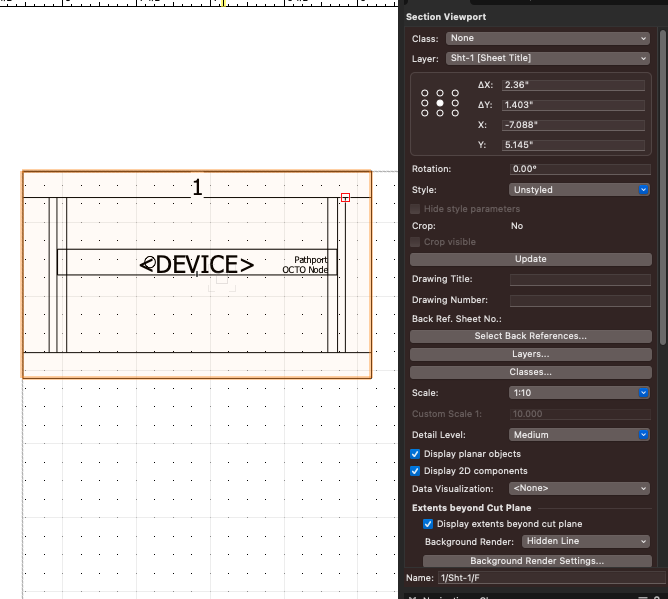t-bud
Member-
Posts
24 -
Joined
-
Last visited
Reputation
1 NeutralPersonal Information
-
Location
United States
Recent Profile Visitors
The recent visitors block is disabled and is not being shown to other users.
-
I was just thinking the same thing. Maybe that could be a feature request?
-
I have a symbol with text linked to User Field that I am using for an Equipment Item, and it is displaying properly in the 3d rack layout, but it does not show in the Rack Elevation. The text is inside the clip cube, and its class is visible in the viewport, but it is not showing. Is there a way to make linked text visible in the Rack Elevation?
-
Is there a place that shows what each field of the database represents?
-
Is there a way to make this work when creating Equipment from a schematic Device? Or do I have to drop them separately, and match the name to the Device?
-
Is there a way to have a user field default to be displayed when creating an Equipment Item from a device? For instance, I am using User1 for IP Addresses on both the Device and the Equipment Item. I would like to have that address shown on the face of the equipment in the rack. I can go into the Equipment Item, and make the text pull the data from the user field, but I have to do it for every piece of equipment. and that is really tedious, especially now that it is all done in 3D. It would be nice to be able to map that to a location, like the Name, Make and Model already are. It would be REALLY nice, if it was able to be linked to the device information.
-
1. Is there a way to link user fields between Devices and Equipment? Maybe the CustomLinkFormulas.xml? 2. And have that information shown on the graphical representation of the equipment in the Rack Elevation?
-
Spotlight - Changing symbol with script not working in VW22
t-bud replied to t-bud's topic in Vectorscript
It may not be proper, I found just putting the new Symbol Name string into just the Symbol Definition field also works. -
Spotlight - Changing symbol with script not working in VW22
t-bud replied to t-bud's topic in Vectorscript
I finally got a response from Support in regards to this issue. Thanks to a friendly Beta tester, for poking them about this, since their only response to me was to look here for custom scripts. Here is the response from support, that was helpful. -
I have scripts that I have used for years, that change the symbol of Lighting Devices within the process of the script. They are no longer working properly in VW 2022. I am using SP2.1 on a Mac running OS 10.15.7 (Catalina). The attached script should change the selected units to a 14deg unit. The symbol for the 14deg is in the resource manager, and you can see with the debug, that the field value for the 'Symbol Name' has been changed, but it remains the old symbol upon completion. However, the drawing is not updated, and in the OIP the symbol name remains unchanged, or is internally reverted back to its previous string. What has changed in VW22, that this doesn't work anymore? Is there a 'Proper" procedure that I am not using with Lighting Devices? PROCEDURE ChangeSym; {$DEBUG} VAR SymNameStart, SymNameEnd :STRING; PROCEDURE replaceSymbol(objectHandle :HANDLE); BEGIN SymNameStart := GetRField(objectHandle, 'Lighting Device','Symbol Name'); SetRField(objectHandle,'Lighting Device', 'Symbol Name', 'Light Instr Prolights EclipseFS 14deg'); LDevice_Reset(objectHandle); SymNameEnd := GetRField(objectHandle, 'Lighting Device','Symbol Name'); END; BEGIN ForEachObject(replaceSymbol,Sel = TRUE); END; RUN(ChangeSym);
-
This may have been asked in the past, but I can not find it. Is there a way to modify the information that is shown in the Rack Elevation? Like using a device legends used in the schematic? I would like to be able to have User defined Parameters mapped onto the 2d representation. For instance, I would like to have the IP Addresses of network devices be able to be displayed on the elevation. As well as be able to globally set font type, size, and location on devices. It would be really slick, if custom Parameter field names between Device and Equipment matched, then the data would be copied into the Object Info for the Equipment Item, when "Update Rack Elevation" is performed. I.E. if a custom Parameter labeled "Custom1" is active and defined for both the Device, and the Equipment Item, then data from that field would be copied from the Device into the Equipment Item, at the time of Update/Creation
-
Conrad, Have not been successful with this report. Have you had any luck?
-
I would love it if devices were offset vertically, rather than horizontally when running the "Update Rack Elevation" command. It would also be really nice if Rack elements were more actively linked to their schematic counterparts. There aha been a few times that I have needed to change the naming convention of components in the schematic layouts. the names of the Elevation items is not updated, and the Room/Rack/RackU information is no longer linked back to the schematic device, and hence the attached Circuits. I have not installed 2021 yet, so maybe these are resolved with that release.
-
Looking to create a report that would show each device, listing each socket in the device(connected or not), and if there is a connection, information from the circuit that is connected to the socket. Below is an illustration of report columns. Device.name | Device.model | socket.name | socket.signal | circuit.number | circuit.cable | circuit.cable length Does that make sense? What I am trying to do is create a report that will allow me to quickly see what is connected to each device, where ports may be available, and create panel labels listing what is connected to each socket.
-
Is there a way to create a report that will list all devices, and what is connected to each socket of that Device? I know I can do a Circuit report sorted by Source Device, but I would like a way to be able to get over information from the Device that is not included in the Circuit Record. Or maybe a way to map information from source devices into user fields in Circuit record
-
Thanks J, ResetObject() does the trick. Is there documentation anywhere that you know of, that describes the Export Type options of the SL_Export Procedure?