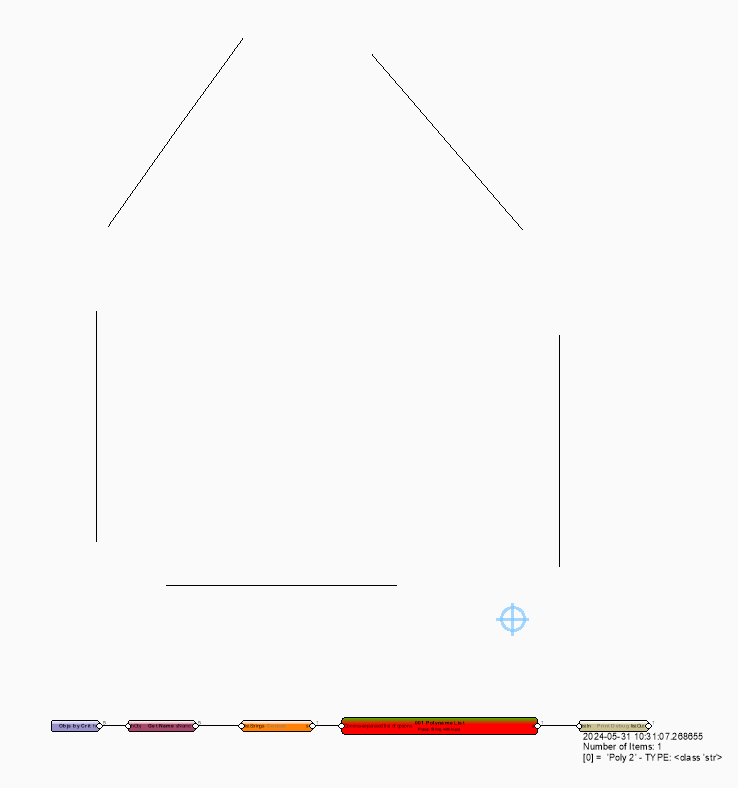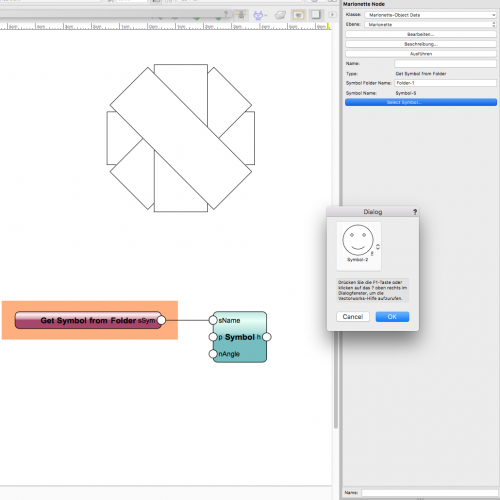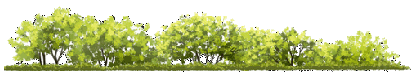All Activity
- Past hour
-
Polyselector 5 polys.vwx
-
i manipulated the code of the node (after i consulted ChatGPT) to get an input port and i tried to output the n-th element of the list i inputted. This works so far, except the selection is not "changing its selection choicenames" i think it has somethin to do with behaviour and run node complications. 2. if i wrap it, the named node is in the oip palette as a parameter. the outputstring has to be cleaned so the 2 ' has to be removed. Maybe someone has a clue, why the hack this is not reacting like i think it "shoud".
-
AleEsse joined the community
-
No. I think I have asked for this in the past. Another irritant I have flagged up is the fact that if you select 10 resources, change one attribute e.g. the render mode, they are then deselected + you have to reselect them all again before changing the next attribute e.g. the view. I'm not sure whether I filed proper enhancement requests for these or whether it was just comments in a thread. At least you can make the changes to multiple resources at once now: until a couple of versions ago you had to edit them one at a time which was a real pain...
-
How Do I pull the Patch for my GDTF Fixtures into Vision
jcogdell replied to Phoxyr's question in Troubleshooting
Do the fixtures display their patch in the fixture properties when you select them? If you can post the MVR file that you are using to set Vision up I can take a look and check if it is correct? Also what sort of computer are you using? -
Well, I didn't know this was possible! Is there a way to set the default for what happens though, so that all future thumbnails are the same? I've always found it a little irritating, the seemingly random way these thumbnails are generated. Also, I have a feeling the thumbnail sometimes changes to a different view if you edit the symbol.
-
gianegger joined the community
-
Just select them all at once in the Resource Manager + right-click + use the 'Set Thumbnail...' options to set them all to the desired view + render mode: The 'Set Hi-Res...' options control what you see in the Preview Pane.
- Today
-
- Hello @Rabbit Abbott, Can you please share a test document showing what you are trying to get? Thanks, Nikolay Zhelyazkov
-
Hello. This is my very first forum post. My company has a nicely maintained and organized Workgroup with most of the Symbols we regularly need. However, there are a few missing from the Group that I have to create each time, and I didn't like the naming convention of some of the items, so I created a file to keep on my computer with Symbols I regularly use. When I created them, some of the thumbnails show as rendered, some as hidden line and some as 2D. See attached screenshot & File. How is this controlled or chosen? Thanks kindly. Banquets Purged.vwx
-
Mike-Hagai joined the community
-

Fit Walls To Objects, More selection options
Tom W. replied to rudybeuc@gmail.com's question in Wishlist - Feature and Content Requests
Not that I can think of... If a component is set to 'No Peaks' it should ignore Fit Walls To Objects + reshaping with the Edit Wall Tool... Feel free to post a file where it isn't working + we can determine why. -
-
Node for picking symbol out of a specific folder in the Manager?
KingChaos replied to KingChaos's topic in Marionette
i found a node from aLandsberger, "get symbol from folder" that does exact this thing. -
Constrained Linear Dimension Tool settings
Pat Stanford replied to betseyd's question in Troubleshooting
It sounds like you might have the Dimension class set to invisible or the class settings set to Active Only. Dimensions are automatically placed in the Dimension class, so if it is not visible they will disappear after you draw them. -
a-h joined the community
-
NICK SUGAR CRAVEN joined the community
-
Thanks. This is an old problem that I struggled with back when I was gainfully employed. I often used VW as a graphics application, but it can't handle transparency in images. Which is frustrating, since VW is easier to use in many other respects. The image had the background erased in a graphics application. But apparently VW 2013 does not have Alpha Channel function. Setting image attribute to None has no effect. That's why I'm hoping someone can open the image (post above) in a new version, and export it as a .vwx file that I can import.
-
TomGR joined the community
-
I don't know if this is a bug, but in any event the interface is terrible. I seem to remember that there's a Vectorworks University video (maybe it was someone else on YouTube) that had a good tutorial, but I can't find it with a search for "drain" in the courses. This is all that came up: https://university.vectorworks.net/course/view.php?id=111
- Yesterday
-
hi @Nina Ivanova, i am new to vectorworks and was wondering if you could share your step-by-step process with me so i can do this on my own. thanks in advance
-
pdschell joined the community
-
I am trying to finish my roof drains, but whenever I add the next drain anywhere on the slab, it disrupts the entire roof. I'm attaching two screenshots showing the situation before and after. What could be causing this issue? I restarted my computer, but it does not help.
-
betseyd joined the community
-
hi im a student new to the program and am currently in the final stages of my tech drawing working from a 3D model and have accidentally changed the setting in the Constrained Linear Dimension Tool so that when I go to place a dimension it disappears from my screenafter placing it. it still says its there but when I go to select it to see if there something their there isn't anything to select. also for renfrencing using a Mac on the 2024 version
-
Round top and extended round base model for 3D printing or milling
Benson Shaw replied to WhoCanDo's topic in Solids Modeling
@VIRTUALENVIRONS thanks for that Multiple Extrude example. What were your source shapes? I know it should work, so tried early on with a circle and the same oval I used in my NURBS example. It totally squinched. Similar to the misaligned NURBS. Rotating the circle helped a bit. Splitting the sources (converts them to Polylines), then compose and extrude also was better, or extrude the halves and Add Solids, but never achieved your simpler iso parametrics. Also does not always even produce a solid! What’s the secret? Seems @Kevin McAllister demoed a method to realign multiple extrude sources a few years back. ??? -B -
did you try to set background attribute to none? otherwise I used photoshop to turn background to Alpha channel which then works automatically.
-

Fit Walls To Objects, More selection options
KWiley replied to rudybeuc@gmail.com's question in Wishlist - Feature and Content Requests
Just tried it and all components are still moving. Any other settings to check? -

Fit Walls To Objects, More selection options
Tom W. replied to rudybeuc@gmail.com's question in Wishlist - Feature and Content Requests
If you disable 'Follow top wall peaks' in the Wall Component Settings for the framing component that component will stay where it is + only the others will fit to the roof. -
Retired Architect. Over the hill software. I have a simple 2D elevation of an existing building. I want to add some shrubbery in front of the brick wall. But I can't get the image file to import with transparent background. This is an old frustration in VW 2013. It's an excellent graphics application. But it imports bitmaps (jpg, gif, png) with transparent background, then adds a new black background to the transparent areas. Has this been fixed in later editions of VW? Is it possible to import the image into a newer VW, and then export as a .vwx file, and import it into VW2013? I've tried various other methods to clear the background, but nothing has worked.
-

Fit Walls To Objects, More selection options
KWiley replied to rudybeuc@gmail.com's question in Wishlist - Feature and Content Requests
I wish you could choose the component of a wall when fitting walls to a roof. It would be nice if the framing would stay at the set plate height. Def need more options all around.