Thomas Wagensommerer Posted September 1, 2017 Share Posted September 1, 2017 (edited) brown - purple - yellow - blue REALLY? Looking at screenshots from VW 2018 makes me extremely sad. Seemingly Vectorworks is the last application adhering to the kindergarten color scheme. A design application must not use colors in the interface! Look at any self respecting or professional design application and please get rid of those colors in the interface. Edited September 1, 2017 by Thomas Wagensommerer 3 Quote Link to comment
0 mike m oz Posted September 1, 2017 Share Posted September 1, 2017 I disagree Thomas. The tool icons before they became what they are today were very boring. The current icons are a huge improvement on those that preceded them and they help the readability of the program. A better interface is an intrinsic part of what differentiates Vectorworks from the alternatives. 1 Quote Link to comment
0 Thomas Wagensommerer Posted September 1, 2017 Author Share Posted September 1, 2017 1 hour ago, mike m oz said: The tool icons before they became what they are today were very boring. The fun should come from your design, not from the tool icons. A colorful interface distracts from your own design. 1 hour ago, mike m oz said: The current icons are a huge improvement on those that preceded them and they help the readability of the program. This is what a first time user would say. I know you are a very experienced user, but maybe you are not doing color critical design. There is a good reason why most pro apps use a toned down interface - less distraction.. The professional user knows where to find his tools. 1 Quote Link to comment
0 Tom Klaber Posted September 1, 2017 Share Posted September 1, 2017 5 hours ago, Thomas Wagensommerer said: brown - purple - yellow - blue REALLY? Looking at those screenshots makes me extremely sad. Seemingly Vectorworks is the last application adhering to the kindergarten color scheme. A design application must not use colors in the interface! Look at any self respecting or professional design application and please get rid of those colors in the interface. I think they are saving the UI overhaul for VW2020. Windows interface at least still has a very Windows 95 feel to it. 1 Quote Link to comment
0 Thomas Wagensommerer Posted September 1, 2017 Author Share Posted September 1, 2017 1 minute ago, Tom Klaber said: I think they are saving the UI overhaul for VW2020. Windows interface at least still has a very Windows 95 feel to it. From Windows 95 to VW 2020 this means, until then we will be 25 years behind. 1 Quote Link to comment
0 Tom Klaber Posted September 1, 2017 Share Posted September 1, 2017 Yes. I worry that they are so far behind that a complete material design like overhaul will be too shocking for some VW users to handle. Quote Link to comment
0 Vectorworks, Inc Employee PVA - Admin Posted September 1, 2017 Vectorworks, Inc Employee Share Posted September 1, 2017 6 hours ago, Thomas Wagensommerer said: brown - purple - yellow - blue REALLY? Looking at those screenshots makes me extremely sad. Seemingly Vectorworks is the last application adhering to the kindergarten color scheme. A design application must not use colors in the interface! Look at any self respecting or professional design application and please get rid of those colors in the interface. Would you mind terribly If I pulled this post and the replies directly to it into their own thread? (I have thoughts to add as well but didnt want to get the two threads of discussion too intermingled) There are a number of UI improvement wishes already but this more overarching one I feel needs it own place. Quote Link to comment
0 Thomas Wagensommerer Posted September 1, 2017 Author Share Posted September 1, 2017 (edited) Yes please, move it to a new thread. Edited September 1, 2017 by Thomas Wagensommerer Quote Link to comment
0 cberg Posted September 1, 2017 Share Posted September 1, 2017 While the colors are open to debate, I think there much larger problem with VW's informational interface. Everybody in my office struggles mightily against the lack of legibility of information displayed in the dialogue boxes. Many of the individuals in my firm are over 40. I consistently find myself helping people who are having difficulties reading/finding/seeing tiny text in obscure dialogue boxes. Mind you, we are working with super large monitors, and the folks in question have reading/computer glasses. However, there is no ability to adjust the default font or font size. Dialogue box font sizes appear on screen to be below 8 point type. I find this lack of attention to the fundamentals of universal design, somewhat astonishing. Does anybody else have this problem? While computer programmers and work-forces in the early 20's may have no problems, an older generation of tech users, is certainly struggling. A UI interface that improves these fundamentals would almost certainly help people learn the program better. 3 Quote Link to comment
0 Vectorworks, Inc Employee PVA - Admin Posted September 1, 2017 Vectorworks, Inc Employee Share Posted September 1, 2017 I am going to get extremely candid about this topic, as it is one I have discussed probably more than any other single subject with coworkers here. I am speaking from a personal viewpoint after a number of years experience both using Vectorworks and working with the people who make it. I am not making statements FOR Vectorworks as a company in this particular case. The below also focuses on how YOU reading this can contribute or affect design decisions directly. So. We (myself and many different groups of forum members) have had this chat in a number of semi related threads over the years but I wanted to address it more fully since I have a few moments free while a batch of videos render. The core of it is this: Vectorworks' UI is now easily one of the oldest looking (and sometimes uses the oldest UI logic) across the large majority of design software. Very few people I have interacted with will debate the above. The immediate answer seems obvious: Take a look at the UIs of Photoshop, 3DS, Revit, AutoCAD, ArchiCAD, Cinema4D etc and then do what they do. However, there are a number of problems encountered immediately upon trying to do this. Understand that the below is an explanation of why we are where we are currently, not an attempted excuse for it:1) Vectorworks is built to function almost identically for both Mac and Windows. This is nearly unheard of in most software development and that's mainly because it is INCREDIBLY hard to maintain. Most other software companies do one of the following: Only cater to one OS, the easy way out. Have different UIs for each supported OS. I hate this as I am a fan of both Mac and Windows. Build their own UI system entirely and not rely on the built-in UI elements of the native OS at all. This is the method I prefer but is also incredibly resource heavy as far as engineering time goes. 2) It isn't possible to assign more than a few engineers to work on the overall UI concurrently. It is far more complex than this analogy of course, but it goes beyond "too many cooks in the kitchen" and more towards "You can't have more than 4 people milk a cow at the same time." where the issue is not that efficiency breaks down when you have multiple engineers working on it, but that it is physically not possible for more than a few to have their hands on it at a given time. Compounding that problem, is that for a major UI change the way we currently have things build, you would need to not ony add in a new UI framework, but then rework pretty much every single tool in order to be compatible with it. Keep in mind, Vectorworks has upwards of 1,400 tools and commands. This is well above most other applications, even our closest functional competitors. For us to try and shake all of them up at once would not only be incredibly difficult but extremely risky. 3) No one can quickly agree on what would be better and what would be worse, just that change is needed. This might seem silly, but I assure you it is absolutely a huge and very real obstacle. Around the VectorWorks 11 / VectorWorks 12.5 era, we switched from the Classic workspace to the Standard workspace. The amount of phone calls I handled related to this was staggering. It didn't matter if the new configuration was worse or better, it was the mere fact that change occurred at all that caused problems. This is an unavoidable aspect of UI design and honestly, part of the human condition, where one segment of the population scream for change and the other half screams if the change happens, but it is still a problem regardless. Now, I personally am in the Change is Good camp, but that's a personal preference. The stance of If It Ain't Broke Don't Fix It is perfectly valid as well. But that leaves us with a number of large decisions to make. All of the above being true, we then have a number of other issues like localization, reliance on existing OS systems like the Color Picker, hardware compatibility, the lsit goes on and on and on. HOWEVER, I will directly and openly state this: Vectorworks 2018 as you no doubt have seen from the teasers does not include a massive UI upgrade and it is incredibly unlikely that Vectorworks 2019 will include any major user interface overhaul either. In 2019's case, it is for a particularly good set of reasons that pleases me immensely which I will share more about as soon as I can, but that's for another thread. The upside of this is that we have a lot of time to come up with meaningful feedback and hammer out core concepts that we can begin to build upon as we plan for the future. For the time being the most useful and impactful feedback that users and myself can provide are focused comments, complaints and concerns about specific areas of the UI. I know how tedious that can be, but the topic of global UI design is so subject and expansive and debatable that I have come to the conclusion that we won't get anywhere looking at only the big picture. This is not to say that wishes MUST be kept solely to a single tool/command , but a focus on the Tool Palette System or the Object Info Palette, or the way windows can dock together, or the way objects are moved etc is really the best way to go.Again, we (users, me, employees, distributors, everyone) absolutely know and admit that the UI needs to be upgraded. Whereas a lot of the design is debatable, this core fact is not. My focus is on how I can extract what the community needs from their feedback and from my own experience and how I can inject that information into the enhancement process in the most efficient and effective way possible. I apologize for the length of the post but this is something I have devoted a tremendous amount of time to thinking about. I may soon start some megathreads on some of the areas I see as needing the most immediate attention and start to aggregate feedback in them, but this will likely be after all the release work and 2017 Summit are complete. Feel free to beat me to the punch. In the meantime I encourage the following in this thread and others: 1) State what about the current UI is getting in your way or otherwise frustrating you and why. 2) Reference superior UI design in other areas of the application or in other applications. 3) Try to be as practical as possible. Refer to things like number of clicks, ability to remain in a single dialog to perform all needed functions, your desire to never be in a dialog at all and what would replace it, number of times you have to do something in a given day. Feeling that the UI is artistically flawed is perfectly valid feedback, but since this is so subjective, it often devolves into stylistic debates and doesn't progress the discussion. 4) Call out areas where an implementation that already exists in one area of the application would be well suited to another (Resource Manager vs Resource Selector, looking at you.) 5) Mock up what kind of buttons, menus, controls you would like in your requests. You don't need to be a photoshop maestro, simply opening Paint or Preview and adding some text and lines on top of a screenshot of the current UI is perfectly fine. I find that requests that come along with images explaining the concept get picked up, voted on and implemented much more frequently than those without visual aids. I know this is more time consuming so I will attempt to help with this when I can, it is a powerful tool for persuasion and expression as most people who work in design fields are very familiar with. I personally have a lot of feelings about this, but I have distilled it to the following: I would much rather keep the same UI the way it is, than to just throw a coat of paint on it for a stylistic improvement (A simple Dark Mode coloration notwithstanding). If we are going to upgrade the UI, and we are, I want to take that opportunity in time to make it faster and smoother and more powerful at the same time so that any concerns that change will require reeducation can be easily allayed by the fact that learning the new UI ensures that you can do much more than you could with the old one. 3 Quote Link to comment
0 Jim Smith Posted September 1, 2017 Share Posted September 1, 2017 7 hours ago, Thomas Wagensommerer said: Looking at screenshots from VW 2018 makes me extremely sad. Seemingly Vectorworks is the last application adhering to the kindergarten color scheme. A design application must not use colors in the interface! Look at any self respecting or professional design application and please get rid of those colors in the interface. While this may be an option for some design software, this is not the case for many Vectorworks users as most of our work is B&W. Having colours in the interface allows one to quickly focus & separate tools, resources & functions when working in a B&W world. From my perceptive I would like the opposite choice; i.e. to highlight certain resources, tools, and functions in the colour of my choosing. So if one had the ability to set the colours of stuff this would also serve your POV as one could turn everything bland or day glow as the sprit moves the user. 2 Quote Link to comment
0 Vectorworks, Inc Employee PVA - Admin Posted September 1, 2017 Vectorworks, Inc Employee Share Posted September 1, 2017 I see our largest problems in UI at the moment as the following: 1) Readability of text. This include user-customizable font, size and contrast for all text elements in Vectorworks. We aren't getting any younger, and it's not looking like we will be implanting iPhone 23's in our skulls anytime soon to help that. 2) Number Of Clicks. There are currently many areas of Vectorworks where doing even simple/common things takes 10+ clicks. This is too time consuming but has to be addressed point by point since the use cases tend to be specific to different fields and workflows. 3) Multiple Monitor Support. Anyone who has tried to use Vectorworks across multiple or varying displays (laptop sometimes used abroad and sometimes docked to an external screen) knows how this can rapidly cause headaches. With multiple monitor setups becoming ever more frequent, and working while on the go becoming more popular with better laptops and battery tech, this issue is only going to become more pressing. 4) Hidden Information Syndrome as I believe it was well phrased in another thread. Where we have dialogs in dialogs or other sub-panes for submenus that already had plenty of space to start with. In addition to some menus blocking your ability to see or pan around your drawing even though you might need to when using that dialog (2D Polys from 3D Contours to create a site model bugged me with this most recently) This has occurred for a number of reasons on the engineering side, but on the user side it leads to, at best frustration, and at worst ignorance of entire areas of the application that would have benefitted the user had they known about them. There are of course more than the above, but these are the highest spots I see that could do with some hammering first. If you agree or disagree, please let me know. 3 Quote Link to comment
0 Vectorworks, Inc Employee PVA - Admin Posted September 1, 2017 Vectorworks, Inc Employee Share Posted September 1, 2017 To address the issue of color in the UI overall, I would propose this: A proper UI upgrade would allow for a full color and monochrome version of the UI, as this seems to be a polarizing point in UI design and simply removing color for those who do not want it should be made a simple matter of preference rather than forcing a single UI for everyone. There is never going to be a right and wrong when it comes to Color vs No Color. 2 Quote Link to comment
0 Tom Klaber Posted September 1, 2017 Share Posted September 1, 2017 (edited) 23 minutes ago, JimW said: Keep in mind, Vectorworks has upwards of 1,400 tools and commands. ....that seems like too many. You get usage data now, right? I say, cage match. Every year - the 10 most seldom used tools/commands - get the ax. Edited September 1, 2017 by Tom Klaber 2 Quote Link to comment
0 Vectorworks, Inc Employee PVA - Admin Posted September 1, 2017 Vectorworks, Inc Employee Share Posted September 1, 2017 Just now, Tom Klaber said: ....that seems like too many. We're pretty weird in the software world for a lot of reasons. Jack-Of-All-Trades is kind of Vectorworks' thing. 1 Quote Link to comment
0 Kevin McAllister Posted September 1, 2017 Share Posted September 1, 2017 10 minutes ago, JimW said: I see our largest problems in UI at the moment as the following: The largest problem in my opinion is inconsistency. Its everywhere and more inconsistency keeps being added. I've even noticed it in the screen shots of 2018. Why does the new Resource Manager 2.0 use >> instead of the single triangle in a rectangle in the upper right hand corner for accessing additional options? (I'm not saying the single triangle / rectangle isn't outdated nor am I saying I don't like >>, I'm just saying why aren't things consistent.) 8 minutes ago, JimW said: To address the issue of color in the UI overall, I would propose this: A proper UI upgrade would allow for a full color and monochrome version of the UI, as this seems to be a polarizing point in UI design and simple removing color for those who do not want it should be made a simple matter of preference rather than forcing a single UI for everyone. There is never going to be a right and wrong when it comes to Color vs No Color. As long as there is a white version. I can't imagine designing sheet layers on black. KM 3 Quote Link to comment
0 Vectorworks, Inc Employee PVA - Admin Posted September 1, 2017 Vectorworks, Inc Employee Share Posted September 1, 2017 1 minute ago, Kevin McAllister said: As long as there is a white version. I can't imagine designing sheet layers on black. Oh I mean the UI bits around the edges, I would want the same customizable color system for the page background as we have now. 1 Quote Link to comment
0 Vectorworks, Inc Employee PVA - Admin Posted September 1, 2017 Vectorworks, Inc Employee Share Posted September 1, 2017 12 minutes ago, Kevin McAllister said: The largest problem in my opinion is inconsistency. Its everywhere and more inconsistency keeps being added. I've even noticed it in the screen shots of 2018. Why does the new Resource Manager 2.0 use >> instead of the single triangle in a rectangle in the upper right hand corner for accessing additional options? (I'm not saying the single triangle / rectangle isn't outdated nor am I saying I don't like >>, I'm just saying why aren't things consistent.) Agreed, that could easily be next on my list, that element in particular is a repeat offender, the most obvious few cases being: The Resource Manager has it offering more buttons and controls when the menu is collapsed, the Nav palette uses it to hold visibility settings, and the Tool and View bars use it to turn on and off buttons within those bars. Three very different functions with three similar but also hard to notice buttons to get at them. 1 Quote Link to comment
0 Tom Klaber Posted September 1, 2017 Share Posted September 1, 2017 (edited) 38 minutes ago, JimW said: To address the issue of color in the UI overall, I would propose this: A proper UI upgrade would allow for a full color and monochrome version of the UI, as this seems to be a polarizing point in UI design and simply removing color for those who do not want it should be made a simple matter of preference rather than forcing a single UI for everyone. There is never going to be a right and wrong when it comes to Color vs No Color. Open it up! CUSTOM SKINS! I see a thriving secondary market. Cool Blue Metal Theme 1980s Rocker Theme Google Material Design Theme Edited September 1, 2017 by Tom Klaber 1 Quote Link to comment
0 Vectorworks, Inc Employee PVA - Admin Posted September 1, 2017 Vectorworks, Inc Employee Share Posted September 1, 2017 1 minute ago, Tom Klaber said: Open it up! CUSTOM SKINS! I'd call that a phase or two after some of the other global changes, since that introduces a whole plethora of new questions which we wouldn't want to do without first answering some of the more basic ones. Quote Link to comment
0 cberg Posted September 1, 2017 Share Posted September 1, 2017 (edited) My vote is for improvements to consistency and clarity, please! With some ability to adjust legibility. Everything else, is a bonus! Edited September 1, 2017 by cberg 1 Quote Link to comment
0 zoomer Posted September 1, 2017 Share Posted September 1, 2017 2 hours ago, JimW said: 1) Vectorworks is built to function almost identically for both Mac and Windows. This is nearly unheard of in most software development and that's mainly because it is INCREDIBLY hard to maintain. Most other software companies do one of the following: Interesting is that, I only use cross platform Apps, especially these (Archicad; Modo; C4D; ....) have UI/UX's that I would call very appealing, functional and outstanding. Much better than many Windows only Apps today, that I worked with in the past. Honestly, VW UI and the way how tools work, for me, is from the last millennium. So much that I am not very ambitioned to discuss much about it. Any change can only be an improvement. I see the complexity mentioned not an excuse but more a part of the problem. I do hard being convinced that VW has a larger amount of function and complexity than Archicad or Modo. 1 Quote Link to comment
0 Vectorworks, Inc Employee PVA - Admin Posted September 1, 2017 Vectorworks, Inc Employee Share Posted September 1, 2017 19 minutes ago, zoomer said: especially these (Archicad; Modo; C4D; ....) have UI/UX's that I would call very appealing, functional and outstanding. Right, those are some that (at least primarily) make their own UI rather than using included system elements. C4D for instance has its own version of the menu bar contained within the application window which gives them greater control that I am jealous of. 1 Quote Link to comment
0 cberg Posted September 1, 2017 Share Posted September 1, 2017 I'm gonna start wearing purple brown and yellow and blue, to all my client meetings, and see what types of reactions I get. :-) 2 Quote Link to comment
0 Kevin McAllister Posted September 1, 2017 Share Posted September 1, 2017 3 hours ago, JimW said: Agreed, that could easily be next on my list, that element in particular is a repeat offender, the most obvious few cases being: The Resource Manager has it offering more buttons and controls when the menu is collapsed, the Nav palette uses it to hold visibility settings, and the Tool and View bars use it to turn on and off buttons within those bars. Three very different functions with three similar but also hard to notice buttons to get at them. Part of the problem is there are other "standards" out there and mashing them into VW can make it confusing. The >> for example is used across the board by Adobe for revealing/collapsing palettes so suddenly introducing it into VW comes with a pre-conceived expectation.... Kevin Quote Link to comment
0 Vectorworks, Inc Employee PVA - Admin Posted September 1, 2017 Vectorworks, Inc Employee Share Posted September 1, 2017 3 minutes ago, Kevin McAllister said: The >> for example is used across the board by Adobe for revealing/collapsing palettes so suddenly introducing it into VW comes with a pre-conceived expectation.... That we may just have to flat out ignore in most cases in favor of carving out our own rules. Tech UI already doesn't agree from app to app (see the Tab style discussion from awhile ago) so there's no way we would be able to adhere. I would say we should boil it back down to things like "Triple Dots indicate options for the active element, Double Arrows indicate expanding an element, X indicates closing an element, + indicates adding an element" and then try to build from there. These are just random examples of course but thats where I'm thinking. Quote Link to comment
Question
Thomas Wagensommerer
brown - purple - yellow - blue REALLY?
Looking at screenshots from VW 2018 makes me extremely sad. Seemingly Vectorworks is the last application adhering to the kindergarten color scheme.
A design application must not use colors in the interface!
Look at any self respecting or professional design application and please get rid of those colors in the interface.
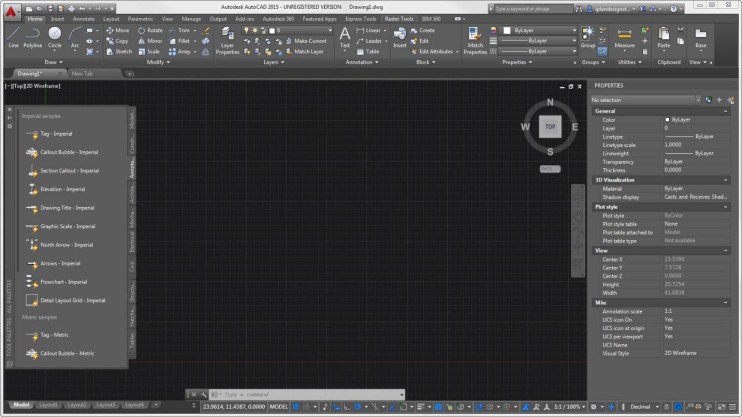
Edited by Thomas WagensommererLink to comment
Top Posters For This Question
27
19
13
13
Popular Days
Sep 1
28
Nov 27
25
Jun 29
16
Oct 29
11
Top Posters For This Question
zoomer 27 posts
PVA - Admin 19 posts
Stephan Moenninghoff 13 posts
Kevin McAllister 13 posts
Popular Days
Sep 1 2017
28 posts
Nov 27 2018
25 posts
Jun 29 2021
16 posts
Oct 29 2018
11 posts
Popular Posts
Stephan Moenninghoff
I made another little video. There were some comments and suggestions about the OIP earlier in this thread which I thought about. (There's more to come. I have been thinking about why the Attributes P
Stephan Moenninghoff
Here is an excerpt from another proposal I made in 2016. This is about how the Quick Prefs and some other UI elements of the main drawing window might be improved. It already looks quite dated now whi
PVA - Admin
These may have been shared before, but I wanted to get some more current feedback. These videos include mockups of an improved Vectorworks UI by @Stephan Moenninghoff. Not only am I extremely grateful
Posted Images
191 answers to this question
Recommended Posts
Join the conversation
You can post now and register later. If you have an account, sign in now to post with your account.
Note: Your post will require moderator approval before it will be visible.