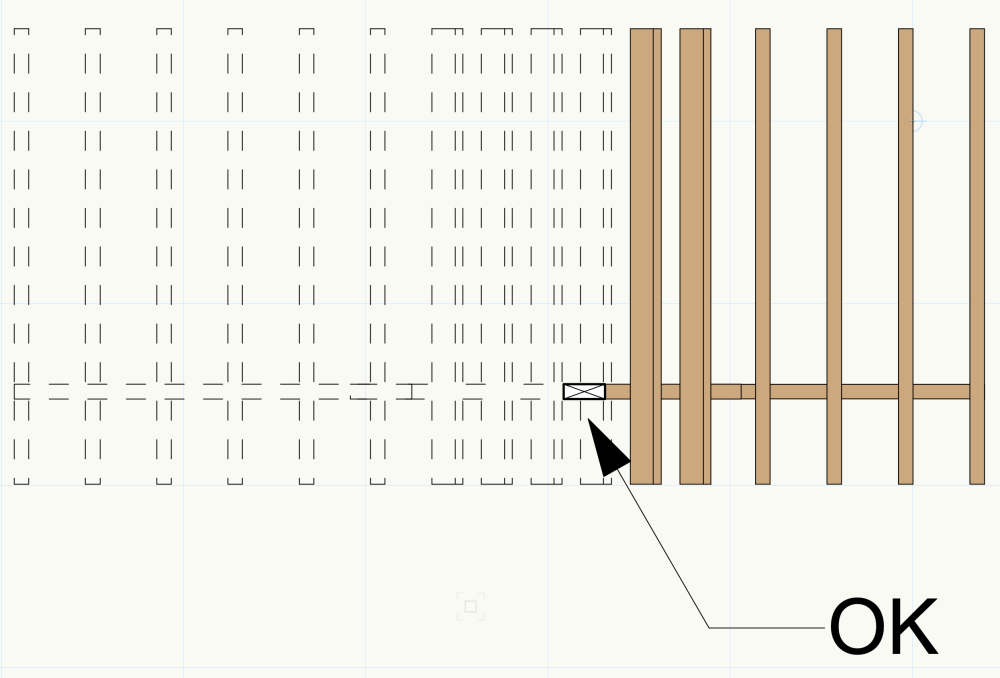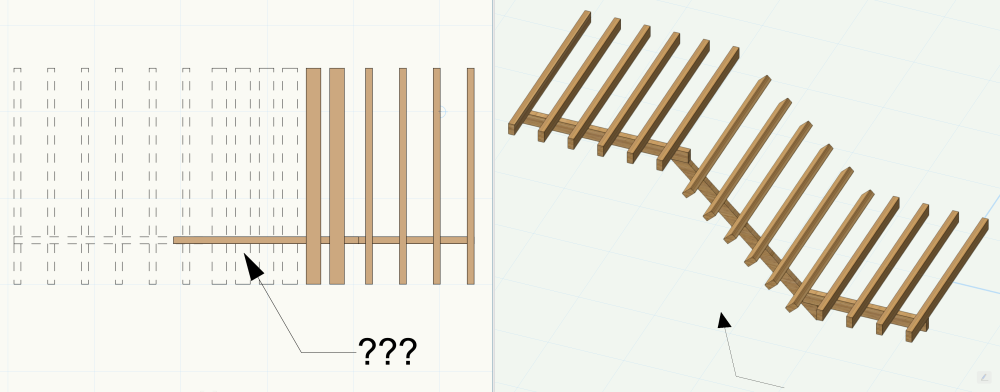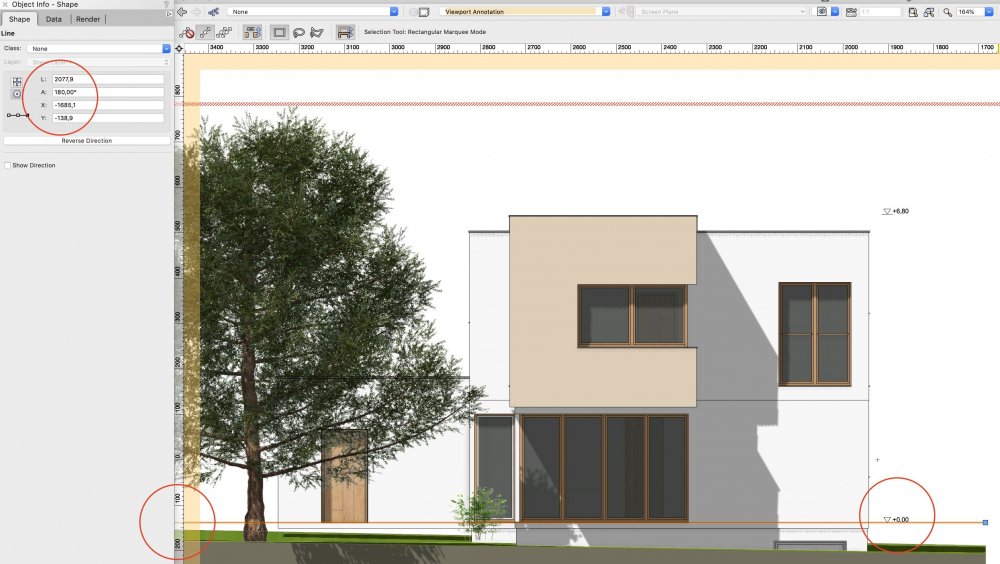-
Posts
272 -
Joined
-
Last visited
Reputation
61 ExcellentPersonal Information
-
Occupation
Architect
-
Homepage
www.waso.com
-
Location
Vienna
Recent Profile Visitors
2,933 profile views
-

Structural Member
Thomas Wagensommerer replied to Thomas Wagensommerer's question in Troubleshooting
TomW, thank you for your reply. Would you agree, that the structural member tool is broken, if it can't be used correctly without being converted to to an Auto-Hybrid? And why does ist sound dubious, if someone is committed to Top/Plan? 😉 -

Structural Member
Thomas Wagensommerer replied to Thomas Wagensommerer's question in Troubleshooting
LineWeight, thank you for your reply. OK, I don't need the X on the timber section. Those are my real honest questions: Why are there all those complicated settings in the structural member tool, if we need a horizontal section anyway? What ist the "top/plan workflow" and is there a better workflow? Why is top/plan different from a horizontal section? -

Structural Member
Thomas Wagensommerer replied to Thomas Wagensommerer's question in Troubleshooting
-
Is there a way to correctly display diagonal structural members in floor/plan view? (without workarounds)
-

2022 - Wall Component Modeling
Thomas Wagensommerer replied to Tom Klaber's question in Troubleshooting
This should work for Symbols too. Correct? -
The coordinate System of viewport annotations ist currently linked to the sheet layer. I my opinion this is not user friendly, it should be linked to model space. The picture shows a line, which should be on Y-level 0,00. The object info palette shows useless information, which is linked to the viewport position on the sheet layer.
-
I want to change the words "Elevation" to "h" and "Diameter" to "ø". Thank you for your help, but it seems this is not possible.
-

2021 - Material Control Over Cut
Thomas Wagensommerer replied to Tom Klaber's question in Wishlist - Feature and Content Requests
Don't worry. Based on my experience, starting with MiniCAD +4 about 27 years ago, Vectorworks 2065 should be well able to do what you expect. -

2021 - Material Control Over Cut
Thomas Wagensommerer replied to Tom Klaber's question in Wishlist - Feature and Content Requests
Shouldn't we assume every Nemetschek programmer knows ISO 128 by heart and Vectorworks produces ISO 128 compliant drawings out of the box? No? -
How can we change the text "ID", "Elevation" and "Diameter"?
-
"Widget Groups - Say goodbye to endless scrolling that creates a long and tedious workflow. We now offer widget groups in the Object Info palette that allow you to collapse and expand specific groups according to your preferences." Are these accessible by vector script? Where can I find documentation?