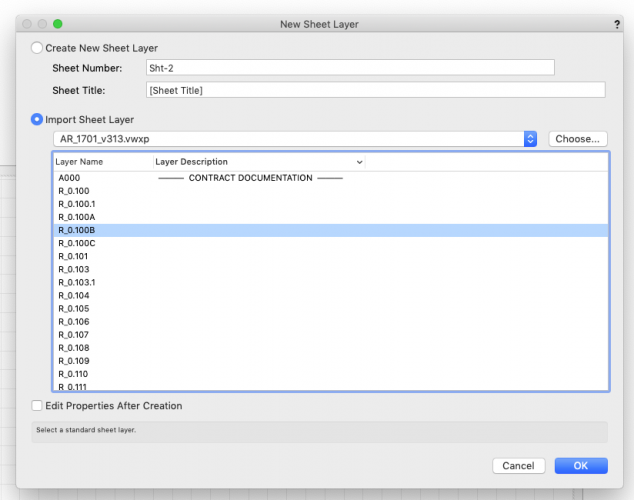Search the Community
Showing results for 'import illustrator' in content posted in Wishlist - Feature and Content Requests.
-
I understand, that PDF and SVG define geometry in af different way than VW, so an exact translation may not be possible. But if I use the import PDF menu item (not drag and drop) – then check the 'snap to geometry' and then ungroup the resulting item, somewhere in the resulting stack I get a fairly good native VW vector geometry based on the content of that PDF. Good enough for most uses. Can we please get separate import functions for PDF and SVG's that only import vector geometry? + drag and drop for SVG's, if possible. Put a warning label on them, that states, that inaccuracies may occur, if necessary.
- 1 reply
-
- 1
-

-
How many times have you wished you could import shortcuts from another workspace? Matching a custom workspace is quite a time-consuming process. In addition to the 'Export' button, it would be great to have an 'Import' button, to either create a new workspace based on the tools, commands, and shortcuts of an existing workspace (e.g. when migrating from one version of Vectorworks to another since historic workspaces tend to cause issues), or simply the shortcuts to map any changes in shortcut in a custom workspace to another.
-
I would like to be able to set up a load of drawing sheets with drawing borders, logos etc all inserted. Save the file as a stationary file in the workgroup default content folder and then use them to create new drawings with borders all set up and ready to go from the "new sheet layer" option in the layers drop down menu. Currently only the page setup is imported, not the items drawn on the sheet layer.
-
Wall, Slab + Roof Components, in conjunction with the Classes they are assigned to + which control their appearance, are central to my building models. The specifics of the materials the building is constructed from – their name, thickness, unit size + thermal performance, their 2D + 3D appearance (via classes), plus in the case of things like timber framing, the spacing of the studs/rafters/joists – are all bound up in the components within my wall/slab/roof styles. In addition, material take-off calculations are derived by reporting on the same individual components as they are shared across different styles throughout the model. With components being so central, it would be great, when creating new Wall/Slab/Roof styles, to be able to import existing components from other styles into the new style being edited. When you click on ‘New…’ you could have the option of browsing your files + identifying an existing style + selecting a component or components within it to bring into the new style. In a similar way to how layers + classes are imported into a file. There is inevitably a lot of repetition across Wall/Slab/Roof styles, as surfaces + materials are used multiple times in different contexts, and whilst you can create a new style by duplicating an existing one + in that way ‘import’ a number of components (+ therefore classes) into your new style, this only goes half the distance + it would be a really useful + powerful feature to be able to also identify components in other styles + bring them (+ their classes) into the new style as well. This would make things easier + quicker + help ensure consistency. I spend a lot of time clicking through styles, checking how I've set them up, to ensure that new styles are consistent. To examine a style in a closed file to determine the name of a component + what class it's assigned to means you have to open that file or import the resource into the current file. I have not started using Materials yet so am not sure how they affect my argument but I assume it strengthens it, in that not only do you then have a class associated with a component but you also have a Material associated with it as well. So making Components transferable entities in themselves would be even more helpful?
-
I haven't got around to installing 2018 yet, maybe it solves this issue, maybe it doesn't. I would absolutely love it that when I double click on a resource in another file to insert in a drawing I could set an option somewhere in VW to always import these resources in their source folder hierarchy, the option we can choose if we right click and import. If I'm working on a drawing having to slow down and import every symbol resource (and let's be fair I'm not doing this) is a pain, otherwise if I just double click and drop, it imports the symbol and all of it's pieces in to the top folder location and it gets very messy in there after a while. Please give us a default option.
-
One of the many issues we face when dealing with importing DWG data from third parties (other than the sheer mess we are asked to work with) is the endless number of duplicate classes caused by autocad prefixing the layer (i.e. class) name with the xref name, separated by the $ character. There may be multiple files, but the underlying classes are the same, e.g. ABC4L4$0$PL-SANW-AR ABC4L5$0$PL-SANW-AR ABC4L6$0$PL-SANW-AR etc Of course, none of the above classes are compliant as a result, but that does not seem to matter if you use Autodesk products... It would be very useful if we had an option to remove the file name prefix on import of a DWG.
-
As hardware improves dramatically (M1 on both phone, tablet and desktop very soon) I see awesome apps that can do crazy stuff — just take a look at PhotoCatch. They upload extremely detailed scans to platforms like Sketchfab without all the 50k hardware others need to get the same results, hehe… 😇 I know of course we can ex/import them via obj and all, but why not raise the bar & have SketchFab as a (premium?) library in your Resource Manager? Cheers, JB
- 1 reply
-
- 1
-

-
When Layer Import Referencing...
shorter posted a question in Wishlist - Feature and Content Requests
...it would be very useful if we had an opportunity to ignore objects in sepcified classes. Just referencing an imported site model, and the horrendous ACAD trees take up 9/10th of the incoming model and it's taking ages to reference. If only I could untick the class 'Trees' when referencing and have Vectorworks ignore, i.e. not reference, the trees. -
cloud service import/export functionality
grant_PD posted a question in Wishlist - Feature and Content Requests
I'd like to have cloud services be able to import and export file types for the user. I don't want to tie up a computer for hours trying to import a revit file or similar. I'd like to be able to drop it into the cloud services portal and have the cloud do it.- 1 reply
-
- 5
-

-

Import...Compatible File (Batch)
Matt Overton posted a question in Wishlist - Feature and Content Requests
It would be great in the context of suppliers CAD libraries and consultant sets to have a batch importer that can look at a folder and it's subfolders and import anything that is compatible file. -
It sure would be great if within the import option list, if C4d could be added to the list. I realize we can import c4d materials, but that is not what I am alluding to. I would think that since we have been using the bare bones rendering engine from Maxon for years now, that perhaps things could progress a bit further to be able to import actual c4d files. Thanks
-
<sigh> I've just wasted four hours I didn't really have manually transferring levels across from my model file to a (Layer Import) Workgroup Referenced file. Half of which was spent trying to figure out why some walls weren't showing, only to finally clock that I had spelt one of the levels slightly wrong when transferring it. Please stop putting us through this special kind of hell ❤️🙏🏼
- 1 reply
-
- 1
-

-
- levels
- level types
-
(and 2 more)
Tagged with:
-
where and how can i import fixtures in the vwx libary which are not there yet. i try to find the PROLIGHTS PIXIEBEAM LED Moving Beam and import it in the vwx libary so i can use them in my drawing. thanks in regards
- 1 reply
-
- 1
-

-
When creating a new design layer you have the option to import one from another file and include the objects on that layer. You can also import sheet layers from a selected file but not any of the objects on that sheet layer. This kind of seems pointless as it only imports the sheet name, number, and page size options. Is it possible to add "Import Layer Objects" to this feature as well? Our main template file does not contain any pre-formatted department specific title blocks or worksheets in an effort to lean down the template file and alleviate those resources from being purged or sent off to third parties. Currently, most worksheets that are to be printed/exported exist on sheet layers as the formatting in worksheets beyond creating a database, in my opinion, are poor and leave a lot to be desired. Granted, this is coming from a Spotlight user where worksheets are being used as a replacement for the stock "paperwork", which are also poor. Having the ability to "Import Layer Objects" at the sheet layer level will help expedite the process and prevent having to create the sheet layer, insert the title block border, and insert the appropriate worksheet. Often times, there are 30+ of these sheet layers and any abilities to automate any of these steps would help tremendously. Thanks.
-
Improved Image / PDF Import Command
Kevin McAllister posted a question in Wishlist - Feature and Content Requests
I would like to see improvements / unification of the Image / PDF Import commands. I should be able to use one import command to import multiple different types of images / graphic files. The import command should be smart enough to distinguish the types so we don't need a long list of import commands to wade through. I often import reference files sent by clients and its not unusual for them to send a mix of screen shots, web references and PDFs. I sometimes find myself choosing the wrong import type and then having to backtrack and repeat myself. I should also be able to select multiple files to import using the shift key in the file dialog. (I know I can drag/drop, which is a much smarter import, but often navigating to a file path using Import is easier.) Thanks, Kevin- 1 reply
-
- 4
-

-
https://app-help.vectorworks.net/2017/eng/VW2017_Guide/Import/Importing_Georeferenced_Images.htm states that: "GeoTiff image files can be imported, but no georeferencing information within the file is used." Can we add functionality for importing GeoTiff image files with their georeferenced information (scale & location) included please? OS Vectormap Local and Vectormap District both don't have world files associated and would be good to be able to use.
-
There is a Rhino (.3dm files) import & export option in Vectorworks, it's more the import option I have a problem with. It only imports Rhino V5 files. Rhino V6 has been available for around 2 years now. It wasn't working in VW 2019, and now the new VW 2020 still doesn't import Rhino V6 files. Surely needs addressing ??? Link below to forum discussion from last year. Please can we get this sorted, cheers https://forum.vectorworks.net/index.php?/topic/60072-import-rhino-v6-3dm-file-fails/&tab=comments#comment-299885
-
When creating renderings of event spaces, I'm often importing a significant number of images as renderworks textures to be used for banners, branding and screens. This can be pretty time consuming, and I would love to be able to import them all at the same time - especially considering they all have the same attributes and purpose. If there was an option to use the file name as the texture name, the process would be even faster. I imagine this could be useful for a variety of resources, not just in my case for importing textures.
-

ungrouping and import parts of DLVP's
Bas Vellekoop posted a question in Wishlist - Feature and Content Requests
Almost everything in Vectorworks can be ungrouped. Design Layer Viewports can not. Wish: Ability to ungroup Design Layer Viewports so it imports geometry to the design layer where the viewport is on. This should be possible from within the document (from another layer) or an external document. Additional it would be nice if specific parts (objects / layers / classes) of a viewports could be imported into the model. -
When using the Speaker or Speaker Array tools, the "Import" option for speaker type does not appear until after the speaker/array is placed. I am embarrassed to admit that I spent several years thinking that the "Import" feature was a myth and did not exist, because every time I looked for it I was in the middle of placing a new speaker/array, rather than editing an existing speaker/array. Every time I've used the tools, I either chose a Speaker Type that I previously saved, or proceeded to manually enter the geometry in the process of initially placing the speaker/array in the drawing. I never thought to go back to an existing array to look for the import feature because by that time I generally didn't need it. I finally realized that if you are looking at an existing Speaker/Array, the Import option appears. This resolves my frustration for the most part but it would still be nice to save a step and be able to import at the beginning. I might even save someone else years of frustration.
- 1 reply
-
- 2
-

-
Saved Views - Import and Export
BenCheck posted a question in Wishlist - Feature and Content Requests
It would very useful to be able to import a Saved View from another file, similar to items in the Resource Manager. May be this can already be done? -
We'd like official support for sharing DWG import/export settings via Workgroup Folders, including the ability to manage personal settings and Workgroup Folder settings separately. So, for instance, when you click on the Settings dropdown menu or the Manage... button in the DXF/DWG Export Options window the user would be presented with personal and workgroup settings split into two areas.