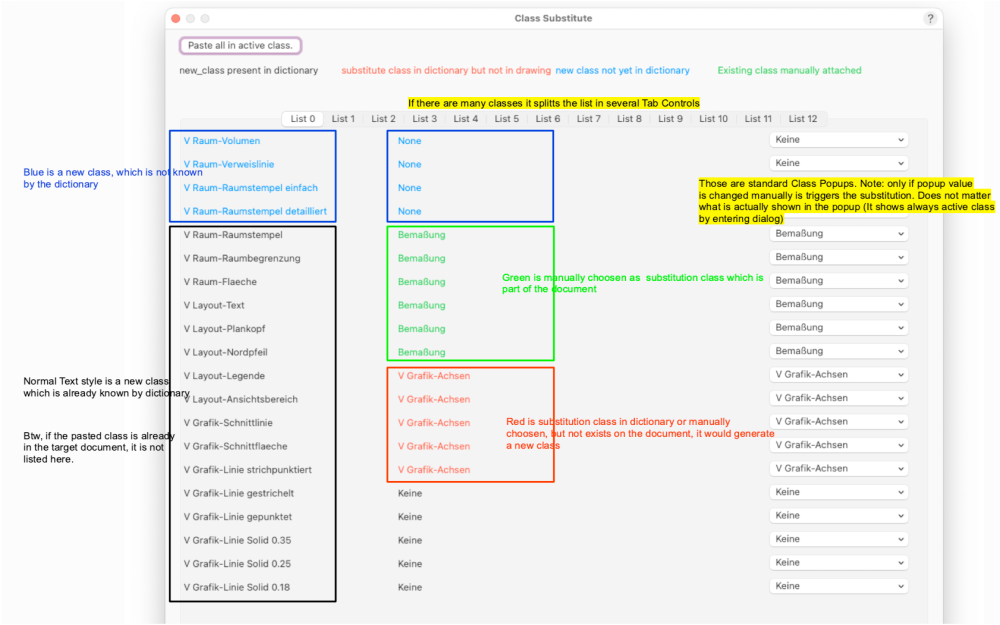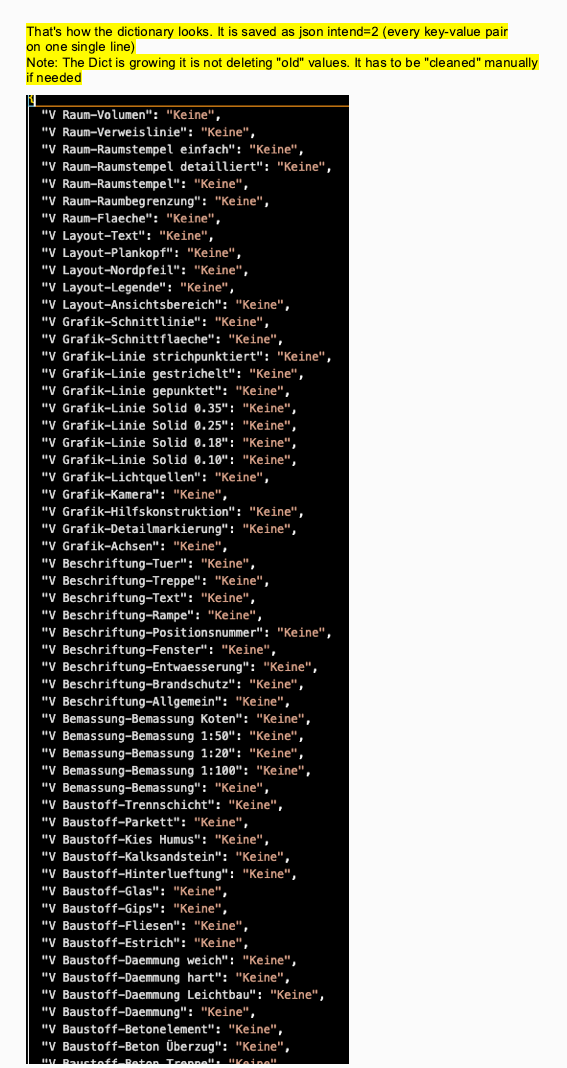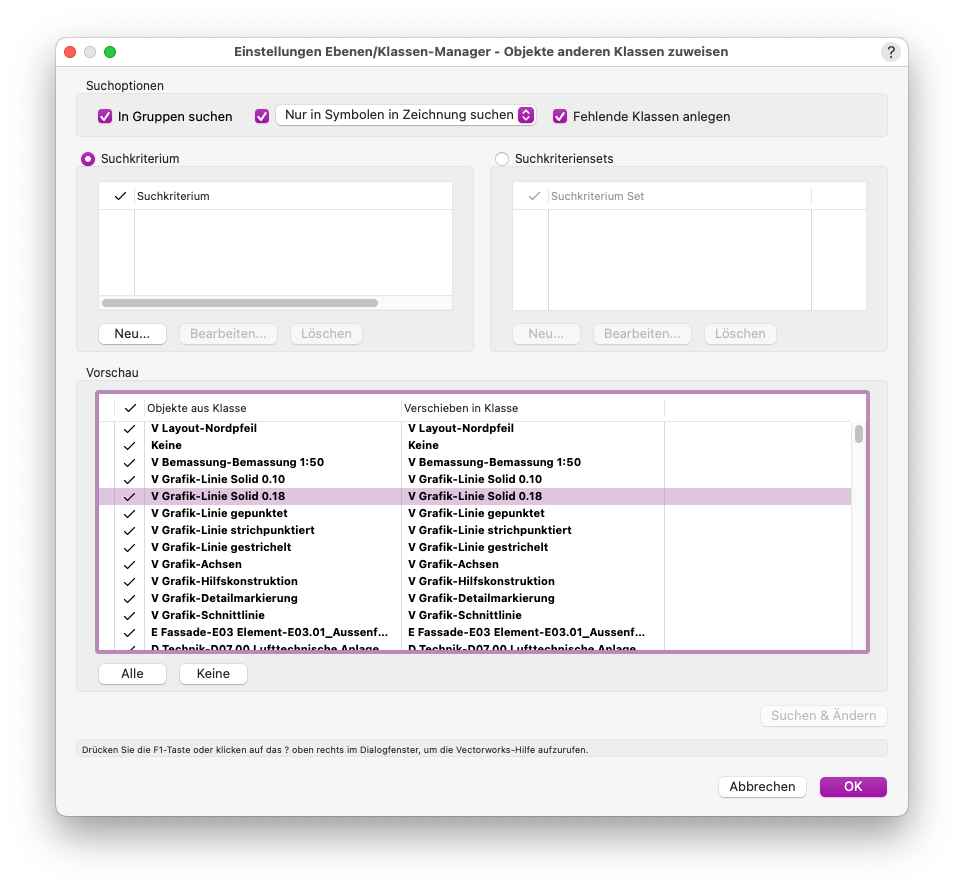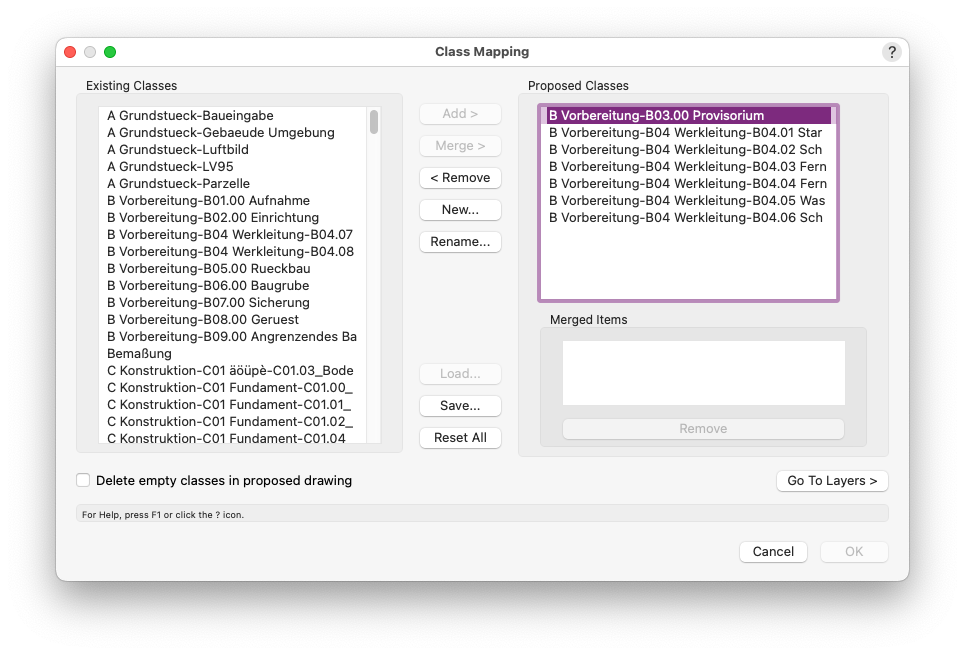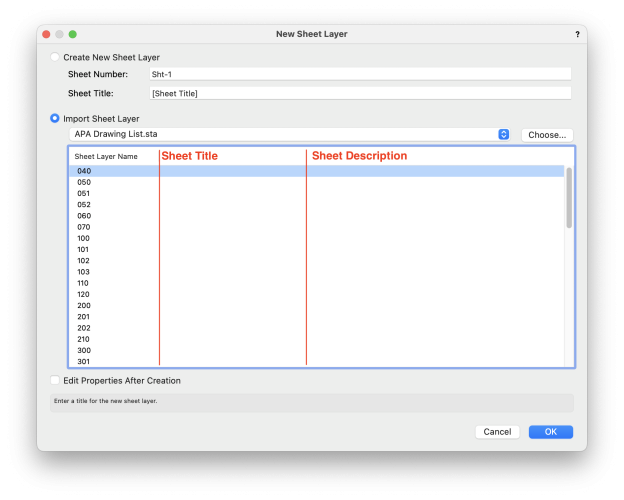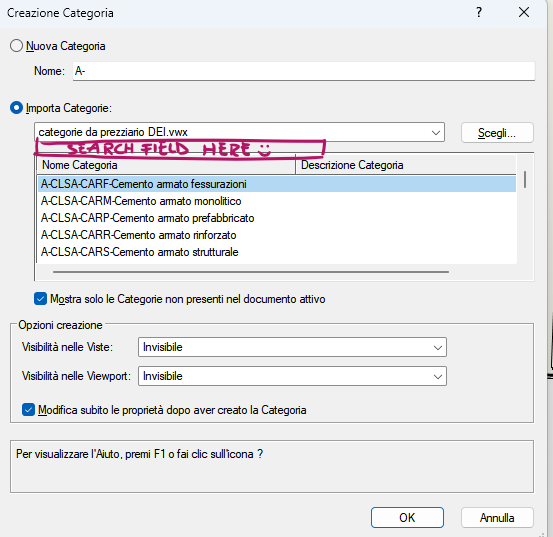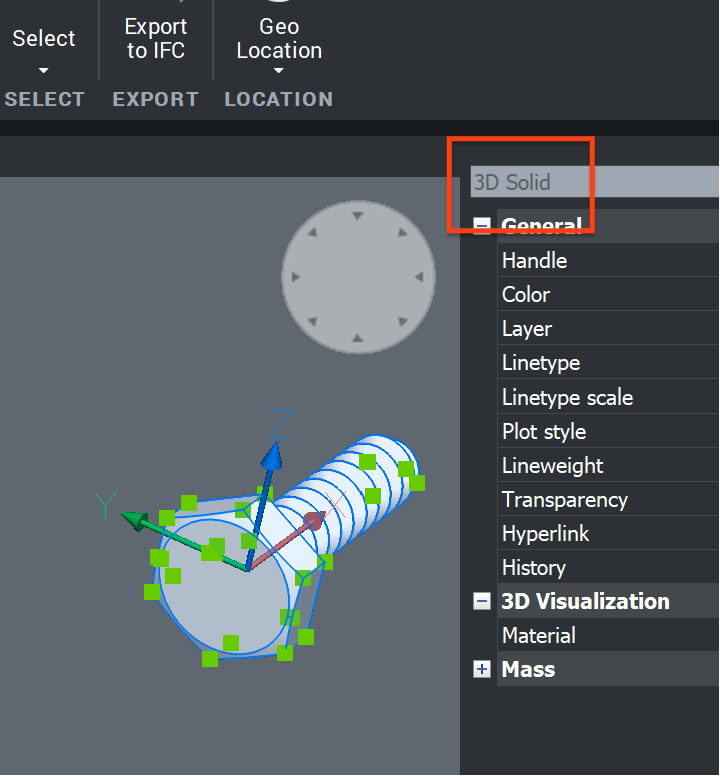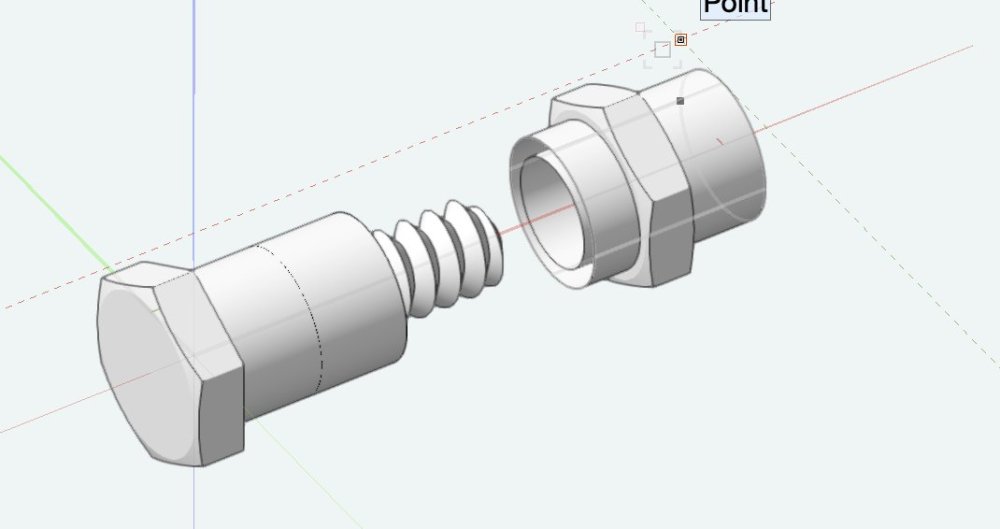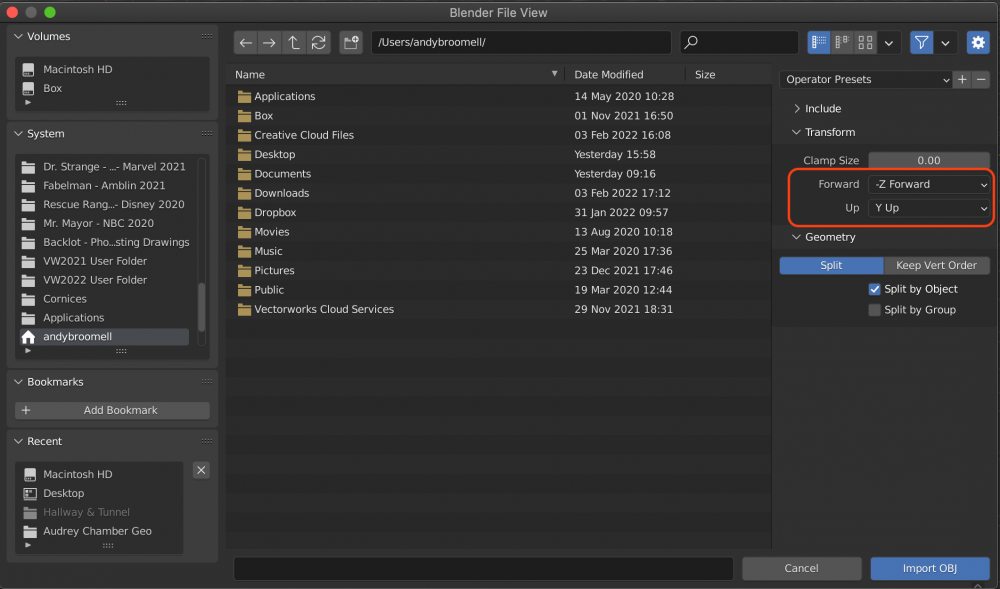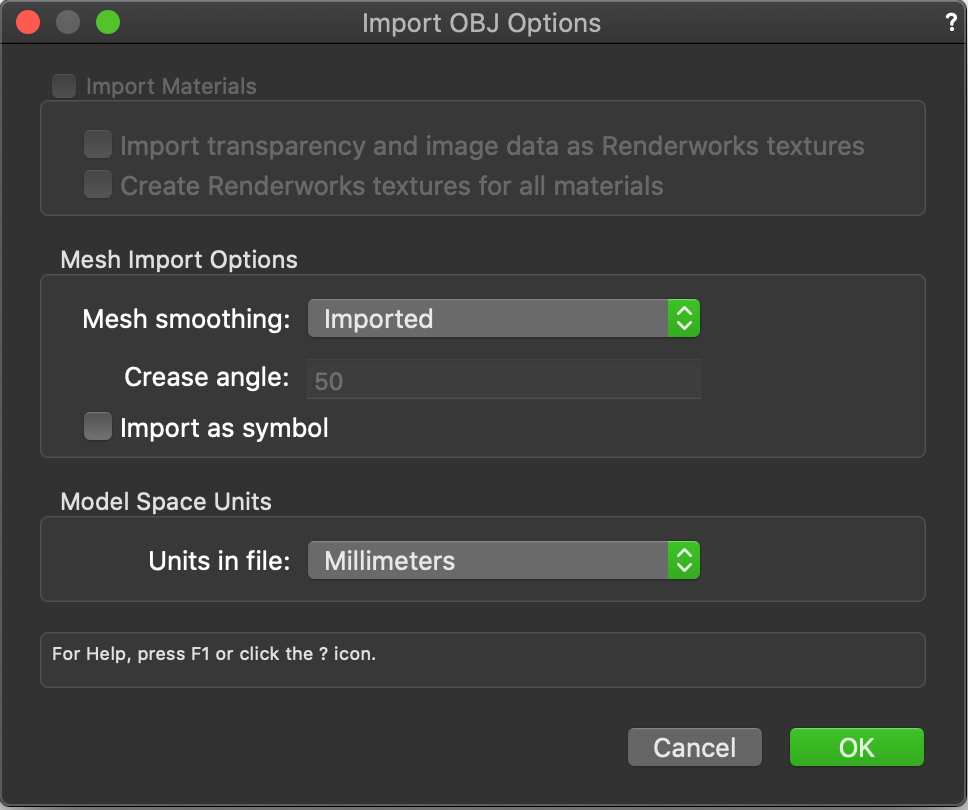Search the Community
Showing results for 'import illustrator' in content posted in Wishlist - Feature and Content Requests.
-

integrate smartpaste in Vectorworks
DomC replied to matteoluigi's question in Wishlist - Feature and Content Requests
Agreed, class organization is still a crucial aspect, often posing challenges for users. Not all offices and projects require the same workflows. In the realm of Big Projects, the class structure may deviate from the standard, evolving over several years, and copying from old drawings might not be a significant concern. On the whole, it appears to be the right approach to employ a management tool that seamlessly connects various elements. This functionality seems to be already present in Vectorworks and is working quite effectively but always open for future improvements. We have the Ebenen/Klassen-Manager tool and/or the class/layer mapping feature. These tools allow users to define class mappings and save/load them for use in different projects. While mapping classes during object pasting might be functional, it does not align perfectly with the broader workflow requirements addressed by the aforementioned features, such as inserting resources and importing geometry. Try thinking one step forward i can imagine, that something like a overall document style (Not just for classes, mybe also central saved values as project data etc. - i think styles are really a great working concept) could be worth thinking about in this direction. However: Admittedly, I have not insight to "smart paste" feature in action, so my assumptions may be incorrect. It appears that this command executes a standard "paste" action initially, followed by a dialog that enables the user to modify the class of the pasted elements within a selected class, while also offering the option to delete newly created classes if undesired. Due to potential reliance on legacy commands or an inaccessible included file, the functionality may no longer be operational. Generally, scripts can be normally easily adapted for new versions, even when some functions are outdated. But the script does not seems to be available anymore? I use a similar script for records, i invested some time to fit to the class requirements. The script saves the substitution dictionary on disk, a feature seemingly unsupported by the old function. This script appears to encompass approximately 30% of the original "smart paste" pascal-script and its associated included file. It suggests that a fundamental element may be missing or that the dialog code in my example is more concise due to the dynamic creation of the object without the use of dialog builder components. The Dialog of my script: ''' DomC 26.12.2023 Disclaimer: This script comes with no warranty or official support services (excluding the Community Forum). Use at your own risk. It is recommended to test with a copy of your original documents. Known Issues: - Some content within symbols or PIOs may lead to unexpected results. - Pasted resources, including colors, symbols, line types, dimension standards, etc., are not translated; only classes are affected. - The script performs an all-encompassing paste action, resulting in a change to the pastes, still selected elements after pasting. - Pasting inside annotations, Symbols, PIO Graphic Containers etc. may result in unexpected results. - If a bug occours no pasted objects should be missed. Just maybe in wrong classes or maybe unwanted classes are deleted at the worst case. - This script is proof of concept and not matured by testing in real environment The script manages settings using a JSON file (smart_paste_settings.json). It provides functions to read and write a dictionary of class translations from and to the JSON file. Class Management: It defines functions to get a list of existing class names in the document and find the difference between two lists of classes. After a Paste operation (vs.DoMenuTextByName('Paste', 0)), it identifies new classes. Dialog Interface: If the debug_dialog flag is set to True, a predefined list of new classes is used for testing the dialog. The script creates a dialog that allows the user to interactively manage class translations. The dialog includes options to paste all into the active class, view classes present in the dictionary, substitute classes in the dictionary but not in the drawing, and handle new classes not yet in the dictionary. Dialog Functionality: The dialog provides an organized interface with columns for the original class name, the last translated class, and a dropdown menu for selecting a new class. It includes color-coding for clarity (blue for in the dictionary, green for in the drawing but not in the dictionary, red for not in the dictionary). Users can save their settings using a checkbox. Undo Mechanism: If the dialog is canceled, the script performs an Undo operation (vs.DoMenuTextByName('Undo', 0)). Post-Dialog Processing: After the dialog, if saving settings is enabled, it updates the JSON file with the new class translations. It handles the class translations for pasted objects, updating their classes according to the user's selections. It identifies classes to delete based on the difference between new classes and those in the class dictionary. Overall, the script provides a user-friendly interface for managing class translations, making it easier to handle classes in a Vectorworks document. ''' import vs import os import json # Set the folder and file paths for the settings settings_folder = os.path.join(vs.GetFolderPath(-15), 'smart_paste') settings_file = os.path.join(settings_folder, 'smart_paste_settings.json') # Set debug mode (True for debugging, False otherwise) debug_dialog = False # Get the active class name active_class_name = vs.ActiveClass() # Function to read settings from a JSON file def read_settings(settings_folder, settings_file): # Create the settings folder if it doesn't exist if not os.path.isfile(settings_folder): os.makedirs(settings_folder, exist_ok=True) try: # Read the class dictionary from the settings file with open(settings_file, 'r', encoding='utf-8') as file: class_dictionary = json.load(file) except: # If an error occurs during reading, set an empty dictionary class_dictionary = {} return class_dictionary # Function to write settings to a JSON file def write_settings(settings_folder, settings_file, class_dictionary): # Create the settings folder if it doesn't exist if not os.path.isfile(settings_folder): os.makedirs(settings_folder, exist_ok=True) try: with open(settings_file, 'w', encoding='utf-8') as file: file.write(json.dumps(class_dictionary, ensure_ascii=False, indent=2)) except: # If an error occurs during writing, display an alert dialog vs.AlrtDialog('Error writing setting File') # Function to get all class names in the document def get_class_names(): out_classes = [] num_class = vs.ClassNum() for i in range(1, num_class + 1): cname = vs.ClassList(i) out_classes.append(cname) return out_classes # Function to find the difference between two lists of classes def class_diff(old_list, new_list): return [c_new for c_new in new_list if c_new not in old_list] # Read existing translation from the settings file class_dictionary = read_settings(settings_folder, settings_file) # Get existing class names in the document existing_classes = get_class_names() # Perform a Paste operation vs.DoMenuTextByName('Paste', 0) # Get existing class names after pasting actual_classes = get_class_names() # Get new classes after pasting by finding the difference new_classes = class_diff(existing_classes, actual_classes) # class list for testing dialog if debug_dialog: new_classes = [ "Lorem ipsum", "Unknown Class1", "Dolor sit am", "Consectetur", "Adipiscing", "ClassNotInDictionary", "Elit", "Sed do eiusm", "Unknown Class2", "Tempor", "Incididunt ut", "Labore et", "Dolore magna", "Aliqua", "Ut enim ad", "Minim veniam", "Quis nostrud", "Exercitation", "Ullamco", "Laboris", "Duis aute", "Reprehenderit", "Voluptate", "Velit esse", "Cillum", "Excepteur sint", "Proident", "Culpa qui", "Aenean commodo", "Massa quis", "Enim justo", "Rhoncus ut", "Integer", "Tincidunt", "Cras dapibus", "Vivamus", "Elementum", "Aenean vulpu", "Aliquam lorem", "Phasellus", "Fermentum", "Viverra quis" ] items_left = [] items_middle = [] items_right = [] translate_list = [] saved_settings = {} def dialog_settings(): # Control IDs kOK = 1 kCancel = 2 # UIAskForStringsToReplace def CreateDialog(): # Alignment constants # Create the main dialog layout dialog = vs.CreateLayout( 'Class Substitute', False, 'OK', 'Cancel', True) # Create controls and set their positions vs.CreatePushButton(dialog, 5, 'Paste all in active class.') vs.SetFirstLayoutItem(dialog, 5) vs.CreateStaticText(dialog, 6, 'new_class present in dictionary', 30) vs.SetStaticTextColorN(dialog, 6, 0) vs.SetBelowItem(dialog, 5, 6, 0, 1) vs.CreateStaticText(dialog, 7, 'substitute class in dictionary but not in drawing', 40) vs.SetStaticTextColorN(dialog, 7, 4) vs.SetRightItem(dialog, 6, 7, 0, 0) vs.CreateStaticText(dialog, 8, 'new class not yet in dictionary', 30) vs.SetStaticTextColorN(dialog, 8, 2) vs.SetRightItem(dialog, 7, 8, 0, 0) vs.CreateStaticText(dialog, 9, 'Existing class manually attached', 30) vs.SetStaticTextColorN(dialog, 9, 3) vs.SetRightItem(dialog, 8, 9, 0, 0) # Script Scope Variable initialization max_lines = 20 num_groups = int(len(new_classes) / max_lines + 1) kgroup_list = [] start_id = item_id = 12 class_counter = 0 kgroup_list = [] for i in range(num_groups): # Create a group for each set of classes item_counter = 1 group_name = 'List ' + str(i) vs.CreateGroupBox(dialog, item_id, group_name, False) kgroup_list.append(item_id) last_item = item_id item_id += 1 for c_index in range(class_counter, len(new_classes)): c_new = new_classes[c_index] if class_counter >= max_lines * (i + 1): break # Check if the class is in the dictionary and set text styles accordingly in_dict = False in_dict_butnot_drawing = False if c_new in class_dictionary: in_dict = True last_choice = class_dictionary[c_new] if last_choice not in existing_classes: in_dict_butnot_drawing = True text_style = 2 # 2blue, 3green, 4red, 0black if in_dict: text_style = 0 if in_dict_butnot_drawing: text_style = 4 else: class_dictionary.update({c_new: active_class_name}) text_style = 2 last_choice = class_dictionary[c_new] # Create static texts for class names and last choices vs.CreateStaticText(dialog, item_id, c_new, 65) vs.SetStaticTextColorN(dialog, item_id, text_style) if item_id == kgroup_list[-1] + 1: vs.SetFirstGroupItem(dialog, kgroup_list[-1], item_id) else: vs.SetBelowItem(dialog, last_item - 2, item_id, 0, 1) last_item = item_id item_id += 1 vs.CreateStaticText(dialog, item_id, last_choice, 65) vs.SetStaticTextColorN(dialog, item_id, text_style) vs.SetRightItem(dialog, last_item, item_id, 0, 0) last_item = item_id item_id += 1 vs.CreateClassPullDownMenu(dialog, item_id, 25) vs.SetStaticTextColorN(dialog, item_id, text_style) vs.SetRightItem(dialog, last_item, item_id, 0, 0) last_item = item_id item_id += 1 item_counter += 3 class_counter += 1 item_counter += 1 # Create a tab control for better organization vs.CreateTabControl(dialog, 10) vs.SetBelowItem(dialog, 6, 10, 0, 5) for id in kgroup_list: vs.CreateTabPane(dialog, 10, id) # Create a checkbox for saving settings last_item = item_id item_id += 1 vs.CreateCheckBox(dialog, item_id, 'Save Settings') saved_settings['id_save'] = item_id vs.SetBelowItem(dialog, 10, item_id, 0, 2) return dialog # Dialog handler function for dialog interactions def DialogHandler(item, data): if item == 12255: # Enter Dialog pass if item == 5: # Update middle column with the active class name for all classes for id_middle in items_middle: vs.SetItemText(dialog, id_middle, active_class_name) vs.SetStaticTextColorN(dialog, id_middle, 3) class_dictionary[vs.GetItemText( dialog, id_middle - 1)] = active_class_name if item in items_right: # Update the right column with the selected class name item_text = vs.GetItemText(dialog, item) vs.SetItemText(dialog, item - 1, item_text) vs.SetStaticTextColorN(dialog, item - 1, 3) if item_text not in existing_classes: vs.SetStaticTextColorN(dialog, item - 1, 4) class_dictionary[vs.GetItemText(dialog, item - 2)] = item_text if item == kOK: # Save settings if the checkbox is selected saved_settings['save'] = vs.GetBooleanItem( dialog, saved_settings['id_save']) # Store translation information in a list for id_left, id_middle, id_right in zip(items_left, items_middle, items_right): c_old = vs.GetItemText(dialog, id_left) c_new = vs.GetItemText(dialog, id_middle) c_last = vs.GetItemText(dialog, id_right) translate_list.append([c_old, c_new, c_last]) return kOK # Initialize variables and run the dialog result = False dialog = CreateDialog() if vs.RunLayoutDialogN(dialog, DialogHandler, True) == kOK: result = True return result result = True if len(new_classes) > 0: result = dialog_settings() if result: # Check if saving settings is enabled if saved_settings['save']: # Write updated settings to the settings file write_settings(settings_folder, settings_file, class_dictionary) # Initialize a list to store pasted objects pasted_objs = [] # Function to add handles to the list def add_handle(h): pasted_objs.append(h) # Get the active layer and its name lh = vs.ActLayer() ln = vs.GetLName(lh) # Define criteria for selecting objects based on the active layer name c = "(INSYMBOL & INOBJECT & NOTINDLVP & NOTINREFDLVP & ((L='ldummy') & (SEL=TRUE)))" c = c.replace('ldummy', ln) # Use ForEachObject to collect handles of selected objects vs.ForEachObject(add_handle, c) # Loop through the pasted objects and update their classes for obj in pasted_objs: old_class = vs.GetClass(obj) new_class = class_dictionary.get(old_class, 'None') vs.SetClass(obj, new_class) # Identify classes to delete classes_to_delete = [] for class_n in new_classes: if class_n not in class_dictionary.values(): classes_to_delete.append(class_n) # Delete identified classes for class_name in classes_to_delete: vs.DelClass(class_name) if not result: vs.DoMenuTextByName('Undo', 0) For testing purposes this Marionette can be helpful to train the dictionary. Not really tested in real-application. @matteoluigi you see potential to take over the existing script? Test Classes.vwx -
Import and edit .eps or .svg files?
CalebOtis posted a question in Wishlist - Feature and Content Requests
I really wish Vectorworks had the ability to at least open and edit .eps or .svg filetypes. I know it’s possible to convert those files to .dwg and then import them to Vectorworks but in my specific instance I can’t convert them to a .dwg first. I need to be able to open them in Vectorworks as an editable .eps or .svg files. Is there any way that this will ever be possible? -
It would be far more helpful if this dialog also contained the 'Sheet Title' alongside the 'Sheet Number' and 'Sheet Description', or at least have an option to display it. In addition, if this import process could also import the titleblock object, that would save a step whereby the titleblock needs to be added afterwards.
- 1 reply
-
- 4
-

-
I don't know if this was proposed earlier, and if that's the case, just putting it up again. Wanted to request the ease of importing stories and levels from another file, or as a template, or choose to import part of stories from a different file more easily. This is especially the case if a referenced file uses stories, but the annotation file requires them to be added once more.
- 10 replies
-
- 3
-

-

-
- imported settings
- stories
-
(and 2 more)
Tagged with:
-
Hi to all, I use a file with a list of standard classes to be used to be imported i my files but it is so difficult to browse a long list of classes without a search field to filter them. (Something similar to the one provided in the organization palett to filter layer and class names). Would be great to have it. Thank you
- 1 reply
-
- 1
-

-
DWG import to specific existing design layer
cwojo23 posted a question in Wishlist - Feature and Content Requests
Hi This isn't much of an issue normally but right now trying to maintain sets of Design Layer names for referenced files to help in Project Sharing workflow. Would be useful to add the imported DWG's contents into a specific existing Design Layer and not creating a new one based on the DWG name only. I am able to organize the incoming ACAD layers by prefix them in the classes area which is very valuable. The time I take waiting on the beach ball to go away in moving from the importing Design Layer to the existing one is a complete waste of work time. we should have the option to merge into an existing. -
Vectorworks MUST have .FBX Import
zoomer replied to MGuilfoile's question in Wishlist - Feature and Content Requests
Since a decade or so this was probably the best and least lossy CAD to 3D export and often best 3D to 3D export and import we had for exchange. Compared to what we had before. Similar to VW to C4D Good geometry, Scale, Object hierarchy, Naming, Cameras, Lights, Materials, Animation, .... But now the future is open USD from Pixar. USD is neutral and open source, it is already quite capable and I think future proof. It is already widely adopted and used in 3D and gets heavily pushed by Apple because of their (former AR/VR ambitions) Vision Pro environment. And USD export and import is already supported by VW. (Although IMHO at an early a bit rough state so far) So as long as I work with Apps with no or weak USD support, I still use FBX for CAD to 3D. And also would like to bring in some FBX from 3D Apps into VW. -
It would be helpful to be able to drag multiple species into a document from the resource browser, in one action, to create concept-level plant schedules. The numbers aren't important at this stage, but the fact that at least one representative symbol is, so that a worksheet can see it. I suppose another way might be to have various 'physical' examples of the plant groups in another document to copy/paste from. Be better to be able to just 'see' the file in the library list without actually having to open it. ALSO: it would be very helpful to be able to set the style-options at a global / workspace level. 'Latin name', instead of 'no prefix', so I don't have to go in and change them every time.
-
I am on PC so I don't know if this is true for the Mac version, but while Import EPSF has been removed from the default workspace, it hasn't been completely removed from VW itself. If you open up the Workspace Editor, Import EPSF still appears under the Import/Export category. Again, no guarantee that this is the case on Mac, but it's worth a shot. But I definitely agree that VW should add an .svg import option, especially with icons within VW being changed from .png files to .svg files.
-
Rhino.Inside for Vectorworks
zoomer replied to elepp's question in Wishlist - Feature and Content Requests
OK I took the Bolt demo file from here : https://www.rhino3d.com/plugins/bongo/docs/sample-models/ Arrgghh, Bricscad Rhino Import is Windows only .... But I went through all PC hazzles. Bricscad imports (the screw part only !? ****) but it is a true ACIS Solid : So I think, if VW would it could also import Generic Solids. I just assume, as VW also has NURBS functionality, they wanted to keep the NURBS control (?) (***) Probably because the Washers seem to be hollow, as it looks for the VW NURBS Faces import .... -
DWG Import - Set all attributes by class
Christiaan replied to Ross McLee's question in Wishlist - Feature and Content Requests
No, you need to either go into the symbol and edit separately or, as I generally do, convert the relevant symbols to groups, ungroup them. You can actually choose to import everything as 'exploded blocks' (DWG Import Options > Advanced > Blocks > Explode all blocks) when you import the DWG but I find this can result in loss of information such as drawing numbers.- 4 replies
-
- 1
-

-
- dwg import
- attributes
-
(and 2 more)
Tagged with:
-
Hello! Create a project in Vectorworks then transfer it via Datasmith export. Open the Unreal Engine and import the Datasmith project, then set the materials in Unreal Gloss Bump etc.. If I now make changes in Vectorworks and create the project again via Datasmith export and then in Unreal import the file geometry and material it overwrites all preset materials!!!!!! It should not recreate the preset materials and only create the new geometry and material objects. However, if you import into Unreal with Geometry only, the preset materials remain as they should be, but for new geometry from Vectorworks, it only creates a blank geometry! Also work with the Cinema 4D export there it behaves so if you have created a project you set in Cinema the materials then you make changes in Vectorworks and export it again in Cinema export update now you select only geometry and it automatically creates new geometries and textures that were newly created in Vectorworks and leaves the old materials as they were! Translated with DeepL
-
I vote for a DGN Import/Export Option for VW. Meanwhile ODAs DGN Import SDK works reasonably good, (As I can see in Bricscad, mostly Solids and even Materials coming in) I would also like to have that DGN Import/Export Option in Vectorworks.
- 1 reply
-
- 1
-

-
Please allow Stories and Levels to be imported into a new file. When confronted with a file that gets corrupted and refuses to open without crashing Vw, the suggested method to try and recover the file is to use the Layer Import trick (outlined in THIS thread). The problem with this method is that Stories and Levels are NOT imported; Any object that was either bound to a Level or a Story is broken as they do not exist in the new file. You end up with a bunch of objects in the OIP saying Top / Bottom Bound "doesn't exist". Stair objects refuse to be created. If the file is so corrupted that you are unable to open the file, you cannot see how the Stories and Levels were constructed. Which leaves you with a new file that is better than having to completely starting over, but not ideal.
-

Import class names from an open file
livespace josha posted a question in Wishlist - Feature and Content Requests
If I create a class, I have the option to: give it a unique name name it based on classes in a template file source a file in Finder and pull those class names Could there be an option to pull class names from another open file? ...or even a file in your favorites or resource manager? -
Vectorworks MUST have .FBX Import
zoomer replied to MGuilfoile's question in Wishlist - Feature and Content Requests
From time to time I play with VW Nomad App on iOS. Point Clouds and Room Plan so far. (The Mesh export is horrible) Room Plan data can be saved as OBJ Just a single large Mesh containing independent volumes and no hierarchy or naming. Nevertheless the better option for VW for "reasons". (Strange but in Bricscad I can access each Object separately) And you can save it as USDZ, which you can see and rotate already in Apple Preview. For fun I unzipped the USD. This will offer you USDA files for each object in a nice folder structure and proper naming. (Similar to Datasmith but with hierarchical order) So imported in Blender you will get the perfect hierarchy and naming in Object Tree. In VW USD import, unfortunately that hierarchy is done by nested Groups (I would prefer Classes) and not exactly in the same order. Which makes Object navigation and selection super hard. So yes, we are not yet there with USD. Or still behind FBX but I am sure that will change. Maybe Apples Vision Pro release will bring more attention to USD. But an open 3D format, supported by Browsers and even recognized by operation systems makes sense to me. -

Vectorworks MUST have .FBX Import
Andy Broomell replied to MGuilfoile's question in Wishlist - Feature and Content Requests
Yes please for .fbx import. -
Vectorworks MUST have .FBX Import
Whitfield replied to MGuilfoile's question in Wishlist - Feature and Content Requests
Working in the TV/Film world, I'm having to constantly interchange 3d filetypes with other Set Designers, Art Directors, and VFX folks. .FBX has been the least headache of preserving scale and texture of models. A large share of Set Designers only use SketchUp for 3d, and draft 2d in AutoCAD, bringing their stuff into VW is ok with the SketchUp import, but sending VW models that have texture is damn near impossible reliably without .FBX. I think VW is the ultimate tool for what I do, but a better seamless 3d exchange would make this an industry leader in my mind. -
No, no, no, a thousand times no! Old Icons 2020-2023 RIP Your life was cut short for the betterment of humanity Hmmm. This looks promising. Maybe kudos are in order for the development team. Perhaps I will download 2024 just to look at the interface. Minor opinionated criticism from the icons in this post... Symbol insertion still looks too busy. I find it odd the Texture Tool looks to have broken the monochromatic look with what looks like a paint roller skidding over some dog poo. The Split tool would look much better as Illustrator's Slice icon which is a simple exacto blade looking outline. Easier to recognized that current. My only question.... did the hardscape icon get fixed? I sure hope so. My commentary from the last redesign... "Oh, poor hardscape tool, what have they done to you? You used to be this pretty little field of pavers surrounded by a border presented in plan view, now you look like an isometric version of a shoe from an old Atari game."
-

Vectorworks MUST have .FBX Import
VIRTUALENVIRONS replied to MGuilfoile's question in Wishlist - Feature and Content Requests
Thanks f Thanks for that Zoomer. But, again, how valuable is that for Vectorworks. From what I have seen you post, you know your way around 3D better than most. Can you describe a scenario where you would build something in C4D to import back in Vectorworks. This is where I don't see it. -

Vectorworks MUST have .FBX Import
VIRTUALENVIRONS replied to MGuilfoile's question in Wishlist - Feature and Content Requests
Always curious about this. In any pipeline, whether VW's or A-CAD, etc. its geometry to C4D, Maya, MAX, etc. In 40 years I have seldom seen a reason to reverse that pipeline.. But I have occasionally, when I needed to import large scale topology from another program. In years past (20 years ago) I would get survey data from A-CAD. There is no tone in this comment, just curiosity. What would FBX bring to the table? It is not really a CAD tool, but more for animation, hence export FBX. -
Vectorworks MUST have .FBX Import
zoomer replied to MGuilfoile's question in Wishlist - Feature and Content Requests
I would also welcome FBX Import. Beside that I am all for better USD 2-way Exchange. -
Literally every single OBJ that I have ever imported from any third-party source/program has come into Vectorworks rotated -90° on the X axis, meaning once it's imported I have to go into the Right view, rotate 90°, then align the imported model to the Z ground plane (which might involve guesswork). This isn't a big deal until you start needing to import OBJs from a collaborating vendor multiple times a day. Then it becomes a huge headache, particularly if the imported models are dense meshes, and it takes several minutes to do these steps each and every time. Furthermore, having to manually rotate & place the model removes any possibility of importing design iterations and automatically keeping the 0,0,0 origin in the same place upon each import. For reference, below is a screengrab of Blender's OBJ import window which has settings for "Forward" and "Up," meaning once I've set these appropriately I never have to worry about it again. Blender is free, open-source software, and I'd expect Vectorworks to be just as capable with a model format as common as OBJ. Blender: VWX: (Also, why is Vectorworks' default "Up" axis for OBJ seemingly different than every single other software that handles OBJ? I've never had a single one import in the expected orientation). VE-102716
- 1 reply
-
- 5
-

-

Import and edit .eps or .svg files?
Kaare Baekgaard replied to CalebOtis's question in Wishlist - Feature and Content Requests
Yes, your understanding is incomplete, Vlado. The length of the editing nodes changes the weight of the beziers - much as you can change the weight of nurbs points in the OIP, but more intuitive and powerful. This is why VW cannot directly translate Adobe Illustrator beziers into VW beziers – Illustrator beziers have more information. And this is why what Piotr wants "I would like to aske if it will be possible to implement vector image import such as .svg" – and what I want – is interconnected. -
Export Unreal Datasmith
Chris Dyer replied to Wohnraumdesign's question in Wishlist - Feature and Content Requests
Hi, I am also experiencing the same problem with Datasmith as Wohnraumdesign. I am using Datasmith to update my Vectorworks CAD files in Twinmotion and each time I update the file all the materials that I have applied in Twinmotion are overwritten by the older Vectorworks materials. Is there somewhere where we can choose not to import Vectorworks materials, or not to update materials in the Twinmotion document. Thanks in advance