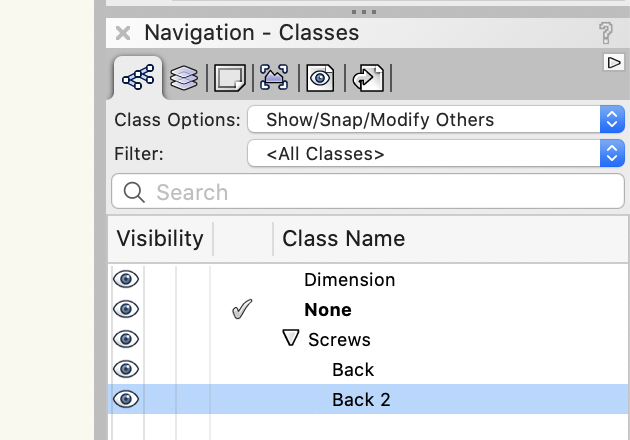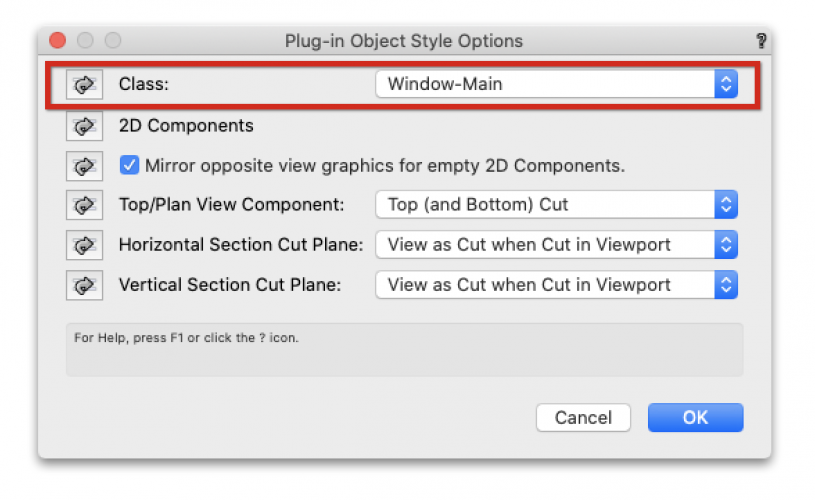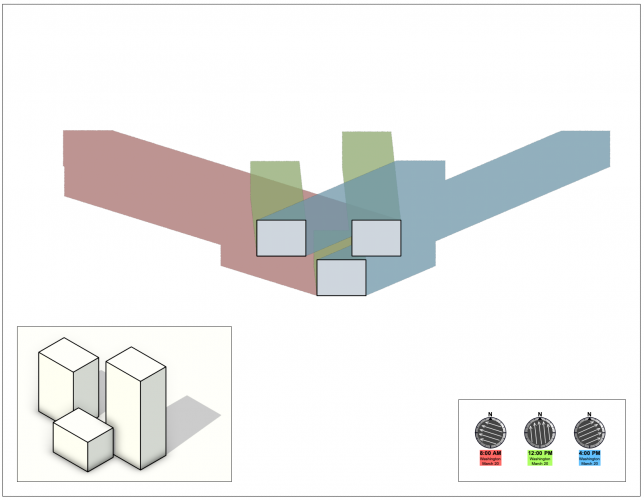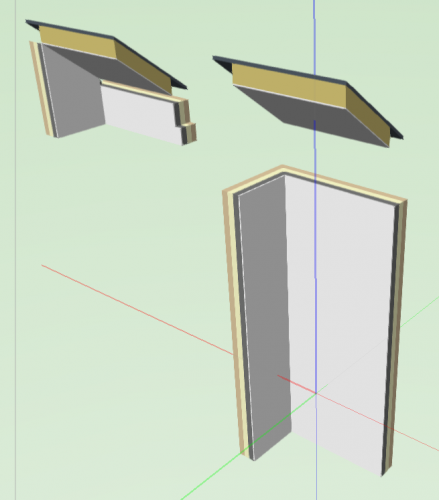-
Posts
3,359 -
Joined
-
Last visited
Content Type
Profiles
Forums
Events
Articles
Marionette
Store
Everything posted by Matt Panzer
-
Thanks for the file. I don't see the issue in your file unless I turn off "Adjust Flipped Text" in the Document Preferences. Is this what you're seeing?
-

Custom door leaves not rendering correctly
Matt Panzer replied to Tully's question in Troubleshooting
@Tully, Thank you for sending the file. I see the issue as well and submitted a bug for this: VB-174200: Door with custom leaf in wall shows duplicated leaf geometry in Hidden Line render mode -
Can you attach a file with the grid lines in it?
-

Custom door leaves not rendering correctly
Matt Panzer replied to Tully's question in Troubleshooting
Can you send me the file privately to have a look? -

Revamp Section Lines / Section-Elevation Markers
Matt Panzer replied to Andy Broomell's question in Wishlist - Feature and Content Requests
@str, I’m glad you like what you see so far with the new Smart Markers! I feel like these new features will easily go unnoticed Soon after you start using them. IOW, they’ll simply work the way you want them to so you can get your work done without fiddling around with things you shouldn’t have to fiddle with. 🙂 I should add that the engineers did an amazing job to make this all happen. -

VW2021 - Hidden Stuff That's Cool
Matt Panzer replied to Kevin McAllister's topic in General Discussion
Here's another small but very important one: You can now set the insertion class for Plug-in Object Styles and even lock the class "by style" for all instances. -

Is this really the performance one could expect?
Matt Panzer replied to MartinBlomberg's question in Troubleshooting
Or, if you don't need certain objects to display while working, class them and turn the class off until you need to see them. -

CUSTOM DRAWING LABLE
Matt Panzer replied to Tom Klaber's question in Wishlist - Feature and Content Requests
Yes. The new constraints in these objects take some getting used to, but they're quite flexible once you do. I'm glad you're happy with it! -

2021 - Teaser Tuesday: Automate Your Workflow with BIM Improvements
Matt Panzer replied to JuanP's topic in News You Need
OK. Good you have that sorted. I'm glad you like it! No new solution that I know of. -

CUSTOM DRAWING LABLE
Matt Panzer replied to Tom Klaber's question in Wishlist - Feature and Content Requests
Check out the new Drawing Label in 2021! 🙂 -

2021 - Teaser Tuesday: Automate Your Workflow with BIM Improvements
Matt Panzer replied to JuanP's topic in News You Need
Are you sure you don’t have the clip cube on? It looks that way. and, you’re right. The grids only show in section and elevation views in viewports. They only display on the layer plane in design layers. -
How many users are actually saying that though? It seems to me that there's close to an equal number of users are on both sides of that fence. I think a number of those users actually stand on both sides. 😉 Many of us do monitor these forums daily, take note of issues discussed here, and often do reply back. I would say this isn't the case with this thread because many of the comments were unwarranted for this topic and oftentimes replying back can easily fuel the fire. The purpose of this Teaser Tuesday topic was to simply give you a sneak peek at a new feature that's coming in Vectorworks 2022. While this feature may not benefit you, it is very welcome to some. Teaser Tuesdays are supposed to be a light spirited way to show a few things coming in the new version. They are purposely vague to generate discussion and excitement. Each teaser is typically from a different area of the software so they don't always appeal to everyone. We always welcome constructive feedback and do pay attention to it. However, judging the software before it's even out of the gate is not constructive and should be done in the appropriate forum. I do get the frustrations about not seeing improvements in certain areas and agree that more information about what we're actively working on would be good. For now, our Design Summit presentations are the best indicator of this.
-
Thanks @Neil Barman ! i like your expanded version of this!
-
@Onink, It's worth mentioning that Drawing Label objects insert into viewports (at creation) with the current Drawing Label tool preference setting. If you set the them how you like in the tool, newly created viewports will have them that way.
-
Thanks! 🙂
-
You might be able to get what you need using shadow catchers. The attached file has a separate viewport for each shadow color. There's an extrude in the design layer in the "Shadow Catcher" class. Each viewport has that class set to use a different Shadow Catcher texture that has a different shadow color. Shadow Study v2020.vwx
-

Why is this roof face being clipped "backwards"?
Matt Panzer replied to line-weight's topic in Architecture
The only workaround I can think of for this in Vectorworks 2018 is to use two stacked Roof Face objects with different Roof Styles (one with the clipped "structure" and "ceiling" components and one for the unclipped "slate" component) and manually reshape the "clipped" Roof Face rather than associating it with the walls. -

Why is this roof face being clipped "backwards"?
Matt Panzer replied to line-weight's topic in Architecture
It looks like you're in Vectorworks 2018. Is that correct? Is that the latest version you have? Opening your file in 2020 and resetting the objects seems to do what you're after. I have not tested other versions... -
Try overriding the class in the viewport (used for the glazing) to have no texture (or a different texture with no transparency).
-
You could also try: Copy the viewport Crop the viewport but leave a good amount of space around it. Cut Paste as Bitmap Move in position Use Image Effects with Blur, soft Edges, lightness, etc. ScreenFlow.mp4
-
I add my own fixed margin to the border. In my work, I almost always published PDF files to send out to clients and/or printing services. I also published PDF files and would print from them for myself. One reason for this is to make sure what I see is what the client will see. I cannot remember that last time I actually printed directly from Vectorworks.
-
🤣 While I cannot talk about future features, (given everything we've discussed) I suggest you don't hold your breath for this one. However, I do feel very good about what is coming in VW 2021!
-
True, but the complexity could result in simpler geometry and more flexibility. As long as it can be done! I hear you. 😉
-
OK. Bad example! 🙂 I'm just trying to get the point across that many things need to be considered. As I mentioned in my replay to Zommer, adding additional geometry for a finish has real consequences. We certainly will be looking at the best approaches if we rework this part of these objects and you point about being able to reasonably edit the geometry after ungrouping them is a very good one.