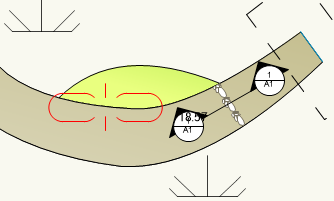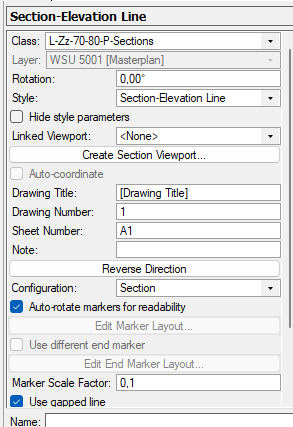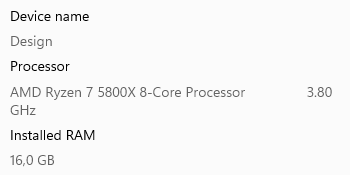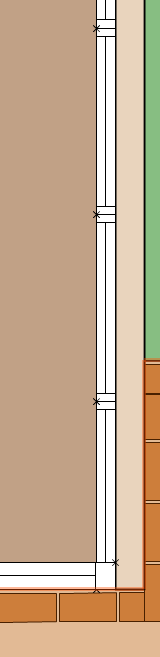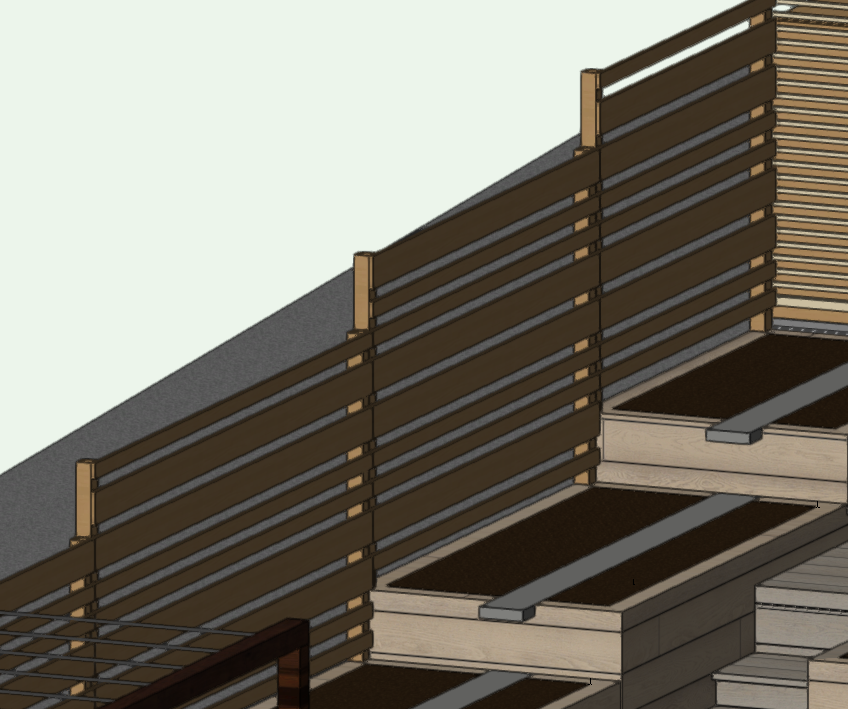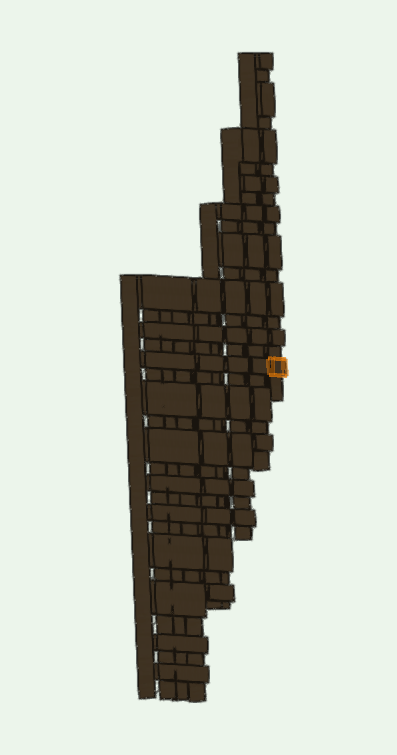-
Posts
24 -
Joined
-
Last visited
Reputation
4 NeutralPersonal Information
-
Occupation
Garden Designer
-
Location
Spain
Recent Profile Visitors
The recent visitors block is disabled and is not being shown to other users.
-
lores.thumb.jpg.a46cba3f414e93cb24749ac994dc5a60.jpg)
Section-Elevation Tool has weird red thing!
Annabel Bridge replied to Annabel Bridge's question in Troubleshooting
Thanks @Tom W. that's logical, it's where I put all the other annotations -
lores.thumb.jpg.a46cba3f414e93cb24749ac994dc5a60.jpg)
Section-Elevation Tool has weird red thing!
Annabel Bridge replied to Annabel Bridge's question in Troubleshooting
Brilliant, thanks both that's great! Out of interest is there a better layer to put them in - design or sheet? Doesn't seem to say under vwx help -
Hi, hopefully somebody can help, it's probablu a mystery class! When I do a section line I have this weird red thing on my plan, it doesn't seem to make any difference if I add the line on a design layer or the sheet layer (not actually sure which is best practice). How do I get rid of it? I've also put my OIP to see what settings I'm using Many thanks in advance
-
Hi all Sometimes I have issues with vwx in that it crashes when trying to do something. Most of the task and files I use are the same yet some have issues and some don't. For example the file I have tried to attach has given both me and my colleague issues. If anyone has any bright ideas I'd love to hear them. To my mind there is no complicated geometry but I am obviously missing something. I have also put a screenshot of my PC spec, I thought it was ok, it's only two years old.JM Concept AB - Modelling.vwxJM Concept AB - Modelling.vwx So great, my files won't upload so that doesn't help matters.....
-
Hi @Tom W. I've got the same issue again so I carefully checked your words of wisdom and have turned off NonPlot 😀 How do I make it invisible by default please? Thanks!
-
Brilliant, that's exactly what I was after. I'm sure that didn't used to exist, new isn't always better!! Thank you very much
-
Hi I have made a greenhouse using windows, the image below is just one side. Where I'm confused is the little crosses that are between every section. I've checked all the settings but can't work out how to get rid of them. I'm sure I've not had this before so any help gratefully appreciated. Thanks
-
Woohoo, sorted! I tried the first option then reverted to the second! I think therefore that it depends what view I am in as to what rotation I turn through, is that right? I can only assume I was in a custom view when I did rotate originally hence the skew wiff. So pleased, thanks loads
-
Hi thanks in advance! In essence I drew out the fence in 2D top plan, then extruded to make it 3D. I then tried to rotate it using ctrl+L. So now it sort of works but the fence isn't perfectly vertical but leans backwards. I can't work out how to rotate it a bit more! File attached - many thanks! FDY Construction Details.vwx
-
I've made my exact fencing but now it's not perfectly vertical. I made it doing the slats and posts in top plan, then extruded them. I've spun it round (with difficulty, uisng ctrl+L) but now I can't get it to have vertical posts. I get confused with the working plane tool so any tips on how I can sort this would be greatly appreciated - thanks!
-
lores.thumb.jpg.a46cba3f414e93cb24749ac994dc5a60.jpg)
2023 Benchmark Tool - How to display relative Elevations + NAVD88 Elevation?
Annabel Bridge replied to maxstk's question in Troubleshooting
Hi, I share the sentiments of those above, a coffee break would be great! For now, I've found the tool, dropped it onto my 2D plan on my design layer but all I can do is adjust the settings of what it looks like, how do I find the define elevation field? I'm in Landmark so reference to ground planes and not just storeys of buildings would be great when you do the coffee break 🙂 -
Annabel Bridge changed their profile photo
-
Thanks @Wes Gardneryou've solved my problem too of not being able to see the cross section I had created unless I hovered over it. Weird settings as standard... For a start why wouldn't it just the section where I had placed the line rather than infinite?!?
-
lores.thumb.jpg.a46cba3f414e93cb24749ac994dc5a60.jpg)
Send to surface only half working
Annabel Bridge replied to Annabel Bridge's question in Troubleshooting
Thanks Tom, that's helpful. Bit of a phaff as I was hoping vwks could take the maths out of my hands 😉 Nonetheless I can do that so it's a quickish fix. Any thought on why send to surface works on some bits of wall but not others? I wondered if I'd done something wrong...