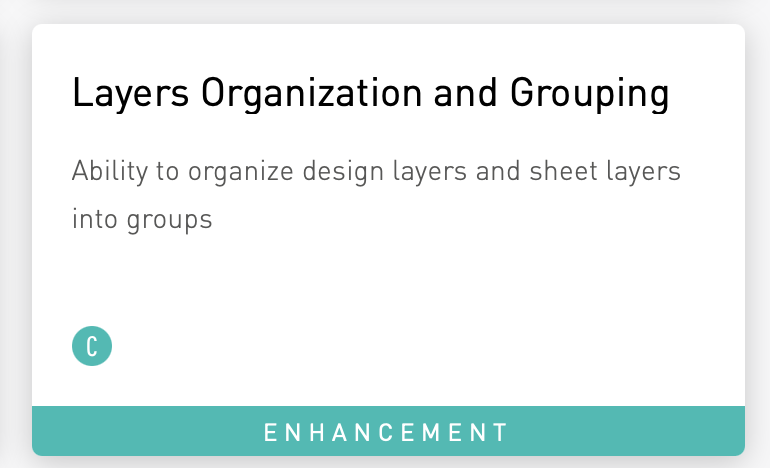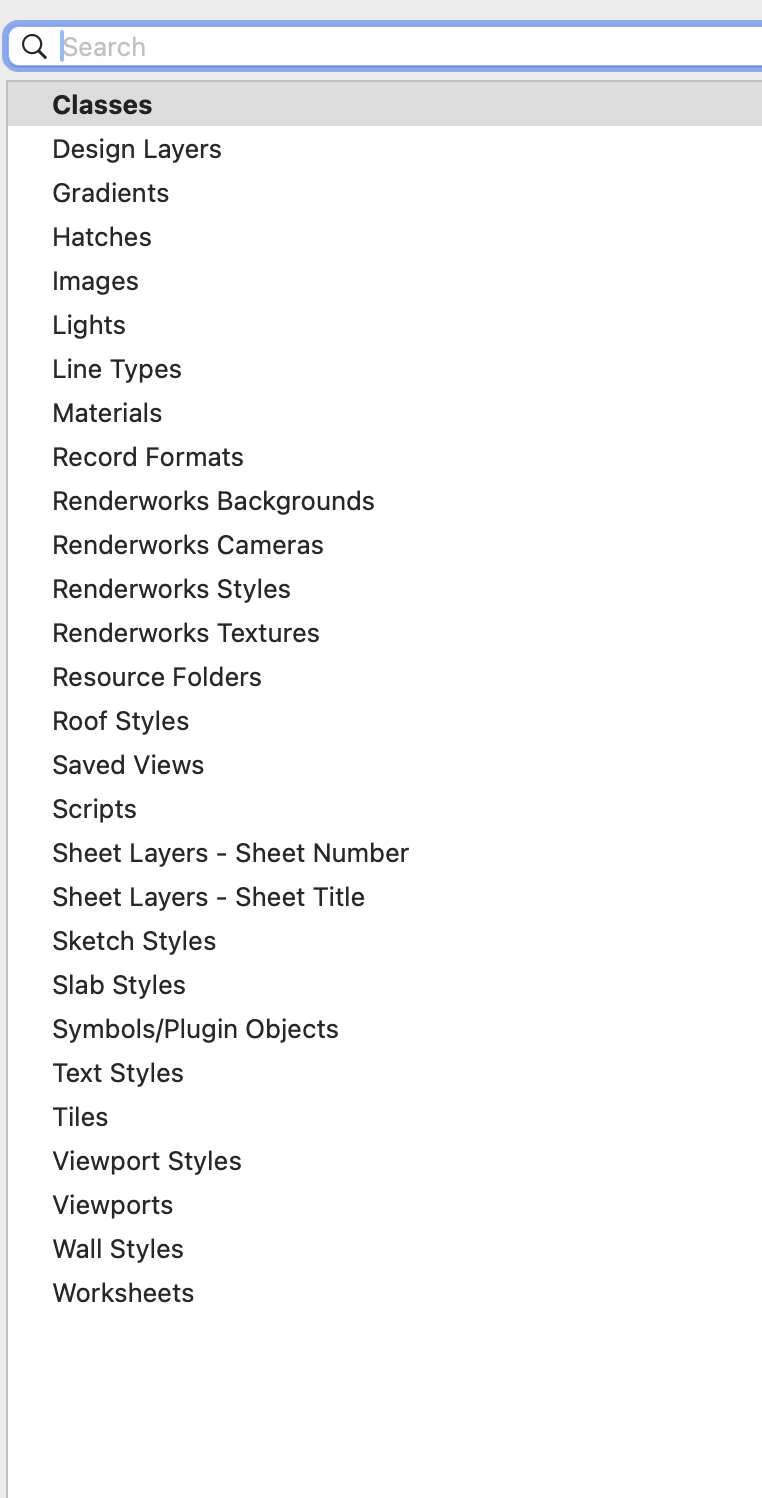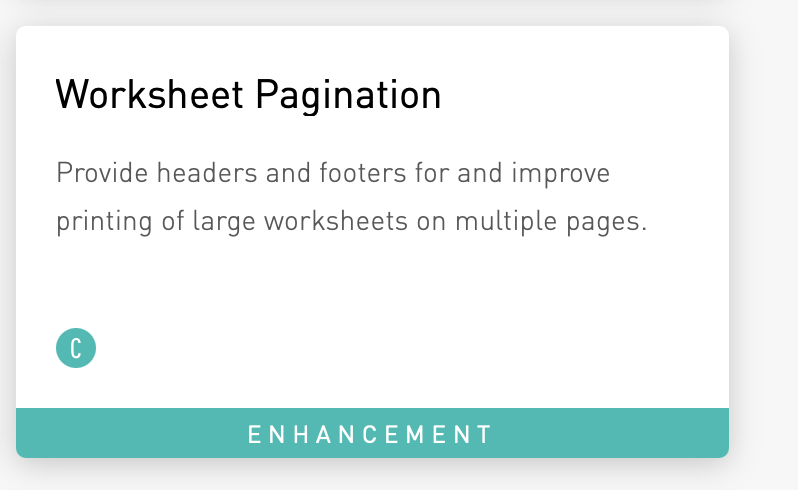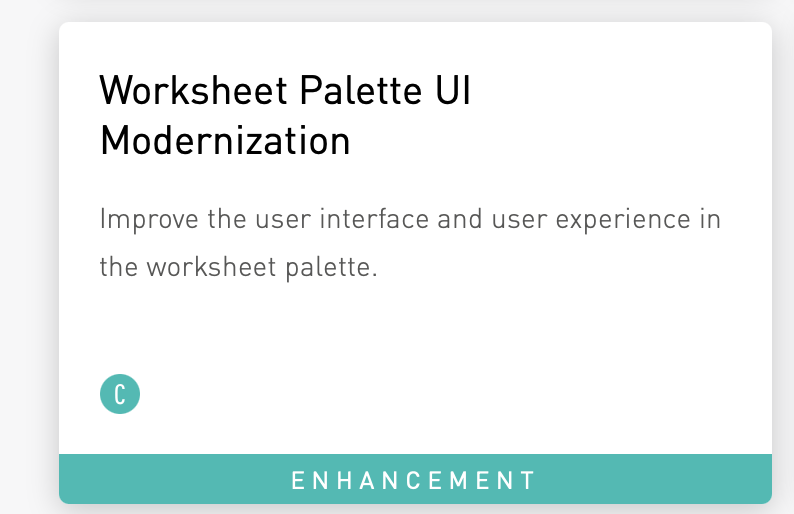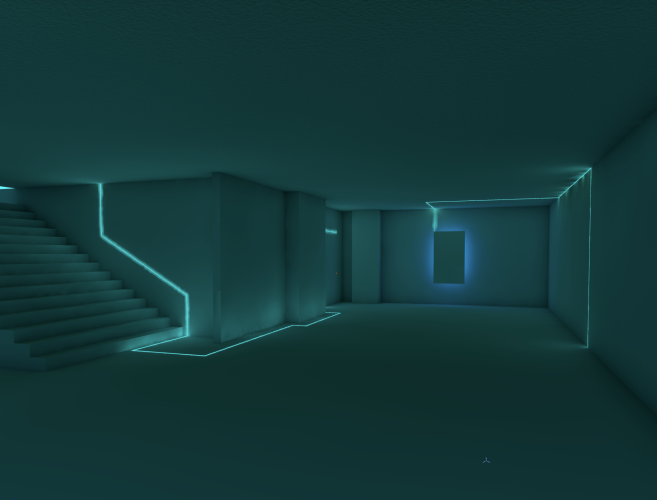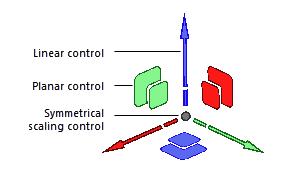-
Posts
485 -
Joined
-
Last visited
Reputation
362 SpectacularPersonal Information
-
Location
Australia
Recent Profile Visitors
18,714 profile views
-
Hello, I had someone last week with a similar problem after update 4 on Windows. A 'Repair' with the Vectorworks 2025 Install Manager fixed it. In the Program files/Vectorworks 2025 folder open the app and top right in the hamburger menu choose 'Repair'. You have to have Vectorworks closed to run it. I hope this fixes your issue 🤞! Cheers, Peter
-
Hello, Have you tried the Laubwerk Plants in the Visualisation toolset? Also, for parking meters unless you can get a 3D model or model one yourself, how about using the AI Visualiser and producing a text only prompt with an Alpha channel so that you can make an Image Prop from it? You don't have to know much about Image Props because when in the 'Save' tab if you choose 'Image Prop' it'll plonk one right on the page for you. I couldn't resist and mocked up your photo using those options. If you want the file DM me and I'll send it over. Cheers, Peter
-
Hello, I really really can't wait for this in v2026 as described in the Public Roadmap. 🤞 Don't forget to attend the Open House next week for some keynote speeches! Cheers, Peter
-
Hello, Before I worked for Vectorworks, Inc. I was inspired (as usual) by my now colleague @Luis M Ruiz and replicated a model I saw him produce using Glow textures in a render he posted. I enclose my version for your perusal. LED Render v2025.vwx Cheers, Peter
-

Hardscape Slope Tool Issue - Flipping Slope/Calculating Wrong?
Peter Neufeld. replied to SarahMDI's question in Troubleshooting
Hello, I see what you mean but I think you need to put in a negative percentage for downward. I can't see the slope arrow, maybe you have the Site-Modifier-Annotation class invisible? If it's turned on and you change the Slope Definition in the OIP to downward or upward it should change to say either 'Fall' or 'Rise'. The arrow stays in the same position unless you redo the 'Set Slope Direction' button in the OIP so easily fixed. See quick video. Slope fall or rise.mp4 Cheers, Peter -
When you click the '+' you get the choice of opening a blank document or a template. Please try in a blank document. Thanks, Peter
-
Hello, I just placed a line of 12x12 Stackmaster 5' on the page with no issues in both metric and imperial units. Does this happen for all your trusses or just the one type you have in the screenshot? It's very odd that the Z value hasn't changed either but obviously the trim is somewhere beyond the solar system probably the known universe! You say you started in a fresh file was that a New>Blank Document? Cheers, Peter
-
Hello, New in Update 4: Check out the ability to scale objects with the 3D dragger: Rescale.mp4 Cheers, Peter
-
Hello, Also, the AI Visualiser can create images from text prompts that have an alpha channel. Ideal for IPs. Cheers, Peter
-

Flipped and mirrored text after publishing
Peter Neufeld. replied to kitkaye's question in Troubleshooting
Hi Andy, Maybe add a comment to your report and mark it as a priority? There are three reports as far as I can see about this problem. Cheers, Peter -
I think the only way to realistically edit a mesh in Vectorworks is to convert it to a SubDivision object. You can then convert it back to a Mesh afterwards should you choose. Cheers, Peter



.thumb.jpeg.48a6fdc44e48c98b8e1b507e86e57e95.jpeg)