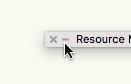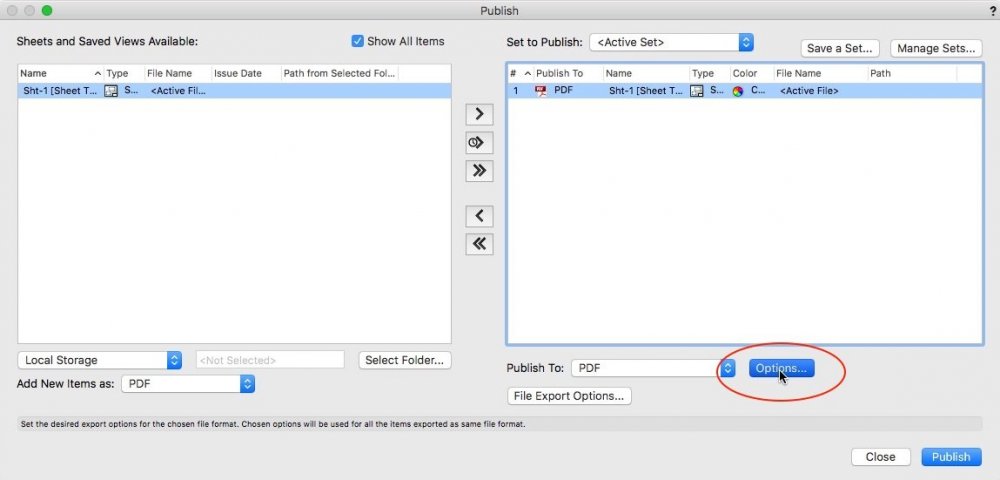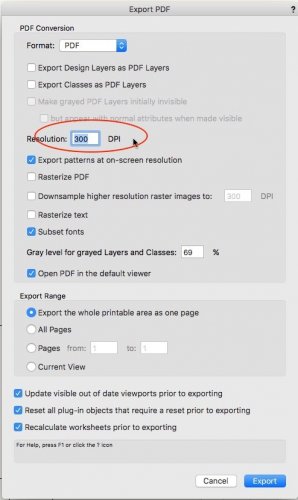-
Posts
186 -
Joined
-
Last visited
Content Type
Profiles
Forums
Events
Articles
Marionette
Store
Everything posted by Gerard Jonker
-
Class export to new projects
Gerard Jonker replied to tristanwel21's question in Wishlist - Feature and Content Requests
I made a Class Chart plug-in. It creates a chart of all classes. Then you can easly copy and paste (and delete again) the classes from one file to the other. Have fun. Create Class Chart.vsm -
Hi, Contact Vectorworks. Please bare in mind that everything you create in the Vectorworks version for students can not be opened in the commercial versions.
-
True. The oval of VW is an ellipse. An ellipse can be made by taking a circle and scaling it in one direction. (to check individual points on that ellipse you can convert the circle to a Polygon and check if the points lie on the ellipse (oval). They do.) Back in the MiniCad days the offset of the oval was a polygon (good) and later a polyline (nicer but less precise). But at some moment in time VW decided to let the offset of an ellipse be an ellipse again and this is not true. This is easily check by drawing dimensions between the first oval and its offset.
-
Make sure not to make the class while setting up the wall. The class must be made prior to opening the wall settings dialog and the class must be set to "Use at creation", else it won't work. Chnaging this later won't help. I ran into this in VW 2018 and VW 2019.
-
Editing classes in multiple viewports
Gerard Jonker replied to hajom's question in Wishlist - Feature and Content Requests
True, but the eyedropper comes so close that I never made a point out of this. -
Records that work as a symbol
Gerard Jonker replied to Bas Vellekoop's question in Wishlist - Feature and Content Requests
Please don't change how it works now. You can change bulk symbols by selecting them and edit teh info in the OIP or by listing them in a spreadsheet and change them there. -
I don't know about these two. Just major problems in displaying 2D plans: - Objects not showing, just selection handles visible - Objects showing on a different location, Selection handles seem to be in teh right place - Showing objects that are actually on invisible layers - Editing a group still seeing objects outside the group even though "show other objects while.." is switched off. - Plans redrawing not showing the whole plan. Quit VW and then open VW and the file again seems to be the only cure.
-
Sorry, the Intel UHD Graphics 630 graphics card is not up for the task.
-
In other words, you need a MC7 or, in my experience, VW 8 (not 2008) running as steppingstone between MCD files and current VW versions. This means running an old Mac with OS9 in a classic environment. An old G3, 1st generation iMac for instance or a G4 (blue front) will do.
-
There is a build 461124 maybe it helps? https://www.vectorworks.net/downloads/ServicePack?major=2018&servicepack=5
-
You can add them to the Vectorworks menu using the workspace editor. (dragging them from left to right). .vsm file are menu items and .vst are tools.
-
Hi Onyhus, We ran into the same problem and found no standard solution for it. As a workaround we made a menu command that runs through your document and puts everything on ScreenPlane. The Set to Layerplane command was just a small change so we made that, too. Set_to_Screenplane.zip Kind regards, Gerard
-
Keeping the Marionette Resource Browser open
Gerard Jonker replied to elepp's question in Wishlist - Feature and Content Requests
-
PDF Export - Scale oddities with positioning?
Gerard Jonker replied to LJ TMS's topic in General Discussion
-
PDF Export - Scale oddities with positioning?
Gerard Jonker replied to LJ TMS's topic in General Discussion
-
Clever workaround!
-
Hinge-like 3D 'Rotate along line' function?
Gerard Jonker replied to jbtroost's topic in General Discussion
Use my "Set WorkingPlane By Vector" Plug-in which sets a working plane perpendicular to the vector in its name. -
Hinge-like 3D 'Rotate along line' function?
Gerard Jonker replied to jbtroost's topic in General Discussion
For now there isn't. You need a working plane perpendicular to your hinge-line. Vectorworks 2018ScreenSnapz004.mov -
In Vectorscript we recreate the polygon/polyline as changing the vertices took way to long.
-
You always draw 1:1 (a door = 800mm wide), but your display scale of the Design Layer is best kept close to the output scale of the View Ports. That way hatches and text need less correction scaling. I have a fixed Design Layer scale of 1:50 as it lies close to output scales I use most: 1:10, 1:20, 1:50, 1:100 and 1:200. Just my 2cts.
-
PANZER CAD REQUEST!
Gerard Jonker replied to HEengineering's question in Wishlist - Feature and Content Requests
May I suggest to you to start working with ViewPorts in all of your projects and forget about the saved views. At first you draw in the design layers and make every now and then a viewport. When the drawing nears completion your angle of attack changes: You roam the SheetLayers and double click viewports when you see something that needs editing. You edit DesignLayer or edit annotations. Then exit the viewport again and check the other Viewports. When VW introduced Viewports I thought it would be great for bigger projects but after a very short period of time I started using them on even the smallest and simplest of projects, like the bike shed for the neighbours. They are so powerful, I can't imagine having to live without them. -
PANZER CAD REQUEST!
Gerard Jonker replied to HEengineering's question in Wishlist - Feature and Content Requests
These scripts were useful in the transition for pre Viewports era projects to set them up as Viewport projects. For new projects they have hardly any value as you setup your Viewports as you go?? -
Hi Andrew, Indeed, usually you want new Layers to be invisible and new classes to be visible in all existing viewports and Saved views. The dialog doesn't follow the general logic, which is a pity but we can correct for it. However, most om my new classes are not created new in the current document but instead they come along with copy and paste from older projects. These pasted classes are all set invisible. Such a shame. At least we should get a question about that when pasting objects with classes new to this document. a bit more than 2 cts, Kind regards,
-
PANZER CAD REQUEST!
Gerard Jonker replied to HEengineering's question in Wishlist - Feature and Content Requests
@Matt Panzer I'll hit the brakes then. Need to do some paid work as well. -
PANZER CAD REQUEST!
Gerard Jonker replied to HEengineering's question in Wishlist - Feature and Content Requests
Among my clients there were many who Used to set up their files in such way that you needed merely changing the active layer to have another drawing in sight. The command "Create ViewPorts from DesignL" assumes your LayerOptions to be set correctly, Then it flips through the DesignLayers and creates a ViewPort on a new SheetLayer for each new actively Layer. Some of these VP's maybe maeningless (only showing grid and Title border) but all other VP's should be useful. Enjoy.