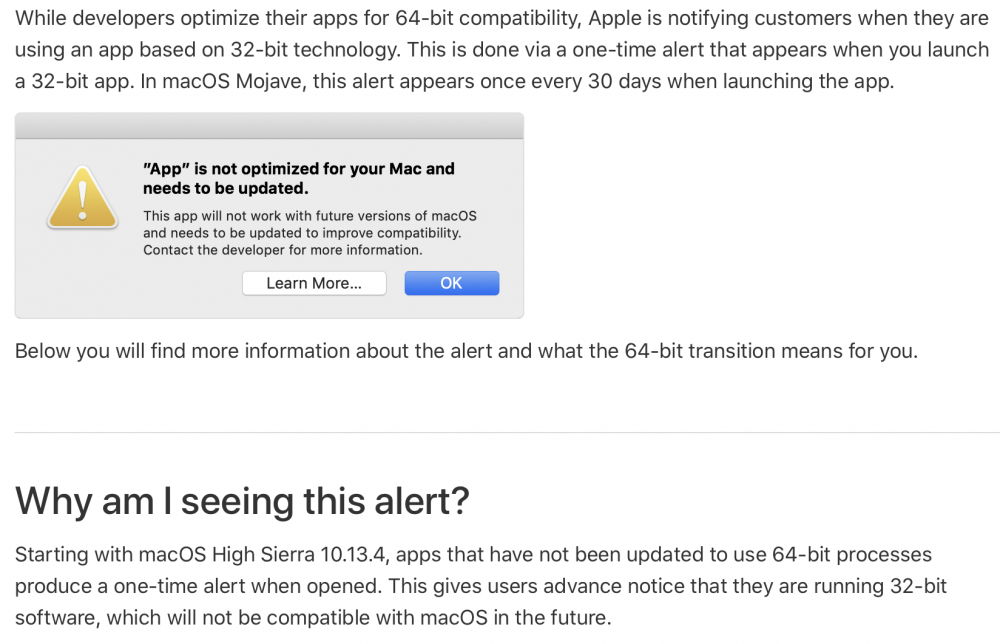-
Posts
346 -
Joined
-
Last visited
Reputation
7 NeutralPersonal Information
-
Occupation
Architect & General Contr.
-
Location
Oakland, CA
Recent Profile Visitors
The recent visitors block is disabled and is not being shown to other users.
-
Thanks, smart cursor setting. Fixed. Have a great day. Donald
-
Something has changed, probably something I unintentionally touched. The snap to angle in the snapping panel is selected. But it will not let me snap to any angle other than 0 or 90. No system changes. VW 2021 on Mojave. Thanks. Donald (re-launching VW had no effect).
-
My main VW use is 2019, on a 2105 mbp, on Mojave. Our accounting software (Accountedge) which works great, is leaving Mojave behind at the end of this year (at least some functionality will be lost). We will probably get a new mbp next year when Apple updates. But in the meantime it looks like on the accounting side we might want to upgrade to Monterey. It looks like Monterey will run, though this computer is about the oldest one that will. We are VW Select subscribers so we have access to new versions of VW and we have 2021 on the machine. But I all our CAD needs are nicely met with 2019. So I have two questions. Will 2019 run properly on Monterey? And, will 2021 run properly on Monterey? Thanks as always, Donald
-
On the 2015 iMac, the updater said SP3.1 was not current and it updated the computer to SP 6. On the 2015 MBP, it says SP3 is the up to date version. Also, the updater on the MBP is in Chinese or some form of Kanji. Is this the correct scoop? Maybe the updates are oriented to particular computers? Thanks, Donald
-
I don't know how to do this, so I'm not sure if I am lacking or it simply cannot be done yet. A change here is CA is that building and planning departments are now accepting submittals all electronically, no paper required, and the architect and engineers stamp and signature can be on the pdf, instead of wet signing the paper copy. To facilitate the use of pdf's for plan checking, and also for construction in the field, I'd like to be able to do the following: 1. I'd like to be able to key a particular detail or section or title bubble to a particular view of the drawing information, in VW. Then I'd like the Publish command to retain these links when the file is published to pdf. My gut says it will work better to manage the links in VW than in some pdf reader. Better also for workflow since it would be handy for work being done long before a pdf is needed. 2. Some worry about this more than me, but I think it would also be a good idea to have some way where the architect stamp and signature, when exported to pdf cannot simply be nefariously copied and installed on some other pdf. Maybe the original pdf file has some internal marker that does not replicate when the file is copied or cropped, or maybe the image of the stamp contains something which disappears, some kind of visual authentication when the file is copied or cropped. Maybe there is an added graphic element that appears on the stamp when the file is copied or cropped, perhaps some phrase appears like, "copy, not authenticated." That could be an editable object that people could place on the drawing where they want. Donald
-
ClamX says clean. I'm wondering whether some server at the VW end was corrupted, or whether it was just a snafu where I got a dialogue for a language specific version of VW. And since I did download an update to the updater, but not the update itself, I wonder if the updater even though it looks ok, might in the future corrupt things when I do an update. The updater had english characters, the dialogue to down load the actual VW update had Kanji. Is there a way to check or replace the updater?
-
I launched VW 2019 and I got an alert to update to 2020, said no, and then a note to download an update to 2019, SP 3.1. First it automatically updated the downloader. Then it brought up a dialog to get the service update. The writing was all in Chinese, or asian Kanji. It Said SP 3.1. When I saw the chinese letters I quit. I relaunched VW 2019 and checked for updates. It says I'm running SP 3. It said it was up to date. What is going on? Running a virus scan on hard drive now. Donald
-
Hi Zoomer, Thank you. Transitioning to a different software is possible, but others, like Quick books aren't nearly as good and complete in my opinion. And the developers of the software we've been using (accountedge pro) now say they will never make it 64 bit, even though they have been saying for months that they would. They offer a cloud based option for twice the monthly price, but would you want to keep the books you can't be without in the cloud? And be hostage to future subscription increases? The the first option is to keep Mohave running for as long as I continue the business, which I hope will be 7 years or more. A virtual environment might be a good option since the master OS environment theoretically can continue to advance as long as the virtual environment does too. If I try to hold the computers back, what happens if they poop out, get lost or destroyed? A question is, how long will we be able to install Mojave? There is still a way to do it via an Apple installer. But if Apple removes that installer before I transition, I could be in a bad spot. Thanks again, it looks like the VW issues are manageable. Donald
-
Today I learned that our accounting software is not going to make the transition to Catalina. What a pain. It is really good, and versatile. The options are lousy. Both computers are running Mojave. I don't like the idea of stopping OS progress because of many issues, especially security. So I think I have to take one machine and move it to Catalina, then install Parallels, then install Mojave to see whether the accounting software works in that environment. That machine will be the iMac which is used for most of the CAD work. My questions are these: 1. If I run one machine that uses VW on Catalina, that will mean it has to run 2020? 2. If one machine runs 2020 on Catalina, can a machine running Mohave read 2020 files? 3. Can 2019 in Mojave open 2020 files from Catalina? Many thanks, Donald
-
RGyori, Bravo. That is a huge improvement. Thanks, Donald
-
All right, I've tried setting those parameters various ways and I have to say it just doesn't work well. This is terribly ironic because going back to minicad 3, the one feature it had that was totally superior auto cad and the other programs, was the smart cursor. It made drawing easy, fast and accurate. Back then, around 1990, I'd look at drawings from auto cad and invariably their lines only approximately joined up. But minicad always joined where you wanted and therefore the dimensioning was spot on. So this is disappointing. What is happening I think is that VW is prioritizing some snap points over others. Center points have the same problem on short lines that intersections do. I can spot the cursor on the mid point and it keeps trying to select the nearby end point. What would be helpful would be a bit more cursor intelligence. It is incidentally something I notice in formz. If you seem to want one thing, but your actions indicate that you don't, the cursor thinks: "well if he doesn't want that, what might he want?" In my case it is not an endless list of possibilities. Not nearby endpoint? All right how about this center point or intersection? Right now the cursor feels stubborn and unwilling to adapt. It didn't used to be that way.
-
Thanks Pat. I have fiddle with that a bit. It may be that I can improve things. But per your comment, those two sliders are linked. Snap box cannot be set to less than selection box. Increasing the selection box will at some point also increase the snap box.
-
Since upgrading to 19 and Mojave, I'm finding line selections to be a bit frustrating or inflexible. I sometimes have a cursor right over a line, and it won't select unless I touch a particular part of the line. All constraints except snap to tangent are on. Snap to intersection is also frustrating because while the intersection is visible at a particular zoom level, and I can easily position the cursor so it is on the intersection and nothing else, it will defer to nearby points instead. I have to zoom in to create some particular pixel distance* to the points of other objects to select the intersection. It didn't used to be so fussy. It takes longer this way. *I sometimes wonder if VW has not caught up with high resolution monitors.
-
Every time I open vw19 on the mojave computers I see a dialogue, explained on the apple website as below. Either it is erroneous, or there is a bit of something in vw19 that is causing this.
-
Supposing I wanted to move my workspace from my computer to someone else's. Mojave. VW19. How would I do that? Also, if they were on an older VW version, say VW17, would the VW19 workspace work? Thanks, Donald This came up when my battery ran out of poop and we wanted to transition the work to someone else's computer. One of the under appreciated (I speculate) virtues of VW is how different folks can have different (key)strokes.