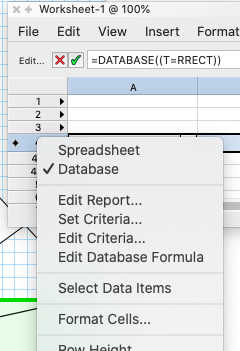-
Posts
12,626 -
Joined
-
Last visited
Content Type
Profiles
Forums
Events
Articles
Marionette
Store
Everything posted by Pat Stanford
-
Thank you both for the update about the database formula being left in the dialog box after editing the criteria. I have also used that for years. But I do find the new Edit Database Formula convenient. I try to keep moving forward instead of being stuck in my old ways. Worksheets and Databases have improved substantially over the last few versions. If you look at all the new functions that have been added to be able to access Materials in worksheets, it gives me hope that they are considered important and will be further improved.
-
Can a script change viewport class/layer visibilities?
Pat Stanford replied to line-weight's topic in Vectorscript
Yes it is very possible to do. I don't think you will be able to take the data from a Saved View as you can't access the view. You could use the view to set the visibilities and then use that to apply to the viewports, but then you lose the Don't Change ability. As you can see, there are a number of us here who will be happy to help you get started with the script(s) necessary. My guess is that to get a prototype working you will probably need 4-8 hours of time to learn the basics. You will need two to three times that to get everything completely debugged and working nicely if you want it to be more than just a simple menu command. With 30 years of programming VW, I would probably still need 2 hours to get a prototype running. So is it worth that much time to you? Do you have any programming background at all? If you want to move forward, then the next question is do you want to do Vectorscript or Python. I think Vectorscript is easier for beginners as it requires explicit begin/end statements. While these are sometimes a pain to get right, they help make sure the code is actually doing what you want. Python will let you access far more things outside of VW, but if you don't care about that, I recommend Vectorscript. The best way to move forward is to write a complete description of what you want the script to do. I.E. should it apply the settings to all VP? Or Selected VP? Or just Visible Selected VP? How do you want to specify the Layers/Classes to set visibilities for? Do you want separate scripts for Layers and Classes? How would you do this manually? If you can write down all of the little steps, it will be much easier to make sure you don't make design errors that will require lots of changes to the code later. HTH. -
While it would be nice to have more control over the & and | options through the dialog box, you do know that you can edit the criteria formula directly and change it to whatever you want? At least in VW2021 (and I think 2020, not sure about before that), if you right click in the Database Header row column (eg. 3, not 3.1, etc.) you get an option to Edit Database Formula. This will put the database criteria in the the formula bar and you can edit your & and | as you need. The basic logic behind the Criteria dialog box is that any items of the same type (eg. Type is Rectangle, Type is Circle) will be OR'd (|) together. Any items of different types will be AND'd (&) together. HTH.
-
I just went through the feature comparison. The Door tool was not part of the default workspaces in VW2016-2018 (I did not go back further than that), but could be added to a workspace. In VW2019, 2020, 2021, it just shows as not being part of fundamentals. If you need it, you will have to upgrade. VW is usually good about letting you get full value as a trade up. Unfortunate that you will have to spend more. Sorry.
-
In imported data, it is quite possible that you have "curves" that are actually hundreds or thousands of line segments. That will certainly slow down a file. If you are only using the Acadias data as backgrounds, it is usually better to import it into a separate file and then do a referenced viewport into your working file. That way you isolate all of the Acad "Layers" (VW Classes) to the other file instead of contaminating your drawing. I know that best practices are probably too late for this project. About the only other thing I can suggest is check for duplicated objects. Run the Purge command using the "Coincident Duplicate Objects" options. Perhaps things got doubled or tripled and you can get rid of them to speed things up.
-
Could you possibly use Classes to isolate the imported object and group them? You can always enter the group and Cut/Paste In Place the items that you need to work on while leaving the rest as is. Or even just try a quick test to select everything on each design layer and Group them. At least that way you can relatively quickly see if that help with the speed.
-
One of the things that greatly slows VW is the calculating and redrawing of selection handles. If you can group a lot of the items so the selection handles don't have to be calculated (except for the 8 of the group) you might end up with a snappier drawing. A long time ago (in a galaxy far, far away) I did a test. I tried a file with something like 60,000 lines. To Select All or Deselect All took multiple minutes. I then Grouped everything and the time to Select All went to just a few seconds. Your mileage may vary.
-
Several possibilities, but none of them are really a "link". 1. Put the image into the symbol and set the class to all of the images to the same class. When you Recalculate the worksheet, make sure the class the image(s) are in is turned on and the classes that the other parts of the symbol are turned off. 2. Put the images into individual symbols. Store the symbol name in a Record.Field attached to the symbol. You should then be able to use the name of the "image symbol" to use the image symbol for the image in the worksheet.
-
What version of Vectorworks? If you have Fundamentals, I don't believe that it contains the Door Tool, so you can't modify Door objects, but you can view them.
-
Setting to turn off layer colors in sheet layers
Pat Stanford replied to MTRobin's topic in General Discussion
You could probably use Saved Views to accomplish this, but there is no way to do this (that I know of) using general layer switching routines. -
Heights/spot elevations on site model/objects in section
Pat Stanford replied to Elin's topic in Workflows
Place Stake objects where you need the elevations, select them and use the Send to Surface command in the AEC:Terrain menu (in the Designer workspace. Probably the same in the Landmark workspace.).- 10 replies
-
- 1
-

-
- spot elevation
- grade
-
(and 2 more)
Tagged with:
-
You will be able to Open VW2014 files, but they will be converted to VW2021 file format. You can export back to VW2016 but not VW2014. If you are trying to work with someone who is still using VW2014 you will not be able to round trip the files.
-
Every Var does need to be defined somewhere, but that can be in the Global Var declaration, in a sub procedure Var declaration, or as part of the Function/Procedure parameters.
-
Very nice. My first count was 10 lines. You did 10. But you don't need the global Var declaration. Since H is defined as a part of the StopFlipping procedure, it only needs to be defined there. So 9. ;-)
-
It does not look like there is a way to change the default. It appears to be hard coded in the Viewport creation code. :-( A script to change all viewport would be pretty easy though. @michaelk?
-
When you Ungroup a PDF you typically end up with 3 items. A bitmap of the PDF on top. A white rectangle (we think it represents the paper). And finally at the bottom a Group containing all of the vector linework and text that VW can extract from the file. It sounds like you had ungrouped the PDF and deleted the bitmap but not the rest. Glad you found the problem.
-
Be careful with Update All unless you are sure of what you are doing and don't have a bunch of high resolution renderings. I ran that ONCE on a file with about 300 viewports and it hadn't finished in 36 hours when I finally force quit it. This was about 15 years ago so the machine was much slower than current machines, but even so, think about it before you tell it to start.
-
How complicated is your drawing? You might try exporting back on version to a VW file and then updating that back to your current version. Is there any specific action that causes the lines to show? Have you tried to Purge unused objects?
-
I just tried this in a later service pack and while you could not fillet a poly line that crosses itself, it does not crash for me. Are you running SP1?
-
In the Mode bar you have the No Interactive Scaling option (first item. The double diagonal arrow with the Red Circle with diagonal (Don't) line.). Select either the second (Single Object Interactive Scaling Mode) or the third (Multiple Object Interactive Scaling) and you should be able to make the adjustments you need.
-
Show / Hide
Pat Stanford replied to Kevin McAllister's question in Wishlist - Feature and Content Requests
Because this is just very simple Vectorscripts, I would expect this to work for a long time to come. Things in Vectorscript are rarely deprecated unless they break something else. -
@JuanP ??
-
Updating Referenced Files to New VW Versions
Pat Stanford replied to Mark Aceto's topic in General Discussion
Yes, you can Batch Convert. It is in the File menu. What about making a folder of Aliases to the referenced files and Batch Converting that folder? The challenge may be that Batch Convert may want to change the file names. You might be better off just cloning the entire folder structure and batch converting everything with just a new name or year on the top level folder. -
VB = Vectorworks Bug. Shorthand from the programmers and Beta testers. Just go to Bug Submit at the bottom of this page and choose Bug Submit in the Community column.
-
WORKSHEET - in struggle to quickly recalculate (vsel = true)
Pat Stanford replied to drelARCH's topic in General Discussion
Can you post a sample file for us to look at. Nothing that you show above gives me any idea about what is going on.- 6 replies
-
- workseet
- spreadsheet
-
(and 1 more)
Tagged with: