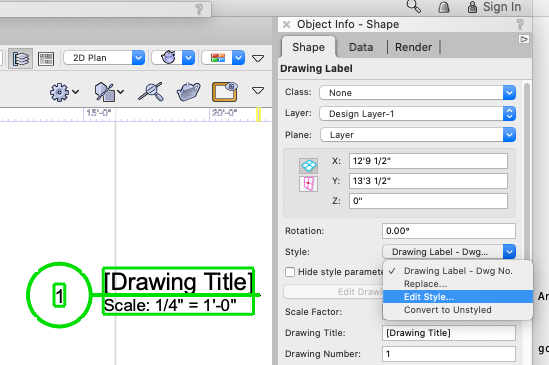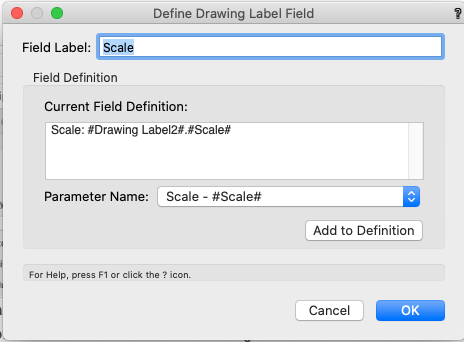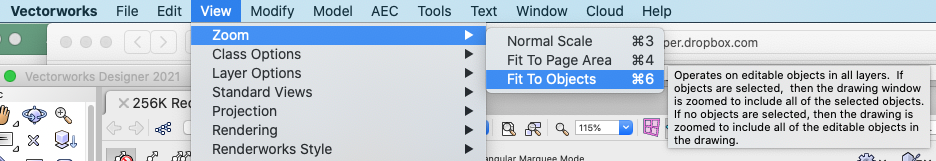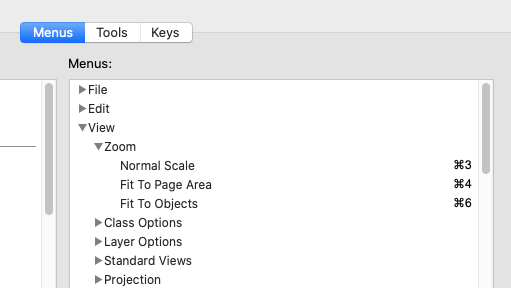-
Posts
12,626 -
Joined
-
Last visited
Content Type
Profiles
Forums
Events
Articles
Marionette
Store
Everything posted by Pat Stanford
-
I don't think that functionality has been exposed in the SDK or VS. Hopefully it will be someday. Hopefully @JBenghiat will tell me I am completely wrong and that it is now easy to do. ;-)
-
Please tell us what you are trying to do. I don't understand the concept of "link a PIO to a Viewport".
-
In VW2021, the Drawing Label (I think that is what you are talking about), has been made a Styled object. You can edit the style to not have the word Scale in it or to use the French word instead if you prefer. From the Object Info Palette (OIP) click on the Style pull down and choose Edit Style. From the dialog box choose Edit Drawing Label Layout. Select the 'Scale' text block. Scroll to the bottom of the OIP and click the Define Drawing Label Field button In the Define Drawing Label Field dialog box, edit the test in the Current Field Definition to remove the static text 'Scale: '. Don't change anything between the #s Once you get the drawing label looking the way you want, you can put it in your template file or come back and we can help you to store it in the right location in your user or workgroup folder so it will be part of the default content for the Drawing Label tool. HTH
-
I'll share my hair dye with you. ;-)
-
Possible to apply a record format as you draw?
Pat Stanford replied to Andy Broomell's topic in General Discussion
Actually it makes a lot of sense. Pop by the VWUG Zoom tomorrow and we can talk about some options. My first thought would be a script palette with a separate script for each of the typical Fields. Draw something, leave it selected, double click the script, draw the next object. The script can probably be written so that if you have multiple objects that need the same data it will work that way also. Pop by the VWUG Zoom tomorrow and we can talk about some options. The 4th hour is usually @michaelk, @Sam Jones and me talking Vectorscript. -
I think it depends on what you are going to do with the data. If you need to do IFC exports, then IFC data is the only way to go. If you think you might want to reuse the components at some later time in an IFC export then it is probably worth it to go with IFC data. If you know that you are never going to do an IFC export, then you might want to consider just using a custom record format containing the fields you need. Custom Records are actually easier to access and manipulate in worksheets and in the OIP. They are directly editable. With IFC, you get the IFC record and then you have to select one or more Psets (I think of them as sub records) and then you get to the fields. So you can't use a standard Record.Field formula to access the data in a worksheet column. You have to use the more complicated IFC data access functions. IFC data is also much harder to use as Criteria than just a Record.Field. So, as with almost every answer regarding Vectorworks, the answer is another question. "What are you trying to do and why?"
-
Possible to apply a record format as you draw?
Pat Stanford replied to Andy Broomell's topic in General Discussion
Thanks for the confidence, but in reality, my understanding of VW is deep but narrow. What are you actually trying to accomplish? Maybe we can think of a different way to get the result you need. -
It is an extremely detailed model. There are over 260,000 objects. The contour lines are polygons with hundreds or thousands of vertices. What are you using the file for? If it is just background, then put it in its own VW file and use a Referenced Viewport to bring it into your file. The 3d polys in the Surf_CB classes seem to be a lot of the problem. Try setting the Class Options to Active Only to isolate the items and put everything in each of those classes into a group. Edit the group and make sure they are all deselected. Drawing selection handles for 163000 3D polygons takes a long time. For the contour lines, Still you Active Only to isolate the items in each class, then use the Select Similar tool to select all of the contour polygons. Use Simplify Polygon (Modify Menu:Drafting Aids:Simplify Polys...) with as large of deviation from the current settings as you can accept. I used 0.25 meters, if you can accept more even better. Those steps above give me a file that I can zoom and pan on reasonably well on a 2019 MacBook Pro. I don't know how well your 2014 will work. Also, the center of the drawing is about 400 km x 800 km from the drawing origin. If you don't need those exact coordinates, then you should move the objects much closer to the origin, probably center the drawing on 0,0. If you do need the exact coordinates you need to read up on Georeferencing. VW will not be able to render properly with the drawing so far from the origin. HTH.
-
@michaelk There is no way anyone will ever believe that Michael. We both look too good to be that old. ;-)
-
remote libraries - webdav support?
Pat Stanford replied to Samuel Derenboim's question in Wishlist - Feature and Content Requests
I agree with @shorter Anything that VW needs to access at "internet" speed and reliability versus a dedicated local network will be less reliable. Using a "syncing" solution like DropBox where each user will keep a local copy that I updated when the "master" changes (or changes the master when the local is changed) will give you better performance. If someone is trying to get away with less disk space and try's to use "SmartSync" (DropBox name) to only see the files on the cloud version and not have to download a local copy, you will probably have issues. It looks like NextCloud and OwnCloud do true syncing, but I have no experience with either one. I would test either carefully with the largest files you normally use. If you are only using these to host reference files that are effectively "Read Only" for the users it should not be a problem. If you have people saving changes to the resources back to the files, I would test for simultaneous changes made by different users and make sure you don't end up with data collisions and data loss. -
Possible to apply a record format as you draw?
Pat Stanford replied to Andy Broomell's topic in General Discussion
I don't believe there is any way to automatically apply a Record to a drawn object. Obviously symbols (even Blue or Green symbols) can have a record attached, but not things like lines/polys/extrudes that you are just drawing. -
I think the only way to what you are asking is to create multiple Referenced Viewports and control the visiblities in each and then select the correct one (probably by a class or layer) to display in your regular viewports.
-
Repeat custom-made command without re-clicking the command
Pat Stanford replied to archlink's topic in Vectorscript
If you change the CallTool command to SetTool, then the tool will remain active after the script ends and you should get what you need. You probably also want to get rid of the PopAttrs (and the PushAttrs) otherwise the attributes will be set back to what they were before you ran the script. -
Slab component visibile in top/plan even if class is not visible
Pat Stanford replied to StefanoT's question in Troubleshooting
I am not seeing what I think you are trying to point out when I open the file in VW2021SP2 here. What service pack are your running? Have you restarted VW? Have you restarted the computer?- 3 replies
-
- slab
- slab components
-
(and 1 more)
Tagged with:
-
Since Custom Tools/Attributes just creates a script, you could relatively easily make a Plug-in Tool from the script and then add that to the workspace and give it a keyboard shortcut. I think you could even remove the original Callout Tool from your workspace and just replace it with your Custom Tool script. But I would recommend keeping the original as a secondary function of the Tool icon.
-
Start VW, Set the palettes the way you like and then quit VW. The palette positions are best saved (along with other user settings) when VW does a successful shutdown. If things are not in the right place, it is likely that you have a corrupted preferences file. Write back and we can help you track it down.
-
Importing Sketch up files into vectorworks
Pat Stanford replied to Cleo_Designs's question in Troubleshooting
In VW2021, Sketchup import is not included in Fundamentals. You will need one of the Design Series packages. -
'Fit to Object' button shortcut?
Pat Stanford replied to hollister design Studio's topic in General Discussion
In the default workspaces the shortcut it Command-6. In the workspace editor, open the View then Zooming the right hand column. Select Fit to Objects, and enter the shortcut you prefer at the bottom of the window. -
command for immediately interrupting a script
Pat Stanford replied to matteoluigi's topic in Python Scripting
Add a line in your loop to check for user input and break out of the loop if you get it. Something like. Repeat Repeat Begin {Your loop code here} B1:=((Keydown=113) & Option); {B1 = True if Option Q Pressed} End; Until ((Condition that ends your loop) | B1); This gives VW an excuse to look for keypresses during the loop and should make it breakable as well as manually quitable. -
Save in your template file?
-
Copy a line that has that marker type and paste into the new file? Seems to work for me.
-
Type the name in the Search box at the top. From the Search page click the More Search Options button. Choose Search Members. Click OK. From the tabs that follow, click the Follow button for the user you are looking for. Or if you are viewing a post by a member, click on their name to open their profile page and click the Follow Member button.
- 1 reply
-
- 1
-

-
No easy solution to your request. Anything you do will be at least as much work as Locking and Unlocking the objects. Make sure you edit your workspace and add keyboard shortcuts to Lock/Unlock to speed up the operations.
-
It does not exist by default in VW, but you could create a Plug-in Object that had this property. What exactly are you trying to do?
-
Text Does Not Remain "In-Place/Correct" when Flipping/Mirroring Symbol
Pat Stanford replied to CW2020's topic in Architecture
I don't think you can make that happen if you have text in multiple text blocks. When you mirror the plan the if the blocks were A/B/C the mirror will be C/B/A. The only way I can think of to work around this is to somehow combine all of the text into a single field so that when it mirrors it will remain A/B/C.