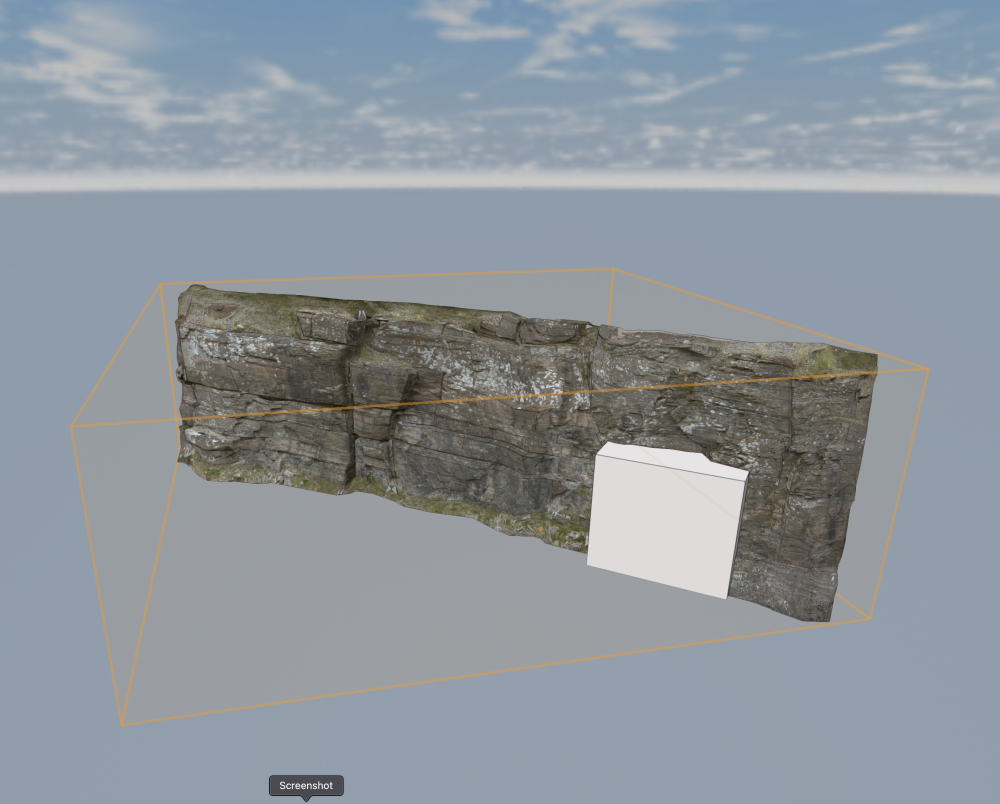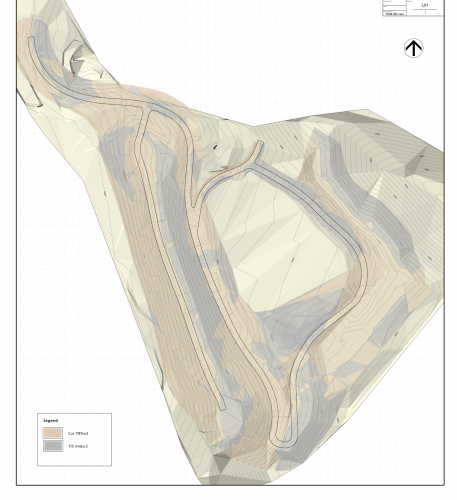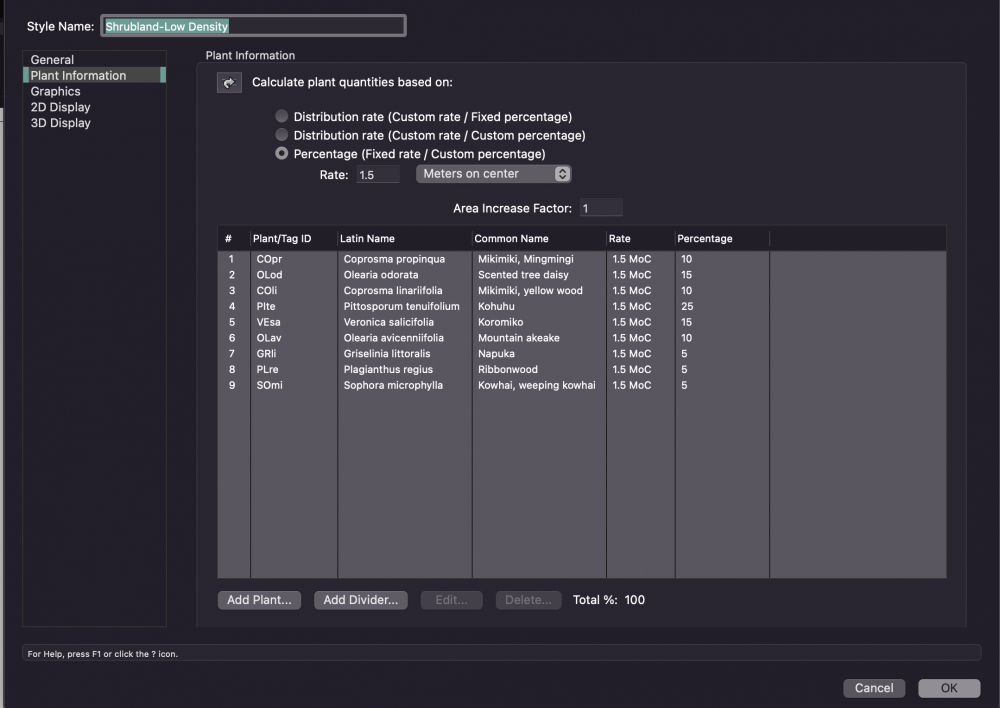Steve Riddle
Member-
Posts
77 -
Joined
-
Last visited
Reputation
32 GreatPersonal Information
-
Occupation
Landscape Architect
-
Location
New Zealand
Contact Info
-
Skype
steve-em-sam
Recent Profile Visitors
2,002 profile views
-
Thank you, using the marquee selection was enough for me to complete the task.
-
How do I create a hole in a mesh without losing the texture? I am trying to use the subtract solid operation to create the aperture and the texture disappears, is there a better way to do this?
-
Hi Jonathan, Thanks, I'll have a look into it.🙂
-
Drape Aerial photo
Steve Riddle replied to Steve Riddle's question in Wishlist - Feature and Content Requests
I resorted to texture mapping in the end, It is slow to set up, but found by matching the aerial crop to the site model extents I got something close. 1022-4Brev5b (dragged).pdf- 10 replies
-
- site modelling
- gis
-
(and 2 more)
Tagged with:
-
Abort Any Command
Steve Riddle replied to Tom Klaber's question in Wishlist - Feature and Content Requests
Has there been any progress with this feature? Paint bucket tool is hanging and I dont want to force quit all the files I have open. -
Drape Aerial photo
Steve Riddle replied to Steve Riddle's question in Wishlist - Feature and Content Requests
Any progress with this feature? I am still having problems mapping Aerial imagery accurately.- 10 replies
-
- site modelling
- gis
-
(and 2 more)
Tagged with:
-
I am having trouble with a landscape plan set where I want levels to be in metres but I need details to be dimensioned in mm. After trying to resolve this problem I converted the file units to mm so I could dimension the details. This has resulted in the site model displaying contours in mm which I need to displayed in m. I expect this would be a common issue and there is a simple solution?
-
Drape Aerial photo
Steve Riddle replied to Steve Riddle's question in Wishlist - Feature and Content Requests
We can now link very basic aerial photography via the ArcGIS portal that will drape onto a VW terrian model, provided they are in the same coordinate system (see image below). It is quite buggy and the image keeps disappearing off the model so is not that useable. I haven't yet found a way to do this using georeferenced aerial imagery stored locally, this method would be preferable as we can customize the imagery we want to overlay and not lose it or wait for updates from ArcGIS- 10 replies
-
- site modelling
- gis
-
(and 2 more)
Tagged with:
-
Site model Cut/Fill Depth contours
Steve Riddle replied to Steve Riddle's question in Wishlist - Feature and Content Requests
This is how I've been doing Earthworks plans in VW for a few years now using site analysis- 2d cut/fill area overlaid on a second viewport in open gl top view. This is the closest I can get to showing the intent with earthworks in VW, but local planners require Earthwork depth information similar to the examples above. Some way of subtracting existing from proposed model and rendering depth contours based on the difference. -
Normally I write in to the troubleshooting section with complaints abouts issues and thought it was time I gave some positive feedback. It was with some trepidation that I went to use the simplify 3d polygon tool on a complex 200Ha site model to make it useable, I had not much success with this process in the past and was pleasantly surprised when it worked perfectly! I was able to simplify the model to a state where it would refresh in seconds rather than minutes. This tool is a vast improvement on previous versions and a credit to the team that made it happen.
-
I have posted about this problem before and I see this issue has still not been resolved. When I go to change the plant spacing all the percentages change to the same, it then requires having to select each plant in the list again and re-type the percentage to how it was originally. Please fix this so that once the plant mix is set, it does not automatically change when adjusting the plant density.
-
I am having the same issue, was this resolved ??
-
I am not able to add textures via the resource browser and have never encountered this problem before. I have uninstalled the software and carried out a full reinstall and still to no avail. When I check the renderworks textures folder in libraries via the OS menu I see that it contains the default textures. Screenshot 1a.pdf Screenshot 1.pdf
-
Site model Cut/Fill Depth contours
Steve Riddle posted a question in Wishlist - Feature and Content Requests
Ability to display the depth of Cut and fill in plan view with colored contours as part of the site analysis tools. -
This is a recurring issue where any updates to the landscape Area Style result in manual tag placements moving to a default setting. Is there a way to lock the tag positions?