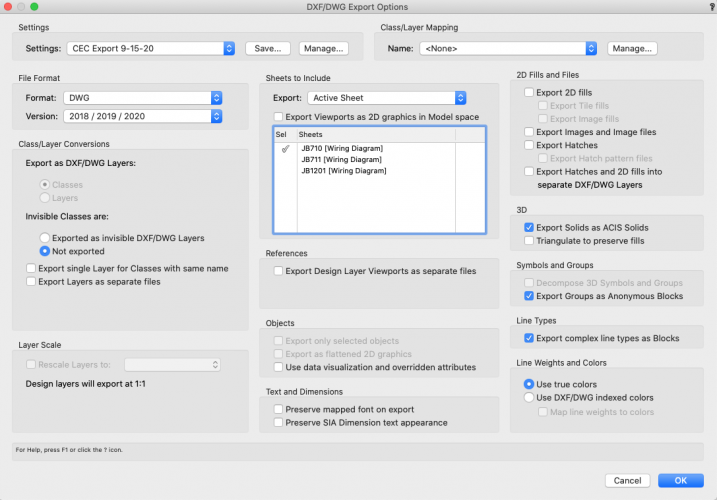-
Posts
12,626 -
Joined
-
Last visited
Content Type
Profiles
Forums
Events
Articles
Marionette
Store
Everything posted by Pat Stanford
-
Are you asking about the items in the left hand column or the preview in the right hand column? For the preview, make the Resource Manager window as large as possible and use the three dots to drag the size of the right had pane wider and the top pane longer. I don't think there is a way to change the size of the icons in the left hand column.
- 5 replies
-
- resource browser
- thumbnail
-
(and 1 more)
Tagged with:
-
Worksheet Spreadsheet Median Function?
Pat Stanford replied to Bruce Kieffer's topic in General Discussion
It is certainly scriptable, I just meant that there is no function for returning the value built in. If you only have three numbers then the median is Sum(3 values)-Min-Max. This does not care if two of the values are the same. It really depends on what you use of the median value is if this algorithm works for you or not. -
Could you use the Clip Cube to show only the items behind those walls?
-
It looks like all of the "default" color palettes are now locked. Click the New button to create a new palette. Click Edit. From the Edit Palette dialog box click the Get button. Select the palette you want to duplicate. From the Pick Colors dialog box select all of the colors in the right hand pane (Command-A to select all). Click the OK button. Click Edit. Select the color you want to Edit. Click Edit. Edit as you see Fit. OK. OK. File a Bug/Wish to have the Duplicate button for palettes work even on the default palettes.
-
2021 Ipad Pro 12.9" and 2021 Vectorworks
Pat Stanford replied to rjtiedeman's topic in General Discussion
I have no relation with VW other than as a volunteer moderator on the forum, so I in no way speak for VW. I would expect an iPad version around VW 2023 or 2024. Step 1 is to get a version of VW that runs natively on Apple Silicon Macs. Step 2 will depend a lot on Apple. If they choose to make a Mac emulator that will run on an iPad then life is easier for VW. If they don't and they have to rewrite for iPad that is a relatively major undertaking that will take a lot of resources from other projects. I would expect a simplified "viewer/markup" app for iPad rather than a full port, but none of the code is reusable until the base program is Apple Silicon native (or Universal so it still runs on Intel). Just my $0.02 -
Worksheet Spreadsheet Median Function?
Pat Stanford replied to Bruce Kieffer's topic in General Discussion
No media function in worksheets or even in Vectorscript as far as I know. -
Color name of fill in a data tag
Pat Stanford replied to Bas Vellekoop's question in Troubleshooting
I don't see any way to get any attributes of an object into a data tag, so the answer is probably no. Having and Attributes data set including Color names and line styles would probably be a good wish list item. -
Open Applications:Utilities:Activity Monitor and watch the Memory tab. Unless VW is pushing 12GB or more, you are probably not RAM limited and more memory won't help much. Unless you also want to run other applications while you have VW running. With 8 files open in VW, but nothing rendering or very complicated, VW is sitting at 7.64GB. With 16 different apps open I am using 24.2GB of my 32 GB.
- 1 reply
-
- 2
-

-
I just upgraded my second machine (MacBook Air 2013) but have not tried VW on it. Apparently the latest Big Sur upgrade (11.2?) has greatly improve a lot of stability items. I have not heard many complaints here about Big Sur, so I think you are probably OK.
-
If these are Vectorworks Symbols, then you will not be able to accomplish what you want. When you change a symbol, every instance of the symbol changes. So if you need to have different instances of the symbol showing different colors in the same drawing, you are out of luck. The "simplest" option is to make two versions of each symbol, one with each texture and then use the Replace option in the OIP when you need to switch one. As @AlHanson says, if you need these to be Spotlight compatible then you are probably completely out of luck without making duplicate symbols. In a Marionette object you should be able to bring in all of the geometry, probably bringing it into two groups inside the Source Geometry and then apply the texture to the parts you want to change the texture on in one group and specify the texture names using a valve node. But that Marionette object will not be usable as a Spotlight instrument, and if you have a lot of those objects, redraws and renders will be substantially slower than using symbols.
-
Let's try this. Create a simple VW file. Just a few items for a test. Export DWG, but make sure you are saving the file into a new empty folder (folder can be anywhere that you can find it again). Open the folder and let us know what files are in the folder. If the test above get you a DWG file, then repeat the above using one of your normal files and again let us know what files you get in the folder. If you do not get DWG files in the folder we will try and go deeper.
-
I don't use Landmarks or Plants much (hardly every unless I am trying to help someone), so I don't know if there is a difference between VW2015 and VW2021. The Plants that are part of the Landscape area do not show the photos. If I add an extra plant outside of the landscape are and remove the Summarization, then that row will display the photos. I think the issue is that Landscape Area's don't actually use full Plant Styles. I think it just pulls the symbol images and name data into the version it uses. So the best workaround I can suggest right now is to create a separate "Legend" layer and put one instance of each plant there to get the photos. Sorry.
-
I think this means you have to be logged in as an Administrator on your PC. If this is your personal computer, you should be able to log into the Admin user and do what you need to install. If this is a company PC, you may have to get your IT people involved to give you Admin access or to do the install for you.
- 1 reply
-
- 2
-

-
Do you get a dialog box that looks something like this when you export to DWG? This one is from VW2021, but VW2020 was sort of similar. If you don't it sounds like you might have a problem with your workspace and when you think you are selecting Export DWG you are actually selecting Export PDF. Please try and switch to one of the standard workspaces, probably Designer would be best, and see if the same thing happens when you try to export from there. If it exports properly, you will need to rebuild you custom workspace. Ask again if you need more help.
-
Doors have an option for "Use Symbol Geometry". Draw the door you want as a Symbol and then tell the Door object to use that symbol to draw the geometry. You will still have to enter the correct data for Height/Width/Etc. for the Door Object, but once you do you will get the normal scheduling ability but with the look you want.
-
In my opinion, if you are trying to write Vectorscript and you don't have the local Function Reference in one tab, the Vectorscript Appendix, in a second, and the Developer Wiki in a third you are really hindering yourself. I prefer the swiftness of the local version of the Function Reference, but sometime there have been notes added to the Developer Wiki that are invaluable in figuring out the details.
-
Different page (paper) sizes for different sheet layers
Pat Stanford replied to Ross McLee's topic in General Discussion
If you area on a Design Layer then Page Setup changes all of the Design Layers. If you are on a Sheet Layer then Page Setup only changes that one Sheet Layer. From the Navigation Palette or Organization Dialog Box you can select multiple Sheet Layers and change the page size on all of them at one time.- 4 replies
-
- 1
-

-
- paper size
- page size
-
(and 1 more)
Tagged with:
-
Criteria (at least in worksheets) only function on objects that are in the drawing. I don't think you are going to be able to do what you want the way you are trying to do it. In Vectorscript there are functions to get a list of Resources in a file. You could then filter that list based on the field values to get the list you want. You may have to look into writing a custom Marionette node to do what you are looking for.
-
Check out the Vectorscript Appendix. Is 2D Poly Clockwise. 652. TRUE or FALSE. GetObjectVariableBoolean
-
One other trick about inserting things in walls is that it depends on where the tip of the cursor is. If the tip of the cursor is over the wall then it inserts. If the tip of the cursor is not over the wall then it just places. This also occurs when moving symbols in walls. If you insert a door and then grab the swing and drag it, the door will pop out of the wall (no longer be a Door In Wall) because the cursor was not over the wall.
-
Worksheet have changed the interface fairly significantly since VW2012 to make it easier to SUM and SORT in databases using a more typical interface than dragging the tiles to the columns, but Worksheet formulas are effectively a programming language. Nothing has been added to help prevent programming errors. I tested your file in VW2021 and I was still scratching my head about what was going on.
-
So do you actually do the math to get the correct value into PStudWidthCalc somewhere? Does that PStudWidthCalc actually contain the correct value at some point? I don't use widgets, so I can't help much. Perhaps @JBenghiat can comment. I know that usually parameters are only recalculated at the end of the PIO script, so intermittent changes might not be displayed. You might need to use a non-parameter variable for the intermittent display and then store that value back to the parameter at the end of the script.